Spoofing location has become an essential skill due to the rampant interest in location-based VR games or apps such as Pokémon Go. Dr. Fone Virtual Location is a program that provides users with location-changing features. You can use Dr. Fone Virtual Location for iOS and Android to switch your mobile's position virtually and quickly. But what else? Is there anything else that is worth you purchasing the program? Sure, there are also other features in this location changer, and you may find these in the detailed review below for more highlights, pricing, pros, and cons.
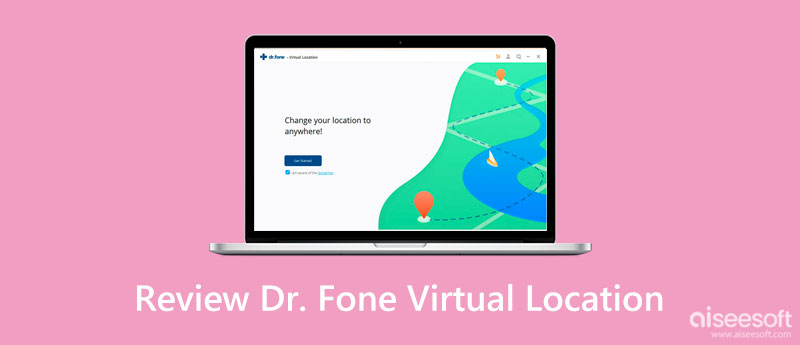
The efficiency and adaptability of a workable location changer make one stand out among others. For adaptability or accessibility, Dr. Fone Virtual Location supports Windows and Mac. Meanwhile, it also supports changing locations for both iOS and Android. For efficiency, since the Dr. Fone Virtual Location allows you to change your current position with a click on the map and you can be anywhere you point to, it is a relatively efficient location changer. Additionally, there are also other features related to locations. Check out the review below.
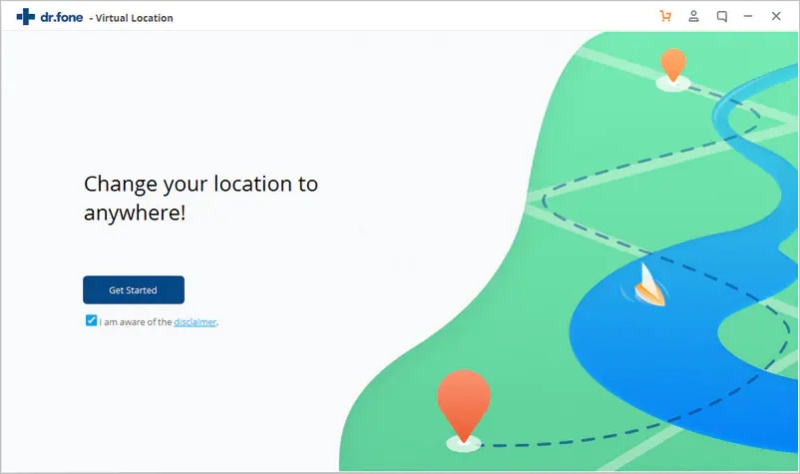
Main Features:
Pricing
There are three subscription plans for you to unlock full features in Dr. Fone Virtual Location: monthly, quarterly, and yearly. You may check out the corresponding prices of each plan below.
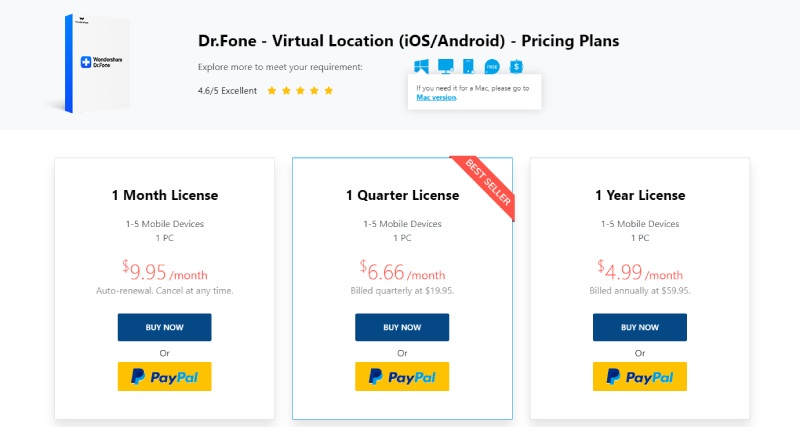
PROS
CONS
Except for spoofing locations on VR games to explore region-restricted content, you can also change your location on Tinder, Bumble, or other dating apps for new matches with Dr. Fone Virtual Locations. Meanwhile, since a big branded software vendor develops it, safety is guaranteed.

There are many other excellent location spoofers, except for Dr. Fone Virtual Location. For those who think the 2-hour free trial cannot enable you to experience the full features of Dr. Fone Virtual Location, you may try some alternatives that offer longer free trial lengths, like Aiseesoft AnyCoord. As an excellent alternative to Dr. Fone Virtual Location for iOS, AnyCoord enables you to switch your iPhone's positions virtually and helps you avoid spying eyes on social media and explore more content in AR video games. After a few clicks, your iPhone will be virtually anywhere you want on the map.

Downloads
100% Secure. No Ads.
100% Secure. No Ads.
How to Change Your Location with Aiseesoft AnyCoord
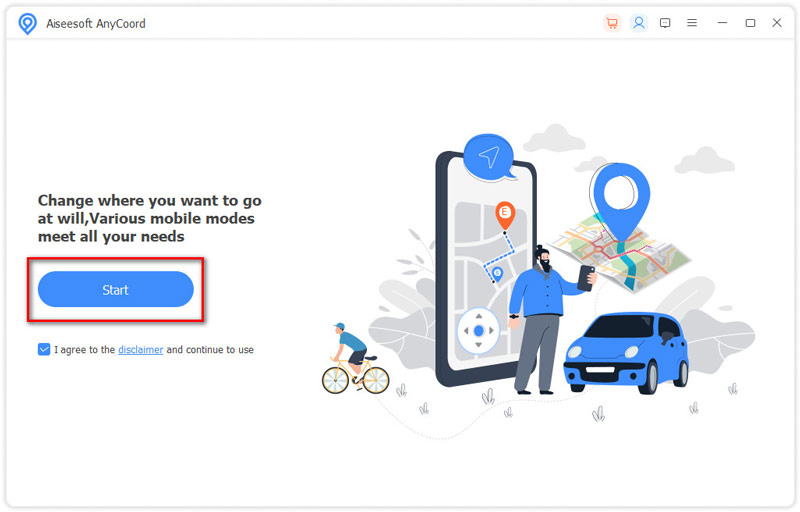
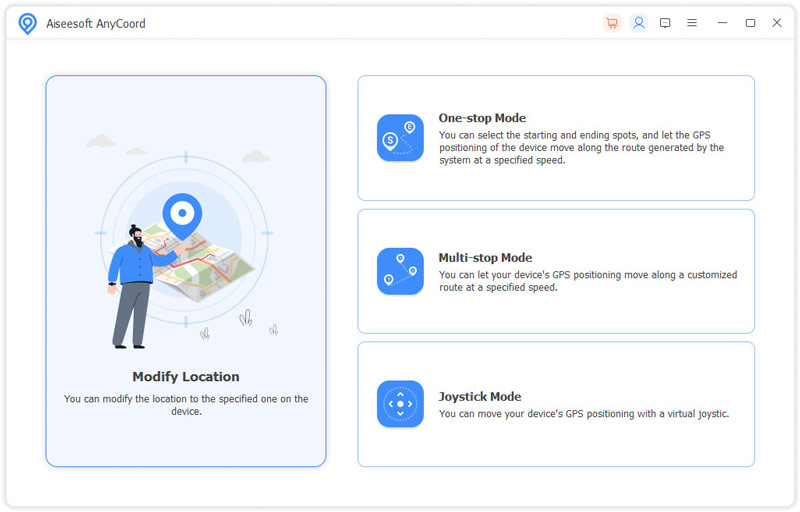
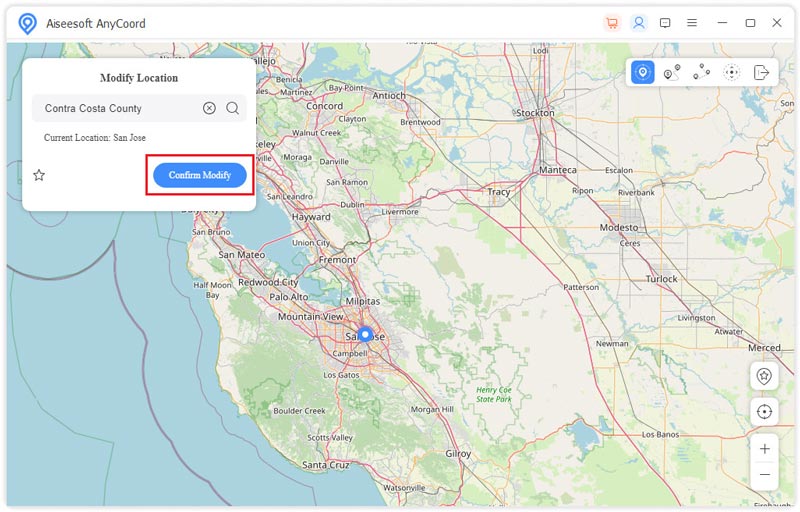
Instead of using AnyCoord to help your mock locations for your iPhone, you can also use this location changer to hide your absolute position when using a new app that requires location before offering services, so you can enjoy the service while avoiding the risk of leaking your privacy.
Is Dr. Fone Virtual Location safe?
Yes, it is safe since it comes from a branded software vendor – Wondershare, which guarantees their customers with high-security level.
Can I purchase Dr. Fone Virtual Location with a lifetime license?
No, you can't. There is no lifetime license for Virtual Location, which is also a disadvantage compared to other programs. You can only subscribe to this program through monthly, quarterly, or yearly plans. So, you may want to use the 2-hour free trial before jumping to purchase.
Does Dr. Fone Virtual Location work for Pokémon Go?
Yes, it does. According to the reviews from some users on the Pokémon Go Spoofing forum, this location changer is helpful for GPS games and helps you to explore and unlock more Pokémons. Additionally, Dr. Fone Virtual Location is suitable for VR games and other location-based apps like Tinder, Grinder, Find My iPhone, etc.
Conclusion
All in all, as a location changer, Dr. Fone Virtual Location is quite an efficient and workable tool for you to change the location for many apps that require the position for appropriate services. The operations to switch locations in it are also simple and require no advanced knowledge. Meanwhile, the services are safe, and you may also start with the 2-hour free trial.

Aiseesoft AnyCoord can help you hide, fake, or change your GPS location to any other place with ease. You can even plan a moving route if needed.
100% Secure. No Ads.
100% Secure. No Ads.