Have you ever heard of A Sharper Scaling? This software is said to be more powerful than Photoshop for enlarging pictures. However, is it true? Is it good for sharper scaling of images?
Today, you will get the answer. This review of A Sharper Scaling will introduce its pros, cons, and performances. Get to know its details and see if suits you to process images.

Pricing: Free
Platforms: Windows Vista/7/8/10 (32 Bit)
A Sharper Scaling is free image scaling software on Windows. This software can resize your image size while maintaining clarity and sharpness. Besides upscaling, it provides other features, including digital zoom, perspective correction, and lens distortion correction. All of this can help you get an image with higher quality.
PROS
CONS
Some users say that A Sharper Scaling editor is easy to use. The program has a simple and user-friendly interface, making it easy to upscale images even if you’re a beginner. There are a few options on its main interface, including uploading, dragging, choosing size, scaling options, and so on. So that you can understand and use it quickly. After processing, you can save it to your computer locally.
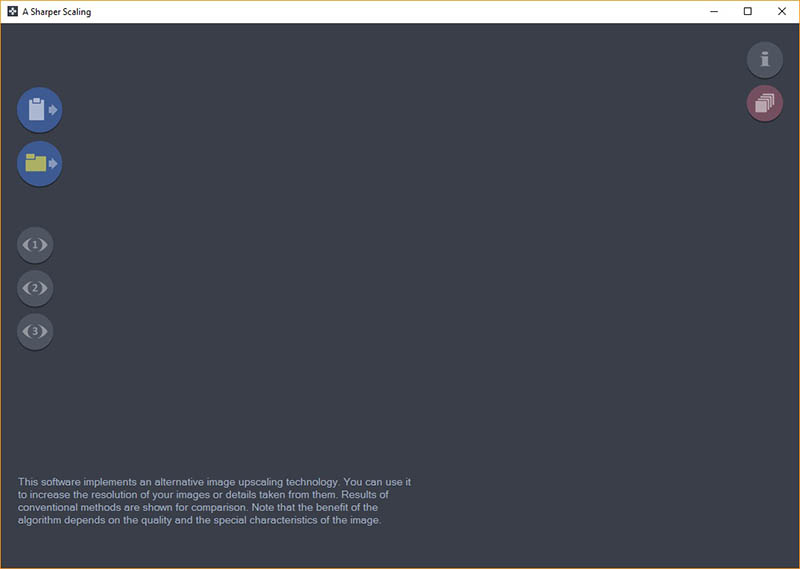
A Sharper Scaling can help you to upscale high-quality images from 50% to 400%. Meanwhile, it can avoid quality loss during upscaling by balancing the changes. When you upload the original image file, you can manage its parameters in the editing module. Then, you can use it to produce a sharper scaling photo with enhanced clarity, sharpness, resolution, etc.
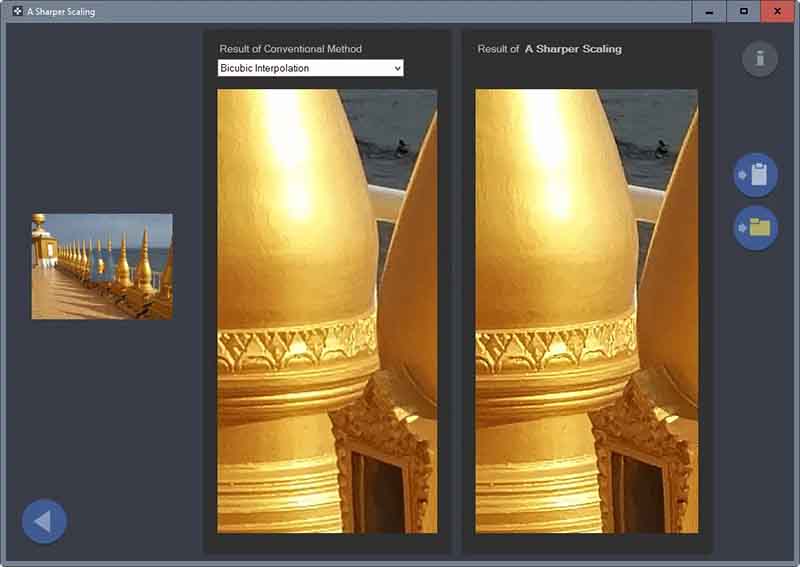
On the one hand, some users say the interface of A Sharper Scaling is very old. It is mainly because the developer has stopped updating. Meanwhile, the software is only suitable for image upscaling since it lacks other editing features.
On the other hand, it is good at processing the image details. It can satisfy the basic upscaling needs as a freeware.
All in all, if A Sharper Scaling can update in the future, it will be popular again.
Compared to traditional image upscaling, A Sharper Scaling almost pulls off a magic trick. When A Sharper Scaling first appeared, it could even process images sharper than Photoshop. Therefore, it attracts a lot of fans who want to get a high-quality image.
Picwand is a professional image upscaling tool on Android. It is a free mobile alternative to A Sharper Scaling. This app is supported by AI, adjusting your images with better clarity and resolution. It can upscale any images from 2×, 4×, 6×, to 8×. Moreover, it can increase an image resolution in a few seconds. Compared to A Sharper Scaling, the interface is more user-friendly and easier to use. All in all, you cannot miss the image upscaling app if you want to fix low-resolution photos on Android.
Is A Sharper Scaling safe?
Yes. It is a safe software designed for upscaling images and improving the quality. You can get it from the official website to ensure safety.
Can you use A Sharper Scaling on Mac?
No. A Sharper Scaling only provides the Windows version, so you cannot use it on a Mac.
How large a photo can A Sharper Scaling process be?
A Sharper Scaling can enlarge a photo up to 400%.
Does A Sharper Scaling have Alpha channel support?
No. The official website said that the source image's alpha channel is ignored. So, the output from A Sharper Scaling is without an alpha channel.
Does the developer give up on A Sharper Scaling?
Yes. The latest version of A Sharper Scaling is still an April 2017 update.
Conclusion
In this review, you know that A Sharper Scaling is free but has no updated software. And you learn its performances about processing images. All in all, if you want to have a free but powerful image tool, why not try Picwand on your Android, the best AI image upscaler? Just get it from the Google Play store to easily fix and upscale your images. If you have other questions, comment here!

Video Converter Ultimate is excellent video converter, editor and enhancer to convert, enhance and edit videos and music in 1000 formats and more.
100% Secure. No Ads.
100% Secure. No Ads.