Are you rushing to edit and share premium photos or videos? Then, use Adobe Premiere Rush. This particular app develops a deep connection with an Adobe desktop-based program, meaning all the things available in this app are premium. In addition to that, this app has a desktop and mobile version that could accommodate your video and photo editing needs. But the question remains: Does the app perform well in video and photo editing? Did you ask the same question to yourself? In that case, you better read this article as we included the information that uncovers the app's secrets for users that caught interest.

What is Adobe Premium Rush? It is a well-developed creative video editor you can download on a device to use. This app starts as a mobile video editor but now has a desktop version you can download that performs similarly to the rush mobile. Unlike its relative video editors, Premiere Pro and Premiere Elements, the app specializes in helping new users get into video editing that is best for vlogging and posting on social media platforms. Since the name suggests the word rush, everything you can do here is really in a fast pace mode, which means shoot, edit, and share. As easy as that, you can have the final output that you want when you use the app.
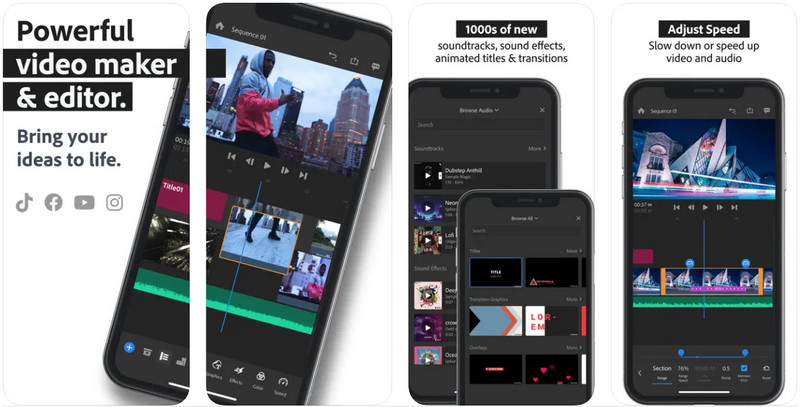
PROS
CONS
Now that you have brief information about Adobe Rush, why don't we compare the application to its other editor, Premiere Pro? Below is the simplified chart we used to compare and contrast Adobe Premiere Rush vs. Pro to determine which is better.
| Feature/s | Adobe Premiere Rush | Adobe Premiere Pro |
| Platform Supported | Windows, Mac, Saas/Web, iPhone, iPad, and Android | Windows, Mac, and Saas/Web |
| Audio Parameter Tools | Supported | Supported |
| Social Sharing | Supported | Unsupported |
| Text to Video Overlay | Supported | Unsupported |
| Video Capture | Supported | Unsupported |
| Drag & Drop Function | Supported | Supported |
| Collaboration | Unsupported | Supported |
| Storage of Media Library | Unsupported | Supported |
| Sync Media to Cloud | Supported | Supported |
Yes, Premiere Rush offers a free version for mobile devices and desktops as long as you have a Creative Cloud membership. But if you plan to stretch out the app to its full potential, then purchasing it is an excellent choice.
The Adobe Premiere Rush price when you want to avail it on mobile devices starts at $ 3.99 and can go up to $ 34.99. But for the app on desktop devices, you can pay $ 9.99, billed monthly. If you want to sync projects from computer to desktop, unlimited exports, expanded cloud storage, and access to all features, then purchase the app.
Based on the experiment and the Adobe Premiere Rush review we did on the app, it is safe to say that the app isn't destined to work as a professional video editor. The app's primary purpose is to do everything in a rush, so developing a high-quality professional film isn't one of them. But for vloggers who need to do a quick shoot and edit, this app is the best choice and not the other video editors available on the market.
Do you need to be a vlogger before you can use it? Well, no. Premiere Rush is here to help social media enjoyers who want to create and share impressive videos and photos. So, if you need a TikTok video editor, this app could sometimes be handy.
1. Crop Videos Precisely
Adobe Premiere Rush Pro crop video is one of this app's highlights. The app supports precision in cropping the aspect ratio of the video dimension. You can add the exact measurement or percentage for the app to crop or move the sliders of crop controls from the top, bottom, left, and right edges that you want to remove.
2. Elevated Motion Graphics Templates
Since it is an editor, the addition of motion graphic templates adds sophistication to the app's capability as a video editor. With these templates, we can assure you that It will elevate the video you are creating to the next level you wouldn't have imagined. Since it is animated, you can commonly see motion graphics in presentations and social media sites.
3. Adds Overlays on a Video Effectively
When you want to do Adobe Premiere Rush overlays, this app could help you. You can layer the picture or something you want to attach to the video and set it as a background or addition. In addition to that, since overlaying is supported, you can use these functions to cover the things you want on the video freely.
4. Magnetic Timeline Supported
Magnetic Timeline is commonly used in a video editor. However, this feature makes moving the clip you added to the timeline easier than ever. With this feature, you can hold the clip and place it on the other by dropping it, which makes an effective shifting so that there will be no gaps in the film you are editing.
5. Add Subtitles Easily on Video
You can use Adobe Premiere Rush to add subtitles to an MP4 video or other formats. Instead of purely video, adding subtitles can help the viewers understand the context of the video by reading the text in the video.
Download Adobe Premiere Rush to edit the footage you want quickly. Aside from being easy to use, the app can sync projects from mobile devices to computers or vice versa. All of the advantages that are mentioned here could be the reason why you should pick the app. But if you aren't a fan of Adobe products, we also included an alternative you can download on your Android device to edit with the same length as the Premiere Rush.
When you need an Adobe Premiere Rush alternative, then pick the Vid. Fun - Video Editor could be the best choice. Why? Because of this app's unique features and functions, the developer improved all of it to be at least at the same level as the other video editors on the market. When a user needs to trim video, crop, rotate, and do more quickly than Premiere Rush, it is the only solution for editing functionality. You can also maximize the effects and filters that this app provides. Even if you are using a lesser version of an Android device, you can still do video editing without experiencing crashing or a bug splat on the app.
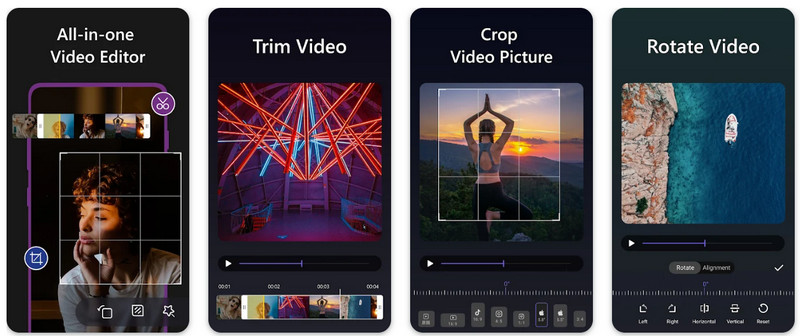
PROS
CONS
Is Premiere Rush included in Adobe CC?
Yes, the app is exclusively included in the Adobe CC package, including Adobe Express, After Effects, Photoshop, Premiere Pro, Illustrator, and many more Adobe CC products.
Is Adobe Premiere Rush safe to install?
Adobe Premiere Rush is safe to install on your mobile or desktop device. You can download the app on official markets like Adobe.com, PlayStore, and Appstore. Downloading the app using an unrestricted website could bring harmful files along with the file you downloaded.
How to make a vlog video?
With Adobe Premier Rush Pro, you can instantly shoot and edit the vlog you have filmed on the said app, whether you are using it via desktop or mobile devices. Yet, there are still video editors that could help you make a vlog that you can post and start earning from it.
Conclusion
Adobe Premiere Rush compatibility makes the app an all-arounder video editor to download on mobile devices and desktops. But what do you think about the video editor that Adobe produces? Did it highlight the video editing features you want to add to your vlogs, presentation, or posts on social media? Mention it below if it did, and share your thoughts about this review.

Video Converter Ultimate is excellent video converter, editor and enhancer to convert, enhance and edit videos and music in 1000 formats and more.
100% Secure. No Ads.
100% Secure. No Ads.