A looper app allows every editor to create a video playing repeatedly or non-stop. In this way, videos create a newer approach instead of applying advanced video editing even though users aren't prolific on it. Moreover, looping a video doesn't require anyone for a desktop because most video editor on Android and iOS supports a looper. If you want to add a loop to your video, reading this article will help you know the available looper on your device and pick one.

Aiseesoft Video Looper is an online app for looping a video that you can access even if you use different types of web browsers at your reach. It gives a smooth video looping even though you are a beginner in video looping. Most video editors need a simple app to do the looping task, which this app offers since looping a video isn't difficult.
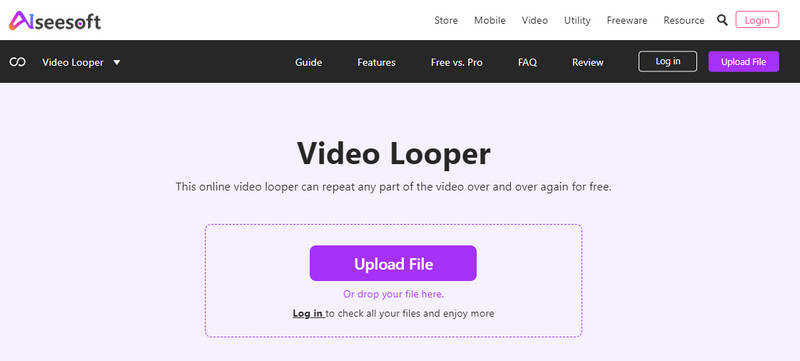
Compared to other video editors on Android and iPhone, this app comes at the top because you wouldn't need to download it before you can use it, which saves you time and space on your device. Even though the online app is easy to use, it still provides top-of-the-line video looping that you won't find on other loopers you can download or access on the web.
PROS
CONS
Need the best video loop app on iOS? Loopideo receives 4.5 stars to the 2k ratings from its user. Every video saved on your iPhone or iPad can instantly turn into a looped video with a few adjustments with this app. This perfect app doesn't stop its users from uploading individual videos, no matter how long the video is. Plus, you can't only access videos from your device's local drive or Photos, but you can also import videos from your Dropbox. Though the app highlights its looping feature, there are numerous times users have had trouble using the app since its update of it. Nevertheless, iOS users might want to try this to easily create a looped video on their phone.
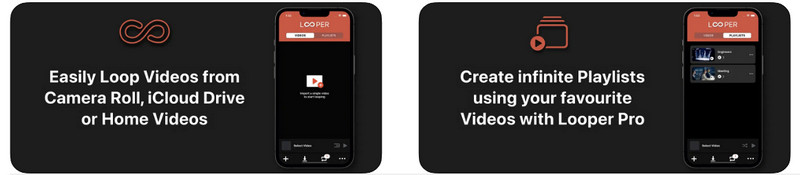
PROS
CONS
Looper 4+ is the only video loop app you can use on your Apple Watch other than your iPhone and iPad. Its design as a looper is precisely on point, which means even if you don't know video looping, you can instantly finish the task with the help of this app. With a bare minimum tap, you can upload and loop your video infinitely or add a certain number of repetitions to the video. Aside from looping, you can use this app to do a video reverse, slow, and fast motion and even save it as GIF. It has the same stars as the first app we mentioned in this article; however, there are only a few ratings. Also, the app offers a pro version wherein you can easily create a loop, but you need to purchase it.
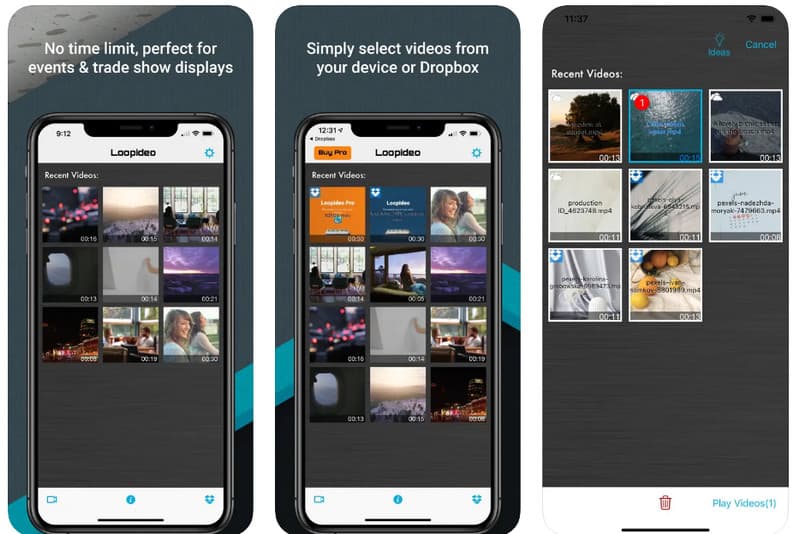
PROS
CONS
Funimate is a reliable and top Android looper to download on the Playstore of every Android user. This app supports cool video editing features you can have even if you aren't a pro in video editing. The app is simple, yet its editing filters and looper are at the branch of a top video editor. Like the other video editors, you can also learn how to speed up a video with this app in mere minutes. Professionally speaking, the effects it provides aren't at the par level of an advanced video editor, but if you want to make a sleek transition, add overlays additional aside from looping.
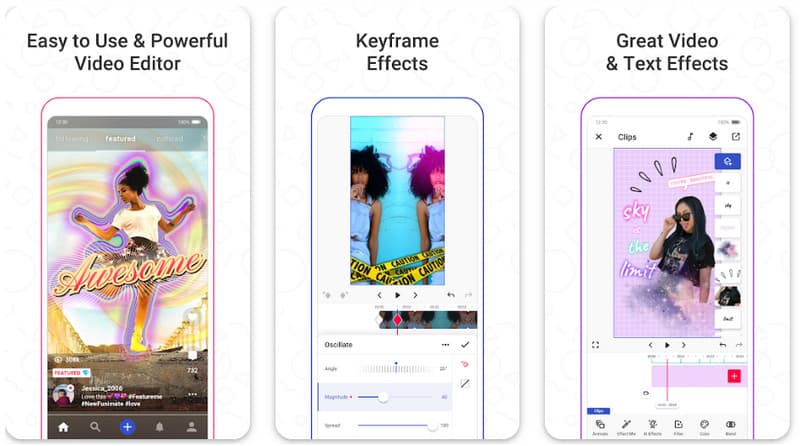
PROS
CONS
Like the first Android looper app we mentioned, Motion Stills supports features for advanced video looping. But here, you can capture a short video, edit it, and save the video instantly. Once you are done editing the video on loop, you can share it with your friend, whether in the format of GIF or video. Though the app offers additional video editing features, it isn't as wide as the first one, but they are unique in different characteristics. With 8.46k reviews, the app receives 3.4 stars in total, which makes the app an A-okay at best.
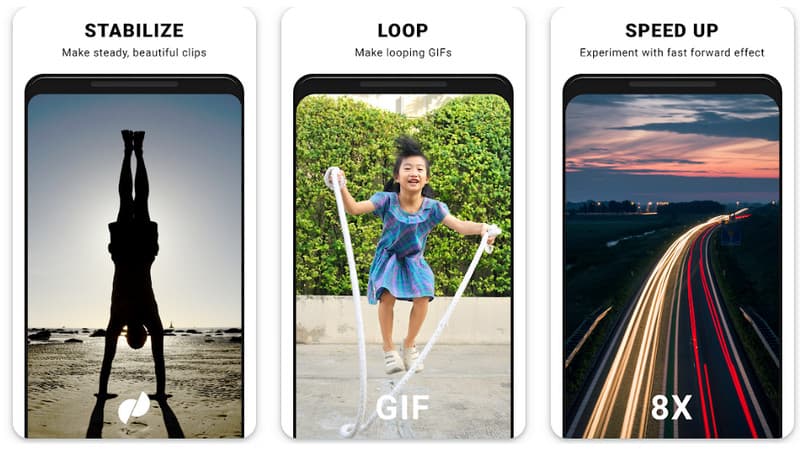
PROS
CONS
What is the best song repeater app on mobile devices?
There are millions of song-repeater apps you can find on Appstore and Playstore, but choosing the right one is tricky. We suggest you read some reviews about the app before you download the application of your choice to see the advantages and disadvantages of the apps of your choice.
Does creating a video loop make the file size bigger?
Well, yes. When you export a video you loop, you'll notice that the file size of it becomes more extensive compared to the video that doesn't have a loop effect. So, you can export it in GIF format instead of a video format because that is the main build of GIF, creating a loop. However, the audio data is removed when it is in GIF.
What is the best format to save the video as a loop?
It depends on the purpose, but the ideal format for a video that is looped is MP4. This format is the most flexible and most compatible video format if we are to compare it with the other alternative format. So, if you want to play it safe, export the loop video as MP4 instead of another video format.
Conclusion
The best video looper app is now available on Android and iOS, so which one do you think you'll choose now that you know what are these? Though reviewing all of them takes us forever. Instead, we sift out the best app for your needs. What do you think of the apps and reviews?

Video Converter Ultimate is excellent video converter, editor and enhancer to convert, enhance and edit videos and music in 1000 formats and more.
100% Secure. No Ads.
100% Secure. No Ads.