Audiophiles love to play music using different sources, such as recorders, discs, digital audio files, etc. Sometimes they need an app to loop a specific part of the audio to listen to it repeatedly without dragging the slider of the play. Though there is a music player portable that has an A to B repeater, it doesn't export the music as repeat when it is needed. So, to those who need a song repeater or looper, this is the article you'll ever need to read. Here are the top apps you can use on your desktop and mobile devices to save songs as looped.

Aiseesoft Video Converter Ultimate is the perfect sound looper with cut and paste features where you can create a sound loop. Using this app, you wouldn't need to become a professional in audio editing, for it is built even for beginners. Even though the name suggests it is a converter, it still has additional features wherein you can edit on Toolbox, create MV, and collage easily. So, if you want to try using this app, you can download it today on your Windows and Mac to use it to its full potential.
100% Secure. No Ads.
100% Secure. No Ads.
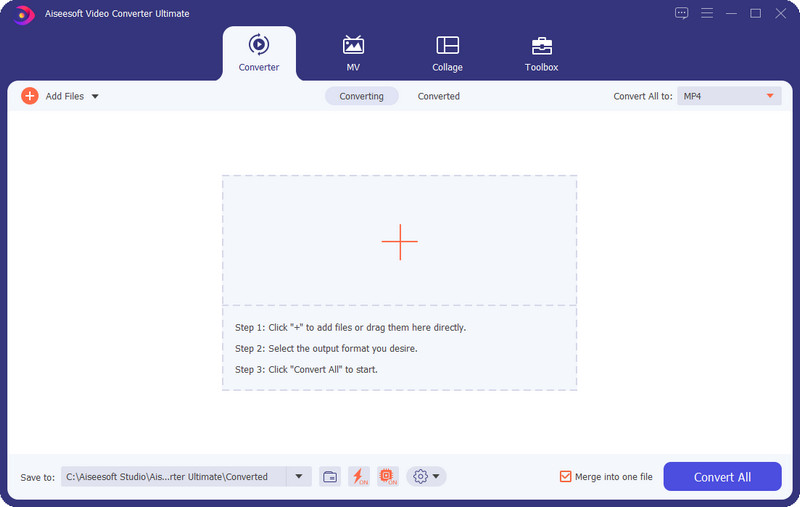
PROS
CONS
Soundtrap is an audio looper online Spotify powers that. This app has become an almost professional audio editor for audiophiles and producers to create a more refined sound. With it, you can start from scratch, which indicates that looping isn't the only thing this app can create. Even though the app is online, there is a complexity that makes it less of choice for beginners. Those who aren't professionals can still use this but need more time to learn how to use it. Also, registration using your account is required before you can use it, and the free version has limitations in editing the audio file.
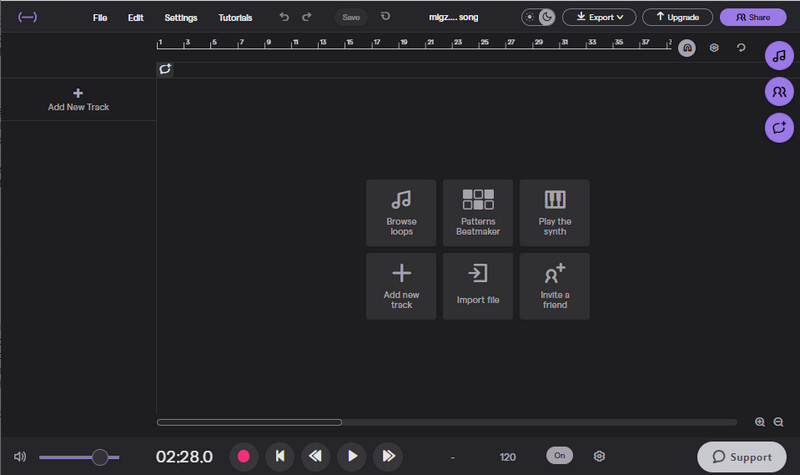
PROS
CONS
Music Maker JAM is the best MP3 looper to download on Android devices, for it supports a classic and refined audio editor for Android OS. With it, you can edit the audio file you created into the best output by adding repetitive beats or tracks in a single touch. Are you not professional? Well, there is no need to be one. It is built even if you are a beginner or first-timer in creating a loop or adjusting the parameters for the audio. Despite all of the advantages it provides, there are some instances in that ads pop out of nowhere. It is frustrating that this is happening, and if you want to remove the ads, you will need to purchase them.
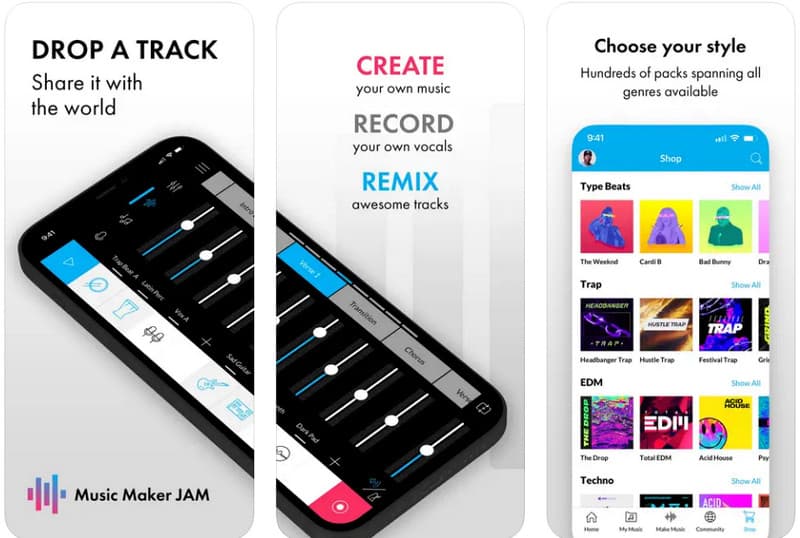
PROS
CONS
Loop Maker Pro is the sound looper we pick for iOS devices. With it, you can start creating a loop of a particular part of the track you import and set it into a pad like what you often see on DJs. It has premade sounds that you can use to start using and creating. If you are an aspirant music producer or DJ, instead of purchasing high-end instruments to use, try this app first and maximize its potential instead of purchasing high-end instruments to use. Despite the advantages you can get, gaining access to it needs to be purchased, which means that paying for the app to gain access to it is necessary. When the subscription is finished, it has an auto-renewal, which indicates that your subscription with the app will automatically be purchased.
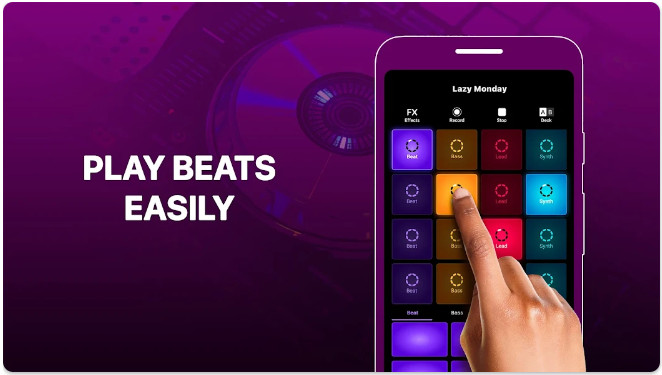
PROS
CONS
Do I need a professional app to create a song loop?
Well, you wouldn't need to since there are more simplified applications you can download or access on the web to make the song loop easier than ever. Though some simplified app is easy to use, there are times when their editing prowess is limited compared to advanced audio editor.
Why does the sound loop maker turn the audio file size bigger?
When the audio file is duplicated to create a loop, it is natural that the file size will grow bigger if we are about to compare it to the original non-looped audio. The best way to make the file size smaller is to compress the audio file size. To do it, you will need an audio compressor on your device.
Why does the looped song lose its quality?
When you create a loop, there are times when the audio's compression setting has been changed, indicating that the audio file loses its quality. Understanding that audio compression plays a vital role in providing a clear sound is essential and a must for everyone who wants to loop.
Conclusion
So what do you think about the free music loopers added to this article? Did the apps in here choose for you easier? The reviewed added tool makes selecting the app easier and better. As with the review, there are no biases in your tool. Share in the comment section below what tool you select to create a loop on your music.

Video Converter Ultimate is excellent video converter, editor and enhancer to convert, enhance and edit videos and music in 1000 formats and more.
100% Secure. No Ads.
100% Secure. No Ads.