Coggle isn't a search engine, but you can use the tool to create mind maps and flowcharts whenever you need them. Yet, most people aren't aware of the app's power in creating a visual representation subjecting ideas, thoughts, organization, and more. For that reason, we have created this article to showcase its power and what are the kryptonite of it. It won't take long since it is a brief yet comprehensive app review.

The Coggle app can be your option whenever you need to create a quick mind map. Its developer removes the complexity when a user uses the app so that they can efficiently utilize the tools it provides. Yes, the app is a helping hand for beginners who don't have a compact idea of creating a diagram, concept map, mind map, or flowchart. You can do all of the mentioned creating here for free, but there are certain limitations on the free version, which makes you less creative at some point. Unlike other applications you can use with the same purpose, here you can export the project as PDF, PNG, TXT, MM, and VSDX.
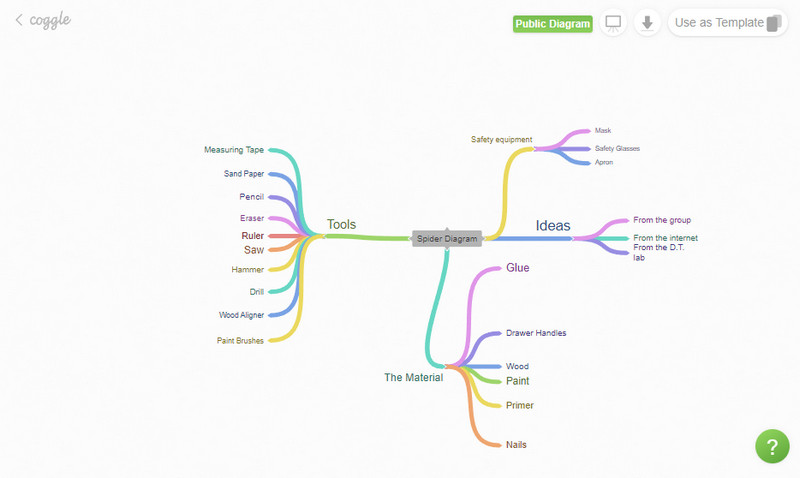
Based on the Coggle review that we have compiled, the difficulty of using the app can be handled by beginners. Yet, some toolkits are hidden in the app, especially if you are working on the chart. It is admirable that the app has hotkeys for easy access, but there are still things that you will need to explore on your own once you use it. Overall, if we are about to rate the app's usability in creating maps and diagrams, it is at least 7 out of 10; even with that rate, still the finest way out with the app.
The findings on Coggle Mind Map have to be seen in light of some limitations, such as customization options for font colors, styles, and shapes. If you want to work on a comprehensive mind map, the app can limit your creativity in creating one. Moreover, the app doesn't offer a cluster of templates which adds heavy work for you. Instead of filling out the information on the pre-made mindmap, you will need to start from scratch. When you are about to work on a comprehensive mind map, the app's processing becomes slower. Even with the pro version, considerable limitations still make the app not solidified as a creator.
Even if you can create Coggle brainstorming here forever since it is free, we still include the pricing for the plan if you want to use the other feature of the app. There are two types of plans that you can use aside from the free version. Read the information below to know the plans and the features you can get when you purchase the plan.
Awesome Plan:
Organization Plan:
PROS
CONS
Creating a Coggle concept map is free for everyone who would likely try the app. With its power, you do not need to worry when making a simple yet outstanding chart or organizational map for your presentation or any purpose. As many may say, even with the most powerful app, it has drawbacks. Even though being creative is limited with the app from creating a better chart, you still need to consider using this app for brainstorming purposes. Based on the overall review we did about it, it is excellent for working with concept mapping and flowcharts.
MindOnMap allows you to unleash your creativity with the toolkit it provides. Even though the app is available on the web, making a mind map here is much simpler and quicker, and it can translate all of your ideas into a professional representation. So, if you are a professional or a novice looking for the best application for creating a mind map, picking this app wouldn't be a regret of yours because of the features and kits it provides for you.
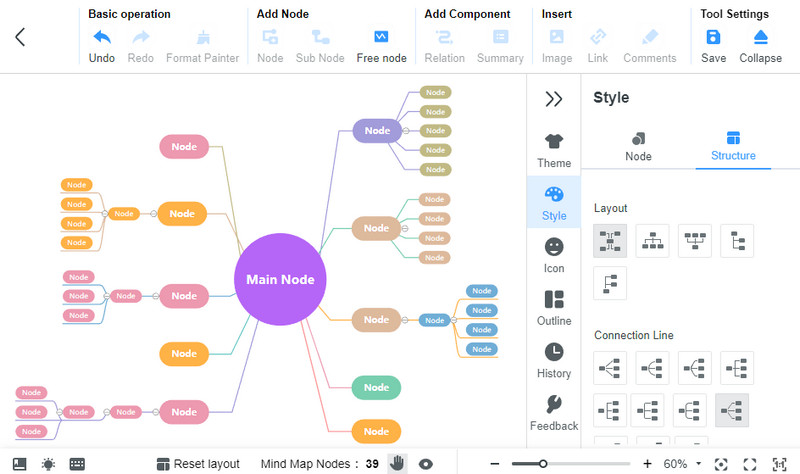
Additionally, there is no need for you to download the app since it is accessible in all the search engines on any device. Plus, if you are looking for a way to create a journey mapping tool, this is the best selection of applications on the market. We choose this app as a Coggle alternative; here are the advantages you can get once you use it.
Can I create a spider diagram with Coggle?
Yes, you can easily create a spider diagram with Coggle and see a public diagram that features a spider diagram. So, if you want to draw a spider diagram with the app, you can go to its official website of it, or you can use other apps as an alternative.
How can I share the Coggle mindmap?
You can create a private link that allows you to share with anyone who created a mind map quickly, and they can also edit the work. You must click the share button and select New Link at the bottom of the dialog box. Copy the link to the clipboard, then share it with anyone.
Is Coggle safe to use?
Absolutely, Coggle is safe to use, and every process you take with the app is encrypted, which means no one can access it other than you.
Conclusion
This time, you now have a complete idea about the Coggle app since we have reviewed the app detailed for you. Whenever you need to make a concept map, diagram, flowchart, and more, picking this can be an option of yours. But if you want to become more creative, choose the alternative, MindOnMap, which is the best web app to use.

Video Converter Ultimate is excellent video converter, editor and enhancer to convert, enhance and edit videos and music in 1000 formats and more.
100% Secure. No Ads.
100% Secure. No Ads.