This post tells some basic requirements of passport photo background and size. Moreover, you can learn 3 useful methods to resize your photo, remove the photo background, and change the background color. If you don't have time to go to a photo studio and need a passport photo instantly, you can try making a passport photo by yourself.

Before you start to make a photo for your passport, you should know some basic requirements of the passport photo. You can rely on these requirements to prepare and edit a photo.
There are some different passport photo requirements between country and country. But they have one thing in common, a plain background. Generally, the passport photo background color is white. But in some countries, the background color should be blue or red. So, you need to remove the original background and change it to a required color. Moreover, you need to use a clean picture without marks, objects, patterns, or distinct shadows.
When you prepare a photo for your passport, you should ensure the photo is taken in good quality with no broken pixels, blackouts, or blurs. In addition, this photo should cover your face and shoulders. When you capture a photo for passport, you need to look straight into the camera and keep a neutral expression. Also, you need to take off your eyeglasses when you take the photo. Make sure the photo you are using doesn't have the red-eye effect.
The requirement of passport photo size varies from country to country. The correct photo size is 51mm x 51 mm (2 × 2 inches) for the US passport. The size of a UK passport photo is 35mm x 45 mm. Japan passport has the same photo size requirement. A Chinese passport must have a photo size that is 33mm x 48mm. The passport photo size for India is 51mm x 51mm. Again, when you edit and make your passport photo, you should base on the specific country requirement.
After you know these requirements, you can start to make your passport photo. This part recommends 3 passport photo editors for you to change the background color of passport photo, crop photo background, and resize it.
Free Background Remover Online is an easy-to-use photo background removing and editing tool that can help you make a passport photo. It supports popular image formats including JPG, JPEG, PNG, and more. You can free use it on any popular web browser like Chrome, Firefox, Safari, IE, Edge, or Yahoo.
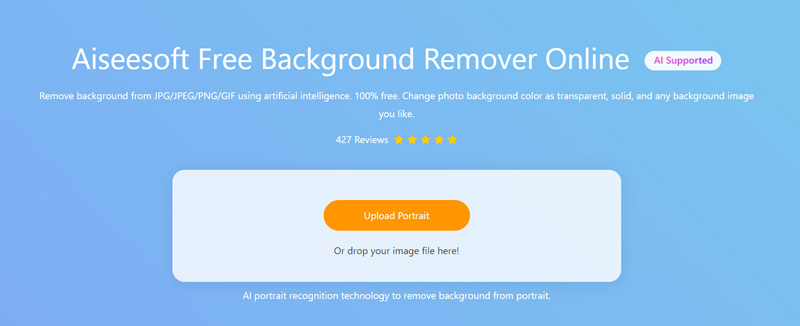
This free passport photo maker is designed with advanced AI technology for you to accurately remove the unwanted background and change its color. It can automatically remove background from your photo. Besides, you can choose to manually adjust the removing area according to your need.
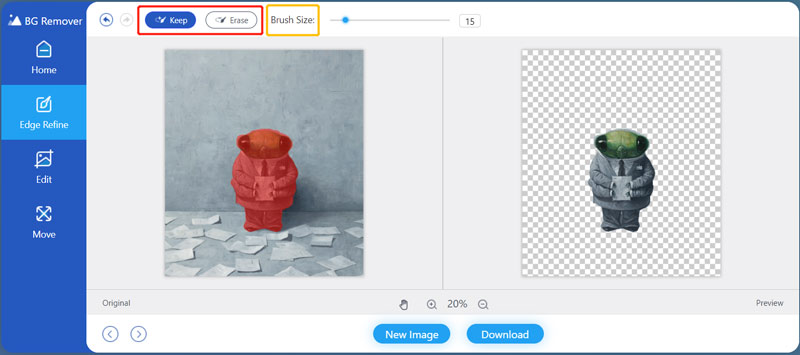
It offers a simple way to change the background color of your passport photo to white, blue, or red. What's more, it carries other useful features for you to edit the passport photo. For instance, you are allowed to crop the photo and replace the source background with another picture.
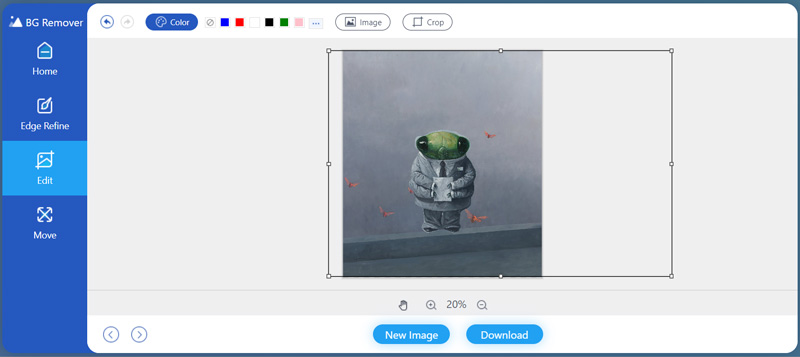
123PassportPhoto is a popular and powerful online passport photo maker. Compared with other online passport photo editing software, it offers a much easier way to make a suitable photo for your passport. It allows you to select a country and then set the correct background color and size based on that. 123PassportPhoto only supports JPG and JPEG files.

After you upload a picture, you can select the useful area you need to crop the unwanted background. After that, it will automatically remove background and change it to the right color. Besides the original photo, it also offers several enhancement options for you to choose from. 123PassportPhoto gives you a convenient way to download the created passport photo for printing.
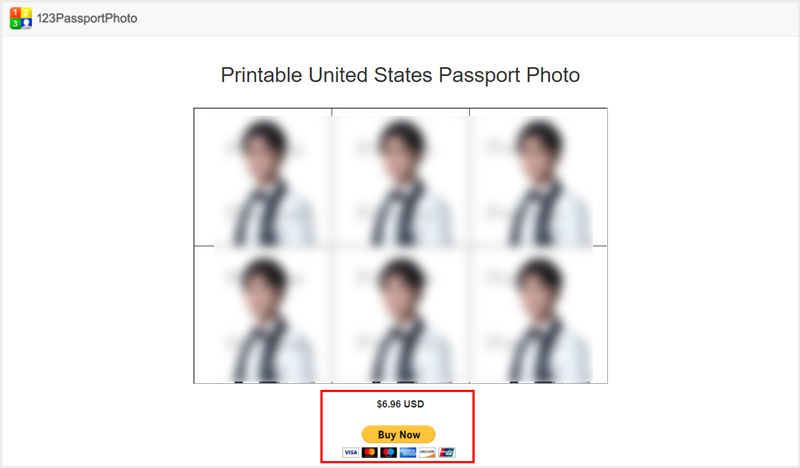
Note that, 123PassportPhoto is not a free passport photo maker. After creating the passport photo, you need to pay $6.96 for its service and then download the photo.
Cutout.Pro Passport Photo Maker is another easy-to-use online passport photo editing and creating tool. Similar to the 123PassportPhoto above, it allows you to select a specific country for making a passport photo.
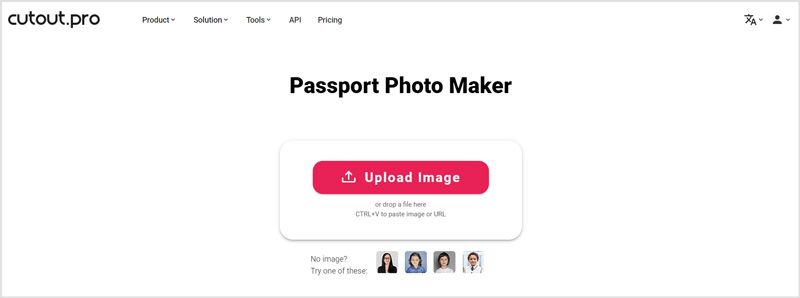
Cutout.Pro Passport Photo Maker enables you to manually crop your photo background and change its color. Moreover, it offers a simple way to quickly change your cloth. You need to buy credits to pay for the passport photo downloading. As a newly registered account, you are offered 1 credit to download a photo once.
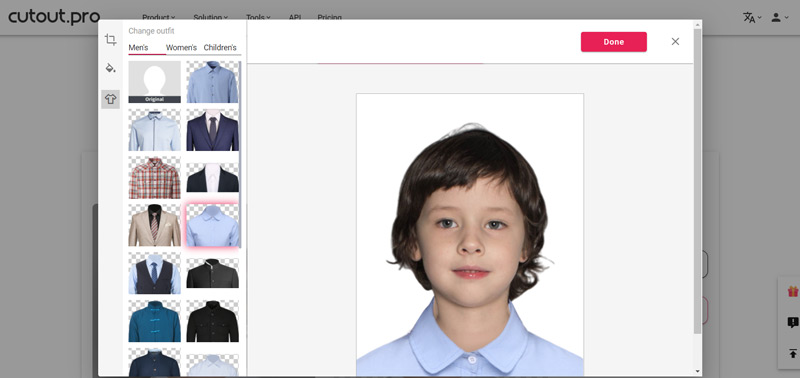
1. Can I wear makeup in my passport photo?
Until now, there are no particular rules for passport photo make-up. So, you can wear make-up in a passport photo as long as you don't against the official passport photo requirements.
2. Can I smile while taking a passport photo?
Yes. You can smile while taking a passport photo. But you should ensure your eyes are open and keep a natural expression.
3. Can I take a passport photo with my phone?
Yes. Most new phones allow you to capture high-quality pictures. So, whether you are using an iPhone or an Android phone, you can use it to take a passport photo.
Conclusion
Here in this post, you can learn some useful information about the passport photo background. You can try making a photo for your passport with the introduced passport photo editing tools above.
Image Background Remover
App to Blur Background App to Remove Object from Photo Background Changer Background Eraser removebg Review Automatic Background Remover GIF Background Remover
Video Converter Ultimate is excellent video converter, editor and enhancer to convert, enhance and edit videos and music in 1000 formats and more.
100% Secure. No Ads.
100% Secure. No Ads.