Wondershare offers a new wave of video editors that you can download on mobile devices, and its name is FilmoraGo. It is the best app to use if you are new to video editing because of the standard toolkits inside the app. With over 50m+ downloads over the market, will the app fit your needs in video editing? Learn more about the application before you download it. Here, we include all the essential things that need to be known, so keep reading this article until the end.

Wondershare FilmoraGo is an easy-to-use video editor and maker you can download to your mobile devices. The app has changed its name to Filmora: Movie & Video Editor. With it, you can edit TikTok videos and then share them with others if you want to. In addition, the app also offers a music library, stickers, filters, texts, emojis, and more to apply to the video creation you are doing. Amazingly, the app has pre-made templates that help you build a fantastic movie-grade video that you can share through social sharing sites.
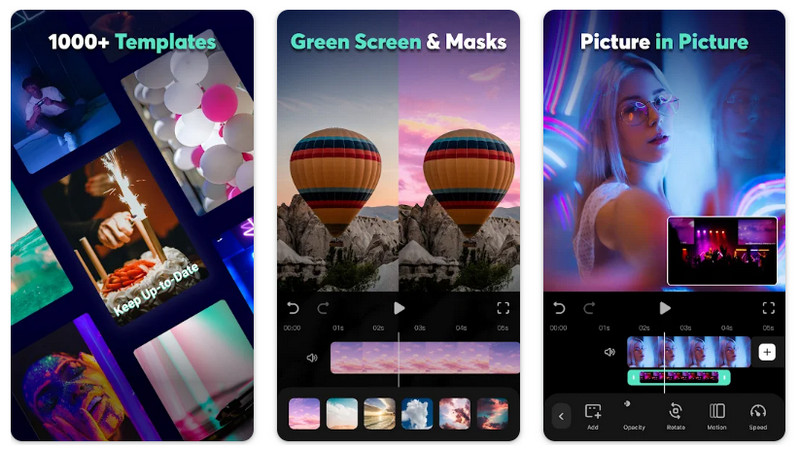
PROS
CONS
Each item on the FilmoraGo app can go as low as $ 0.99 and up as $ 69.99. Once you have purchased the app, you can use it without ads, a watermark on exported output, and additional functionality accessible on its pro version.
FilmoraGo Video Editors accommodate one of the latest video effects, filters, makers, and types of tools that a typical mobile video editor needs. Since the app is for mobile devices, expect you to finish putting up an excellent video at least 75% faster than desktop devices. Plus, there is no need to go into a cascading menu because all of its features are available on its main interface, which makes the workflow even smoother.
Despite the advantages that it brings for the users, there are problems that you may encounter once you use the app. One of the common problems users encounter is the long wait for exporting process. Since the app uses the processor for mobile devices, exporting takes more time than when you use its desktop version. Patience is a virtue, and waiting is necessary for exporting longer videos.
Additionally, the app's mobile version adds a watermark to the final output, which isn't looking best for presenting the video professionally. For that, you will need to remove the Filmora watermark with the help of an application or by purchasing it. When you want to download FilmoraGo, you can go to the Playstore or Appstore to perform a quick video editing that you can share thru social media sites or save on your device. To know the app's best features, read this info below.
Key Features:
It's quick video editing, easy to use, and powerful. These words describe and could push you to download the FilmoraGo Video Editor & Maker to your device. Interestingly, the app offers various options that aren't typically available on video editors that you can download on mobile apps. With this version, we can assure you that you can experience the exact height of video editing that you can have on its official desktop version.
Yet some features and functions aren't available on the mobile version. It is sad to think that there are limitations on the app, even if you have purchased a plan on it. So, if you still want to use the app for video editing, there is no stopping you from doing it; go to your device's official store, search the name of it, and download the app. So what do you think of this FilmoraGo app review? Did we cover all of the information?
Does FilmoraGo have a 5-minute limit? No, video length limitation when you use it, but the free version of the app adds a watermark on the final output. So what is the best alternative to use that doesn't add a watermark but performs well in video editing? Vid. Fun - Video Editor offers a free video editor and maker that you can use, and the app will not add a watermark to your exported video. In addition, you can enjoy using the editor even if you don't have vast knowledge about video editing or even have the skillset to perform editing.
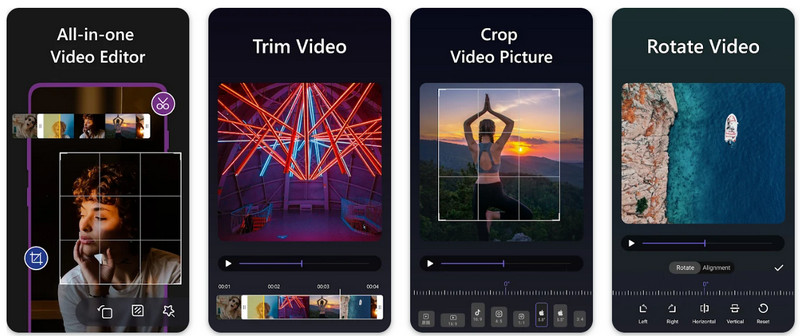
Since the app is free, we can assure you that optimizing the full potential of the will not bring disaster to your video; instead, it will bring a positive approach to the viewers or audiences. Adjust the parameters for a specific option, such as the filters and effects. Do everything you want with the app and provide an impressive video output you wouldn't imagine you could do on a free tool.
Can FilmoraGo edit in portrait mode?
Yes, the FilmoraGo edits the video in portrait mode, making editing easier for beginner users. Though landscape mode is much better for optimal video editing still, the app works fine even if the editing is done via portrait.
Is the mobile version of Filmora better than the desktop version?
FilmoraGo, known now as Filmora: Video Editor & Maker, is a good video editing software for mobile devices. But if we are about to compare the app to the desktop version of it, we can see that the desktop version is full-featured and more complete than the phone version. If you want to use Filmora's power, you should download the desktop version on your PC.
Is FilmoraGo better than PowerDirector?
FilmoraGo is much more compact and easier to use than PowerDirector, but for extensive video editing, PowerDirector is at the top of the video editing chain.
Conclusion
Now the question is for you to answer, is FilmoraGo good to use? If not, then use the alternative we added to this review to perform quick video editing in a fun way.

Video Converter Ultimate is excellent video converter, editor and enhancer to convert, enhance and edit videos and music in 1000 formats and more.
100% Secure. No Ads.
100% Secure. No Ads.