Does Inshot catch your attention because of the powerful video editing and making it provides on every mobile device, whether iOS or Android? Instances like this happen, especially since the app is one of the most downloaded applications with over 500m+ downloads on mobile devices. It receives an almost perfect rating from its users. Isn't it tempting to use? But before you get or install the app into your phones, some things are needed to be considered. For that reason, here is a review of the app that you must know first.
Read this article carefully to know what particular information highlights the strength and purpose of the Inshot app that could fit your needs as a user.

What is InShot? InShot is a video editor and maker designed to become an all-in-one and well-performing app on a mobile device. The app provides advanced features commonly used by professionals, such as transition effects, filters, blur backgrounds, etc. Since the app has a well-developed function, most content creators and influencers became fond of the application. Aside from depth video editing, you can also use the essential tools that the app provides for resizing a video, cutting, splitting, speed ramping, and so on. You can have all of that video editing functions once you have installed the app on your device.
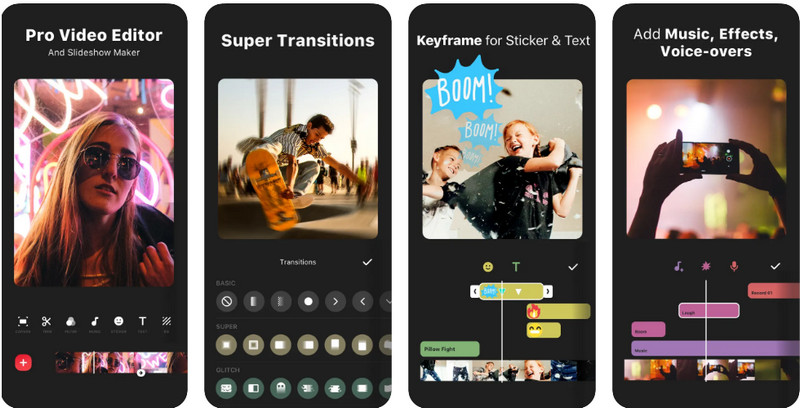
Moreover, InShot Video Editor can also create a product photography background for images or edit the photos based on your needs. With it, editing selfies and creating a collage with a light touch of text and stickers to make the image ready for posting is easy. But don't expect too much on the app regarding image editing because it didn't prioritize it.
PROS
CONS
Is InShot app free? The answer to it is yes and no. Since the app is free to download on every mobile device, the app is free. On the other hand, the app offers in app-purchase so that users can be granted access to the app's premium version.
As mentioned, the app offers in-app purchases. The price of it may vary on the region where you want to purchase the app. But mostly, this app can range from $ .99 up to $ 204.99. It is pricey compared to other video editors, but you will use the app without limitations. Once the plan ends, the app will automatically renew the subscription; to avoid that, you will need to cancel it before the renewal takes place.
InShot app provides everything a typical mobile video editor needs to process their videos on their portable devices. The app performs tremendously, and with its newest update, some bugs are fixed, and developers improve the app to become even better, which is excellent for editors. Even for beginners who want to edit, downloading the app can be a great addition to their arsenal of video editing apps on mobile devices.
Thus far, the app isn't the best choice for layering or adding multiple videos and audio tracks, for the app only supports a single timeline which limits the creativity of its users. Even if the app can't reach that demand, it is still considered one of the best apps to download on mobile phones for video editing for some time now.
1. Essential to Advanced Video Editing
When it comes to a smooth InShot reverse video, the app always delivers the best output, and amazingly that is only considered one of the basic features. Starting from that, you can also use the app to trim, split, cut, merge, crop, cut, and rewind clips easily. For the advanced feature, you can get keyframes, PIP, and chroma keys for tracing green screen backgrounds and removing masks, mixtures, and color pickers. But before you can get a hand on these, you will need to purchase the plan it provides.
2. Easily Add Sound Tracks, Sound Effects & Voice-over
The app offers an extensive library of pre-made music that you can use as a track on the video or sound effects. On InShot voiceover allows its editor to record an audio track while you are speaking and attach it to a video. With the audio track, you can engage the viewers in an immersive experience.
3. Tons of Filters and Effects
Since the app is a video editor, filters and effects are also available. You can easily maximize its potential to create an interactive video with the help of the app. Try all available filters and effects to see which fits your needs for video editing.
4. Pre-made Canvas and Background Patterns
While doing an InShot review, users can add a picture as a background; you can even use a picture of yours if you want to. Aside from that, you are far from failing to get the correct aspect ratio for the social media platform, for this app provides a set of pre-made canvases to use.
5. Supports Exporting 4k Videos with 60 FPS
After creating the video and processing it, you can now export the final output as 4k with 60 FPS; it is one of the highest quality you can get. However, the file size will also become more extensive, so you might need a video compressor to reduce the file size. Also, you can't set the quality to the highest if you use the free version of the app, so you better purchase it to get the highest quality and resolution as exported.
6. Share Final Output Easily on Popular Social Media Platforms
When the video you have created is exported, you can now share it through different social media platforms so that other people can see the magical editing you did with InShot. The app supports popular social media platforms for you to share the final output.
Is InShot video editor and maker too much for you? Well, that app also costs you a fortune so that you can use the app without restriction. Fortunately, you can download a mobile app to edit your videos with almost the same features you can access on the app that we reviewed but for free; that is Vid.Fun
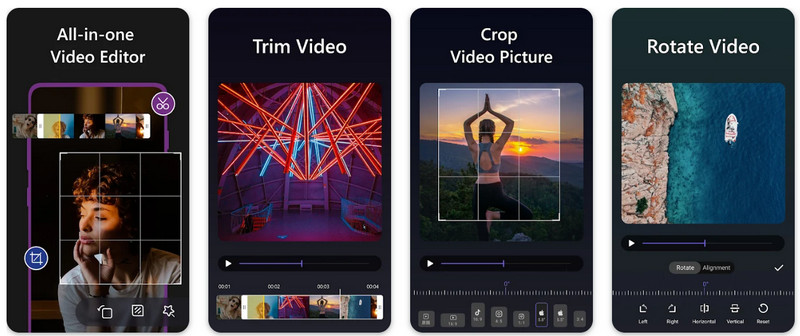
It is the most uniquely and newly built application programmed to become an even greater video editor than any video editor you can download. The app is powerful enough to complete the task; you will need to edit the video and images according to your needs. So, if you want to know the app's best features, here is the list below.
Is InShot for Mac supported?
InShot isn't supported on desktop devices such as Mac or Windows. So, if you want to download an InShot into your system, you will need to download an emulator or use other video editing software for Mac OS X as an alternative.
Why is InShot pricey?
Because the features and functions it provides are similar to the desktop application, you can use an alternative like what we added in this article if you want to avoid purchasing the app.
Can I download the InShot Pro apk using a third-party website?
You can download the InShot Pro apk using a third-party website; however, you must remember that it isn't safe to download the app using unreliable sources. To make everything safe to download on your device, you better download it thru a reliable store or website, then purchase it to use the pro version.
Conclusion
To download the InShot app, you must visit your PlayStore or Appstore. Though it is free to download, the app has restrictions. Therefore, you must purchase the app to use it without limitations. If you don't want to purchase and still want to do profound video editing, then you better select the alternative added here.

Video Converter Ultimate is excellent video converter, editor and enhancer to convert, enhance and edit videos and music in 1000 formats and more.
100% Secure. No Ads.
100% Secure. No Ads.