"I searched for the best spoofing app on Google and got iSpoofer on the top of the list, is it worth downloading?" iSpoofer Pokemon Go is one of the popular options among players with an iOS device. As a spoofing application, it allows you to go to different locations without moving. Most AR games and applications rely on locations. That may be why you need a tool to travel to the locations that you cannot reach now.

As mentioned previously, iSpoofer is a third-party app used to change location on GPS-restricted apps and games including Pokemon Go. So, you can go anywhere on the map while sitting on the couch.
PROS
CONS
You can install iSpoofer on Windows 10/8/7/XP/Vista, and all Mac OS X.
Your iOS device must run iOS 13 and above.
iSpoofer provides a free trial for 2 hours. After that, you have three plans to pay. The monthly plan costs $9.95 for one computer and 5 iOS devices. The quarterly plan costs $19.95 for one computer and 5 iOS devices. The yearly plan costs $59.95.
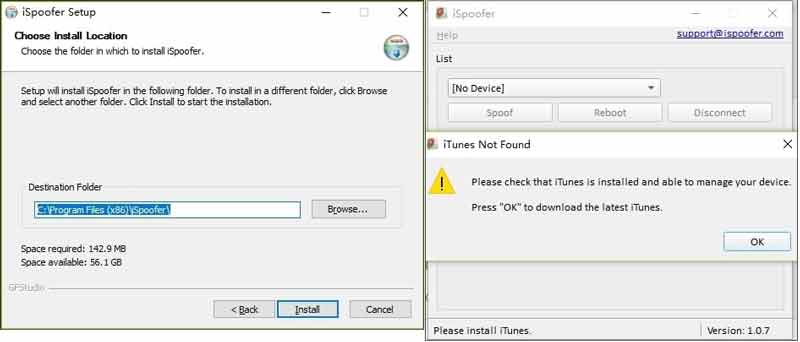
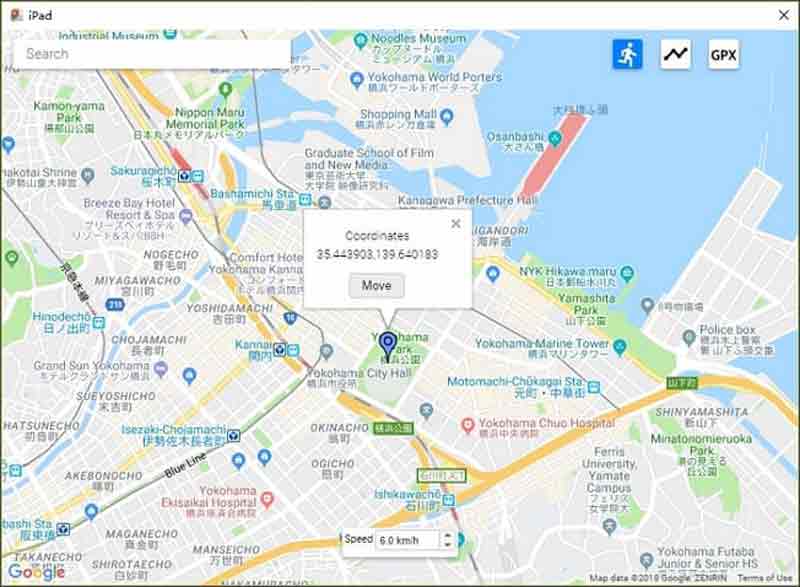
Note: Since iSpoofer is against the terms and conditions of Pokemon Go, the spoofing app got shut down. Until now, it has not been working again.
Since iSpoofer has been shut down, you cannot use it for Pokemon Go or other AR apps anymore. Fortunately, there are still many legal spoofing applications available on market, such as Aiseesoft AnyCoord. It is one of the best ways to set virtual locations for iPhones and iPad with a computer.

Downloads
Aiseesoft AnyCoord – Best Location Changer for iOS
100% Secure. No Ads.
100% Secure. No Ads.
Run the best alternative to iSpoofer for iOS after you install the location changer on your computer. Then hook up your iPhone to the same computer with the cable that came with your device. Turn to the location changer, and click the Start button to establish the connection.
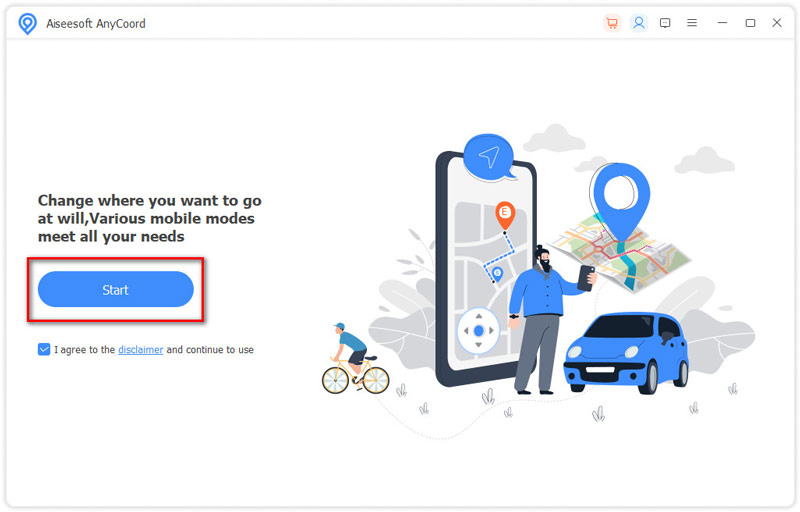
There are four big buttons in the main interface. To change the static location of your iPhone, click the Modify Location button to open the map. Here you can reset a virtual location with your mouse, or quickly find the target location with the search bar on the Modify Location box. Then click on the Move to button to confirm the changes.
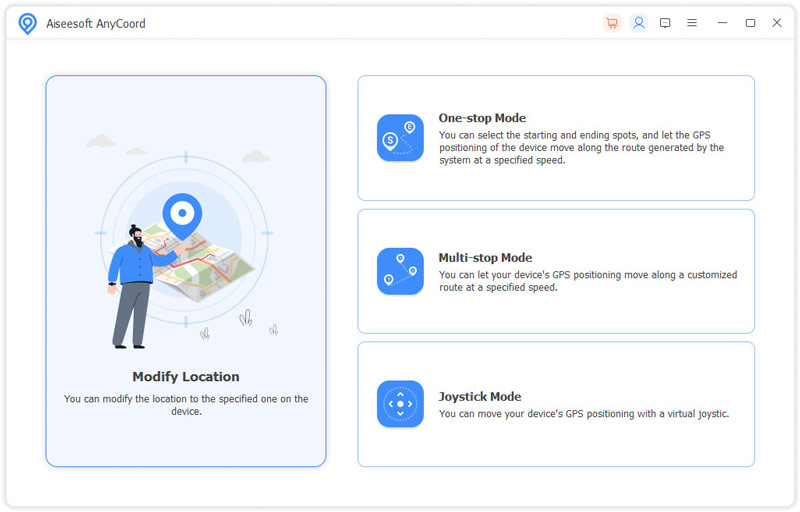
For AR games, a virtual location is not enough. You also need to create a virtual route sometimes. There are three route modes on the toolbar on the upper right side of the map, One-stop Mode, Multi-stop Mode, and Joystick Mode. Select a proper mode, like Joystick, and control the route with your mouse. Click the Start Move button to confirm it.
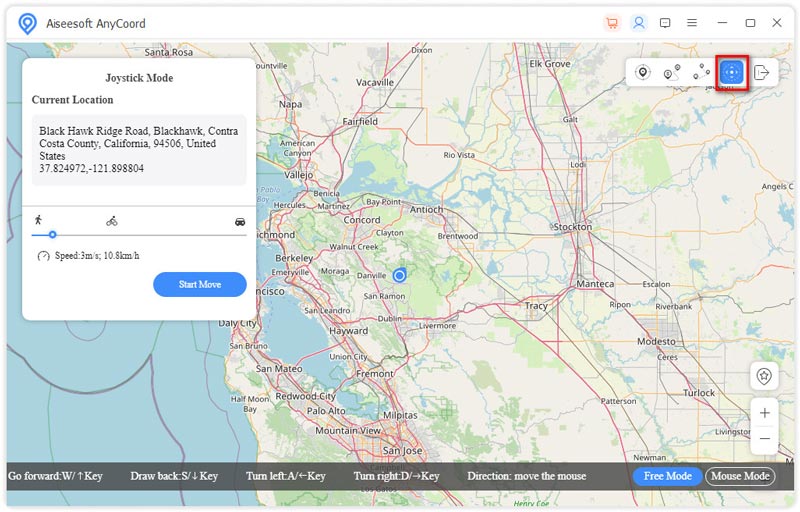
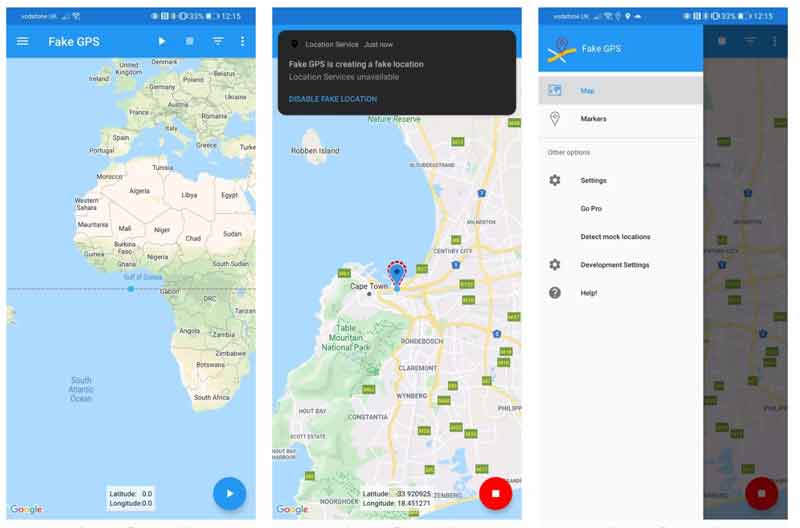
Fake GPS is one of the best iSpoofer alternatives for Android phones and tablets. The user-friendly design makes it a great choice for new GPS location spoofing. Now, it has over 5 million downloads.
Key Features
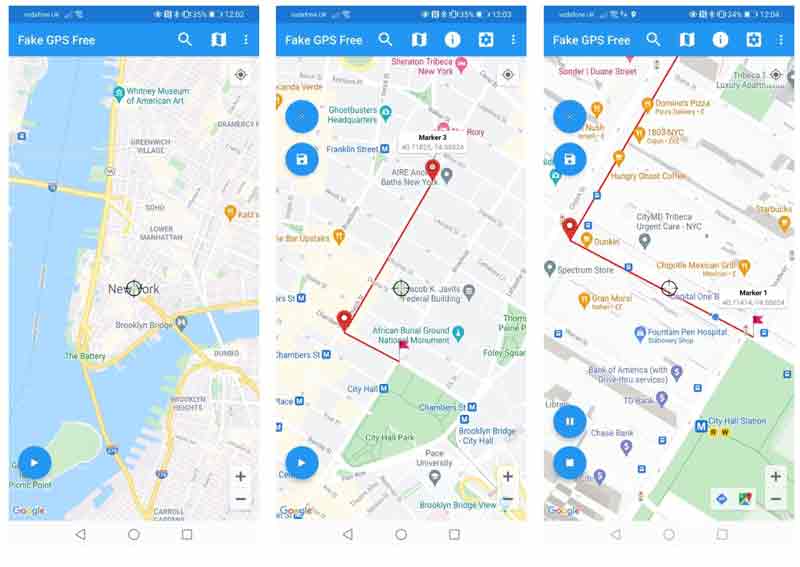
This is another free iSpoofer alternative for Android users. It is perfect for people who want to fake their GPS location for AR games and other apps. It also provides a pro version for paid users.
Key Features
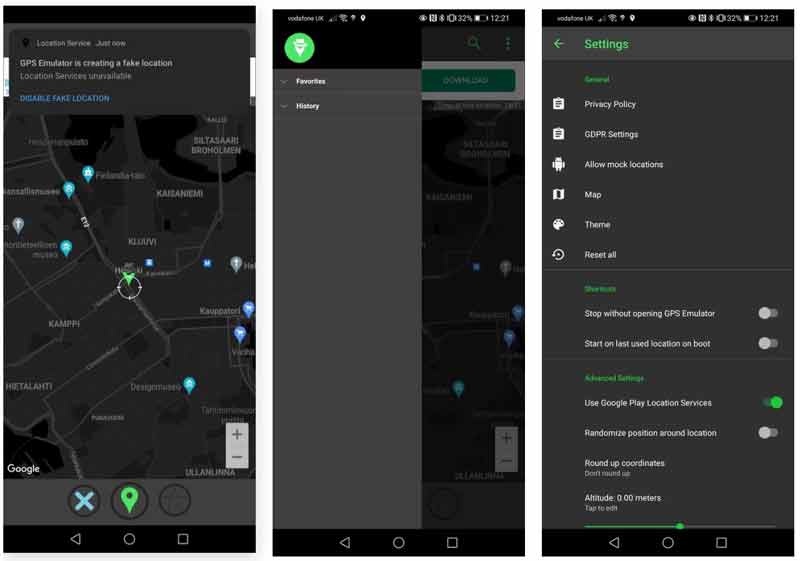
As a simple alternative to iSpoofer, GPS Emulator lets Android users create fake GPS locations without paying a penny. The built-in Google Maps viewfinder makes beginners use the app easily.
Key Features
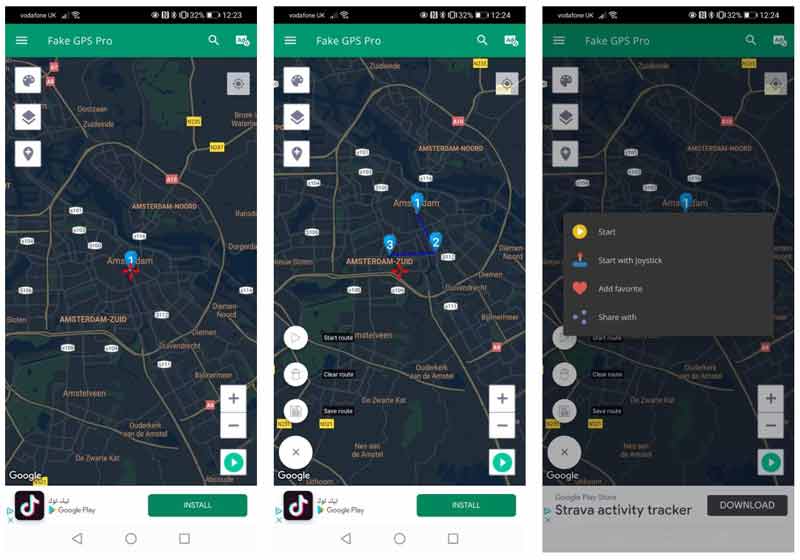
Fake GPS Location: Joystick and Routes is another option for Android users who are looking for an alternative to iSpoofer. The app comes with pinpoint accurate joystick controls to create virtual routes.
Key Features
Is iSpoofer legal to use?
The program has been verified and proven a reliable and powerful tool for fake GPS locations. This application allows users to teleport to any location of their choice with ease. So, yes, iSpoofer is legal to use.
Does iSpoofer still work in 2022?
Since the iSpoofer is no longer applicable, the company has shut down the product and you cannot find the download on the official website. Even if you have already downloaded iSpoofer, it will not be supported by Pokemon Go.
What is the best Pokemon Go spoofer for Android?
1. Fake GPS Run
2. Fake GPS
3. Fake GPS location by Hola
4. VPNa
5. Fake GPS Location: Joystick and Routes
Conclusion
This article has discussed one of the best spoofing applications for iPhones and iPad, iSpoofer. Unfortunately, it has been shut down by the developer due to the boycott of Pokemon Go and other AR games. If you need a location changer for iOS, Aiseesoft AnyCoord is worth trying. Plus, we also shared a top list of alternatives for Android users. If you have other questions about this topic, please feel free to contact us by leaving a message below this post.

Aiseesoft AnyCoord can help you hide, fake, or change your GPS location to any other place with ease. You can even plan a moving route if needed.
100% Secure. No Ads.
100% Secure. No Ads.