Is OnyX Mac Cleaner safe for my Mac?
When you use Mac for a long time and it suddenly does not work properly in some cases, you may choose to get a Mac cleaner or data management tool to free up Mac storage and fix various issues. When you search for a good Mac cleaner on the internet, you are more likely to get the recommendation of OnyX.
Surely you want to know all the necessary information about OnyX before you decide to install it on your Mac. Considering your need, this post gives you a detailed OnyX for Mac review. You can learn its key features, price, pros, and cons. What's more, we introduce you to an OnyX Mac cleaner alternative as a better choice.

OnyX is a well-known multi-function utility that mainly designed for verifying the Mac startup disk and the structure of macOS system files. Moreover, it can clean tasks, manage various Mac data, delete caches, remove useless folders and files, configure parameters, and fix different Mac errors.
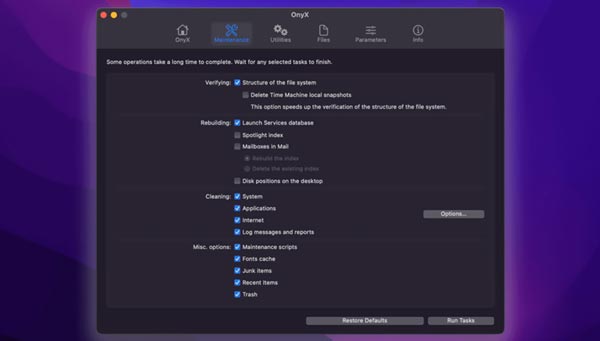
OnyX for Mac provides you with a simple way to optimize your Mac operating system, check Mac hard disk's start-up volume, and quickly fix various errors that it may find. OnyX offers different versions for macOS Sequoia 12 or later, macOS Big Sur, macOS Catalina, macOS Mojave, macOS High Sierra, macOS Sierra, OS X El Capitan, OS X Yosemite, OS X Mavericks, and earlier Mac operating systems.
With the OnyX for Mac, you can handily repair permissions, rebuilt databases, re-organize system file structures, check and manage hard disk structures, and restore indexes. More importantly, it is totally free. You don't need to pay for the software. But you can choose to donate as you like.
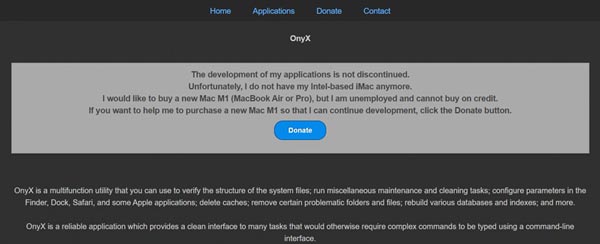
You can go to the official site of OnyX, Titanium Software, to free install the right version on your Mac. As mentioned above, OnyX offers different versions for you to free download. You should pick the suitable one based on your macOS. You can simply click on its Download button and then follow the instructions to install it on your Mac.
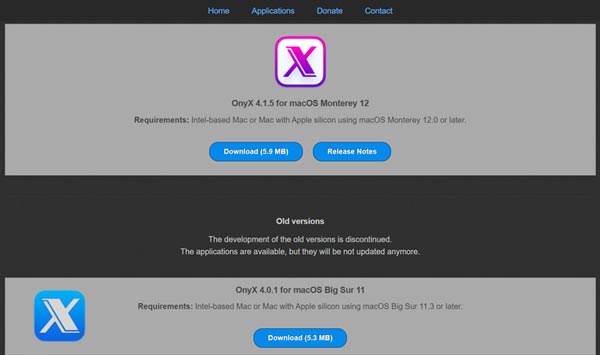
Relatively speaking, OnyX for Mac is safe and trustworthy. You can safely download and use it on your MacBook Pro, MacBook Air, iMac, or another Mac device. But before you give the authority to OnyX, you should check some related YouTube tutorial videos to figure out how to operate it. You should know that, it may potentially access and reach into your Mac operating system's components.
OnyX carries many useful features to manage Mac data, clear caches, set up automated scripts for maintenance, and keep your Mac working well.
OnyX offers different Maintenance tools to rebuilt Mac database and run system scripts. It also provides you with many cleaning tools for removing useless data from Mac.
OnyX for Mac will check and display an explicit warning when attempting advanced actions. Moreover, it is free to use and requires no registration.
The biggest advantage of OnyX is that, it is quite complex for new users to figure out its features and learn how to use it.
Mac Cleaner can be the best alternative to OnyX for Mac. Whether you want to fix different macOS issues, optimize Mac performance, remove viruses, adware, malware, etc. or free up Mac storage, it can offer you an easier way to do that.

161,522 Downloads
Mac Cleaner - Best OnyX for Mac Alternative
100% Secure. No Ads.
You can free download, install and run this recommended OnyX alternative on any Mac computer. When you open it, you can click Status to view the current status of your Mac.

To manage Mac data and free up storage space, you can choose to remove system junk, trash bin, iTunes junk, iPhoto junk, large and old files, duplicates, and other useless data from Mac. It gives you a Cleaner feature to quickly find and delete these kinds of data.
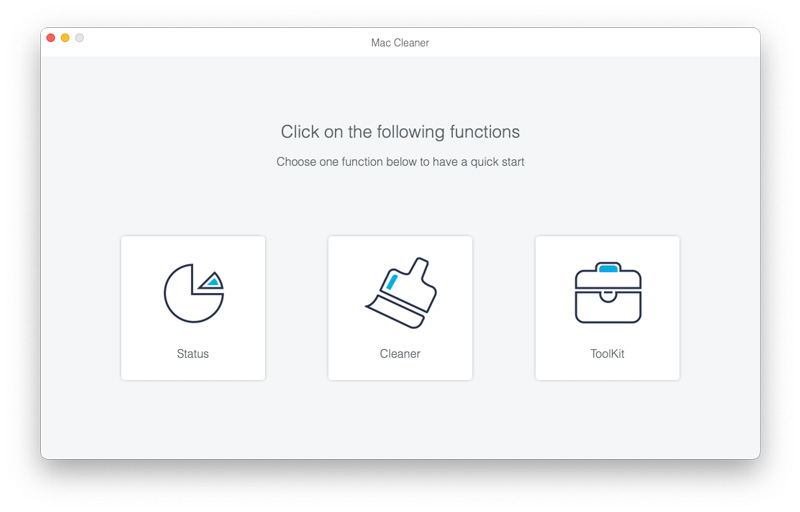
In the Toolkit, this Mac Cleaner offers more useful tools to quickly uninstall software like Safari on Mac, optimize Mac performance, speed up Mac in real-time, protect your privacy, hide files and set password, and do more operations.
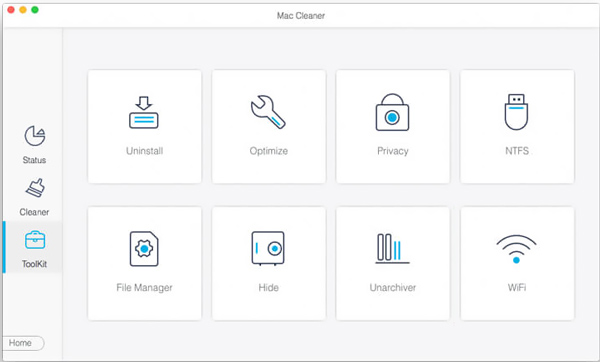
1. How to uninstall OnyX on my Mac?
When you don't need the OnyX for Mac anymore and want to uninstall it, you should quit OnyX, locate it in the Applications through Finder, and then drag it to the Trash for uninstallation.
2. How to use OnyX to optimize my Mac performance?
Open Onyx app on your Mac and choose the Maintenance tab. Choose the Cleaning section and then select the appropriate options. Now you need to click Run Tasks to clear all the caches and log files on your Mac.
3. Is there an OnyX for Windows version?
No. OnyX is only designed for working in macOS. There is no official Windows version released from Titanium Software.
Conclusion
After reading the OnyX for Mac review, you can learn more useful information about this software and then decide if you want to install it on your Mac or not. Before you use OnyX, you can try the recommended Mac Cleaner.

Mac Cleaner is a professional Mac management tool to remove junk files, clutter, large/old files, delete duplicate files and monitor your Mac performance.
100% Secure. No Ads.