Are you looking for a PDF to PNG converter that you can download or access on the web? Luckily this article covers the best software you can use to convert the PDF file into a PNG without messing off the quality. If you are interested in this topic, you must read the information and the unbiased review we did on the seven converters you can use to solve the problem immediately.
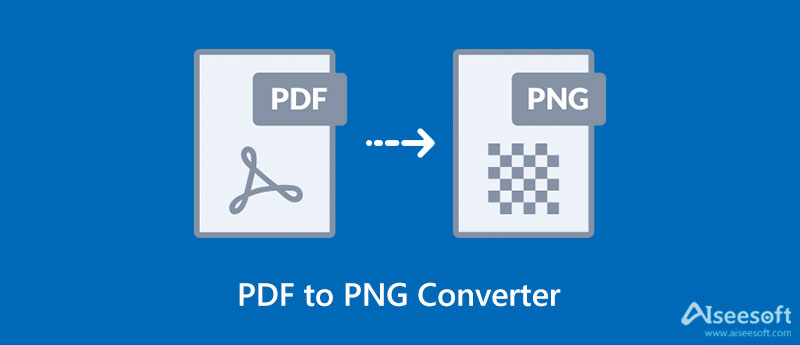
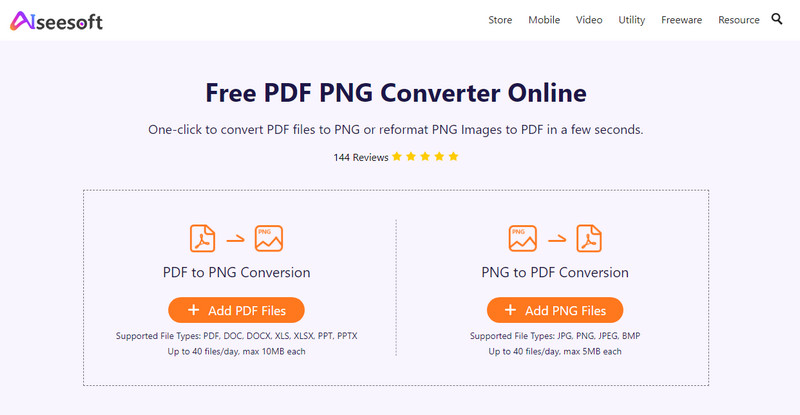
Aiseesoft Free PDF PNG Converter Online is a free PDF to PNG converter you can quickly master after you try it for one-time. You can experience a top-shelf multiple file conversion with this software. It is a fast, easy-to-use, reliable, and protected online service that will suffice your needs in converting the PDf format. Though the name suggests that it is a PDF to PNG, it can also change the format of the image file you upload here to JPG, GIF, Word, Excel, PPT, etc. An experienced or inexperienced user can get the hand of it in less than a minute. So, if you want to try using this software, you can click its name to start using it to convert your PDF successfully swiftly.
Features:

PDFConverter.com allows its users to experience an effective way of converting their PDF files into a new format like PNG. This PDF to PNG converter online is nearly accessible on any web browser you are about to use. Also, you can save the converted file not only on PNG but also on JPG, PPT, DWG, and more. Moreover, suppose you aren't impressed with its online service. In that case, you can try downloading the PDF Converter Elite to have a complete experience with this app. It is the desktop version of this converter, so you wouldn't need an internet connection to convert your PDF file.
Features:
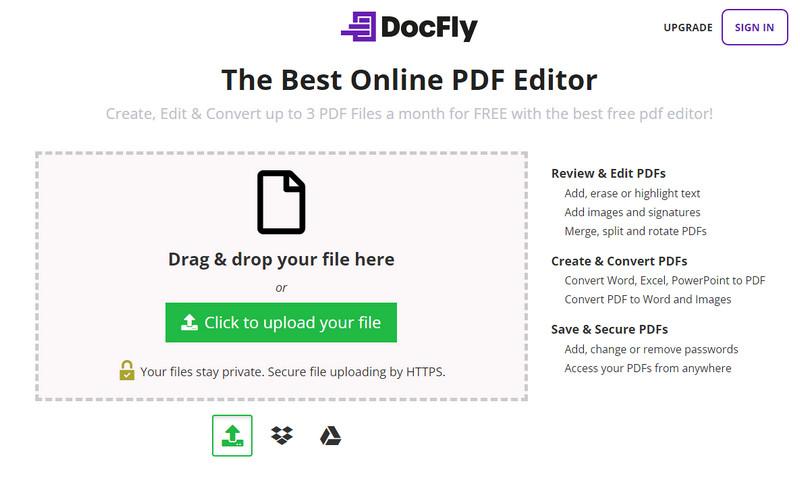
DocFLY is another best free PDF to PNG converter you wouldn't need to download to use. The overall creation of its GUI is simple so that users wouldn't have trouble using this converter. Like the first converter, you can upload your PDF file here by dragging and dropping it on the website. With it, you can change the format of your PDF file into a new format anonymously without signing in here. Enjoy converting with this online service by opening it on your web browser. Also, if you want to create a filler, edit PDF, and have 10GB of file storage, you can purchase its plan.
Features:
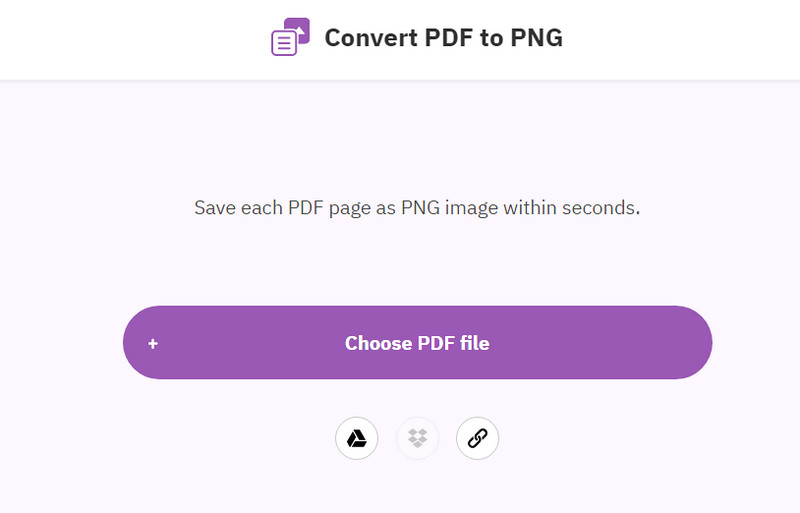
Are you looking for a free PDF to PNG converter that works swiftly on converting your format? If so, you can try using the PDF Converter on the web. With an online tool like this, you wouldn't experience difficulty and annoyance because of the build of its UI. Once you convert the format, you can save every PDF page as a PNG or save it into other formats that this software supports. Also, you can save the output as 72 DPI, 150 DPI for free, and 300 DPI for a pro which is best for printing.
Features:
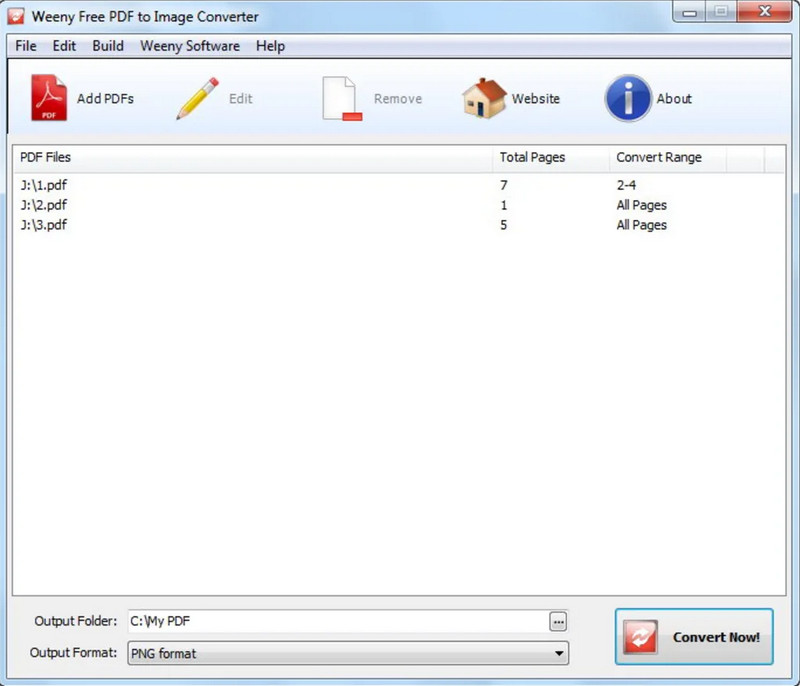
Weeny Free PDF to Image Converter is a free Windows-based system PDF to PNG converter you can download. You can download this software even though your operating system runs 32 or 64 bits. With its built, you wouldn't have trouble changing the PDF format you upload here. There is no need to worry because this software is safe to download on your Windows and doesn't contain viruses. Also, you wouldn't have any difficulties using it because of the GUI that Weeny built. However, the software doesn't support Mac versions, so if you are a Mac user who wants to try using it, you will need to change or have a Windows OS.
Features:
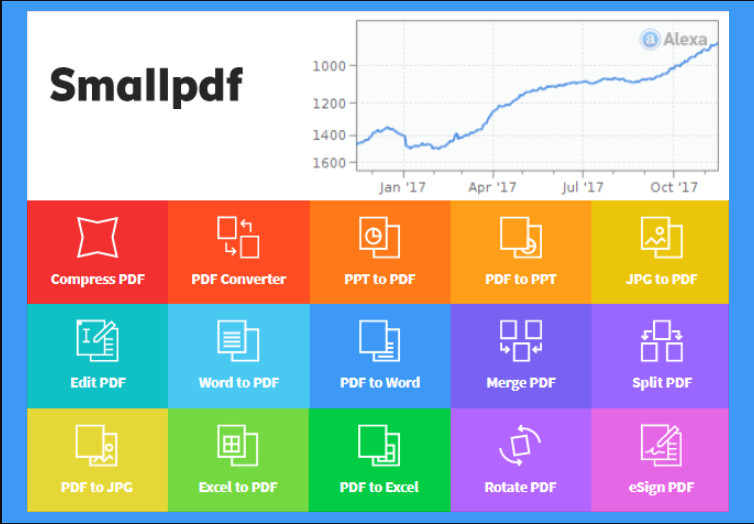
Smallpdf is another web-based PDF to PNG converter online. It allows its users to transform the PDF file quickly they uploaded here into their preferred format. This online tool can downsize the PDF file without affecting any included data. This online tool is full-featured, which means you can do many amazing things with your PDF file. But before you can start using it, you will need to log in to your e-mail account here to start using its 7-day free version, or you can avail of a monthly plan for $ 9.
Features:
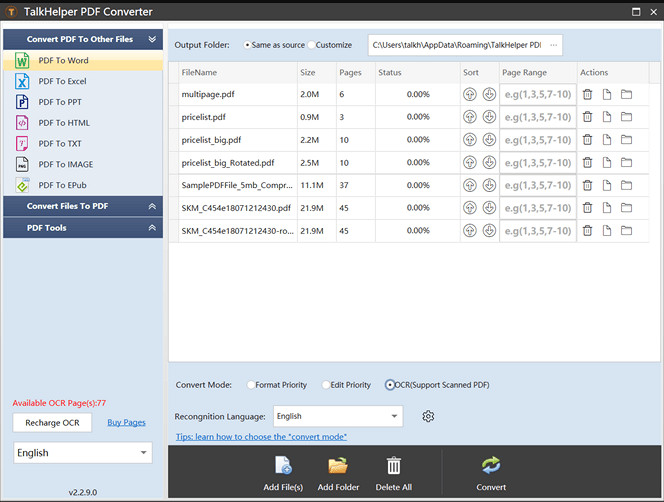
Lastly, one of the best free PDF to PNG converters you can download on your Windows to help you solve the problem is the TalkHelper PDF Converter. This software became known because of how efficiently it handles the conversion process on your PDF. Even though you are a beginner, you can easily grasp this software's whole function because of its intuitive design. Yet the software is limited to Windows OS only; so far, the developers didn't release a version of it that you can use on Mac and Linux. Also, the free trial of this software is limited to a 30-days trial; after that, you will need to purchase a license key to use it longer.
Features:
| Tool Feature/s | Aiseesoft Free PDF PNG Converter Online | PDFConverter.com | DocFLY | PDF Converter | Weeny Free PDF to Image Converter | Smallpdf | TalkHelper PDF Converter |
| Conversion Speed | Fastest | Average | Average | Fast | Fast | Fast | Fast |
| Supports Output Formats than PNG | YES | YES | YES | YES | YES | YES | YES |
| User-Friendly | YES | YES | YES | YES | YES | YES | YES |
| Price for the Software | Cost-Free | Free; Desktop Version is $ 99.95 (permanent) | Free; $ 3.99 every month or $ 47.88 per year. | Free | Free | Free trial; $ 9 per month | Free trial; $ 29.95 (1 User License) |
Can I turn multiple PNGs into a single PDF?
Absolutely and you will need a merger to do it. Few can do this task, one of which is the top pick software we add in this article. Do you want to know which tool is what we are talking about? Then read the first tool we review here.
Does convert PDF to PNG will make the quality worse?
Changing the image's extension into a PNG won't make the quality worse; mainly, they use the same compression. Don't be afraid to change PDF format to PNG with the tool we enlist in this article.
Can I use a PDF image for logos?
You can, but we highly suggest that you convert the format into PNG. It is the most compatible image format you can use on using it as a logo.
Conclusion
The list of PDF to PNG converters we add in this article is the most picked and the best amongst the rest of the tools. We carefully select the tool we add here and try them all to help you lessen the burden of trying them all. Suppose you have other questions regarding this topic. In that case, we are happy to listen to it and try to solve it immediately!

Video Converter Ultimate is excellent video converter, editor and enhancer to convert, enhance and edit videos and music in 1000 formats and more.
100% Secure. No Ads.
100% Secure. No Ads.