Summary
What can be used to create a great slideshow? One of the answers is music. This page will show you the practical solutions to create a slideshow with music.
Summary
What can be used to create a great slideshow? One of the answers is music. This page will show you the practical solutions to create a slideshow with music.
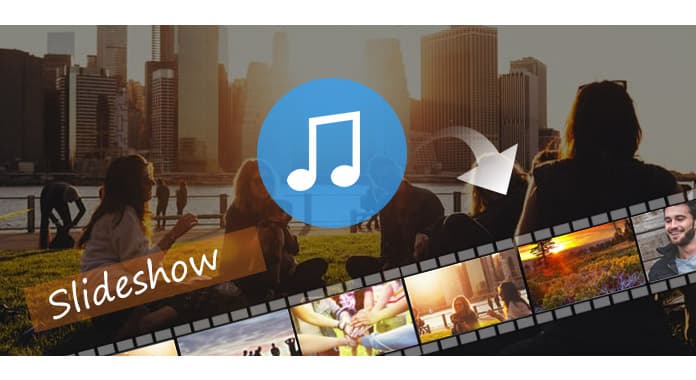
How to make a great slideshow when you have massive photos? You may think the answer is to add photos and create a video. Yes, but you may forget one element to brighten your slideshow. Slideshow with music. In this page, we collect some practical solutions for you to pick up the best slideshow maker with music and how to create a great slideshow.
For adding the music for the picture slideshow, you need to bear the following tips for making it.
Various music formats
For creating your slideshow with music, you should add the audio formats conveniently on your device.
Edit music for the slideshow
For the music of slideshow, the basic editing features like trimming, fade in/out effects, volume, etc. will make your slideshow shine.
Audio collections
For making the special slideshow like animal or festival, you will need to get the music collections.
Easy-to-use slideshow maker with music
No matter what app or software you use to make your own slideshow, you should remember to get the easy-to-use utility, if you are a novice.
Considering the above tips of making the slideshow with music, here we collect the best slideshow maker for you, Aiseesoft Free Slideshow Maker.
Apart from the above highlights, you could also find the following supporting features from Aiseesoft Free Slideshow Maker.
Add photos to slideshow maker
The slideshow maker supports various picture formats and numerous pictures.
Edit slideshow transitions
The marvelous transitions in a slideshow will create the wonderful effects for.
Edit slideshow effects
For the special effects, you may not miss the editing features to edit the slideshow photos and video effects.
Export video formats
After making all effects, it is satisfactory to save the created slideshow with music in the supporting formats on your player.
Check here to learn how to use Free Slideshow Maker to make slideshow with music.
Besides the slideshow app mentioned before, here we also gather other slideshow software for Mac, phone and online users.
Photo Slideshow with Music is the slideshow app that helps you creating photo slideshow from your gallery or captured photos from phone camera.
Free download link: https://play.google.com/store/apps/details?id=com.opalsapps.photoslideshowwithmusic&hl=en
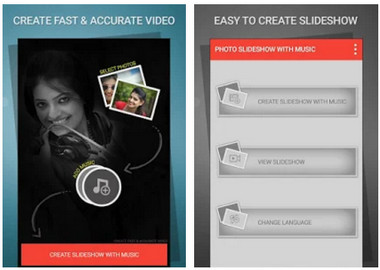
Photo Slideshow with Music is the slideshow app that helps you creating photo slideshow from your gallery or captured photos from phone camera.
Free download link: https://itunes.apple.com/us/app/slideshow-movie-video-maker/id924826256?mt=8
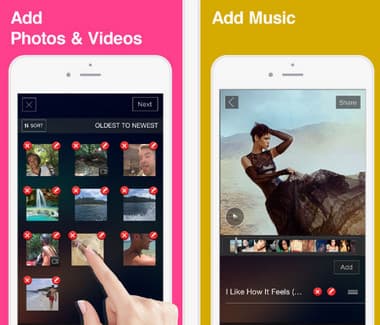
iMovie is the built-in slideshow freeware on Mac. It is the simple music slideshow maker with music with simple features.

Kizoa is the free music slideshow and collage online maker. This website provides tons of features to edit your own slideshow abundantly.

PowerPoint, as the office helper, can be also your slideshow maker with music. But it only provides you simple photo presentation with music.
Free download slideshow maker with music here: https://support.office.com/en-us/powerpoint
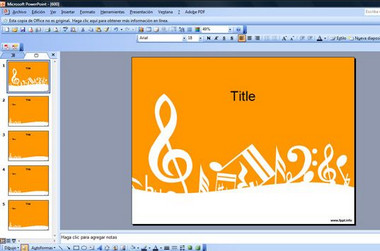
In this part, we will show you how to make a slideshow with music using Free Slideshow Maker on your computer.
Step 1 Download Free Slideshow Creator to your Windows computer, install and launch it.
Step 2 Add pictures to slideshow maker
Click "Add photo(s) and video(s) here" to import the pictures or videos into this software.
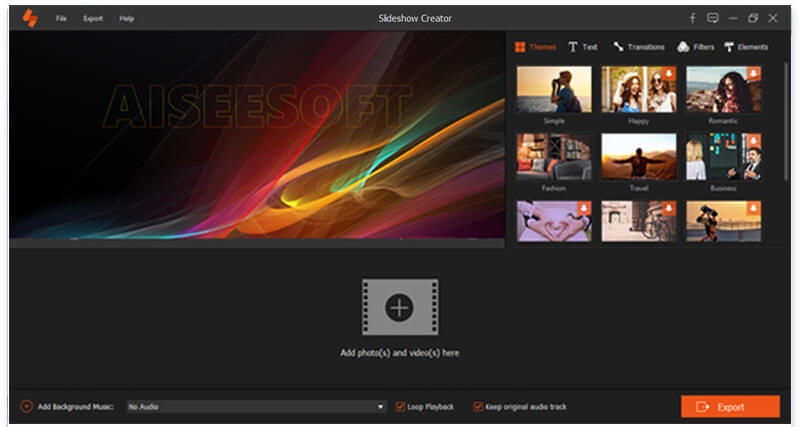
Step 3 Add music
Click the "Add Background Music" button to import the music file from your computer disk into the timeline editing window.
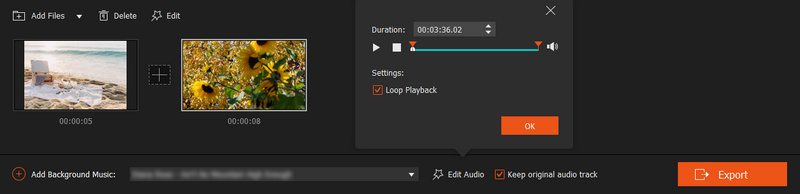
Here, you are able to set the music playback mode.
Step 4 Make picture slideshow with music
Select the slideshow theme or customize the theme as you like. Click "Export" to choose the output format and start to make the picture slideshow with the music.
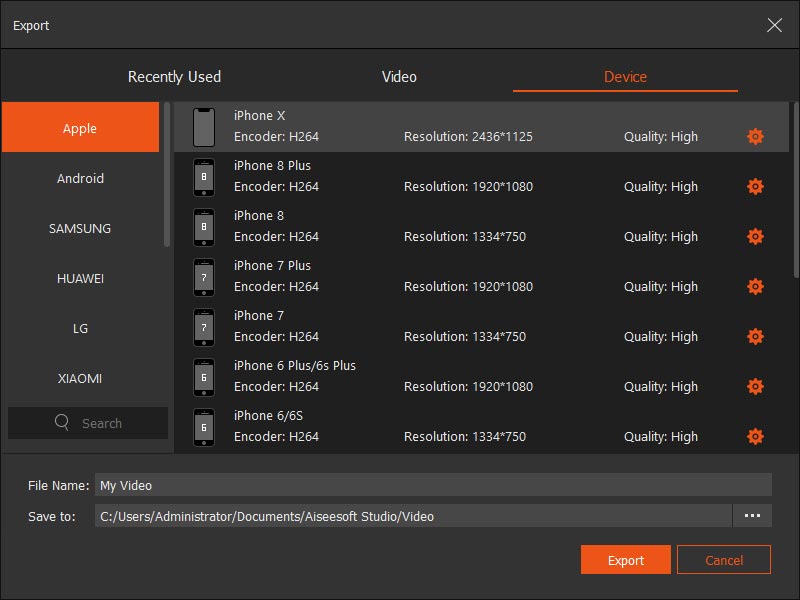
Here's the video about making slideshows for you. Click it to check.
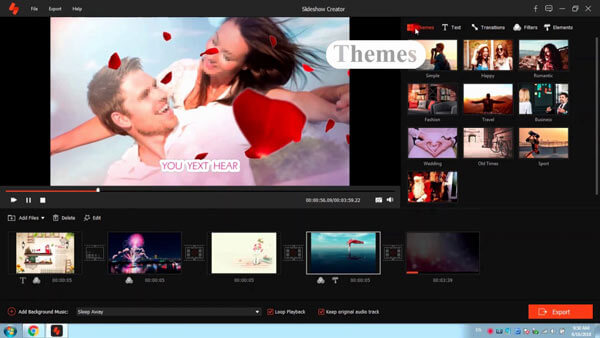

Slideshow with music brings you more pleasure to show your pictures or photos. Get the best one photo slideshow with music maker to create your own good memories now.