When you search for a tool for real-time video frame interpolation, you will get the SmoothVideo Project recommendation. It is a powerful frame rate conversion software designed to smooth your standard 24fps or 30 fps videos. However, SVP required a relatively complex setup and needs to work with a media player. Before using it, you may wonder if SmoothVideo Project is worth it.
You can learn all the necessary information through the SmoothVideo Project review. After knowing its key features, pros, cons, and others, you can easily figure out if you still want to use it.

SmoothVideo Project (SVP) is a reputable software package that excels at real-time frame interpolation. It is specially designed to make lower fps videos play smoother on your device. Its primary job is to transform a standard video (like 24fps or 30fps) into 60 frames per second (fps) or higher. Thanks to the real-time frame rate conversion, the original video will deliver a fluid, smooth motion like high-frame-rate (HFR) content.
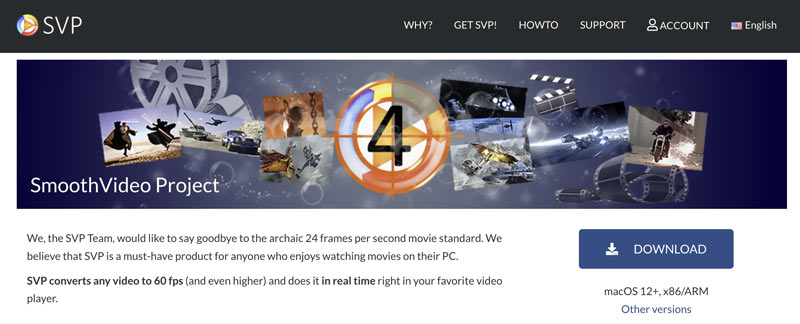
• Real-Time Frame Interpolation. The real-time process is the unique and biggest advantage of SVP. You don’t need to wait a long time to complete the frame rate conversion. It lets you directly view the standard video and have the high-frame-rate viewing effect.
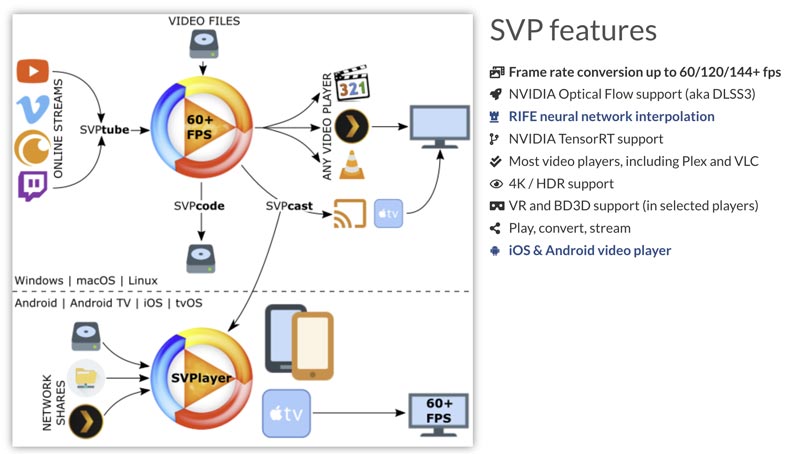
• High Customization. SmoothVideo Project is designed with multiple settings for you to adjust various options. For instance, it allows you to fine-tune the smoothness, create profiles for different content, reduce visual glitches, and more.
• Free-to-Use Nature. SmoothVideo Project has a fully-featured free version for users. Its paid version only unlocks a few unnecessary advanced features like automatic profile switching, free updates, and more. The free version is powerful enough for most users.
Cross-Platform Support and Hardware Acceleration. SVP can work well with other players on Windows, Linux, macOS, iOS, tvOS 14+, and Android 9+. Moreover, it uses the power of your GPU to handle the heavy calculations efficiently. This makes it powerful enough to run on a modern computer.
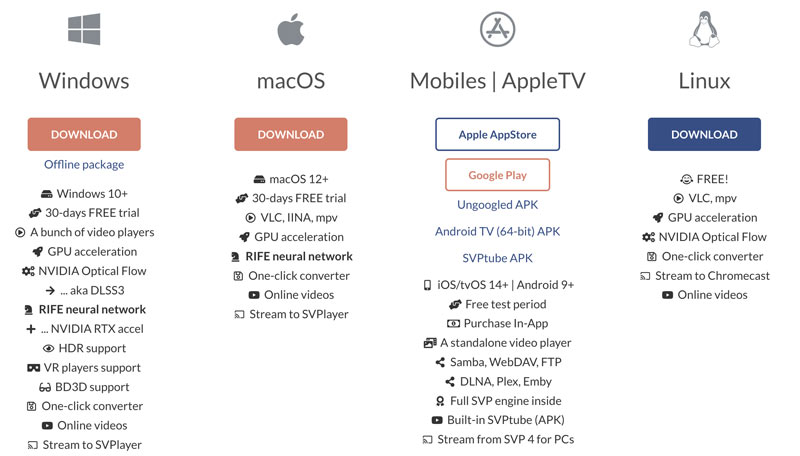
PROS
PROS
As mentioned above, the SmoothVideo Project cannot work alone. It requires a compatible media player to work with. MPC-HC is recommended. You should ensure you have one on your computer.
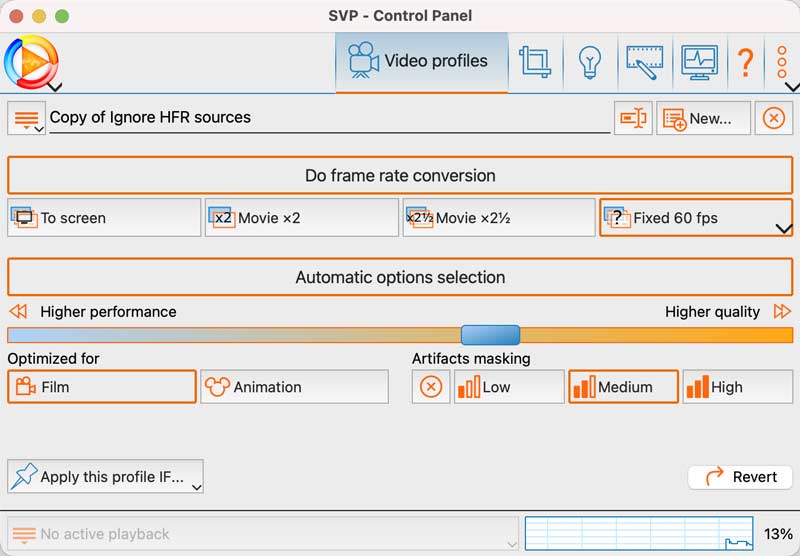
If you are unsatisfied with the performance of SVP and need a powerful alternative for frame interpolation, VidHex is a strong contender. It provides a modern, AI-powered way to increase video frame rate and deliver superior results. Unlike SVP, VidHex is not a real-time processing model.
100% Secure. No Ads.
100% Secure. No Ads.
• Compared with SmoothVideo Project, VidHex can generate higher-quality results.
• Does not require a complex setup and customization.
• Provides multiple AI models for different video enhancement needs.
• Supports various video upscaling, editing, and enhancement usages.

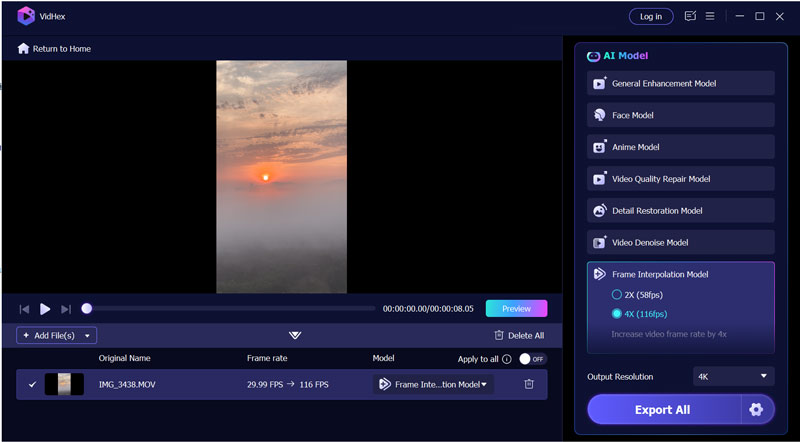
Question 1. Is SmoothVideo Project free to use?
Yes, SmoothVideo Project (SVP) is free to use. However, it also offers a paid Pro version that unlocks additional convenience features and advanced settings. For instance, the current SVP 4 free version is powerful enough for most users and provides the core SVP experience. The Pro version does not fundamentally improve the frame interpolation quality. Instead, it will remove ads and add various convenience and controls. SVP allows new users to try the 30-day trial first before buying.
Question 2. Is SmoothVideo Project worth it?
Whether SmoothVideo Project is worth it depends entirely on what you value in your viewing experience. For many users, SVP isn’t a necessity. They don’t need a dedicated program for video frame interpolation. However, it can be a transformative upgrade for the right users.
If you primarily watch sports, action, or animation, SmoothVideo Project is a good option for making motion perfectly smooth. However, if you are sensitive to visual glitches, not curious about high-frame-rate video, or don’t have a powerful PC (with a high-refresh-rate monitor), SVP isn’t worth it.
Question 3. How do you enable SVP in VLC?
Download the latest SVP version on your computer from the official website and install it. Launch the software and then activate it. As it prompts, SVP needs additional software to be installed. Follow the instructions to customize various setup and preference settings. Under the SVP icon, click the down-arrow icon to display more options. Select Utilities and then choose SVP in VLC. You may be required to give additional permissions for app modifications.
Conclusion
You can learn all the necessary information about this real-time frame interpolation tool through the SmoothVideo Project review. This powerful tool can transform your viewing experience. However, SVP is not necessary to increase video frame rates. Try its free version and compare it with the recommended VidHex. Figure out if the tool is a matter of your personal taste.

VidHex is an AI-powered video enhancer that upscales, denoises, colorizes stabilizes, and improves video quality in 1 click.
100% Secure. No Ads.
100% Secure. No Ads.