Have you ever taken a photo that was blurry and unusable?
It can be frustrating to capture a moment only to find that the image is out of focus. Luckily, there are now many unblur photo apps available that can help you enhance and fix blurry pictures. These apps use advanced techniques to sharpen images.
In this article, we will discuss what unblur photo apps are, how they work, and some of the ten best apps available for all platforms, iOS/Android/Windows/Mac. We will also provide a guide on how to fix blurry pictures effectively.

Unblur photo apps utilize sophisticated algorithms to analyze blurry images and restore their sharpness and clarity. These apps employ various techniques, including deconvolution, sharpening, and noise reduction, to increase the details and edges in a photograph.
With a growing demand for image fixing and enhancement tools, the market offers a diverse array of unblur photo apps, each catering to specific needs and platforms. Here's a curated list of the ten best unblur photo apps across various platforms, including iOS, Android, Windows, and Mac.
AI Photo Editor: Aiseesoft AI Photo Editor is a powerful image upscaling tool that can increase the resolution of your photos to get the best image quality. It uses advanced AI technology to fix pixelated or blurry pictures. It supports all commonly used formats, including JPG, JPEG, PNG, GIF, SVG, WEBP, BMP, and AVIF. This unblur photo editor app can accurately remove unwanted objects and sharpen your images.
100% Secure. No Ads.
100% Secure. No Ads.
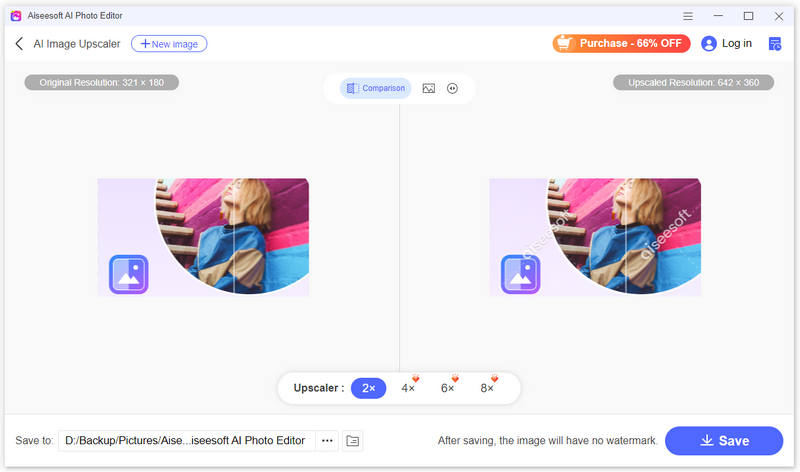
Topaz Photo AI: The powerful software utilizes cutting-edge AI algorithms to unblur photos and enhance their quality. It can fix blurry, low-resolution, and old pictures with deep-learning models trained for blur removal, shake reduction, focus correction, and more. You can use this app to sharpen blurry photos on both Mac and Windows computers.
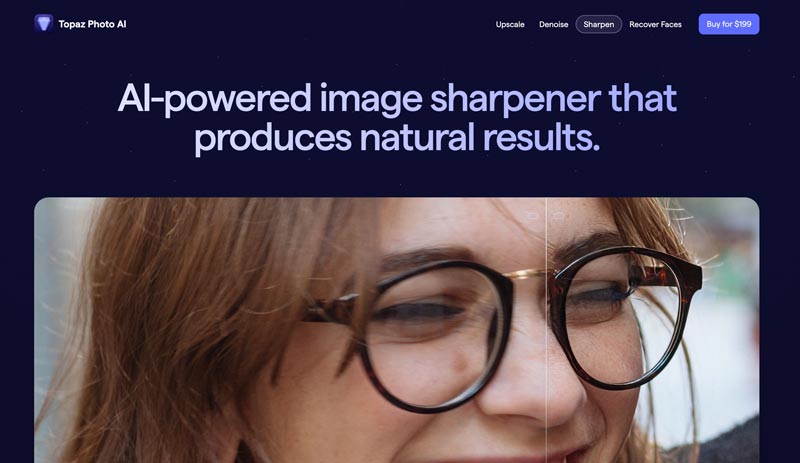
Focus Magic: Focus Magic specializes in unblurring photos and improving their overall quality. It adopts forensic strength deconvolution technology to make blurry pictures more clear. You can use the app to fix out-of-focus blur and motion blur in photos. It offers various options to adjust sharpness, contrast, and noise reduction.
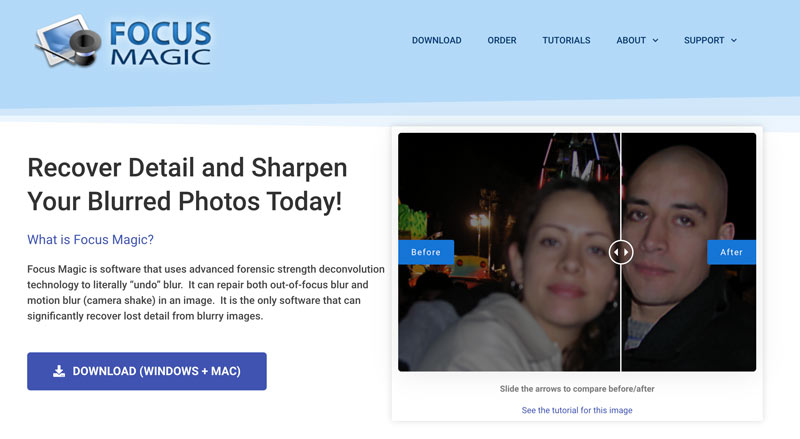
PicWish: PicWish offers both online services and desktop/mobile apps to bring clarity instantly to your blurry pictures. It can easily fix the blurry face using its AI face enhancement technology. Its image sharpener can help you restore old photos and add more details. As a cross-platform unblur photo app, you can download PicWish on iOS, Android, macOS, and Windows devices.
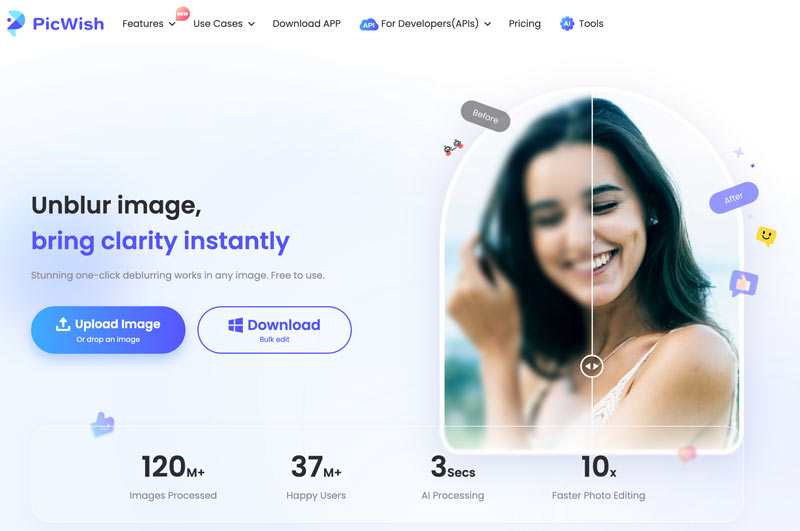
Unblur Photo - Enhance Clarity: This app utilizes advanced AI technology to unblur pictures and enhance their sharpness. It has a user-friendly interface and provides various adjustment options to control the unblurring process.

Sharp AI: It employs cutting-edge AI algorithms to restore blur from photos and improve their overall quality. It boasts a powerful deblurring engine and offers various presets for different types of blur.

Snapseed: The versatile photo editing app includes a dedicated Sharpen tool that can effectively unblur photos. It provides various adjustment options for fine-tuning the sharpness and removing noise.
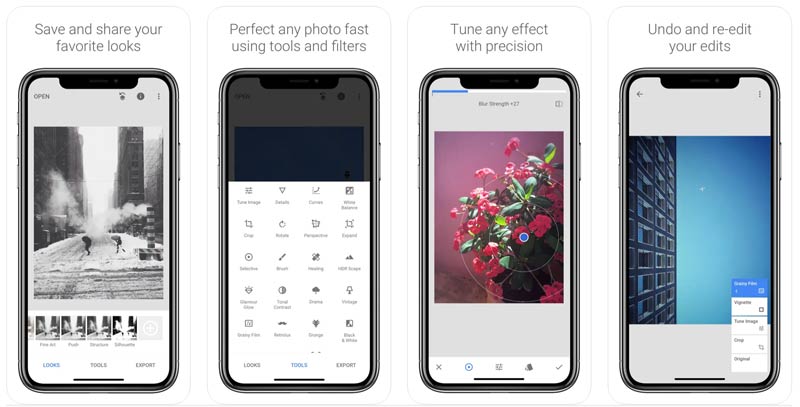
Remini: As an AI-powered photo enhancer, Remini can unblur photos and improve their resolution. It offers various enhancement features, including sharpness, contrast, and noise reduction.
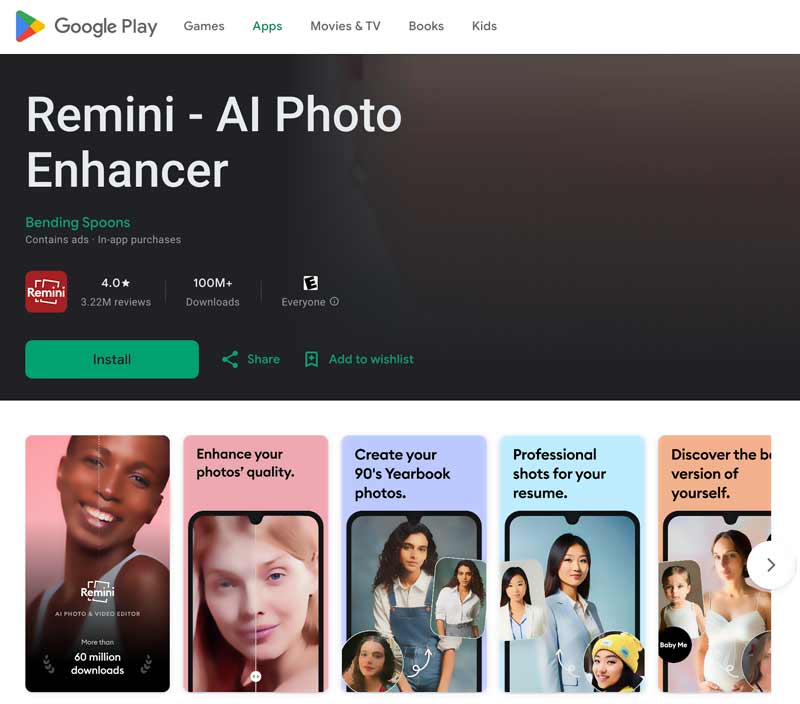
Fotor AI Photo Editor: This popular Fotor app utilizes advanced algorithms to make your pictures more clear. It offers various presets for different types of blur and provides tools for adjusting contrast, saturation, and sharpness.
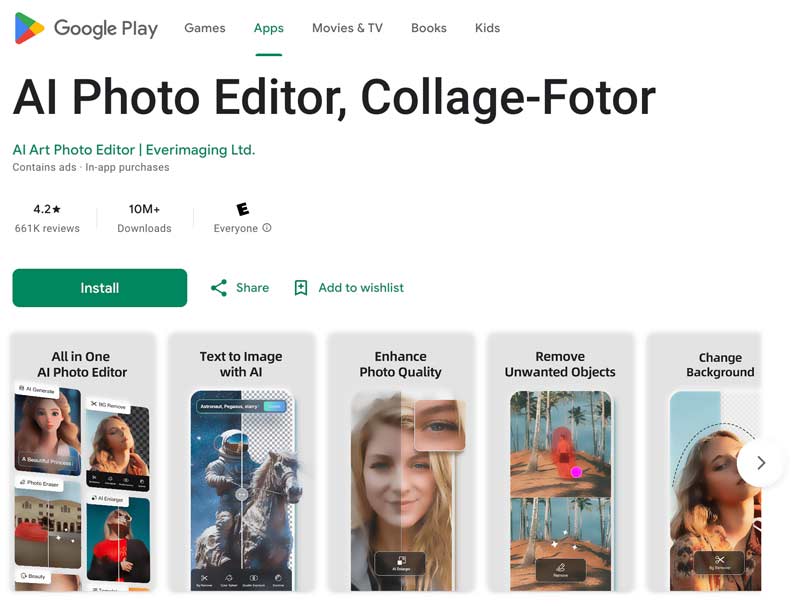
AI Photo Enhancer: AI Photo Enhancer employs AI technology to unblur pictures and increase image clarity. It lets you easily fix blurry, pixelated, and damaged photos to high-definition quality. The unblur photo app can automatically recognize the main subject or face in a picture and enhance facial details.
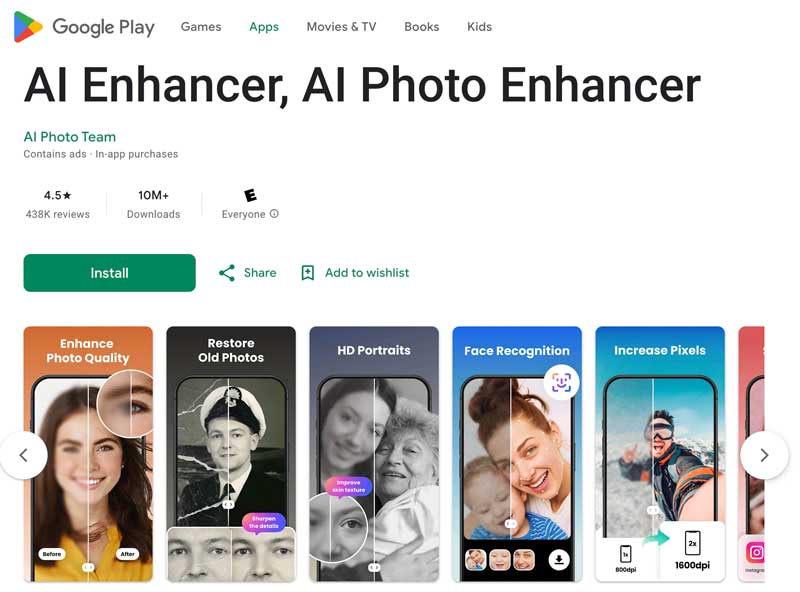
The choice of an unblur photo app depends on several factors, including the severity of blurriness, the desired level of clarity, and the user's technical expertise. For simple blurriness and casual use, mobile apps like Remini, Fotor, or Snapseed are often sufficient. For more complex blur issues and professional-grade results, dedicated software like Aiseesoft AI Photo Editor or Topaz Sharpen AI offers advanced features and control.
Dealing with blurry pictures on your mobile phone can be frustrating, especially when you've captured a precious moment that you want to keep clear and sharp. This part will share two helpful ways to fix blurry pictures on your iPhone, iPad, and Android phones.
Most modern phones come with built-in photo editing tools that include features specifically designed to address blurriness. These tools may vary depending on the phone manufacturer and operating system, but they typically offer functionalities like sharpness adjustment and image enhancement. You can use the Sharpen tool on iOS or options like Sharpen, Enhance, or Clarity on Android to easily improve the image's sharpness.
If the built-in photo editing tools aren't sufficient, consider using dedicated unblur apps to restore clarity to blurry photos. You can select a desired app, like Aiseesoft AI Photo Editor, from the above recommendations.
100% Secure. No Ads.
100% Secure. No Ads.
Open AI Photo Editor and click Select Image(s) to import your blurry picture. Select your preferred upscale level and click Start. It lets you directly preview the unblurring result and then save it with high quality.
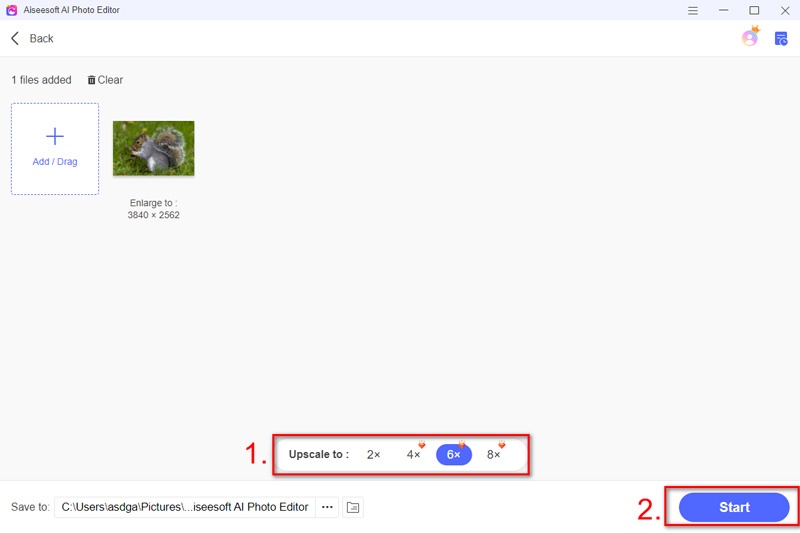
Does enlarging the picture make it clear?
No, enlarging a picture will not make it clear if it is already blurry. In fact, enlarging a blurry picture will only make the blurriness more apparent. When you enlarge a picture, you are essentially increasing the size of each pixel. That means the blurry details in the original picture will also be enlarged, making them more visible. As a result, the enlarged picture will look even blurrier than the original. If you want to make a blurry picture clearer, you will need to use a different technique, such as image sharpening.
Why is the picture blurry?
Several reasons will cause a picture to be blurry. Some of the most common include camera shake, subject movement, out-of-focus, low light conditions, lens quality, and digital compression.
Is there a free AI tool to unblur the photo?
Yes, there are a few free AI tools that can help you unblur your photos, such as Aiseesoft Image Upscaler Online, Adobe Express, Sharpen AI, Remini, Fotor AI Image Sharpener, and VanceAI Sharpen Image.
Conclusion
Unblur photo apps have become a valuable tool for photographers and casual image enthusiasts alike. These apps provide a means to salvage blurry photos and bring them back to life, allowing users to enjoy their cherished memories in sharper detail. While no app can guarantee perfect results, the best unblur photo apps can significantly improve the quality of blurry images and make them more presentable.

Enlarge and upscale images up to 4K in batches quickly with wide support for various image formats.
100% Secure. No Ads.
100% Secure. No Ads.