Need to spice your videos by adding filters and effects and want to blend something on it, like additional text or images? Videoleap takes you to another level of video editing that helps users have the best output. If you love to edit videos on your phone, read this review we did for the app you can download.

The Videoleap app offers an enjoyable approach to editing videos, such as merging video clips, adding text, blending filters, and applying artistic effects. So, if you want to leap your video to the next level, this could be the app you want. It has a better UI than other video editors that you can download, and users can quickly locate the app's features.
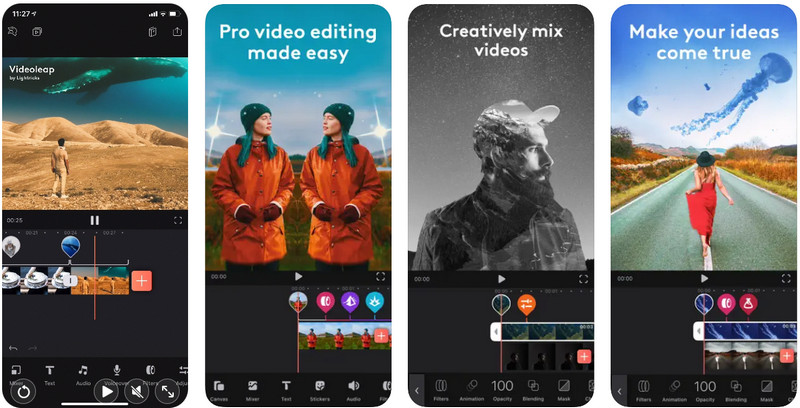
Doesn't have the inspiration on where to start? Well, it doesn't matter because you can browse others' content in your feed using the app and utilize their template for your needs. Even pro love to use this app because of its tools that maximize their skills as expert video editors. A casual editor can manage to use this. With the Videoleap tutorial, you can create a beautiful project with this app with a few taps on your phone.
PROS
CONS
Is Videoleap free on Android and iOS? You can download or get the app for free on your mobile device to start adjusting the film that you have. However, the free version of the app offers limited options, which sets restrictions on your artistic video editing. Yet, the price of each purchase here isn't low, but if you have spare money and want to utilize the app, then purchasing the pro version is the best option. If you are wondering how much the price of the app then here is the list:
In-App Purchases
According to the Videoleap review of every user on Android and iOS, the app provides an impressive feature and is easy to use. Everything an editor needs essentially in editing is already on the app, which means it is an all-in-one editor. With the newer update, the app performance has been improving so that users will have a better experience while using the app. For over five millions+ downloads on GooglePlay, the app is rated 4.5 stars, similar to Appstore.
Although you can do many things here, such as removing the video background, there are some separate features. You will need to purchase them separately even if you have already purchased the plan, which increases the bills exponentially. If you want to use this app's pro version, then purchasing it is the best way.
Key Features of Videoleap
Videoleap editing is one of the best you can utilize, even if you aren't experienced in video editing. With the features that it offers you, selecting this as your editor is the best choice that you can make. Even though the app is paid, it is still one of the cheaper video editors you can use on your mobile devices. It may seem that the app is the best option, and it is. However, suppose you are a desktop editor. In that case, you will see that there are editing features that this app doesn't support, which limits the experience, especially if you are looking for a Windows video editor level. Nevertheless, the app is made one of the best video editors to download if you want to establish a video that is eye-catching for the audience.
Simplicity makes this Videoleap alternative one of the top choices on the market when video editing is needed. Vid.Fun - Video Editor is the latest video editor you can download on your phone to start merging, trimming, video cutting, and editing the video into the finest output. Afraid of trying editors because you aren't a pro? Luckily, this app makes video editing for the user simpler, especially in adding effects and filters to videos or images.

Aside from its editing feature, users don't encounter many problems while using the app because it can easily handle lengthy videos. Even though the app is purchasable, when you export the edited film here, no watermark will be attached to the final output, which is excellent if you want to present it professionally. Well, there is more to mention regarding this video editor; if you want to know more about the app, download it right now into your device and start using it.
How to cancel the Videoleap subscription?
To avoid the auto-renewal that Videoleap charge, you will need to cancel the subscription on the app, and here's how you do it. First, you must go to the Playstore and click the account name signed in on the app. Second, select the app subscription you want to cancel and tap Cancel. After you do that, there will be no auto-renewal that will happen to your card. For iOS, you must open the Settings app and tap the name. Select the Subscriptions, look for the Videoleap app, and tap Cancel Subscription. If you can't find it, then try scrolling down.
Does Videoleap cost money?
Yes, it will cost you money when you subscribe to the app. After you have subscribed or purchased a plan on it, we assure you that you will have the best tools that you can use to make the best output ever. So, if you don't want to spend money, you might want to browse the market and look for the best video editor on Android and iOS that works better than Videoleap.
Is Videoleap safe?
Downloading the Videoleap from the Appstore and Google play is a safe option. If you choose to download the app using a third-party website, the apk that you are about to download does have a virus or malware file on it.
Conclusion
We have talked many things about the Videoleap app, and we have highlighted the pros and cons of the app. Based on the information above, the app is one of the best applications you can download on your mobile phone. However, it is sad that you can't use the whole function of the app to its maximum potential if you haven't purchased it, and that is why we added an app that is free to download and use even if you don't purchase anything on it.
So, what do you think about this app? Did the review we did on it cover the essential information you want to know? Share your thought below by leaving a commentary in the comment section.

Video Converter Ultimate is excellent video converter, editor and enhancer to convert, enhance and edit videos and music in 1000 formats and more.
100% Secure. No Ads.
100% Secure. No Ads.