Summary: Want to edit videos on your iPhone/iPad/iPod or Android device? You need to find some good editing apps. This post list top 10 video editor apps. Whether you are using an iOS or Android device, you can easily find your preferred editing apps.

With the popularity of mobile devices, people are more inclined to do basically everything on their phone instead of computer, even with video editing. After all, we all know how convenient it can be to shoot videos on iPhone/Android, and upload them to YouTube directly. Before uploading, it would be better to add some touches to make the video more vivid. The iOS and Android operating system don't have many options to edit the videos. However, there are handful of editing apps on the App Store and Play Store which will provide the professional level editing features.
In the following article, we have collected 10 best editing apps for iPhone/Android with different features, some of them are even free.
Average rating:

Price: Free
Platform: iPhone, Android
The self-described "movie maker", Magisto is the editing app you cannot miss. The video editing app works for both iPhone and Android, and it aims to express your creativity by automatically turning your photos and video clips into magical music videos that you'll want to share with friends and family on Facebook, Instagram and more. Magisto only offers you some basic edits like trims, filters, transitions, background music, etc. What it is really good at are cool effects and filters you can apply on a video by simple one click.
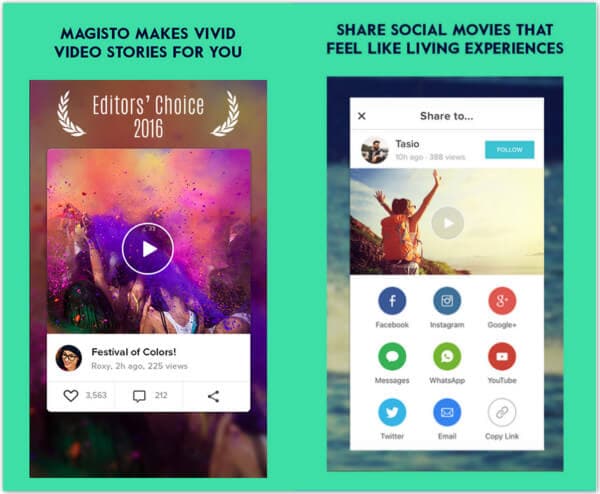
Average rating:

Price: Free
Platform: iPhone, Android
VivaVideo is one of the most popular and professional editing apps for iPhone/Android. From video editor, movie maker to slideshow/photo video editor, powerful HD camera, VivaVideo provides you every option. By choosing from 1000+ user-friendly video effects that range from themes, music, stickers, filters to animated clips and subtitles, you can create your video work and transform everyday moment into videos of art. VivaVideo will help you easily create professional-looking video stories, like montage, Meme, collage(PIP), lip-sync, duet videos, etc.

Average rating:

Price: Free
Platform: iPhone
This is YouTube's very own video editing app developed for iPhone. With this editing app, you can stitch together an unlimited number of clips as you build your story, and easily trim or rearrange clips right from your phone, and add a soundtrack from your music collection or Capture's audio library. Moreover, you can quickly upload your video to YouTube and in one step, simultaneously post to all of your social networks including Facebook and Twitter. Some other interesting features on this app include a reminder to rotate your phone while filming, image stabilizer, soundtracks and much more.
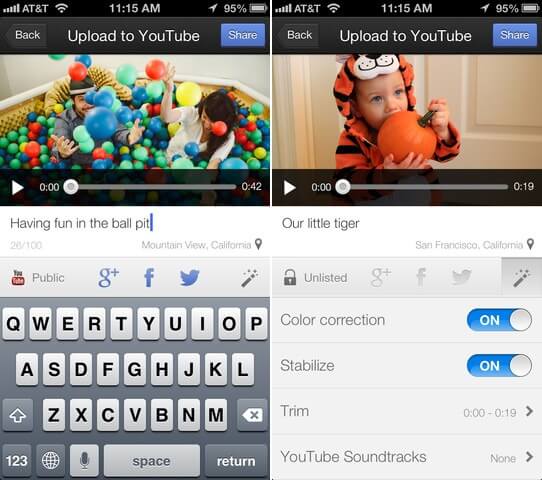
Average rating:

Price: Free
Platform: iPhone, Android, Mac
Cute Cut is a cute and smart video editing app, letting you edit and create video easily. Compared with all other editing app, Cute Cut differs from the user-friendly UI which resembles with most of the professional video editing software on PC/Mac. The intuitive bookshelf helps you manage your movies easily, and Multi-Touch feature enables you to assemble media segments with simple drag and drop. As for video editing features, Cute CUT provides many customizable utilities for you to apply video effects, make transitions, change transparency, rotate video, etc.
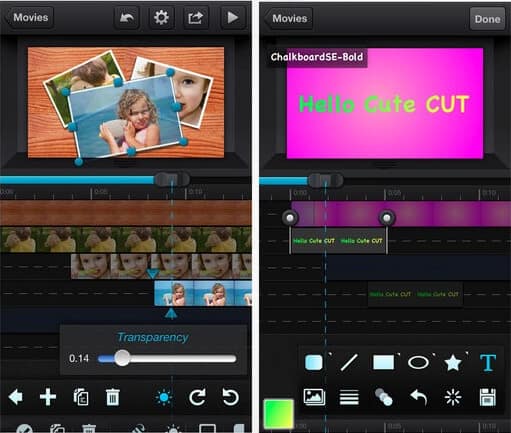
Average rating:

Price: Free
Platform: iPhone, Android
As the name indicates, KineMaster is called to be one full-featured and professional video editing app. With it, you have the chance to do careful video editing video on your Mobile. For professionals and amateurs alike, KineMaster offers great amount of video editing features, such as multiple layers of video (handwriting layers), images, and text, precise cutting and trimming, multi-track audio, precise volume envelope control, color LUT filters, 3D transitions, and much more. No matter what kind of video you are making, you can find the editing functions you need here.

Average rating:

Price: Free with in App purchases
Platform: iPhone
Simple yet powerful, Splice from GoPro makes it easy to create fully customized, professional-looking videos on your iPhone, iPad or iPod touch. This editing app can compare to some advanced desktop video editor software. It contains everything you need to create a video: trim, crop, effects, titles, speed controls, animation, transitions, music and a huge library of free music and sound effects. It's never been easier to edit like a pro on the go.
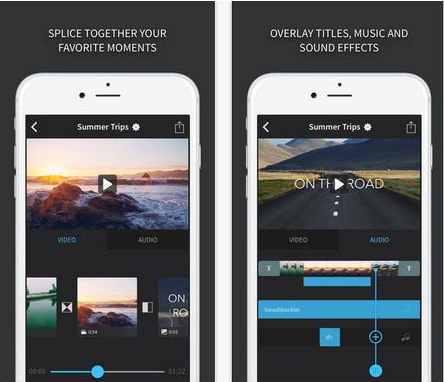
Average rating:

Price: Free
Platform: iPhone, Android
VideoShow is all-in-one video editing app, which offers versatile video editing features to help you make an excellent video. In this user-friendly editing app, creating a video with photos, music, and other elements is easy and fun. You can even beautify your videos with texts, FX effects, GIFs, stickers, multi-music, photo filters, transitions, sound effects or live dubbing, and most anything you want in a creative and personalized way. Moreover, VideoShow has the biggest mobile video contest community, and you can contest with million YouTubers.
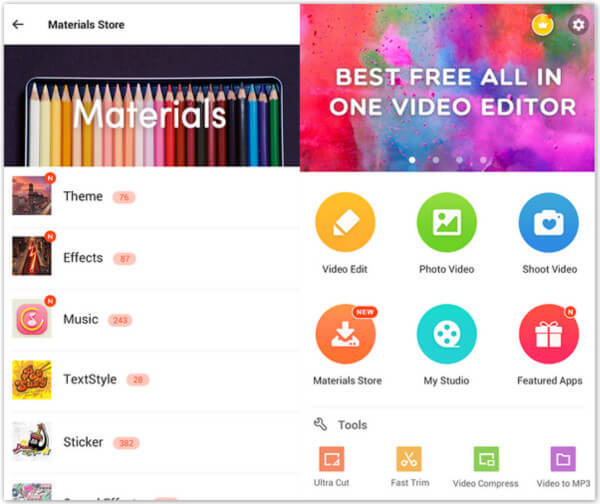
Average rating:

Price: Free with in App purchases
Platform: iPhone, Android and Online
WeVideo is an easy-to-use yet sophisticated editing application which is available as online service for computers, an App for iOS and Android. You can easily save all of your data on the cloud and can edit the videos while on the go. As far as the editing features of this application are concerned, it has all necessary features to edit videos. Cropping, trimming, rotating, adjusting brightness, voice over, adding music and text, special effect, filters, voiceover recording, etc. this application has got all areas covered.
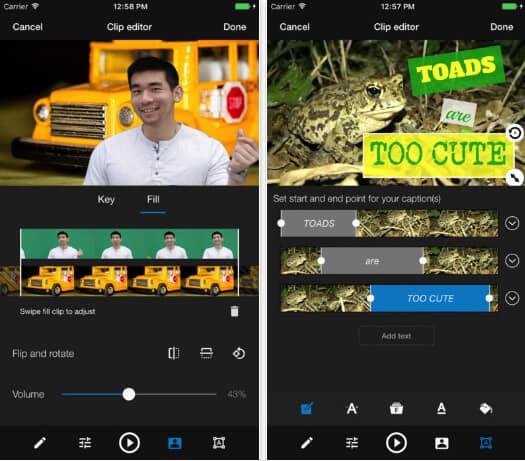
Average rating:

Price: $1.99
Platform: Android
AndroVid Pro Video Editor is one comprehensive, powerful video editing app that runs on Android. It is comparable to video editors for computer yet easy to use. AndroVid has almost all functions you need to edit a video. For instance, you can cut/join videos, make slideshows from images, add music music/text/frames/effects to video, Convert video to MP3/MP4/3GP and more formats, upload video to YouTube and Facebook, etc.
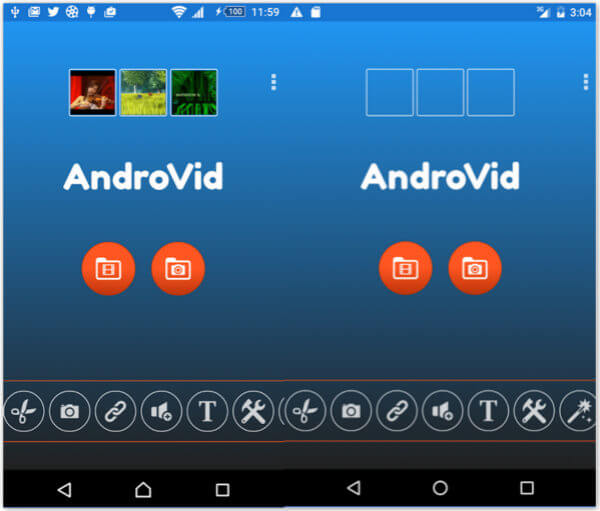
Average rating:

Price: Free
Platform: iPhone
RePlay is a super fun editing app that allows you to insert slow motion (Slow-mo) effect or fast-forward effect within your captured video or any video inside your device Photo Library. If you mostly upload the short videos on the YouTube, Replay is the app that you should try on your iPhone. With more than 15 amazing filters and effects, Replays will let you create amazing videos. You can also create slideshow of different photos from your iPhone. All the final videos can be directly shared on the video streaming and social media apps such as YouTube, Facebook, Instagram and Twitter.
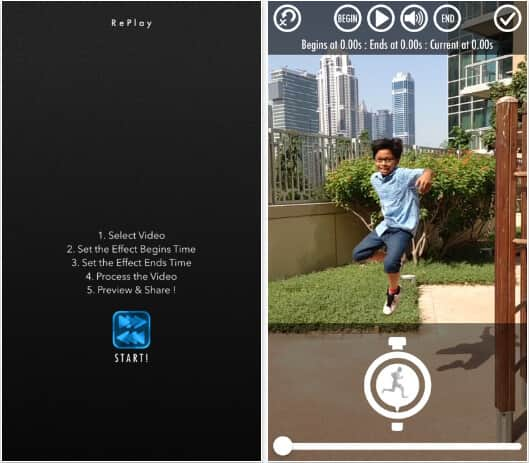
If you don't feel like editing your video on mobile devices, we would also like to offer you an alternative editing app - Free Video Editor. This video editor is designed with many frequently-used editing features. For instance, you can handily crop video to remove the black edge, trim video to only save the useful parts, rotate video to get the right angle, add your personal watermark and so on. Just free download it and have a try.
You have to admit that, compared with editing videos on portable iOS/Android device, you can better edit media files on computer. And computer video editing tools always bring you more powerful functions. So when you need an editing app, you can give the Free Video Editor a try.
We mainly talk about editing apps in this post. We introduce you with 10 best video editor apps. If you prefer to edit videos on mobile device, you can pick any one of them and have a try. What's more, we recommend a free video editing app for you to edit videos on computer. If you have any better recommendation, please leave us a message.