If you grew up playing on the Nintendo Wii, you likely remember how much fun it was to swing the controller around, go bowling, or race with friends in Mario Kart. The Wii was a revolutionary system, but if you've tried to connect it to an HD or 4K television, you may have noticed something quite disappointing. The graphics are not as crisp and clear. That’s because the Wii only outputs at 480p, which doesn’t naturally match today’s higher-resolution screens. The result? Blurry visuals, stretched images, and a decline in overall quality can detract from the nostalgia. So you really need this time a Wii upscaler. In this review, we’ll delve into what Wii upscalers are, highlight some of the best HDMI upscaler devices available today, and even introduce you to an AI-powered desktop alternative that can elevate your Wii visuals to the next level. You’ll find the option that best suits your gaming style.

When the Nintendo Wii first launched, it was designed with standard-definition TVs in mind. Back then, 480p looked perfectly fine, but on today’s big HDTVs and 4K displays, that same resolution just doesn’t hold up.
That’s exactly why many gamers turn to a Nintendo Wii upscaler. This device acts as a bridge between the old and the new. It takes the Wii’s original video signal and “upscales” it to a higher resolution, most often 720p or 1080p, so it looks sharper and more polished on modern screens.
Think of it as giving your Wii a slight makeover. It won’t magically transform the graphics into ultra-HD quality, but it does clean up the visuals, reduce input lag, and make gameplay feel smoother. The easiest way to play classics like The Legend of Zelda: Twilight Princess or Mario Galaxy without worrying about blurry visuals is to get a Wii upscaler that allows your old console to feel new again.
If you’re ready to bring your classic Wii library to life on modern screens, you’ll want the right tool to make it happen. With numerous choices, selecting the best option for your setup can be challenging. To help you out, we have highlighted the top 3 Wii HDMI upscalerss that are excellent in terms of value for money, usability, and image quality. Whether you need ease of use with a plug-and-play solution or advanced features, these selections will enhance your Wii gaming experience and appearance better than before.
A longtime favorite among Wii fans, the PORTHOLIC adapter is often regarded as one of the best Wii HDMI upscaler options due to its simplicity and affordability. It’s a true plug-and-play solution that lets you enjoy your Nintendo Wii on modern HDTVs without extra setup or hassle.
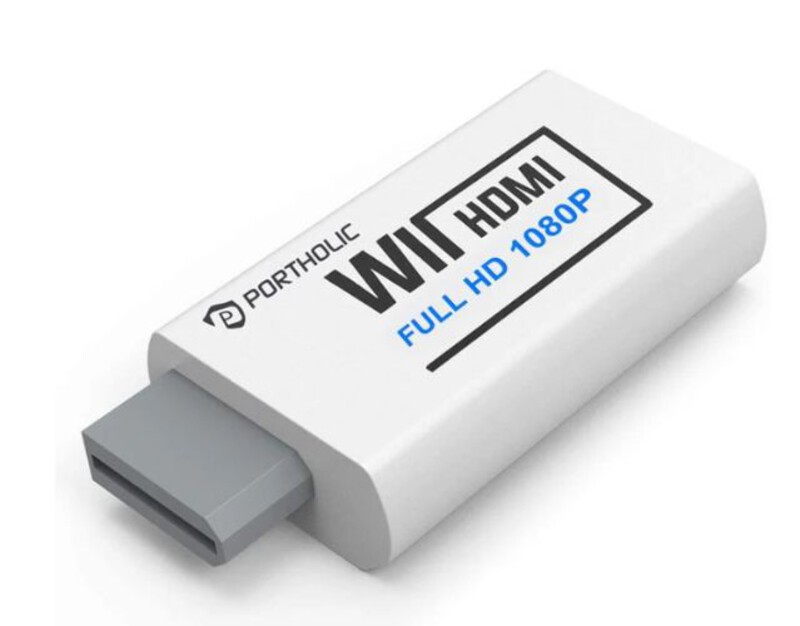
Features
• HDMI output with fast signal processing,
• A 3.5 mm audio connector to attach external speakers or headphones
• Compact and lightweight design
• Support for all Wii display modes (NTSC 480i/480p, PAL 576i)
Price: Usually falls between $10 and $25, but occasionally, there are sales, such as Prime Day, that reduce the price from $19.99 to just $9.99.
Max Supported Resolution: Outputs up to 1080p, although it primarily converts the Wii’s native 480p input rather than offering true HD upscaling.
If you're on a budget but want to get your Nintendo Wii up to today's gaming standards, the Autoutlet converter should definitely be on your radar. It's affordable and actually has a nice build for the price. This adapter is an in-between, as the product is a simple one-component, but it actually works really well. There are a lot of Wii owners who feel the same way. It's no fuss, no setup, just plug and play. With the Autoutlet, you can definitely see the attention to detail in even the smallest items. If you want a good-looking and functional visual solution for your games at a lower cost, then the Autoutlet is a great option for you.

Features
• Gold-plated HDMI port and included 1 m HDMI cable
• Full compatibility with the Wii’s native display modes
• Compact design and a 3.5 mm audio jack for external headphones or speakers
Price: Typically priced around $9–$15, depending on the variant and seller listings.
Max Supported Resolution: Advertised support for upscaling video to 1080p output, though, like most basic adapters, it simply renders the Wii’s 480p source through HDMI for compatibility with modern TVs.
With all the available options, the Wiistar adapter stands out as a budget choice for gamers who simply want to enjoy the games they purchased for the Wii on their HDTVs today. There is no fluff with this device. A simple, great-looking, reliable way to convert inputs in a very small and light package. For those who aren’t chasing premium add-ons or overhyped features, the Wiistar proves that a good Wii upscaler doesn’t have to cost much or take up extra space. Its intuitive plug-and-play functionality makes it especially appealing for casual players, families, or anyone dusting off their old Wii console to relive some nostalgia without hassle.

Features
• Supports Wii’s NTSC 480i/480p and PAL 576i mod
• Includes a 3.5 mm audio output
• Roughly 1 m HDMI cable and straightforward plug-and-play use.
Price: Priced at around $13–$14, it’s a cost-effective option for everyday use without compromising stability.
Max Supported Resolution: Capable of outputting up to 1080p, converting the Wii’s analog signal into HDMI-friendly output for compatibility with modern displays.
Even though HDMI adapters are a quick fix to connect to modern TVs, they don't really increase resolution above native Wii output. If you're a gamer who wants a great experience playing through those retro titles in more detail, a desktop AI video upscaler can elevate the experience significantly. Aiseesoft Video Enhancer (VidHex) is among the best tools to achieve this, a software designed to use AI technology for video enhancement. You can take your recorded gameplay from Wii and upgrade it from standard-definition to something closer to HD.

117,882Downloads
100% Secure. No Ads.
100% Secure. No Ads.
How to Upscale Wii Gameplay with Aiseesoft VidHex
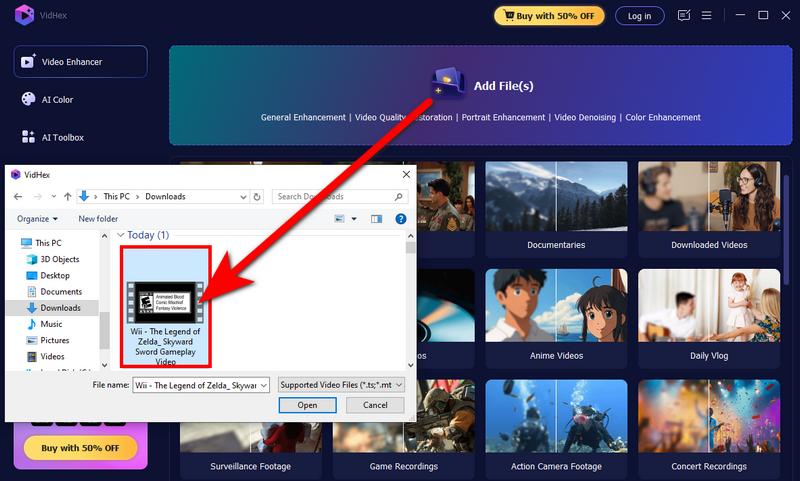
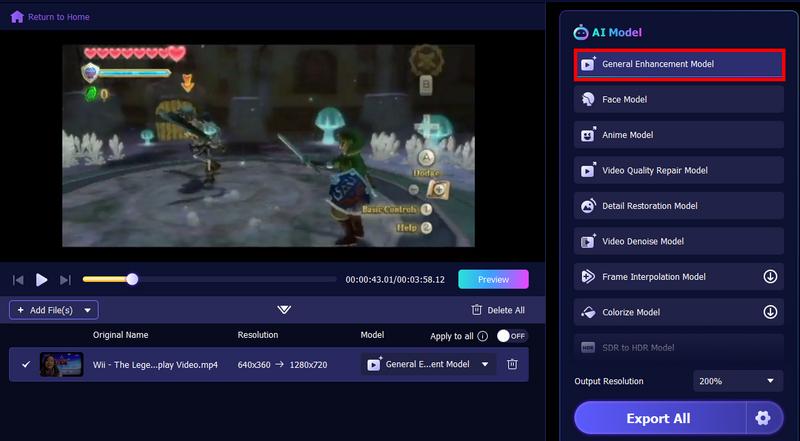
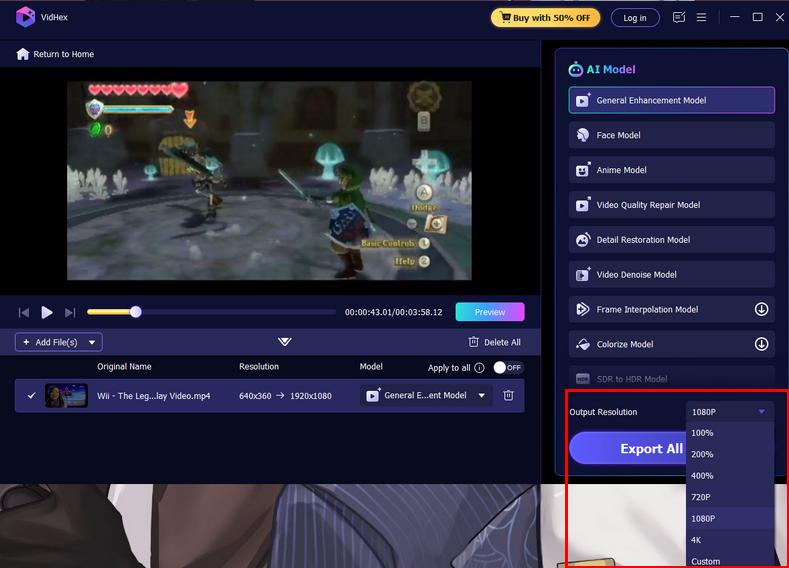
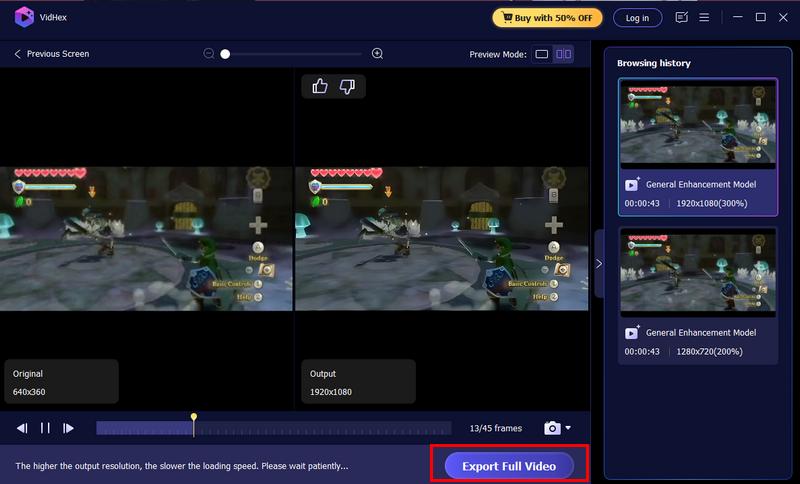
Are Wii games upscaled on Wii U?
Yes, Wii U does upscale Wii games, but only from their original 480p/480i to 720p or 1080p over HDMI. It makes the image cleaner and sharper compared to the original Wii, but it’s not true HD. Textures and graphics stay the same. In short, Wii U works like a built-in Wii upscaler, improving signal quality without changing the actual game visuals.
Is there a difference between Wii HDMI adapters and true upscalers?
Indeed. While basic adapters merely convert the signal to HDMI, sophisticated upscalers use processing methods to improve visual quality, sharpness, and remove game video noise.
Do Wii upscalers support both PAL and NTSC regions?
Both PAL (576i) and NTSC (480i/480p) signals are supported by the majority of adapters. To ensure compatibility with the Wii in your area, always review the product details.
Conclusion
Wii upscalers fill the void between what the Nintendo Wii was capable of previously and the high-definition display tech we are using today. Yes, the console itself can only handle 480p. Still, a Nintendo Wii upscaler is the next best thing for watching your games in a sharper image and smoother output on modern HD television sets and 4K monitors. The three HDMI upscalers we reviewed are great plug-and-play solutions, relatively inexpensive, making them an ideal choice for gamers seeking affordable options. More advanced desktop AI video upscalers, such as Aiseesoft VidHex, enable even further image quality if you want to take that route, or if you would like to fix your game footage differently. Ultimately, whether you choose a budget-friendly HDMI adapter, a Wii U, or powerful desktop software, upscalers ensure that the charm of the Wii remains visually enjoyable for years to come.

VidHex is an AI-powered video enhancer that upscales, denoises, colorizes stabilizes, and improves video quality in 1 click.
100% Secure. No Ads.
100% Secure. No Ads.