Your Apple ID serves as your gateway to various Apple services, including iCloud, App Store, iTunes Store, Apple Music, and more. However, if you are unable to sign in to your Apple account, you'll be locked out of these essential services. It can be a frustrating experience, especially if you rely on them for everyday tasks.
This article will talk about the main reasons why you can’t sign into Apple ID and provide you with effective solutions to resolve them. We will help you get back into your Apple account and regain access to Apple services.

Before delving into specific troubleshooting steps, it's crucial to identify the nature of the Apple ID login issue you are experiencing. Here are some common Apple ID login problems.
Incorrect Email Address or Apple Password: One common reason for Apple ID login issues is entering the wrong password or email address. Double-check and ensure you are using the correct credentials associated with your Apple ID.
Network Connectivity Issues: A good internet connection is crucial for signing into your Apple ID. Check your cellular data or Wi-Fi connection and ensure it's working properly.
Two-Factor Authentication Issues: If you have turned on two-factor authentication, you should enter the verification code from a trusted Apple device or phone number in addition to your password.
Outdated Software: Outdated iOS or iPadOS software can sometimes cause compatibility issues with Apple ID login.
Wrong Date and Time Settings: Incorrect date and time settings on your iPhone or iPad can interfere with Apple ID authentication. Verify that your device's date and time are set accurately.
Disabled or Locked Apple ID: If you have repeatedly entered incorrect login details, your Apple ID might be temporarily disabled for security reasons. You will need to verify your identity to regain access.
App Store or iTunes Store Issues: If you are specifically encountering problems signing into the App Store or iTunes Store, it might be due to temporary server outages or maintenance. Check Apple's system status page for any reported service disruptions.
When you encounter difficulties while signing into your Apple ID, you should double-check your password and Apple ID. Ensure you are using the correct combination. Also, you should ensure your connected network is good and stable.
If you have enabled 2FA on your iPhone or iPad, you should enter a verification code from a nearby trusted Apple device in addition to your password.
Choose General in the Settings app, go to Date & Time, and enable Set Automatically. If you are not allowed to turn it on, you can choose to set the correct date and time manually.
When you can’t sign into your Apple ID, you can restart your Apple device and try again. If the login problem still exists, you should check if there is an available software update and update it to the latest version.
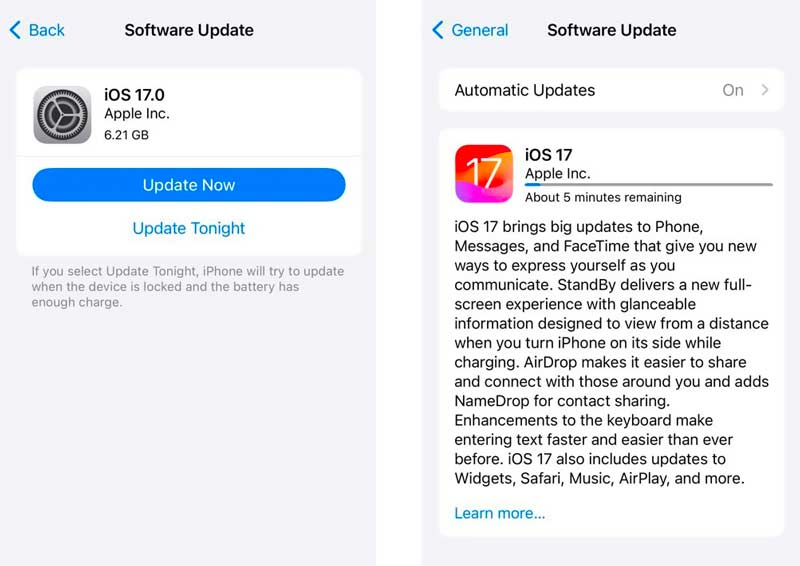
If you can’t remember the current password for your Apple account, visit Apple's account support page and initiate a password reset. You can also tap your Apple ID in the Settings app, go to Sign-In & Security, and choose the Change Password option. Enter your iPhone passcode and then change the Apple ID password.
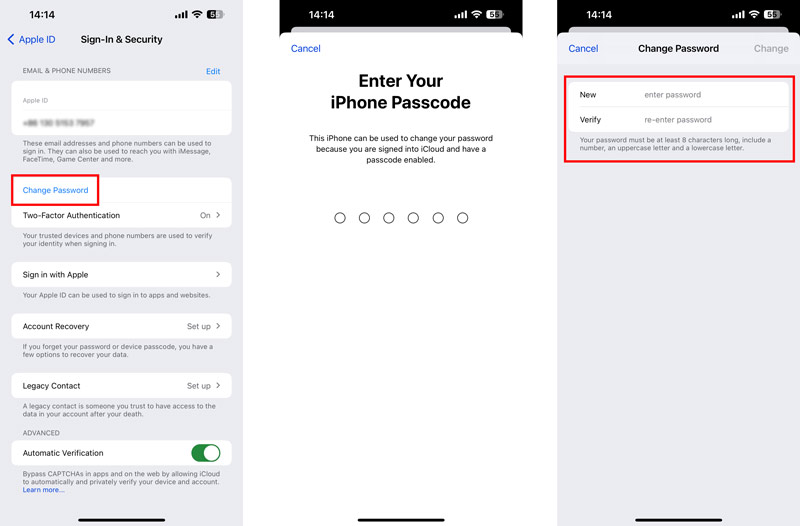
Visit Apple's Apple ID account page and sign in using your email address. If your account is disabled, follow the on-screen instructions to verify your identity and unlock it.
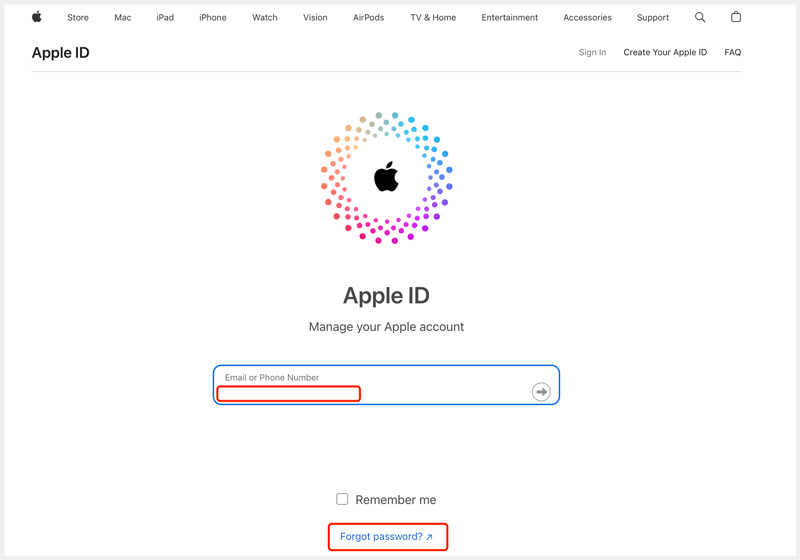
Factory resetting can be a last-resort solution to resolve the Can't Sign into Apple ID issue. This process will erase all data and settings on your iPhone or iPad, so it's important to back up your data before proceeding. You can rely on the all-featured Aiseesoft FoneTrans to create a full backup of your iOS data on your computer.

Downloads
FoneTrans - Backup All iPhone and iPad Data
100% Secure. No Ads.
100% Secure. No Ads.
Go to Settings and sign out of your iCloud account to prepare for the restore. Go to General, choose Transfer or Reset iPhone, and then tap the Erase All Content and Settings button. Tap the Continue button on the Erase This iPhone screen and enter your iPhone passcode to proceed.
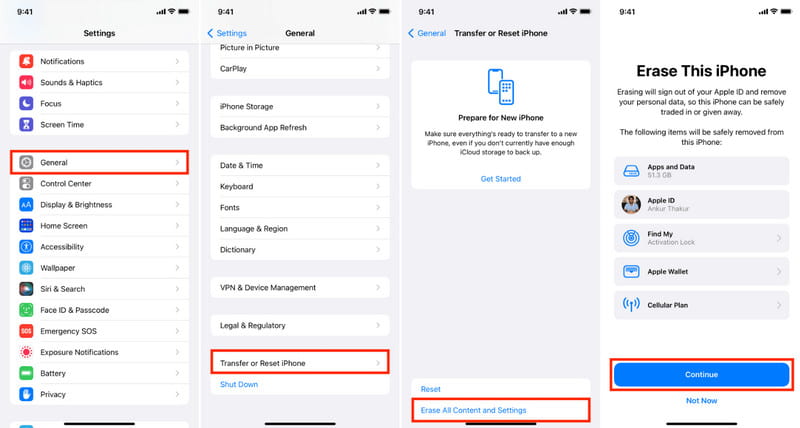
Once the restore is complete, you will be guided through the setup process for your device. You will also have the option to restore from a backup or set up as new.
Why is Apple ID not letting me use my email?
Apple IDs are unique, and each one can only be associated with one email address. You are not allowed to use an email address that is already linked to another Apple ID. If your email address is not valid or is not a supported domain, you also cannot use it as your Apple ID.
Is the Apple ID server down?
No. Till now, we haven't seen any reported outages on Apple's system status page. However, it is always a good idea to check the system status page before you try to sign in to your Apple ID, just in case there is an outage that is affecting your area.
Should I downgrade iOS if the Apple sign is not working after the update?
Downgrading iOS is not recommended, even if Apple sign is not working after an update. It can cause several problems, including data loss, compatibility issues, and security vulnerabilities.
Conclusion
This post explores the potential causes of the can’t sign into Apple ID and gives effective tips to resolve them. Hope you can use these troubleshooting steps provided to sign into your Apple account and access to Apple services.

The best iOS Transfer software to manage and transfer iOS files from iPhone/iPad/iPod to your computer or reversely without running iTunes.
100% Secure. No Ads.
100% Secure. No Ads.