When you find your iPad can't support M2TS files, what will you do? It is known to all that M2TS files can't be played by iOS device like iPad, iPhone or iPod touch. It is really a big trouble for those who want to play their videos which is in M2TS format on iPad. When you meet such a situation, it can be a good solution to convert M2TS to iPad. Here comes the question, how to convert M2TS to iPad supported format? In this article, we will list 4 best methods to help you convert M2TS to iPad.

M2ts is a helpful file container format which you can easily multiplex your favorite videos, audios and other files. Although it is very useful for us, many applications and devices don't support this format, such as iPad. As we all know, iPad supports H.264, MPEG-4 and M-JPEG videos with specific codecs. Since M2TS is not supported by iPad. In order to play MTS on iPad, you need to convert M2TS to iPad supported formats first.
MacX Video Converter Pro is one of the best iPad Video Converter which can improve your videos' quality and adjust brightness. It also provides you many other functions to help you convert, download or edit your videos.
Step 1 Download MacX Video Converter Pro on your computer and then launch it.
Step 2 Click Add videos button to load your M2TS videos to this program.
Step 3 Click the file in the preview window and select the output format you want to convert.
Then click on Browser to select the output folder.
Step 4 Click on the Run button to start M2TS to iPad conversion.
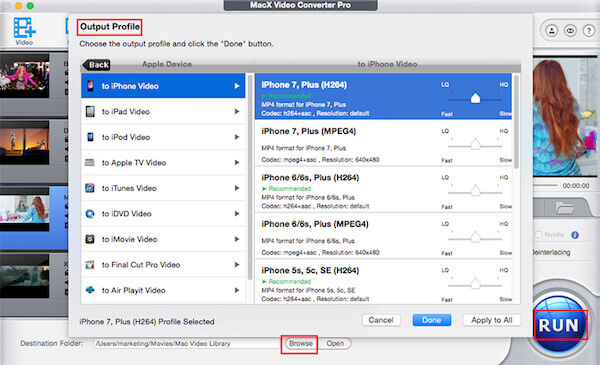
Handbrake is a wonderful software you can't miss if you still don't know how t convert M2TS to iPad. It can work with almost all Apple devices, and is compatible with Mac, Windows and Ubuntu.
Step 1 Download and launch Handbrake on your computer.
Step 2 Import your M2TS file into this software by clicking Source, which is the first button on the top bar.
Step 3 Now choose your wanted format from Output Settings section.
Step 4 Click Start button to begin to convert M2TS to iPad with Handbrake.
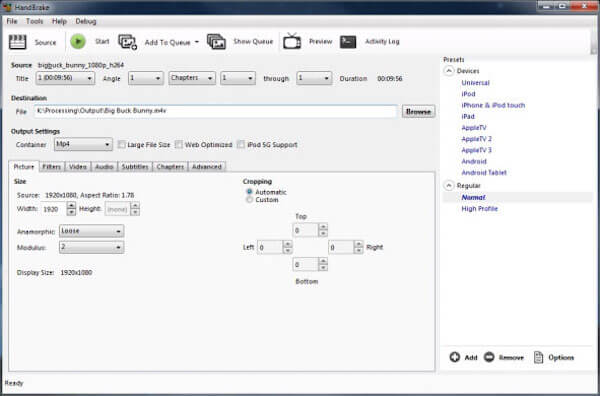
ImToo iPad Video Converter is a iPad video converter which is very easy to use. You can simply convert video, image files with it, and extracts audio and images from videos. It also has a language interfaces to choose from: English, French, German, Spanish, Japanese and Chinese.
Step 1 Download ImTOO iPad Video Converter and then launch it on your computer.
Step 2 Import your M2TS file into this software by clicking Add File.
Step 3 Now click on Profile drop-down button to choose the suitable formats. Then click on Browser to choose the destination folder.
Step 4 Click on Convert button to begin converting M2TS to iPad.
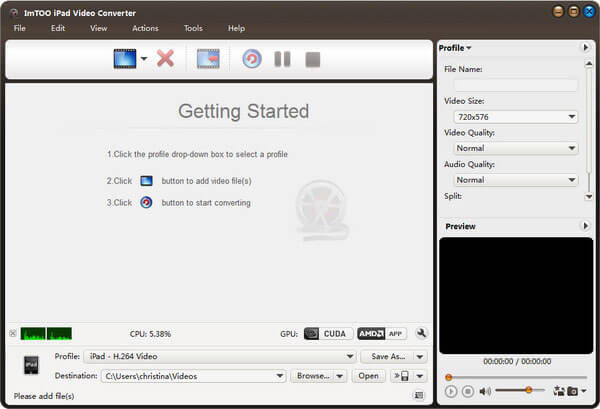
The most professional method we want to introduce to you is using Aiseesoft Video Converter Ultimate to convert M2TS to iPad.
Aiseesoft Video Converter Ultimate is one of the best video converters that provide you really powerful M2TS video converting features. It is loved by more than 100 million users for its great solutions to convert, download and edit videos and music in 1000 formats and more.
You can learn more information and features in what follows.
Learn how to convert M2TS to iPad with Aiseesoft Video Converter Ultinate, you can follow the next steps to do this.
Step 1 Download Aiseesoft Video Converter Ultimate
First of all, you need to go to Aiseesoft official website to find and download Aiseesoft Video Converter on your computer. And then you need to follow the installation guide to install this software on your computer. You can use the free trial. Or just register it with your email address and registration code.
Step 2 Add the file to converter
Now you can see the main interface of this software after you launch it on your computer. And you need to click on Add File button, which is the second option you can select in the top tool bar, and then choose the M2TS file from your computer to this software.
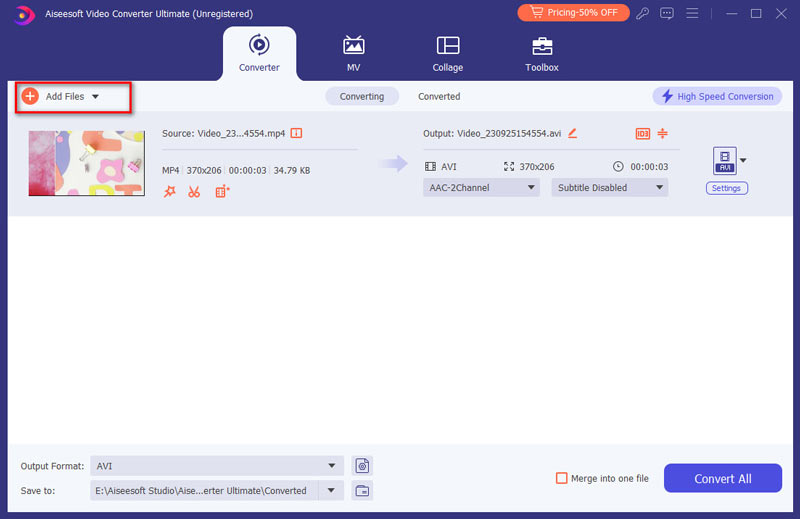
Step 3 Choose suitable format and destiantion
When the M2TS file is successfully loaded to this converter and shows in the program, you are able to choose the suitable iPad formats in the list by clicking the Profile drop-down button. After you chosen your wanted format, you are allowed to choose the destination folder where you want to save this converted file. These two options are in the bottom of your screen.
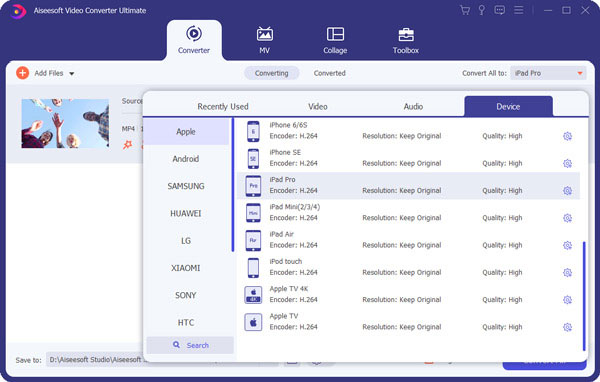
Step 4 Start to convert M2TS to iPad
After you done all things, you are able to click on Convert button and begin to convert M2TS to iPad. Just wait for a few seconds, this professional will help you convert M2TS to iPad successfully and it will be automatically saved in the folder you choose just now.
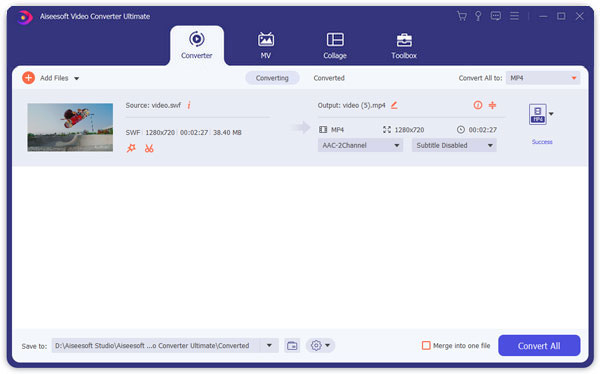
It really can be an easy thing to convert M2ts to iPad following the ways we introduce to you. In this article, we list 4 best methods for you. And you can choose the most suitable one to convert M2TS to iPad. If you like this article and think it is helpful, just share it with your friends who are in need.