The year of 2006 witnessed the advent of AVCHD, a high-definition video format developed by Sony and Panasonic and widely used for digital recording and playback. It uses MPEG-4 AVC/H.264 standard and supports stereoscopic (3D) video resolutions. The recorded AVCHD videos with Sony, Canon, Panasonic and other high-end camcorders (showing as MTS files on DV) will be shown as M2TS file after imported to computer hard drive via the attached PMB. M2TS, known as BDAV MPEG-2 Transport Stream container format, is used to complex audio, video and other streams and commonly contained in Blu-ray Disc and the aforementioned AVCHD. Scarcely common as general video formats, like AVI, MOV and 3GP, M2TS has less compatibility with prevailing portable devices, video sharing sites and editing software. Even though M2TS can be played on a handful of media players, it still needs a pretty high configuration of your computer. To fulfill smooth playback, glorious upload and professional edition, you need to convert M2TS file to a high-compatibility format, HD MP4 is strongly recommended.
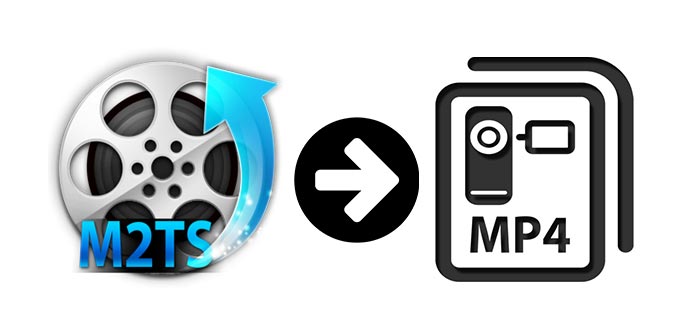
The essential part to perfectly convert M2TS to MP4 is the tool you need – AVCHD M2TS to MP4 Converter. Candidly speaking, it has a wide range of converting applications in the software market, free or prepaid, which makes the choice much harder. Aiseesoft M2TS to MP4 Converter is the right one reaching my deep inside, highly compatible with MPEG-4 AVC/H.264 encoding videos. It conquers me with overwhelming output profile, ultrafast converting speed, nearly lossless output quality and quite easy operation process as well. You can convert M2TS to mainstream 2D video format for playing/uploading or further editing, and even convert M2TS to 3D MP4 (FLV,TS, AV, MKV) to play on Samsung Smart TV, Sony Bravia, Panasonic Viera and more. The fast converting speed is another major feature, solidified by the adoption of CUDA and AMD APP acceleration technology, which enhances the converting speed up to 10X (tenfold). If you are camcorder zealot and need to convert the recorded AVCHD M2TS, Aiseesoft M2TS Converter is the one of million. The following is step-way wizard for you to convert M2TS to MP4.
Step 1Add M2TS files on your computer
You can import the contained files via PMB to your computer, or connect AVCHD camcorder with your computer using USB cable, firewire or iLink (Sony) and copy the videos to your hard drive. Then launch and run Aiseesoft M2TS Converter on your computer and add M2TS files by clicking "Add Files" button.
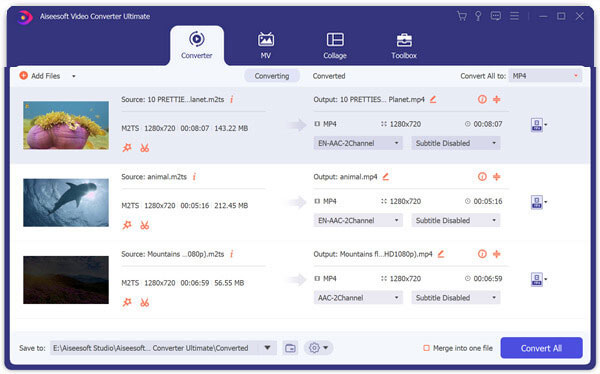
Step 2Select output MP4 format
Click "Convert All to" and the drop-down list will pop up. You can choose MP4 format on the left. To convert M2TS to 3D MP4, you need to select "3D Red-Blue" or "3D Left-Right" format.
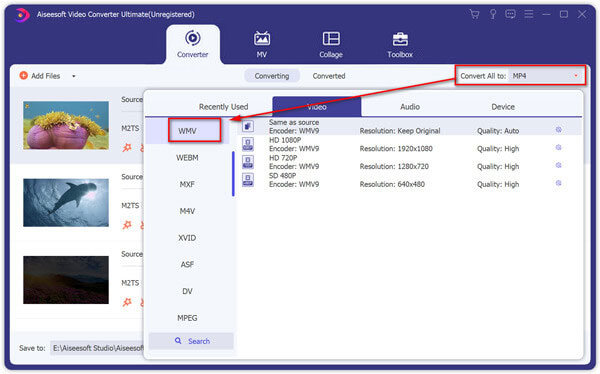
Step 3Star conversion
Click "Convert All" button to convert AVCHD M2TS to MP4. As M2TS is high-definition, it will need several minutes to finish. During that time, you can enjoy a cup of coffee or have a walk and the software will finish the whole process.
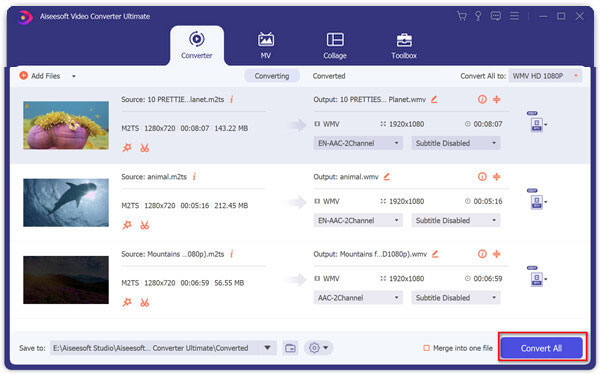


Surly, if you do not want to convert M2TS file to other video or audio formats for east playing, you could also use M2TS player to play the M2TS videos directly.
Aiseesoft Free Online Video Converter can convert M2TS files to MP4 with high quality on your computer including both Mac and Windows. You can also use this online converter to turn HD videos or extract audio, such as MP3/AAC/AC3/WMA/WAV from your video files. Follow the steps below to change M2TS to MP4.
Step 1Open https://www.aiseesoft.com/free-online-video-converter/ on your browser. Click on Add Files to Convert button, and then you need to download and install Aiseesoft Launcher on your computer.
Step 2Click Add File to add M2TS files from your computer. And then choose MP4 as the target format.
Step 3Select the checkbox of MP4 at the bottom, and click Convert to start converting the M2TS files.
After the conversion is done, and the converted MP4 files will download to your computer automatically.
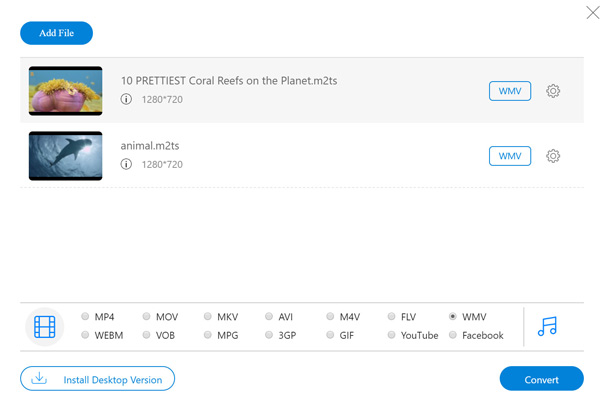
1. What is M2TS file?
M2TS is a filename extension used for the BDAV MPEG-2 Transport Stream container file format. It is used for multiplexing audio, video and other streams. M2TS is commonly used for high definition video on Blu-ray Disc and AVCHD, as well as high-end camcorders from Sony, Panasonic and Canon.
2. Can VLC convert M2TS to MP4?
Yes. Launch VLC on your computer, click Media and select Convert / Save. In the pop-up window, click Add button under File tab to import M2TS file. Then, click Convert / Save button to start converting M2TS to MP4.
3. How do I convert MOV to MP4?
Upload MOV file into Aiseesoft Video Converter Ultimate, and select MP4 as the output format. Then click Convert All button to start converting MOV to MP4.