Note
You can type "FLV" in "Search Profile" blank to get all supported extensions.
TS (Transport Stream) is a standard container format used in broadcast systems like DVB and ATSC. And it is also a communication protocol for audio, video and data. Therefore, if you have some videos in TS and want to post them to social media platforms, you need to convert TS video files in advance. Because its incompatibility issue can interpret the whole video-sharing process completely.

Convert TS to FLV
During this time, you can convert TS to FLV, since FLV (Flash Video) is a widely used format to deliver video over the Internet. And choosing a good TS to FLV video converter is a smart choice. To help people get the high quality output in a short time, this article collects some popular video converters. Thus, you can choose one to convert TS video files in different cases.
Get lots of TS videos you'd like to watch on iPhone, Android or other portable devices? Actually, you can try Aiseesoft Video Converter Ultimate, which allows users to convert, download, enhance and edit all video and audio files. It is not only a powerful TS to FLV video converter, but also a reliable video editor and downloader. Here are some evidences you can get.
Question 1: I have hundreds of videos need to be transferred to my iPad. Does it take a long time of converting TS to FLV?
Answer 1: No, Aiseesoft TS to FLV video converter can bring you the fastest converting speed, yet still maintaining the perfect image and sound quality. In a word, you can batch convert TS to FLV in high quality and fast conversion speed.
Question 2: I'm wondering if I can remove the direct-like video noise …
Answer 2: Yes, you can get the unique video enhancer feature by using this TS to FLV converter on Windows or Mac computers. In spite of removing the annoying video noise, you can also enhance the video quality from SD to HD, enhance the brightness and contrast and reduce video shaking in easy ways.
Question 3: What if I want to transfer TS videos to my Samsung?
Answer 3: You can select the output video format under the specific preset profile directly. There are many popular devices including iPhone/iPad/iPod/Apple TV, Android devices, Samsung Devices and others.
Step 1 Upload TS video
Launch the versatile TS to FLV video converter software. Click "Add File" option on the top toolbar to add local TS videos. When you click the small arrow besides, you can get two options of "Add Files(s)" and "Add Folder". So there is no maximum file size about video files.
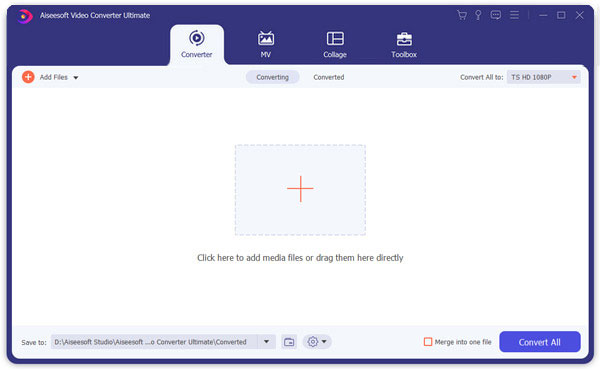
Step 2 Enhance video quality (Optional)
Click "Video Enhance" to improve video quality and make your video visually energetic. You can see four different options. Just click the small box before the video enhancer feature you want to apply.
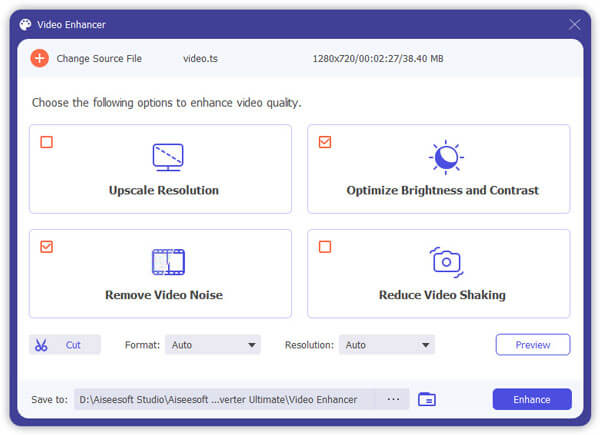
Step 3 Apply video editing effects (Optional)
To access other editing filters, you can click "Edit" on the top toolbar as well. A new window pops up, and then you are able to personalize TS video with 6 different sections. By using its preview window, you can monitor every small change instantly. Remember to click "Apply" or "Apply to All" to save your change.
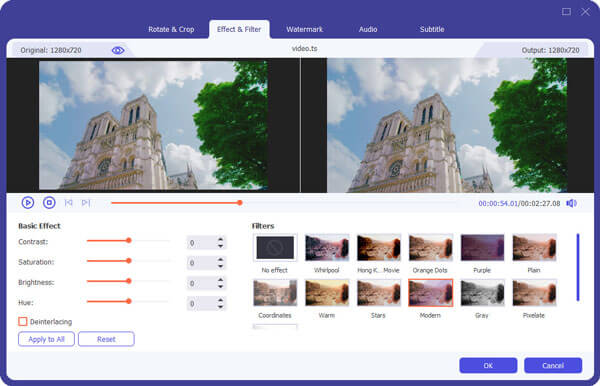
Step 4 Convert TS to FLV
Choose "Profile" at the bottom of Aiseesoft TS to FLV converter. Turn to "General Video" to select "FLV – Flash Video Format (*.flv)" or other FLV extensions. Click "Settings" besides to manage the profile settings if necessary. At last, choose "Convert" to start converting TS video to FLV.
Note
You can type "FLV" in "Search Profile" blank to get all supported extensions.
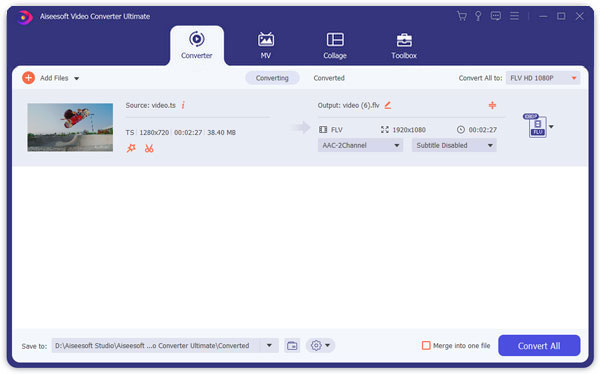
Well, you can also get simple conversions with the following online TS to FLV video converters. Just figure out their limitations in advance.
Pros:
Cons:
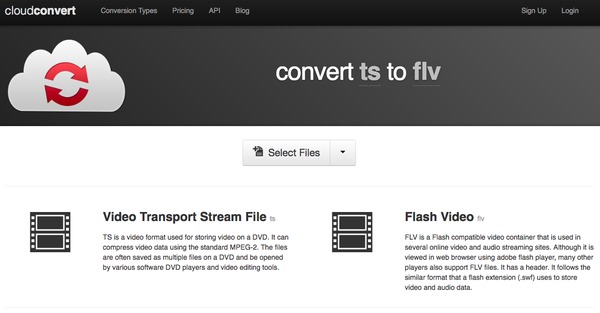
Pros:
Cons:
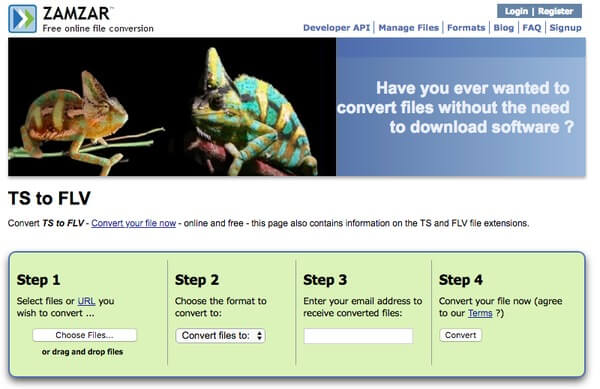
Pros:
Cons:
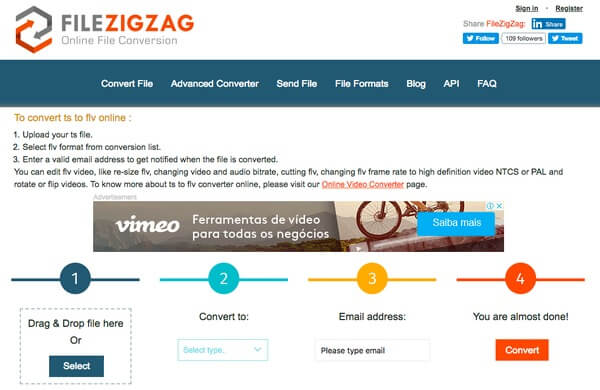
| Video Converter Ultimate | CloudConvert | Zamzar | FileZigZag | |
|---|---|---|---|---|
| Batch conversions | Yes | Yes | Yes (combined up to 10 videos) | No |
| Powerful video editing tools | Yes | Yes | No | No |
| Enhance video quality | Yes | No | No | No |
| Preview video effect | Yes | No | No | No |
| Upload and store videos from or to cloud | No | Yes | No | No |
Through this table, you can compare pros and cons of all those video converters directly. And it will be easier to find out the most suitable video converter to convert TS videos. All in all, you can read and get the best TS to FLV video converter from above paragraphs.