You may have raster images that contain your drawing or illustrations, and you wish to edit them. When the photo is in raster images format, you cannot obviously edit it with your drafting software application, such as AutoCAD. Now, you no longer have to worry too much as you can convert raster images, like PNG and JPG, into vector images.
After reading, you should be able to convert to Drawing eXchange Format from raster images. Check out these PNG to DXF converter programs we will discuss.
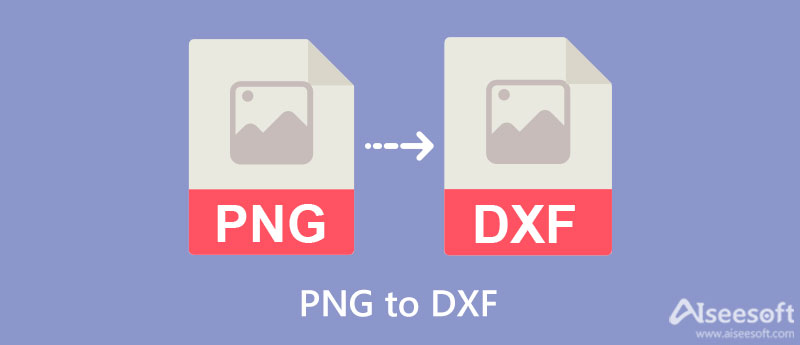
Convertio is a free online program that helps you convert PNG to DXF in a matter of seconds. It allows you to convert files in bulk or in a single operation. Additionally, photos into other image formats, documents, EBook, Font, Vector, and CAD formats. On the other hand, the tool may serve as an audio converter, video converter, document converter, archive converter, presentation converter, and font converter.
Now, if you wish to import files from cloud storage, you can do so by uploading files from Dropbox and Google Drive. That is coupled with the ability to load files from your PC. Aside from that, the tool comes with other features, such as OCR, video maker, and meme maker. That said, here is how to convert PNG to DXF online.
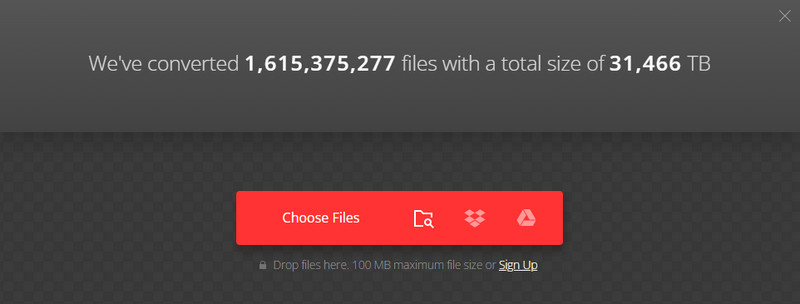
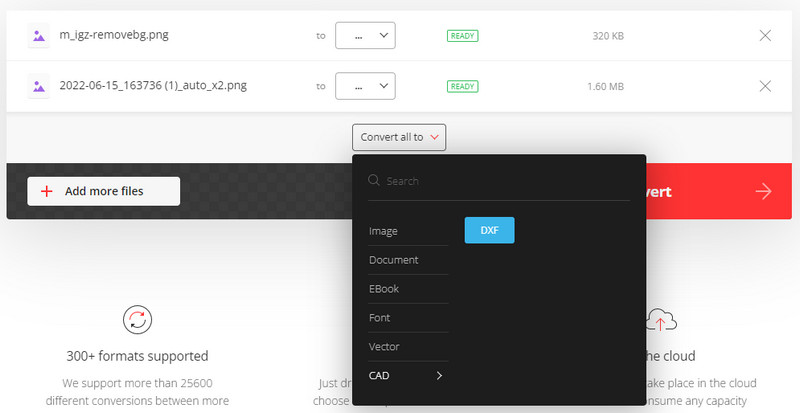
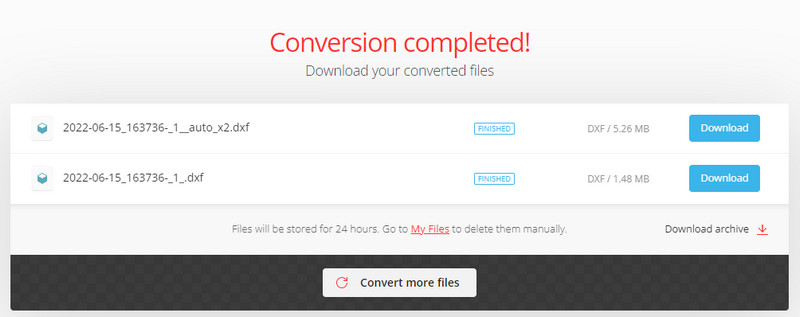
If you dislike converting online, you can use software products instead for stability. In this way, you do not have to rely on the internet connection status whenever you are converting files. Inkscape is a vector drawing software that can also be used as a PNG and DXF converter. You are not only given the ability to convert images but also edit them before exporting.
Plus, you can convert your PNG files to XAML, EPS, EMF, SVG, and many more formats. Not to mention, users can edit the uploaded PNG image with 2D shapes, 3d boxes, freehand, and some other graphic creation tools. The problem with this tool is that you can only convert one file at a time. Refer to the step-by-step process below to use this PNG to DXF converter software.
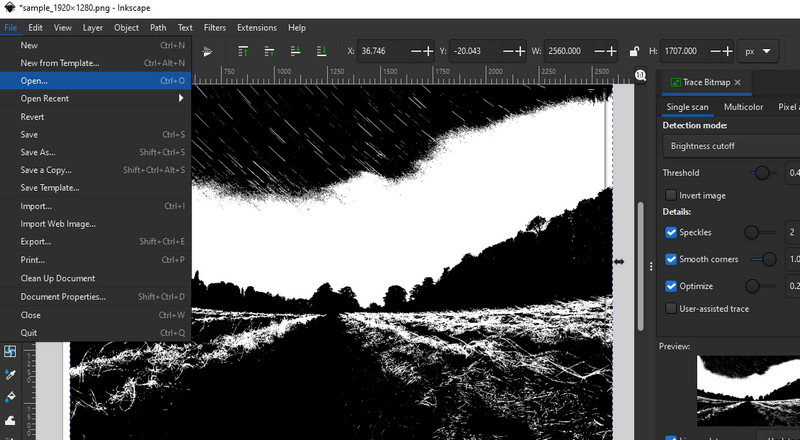
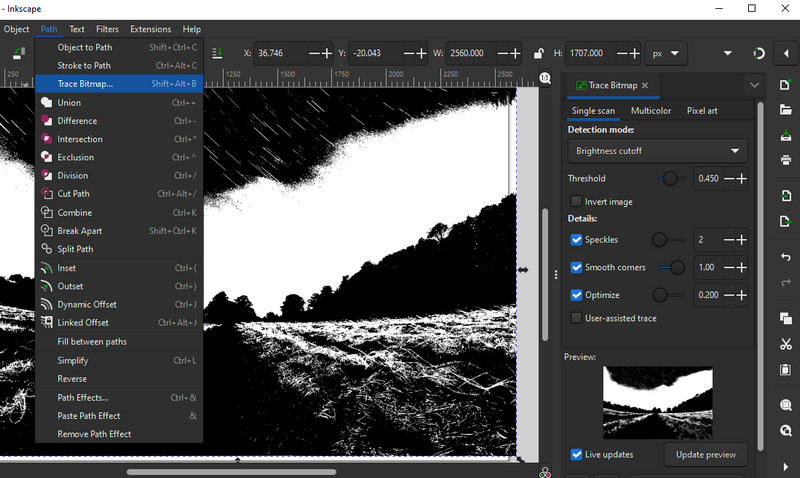
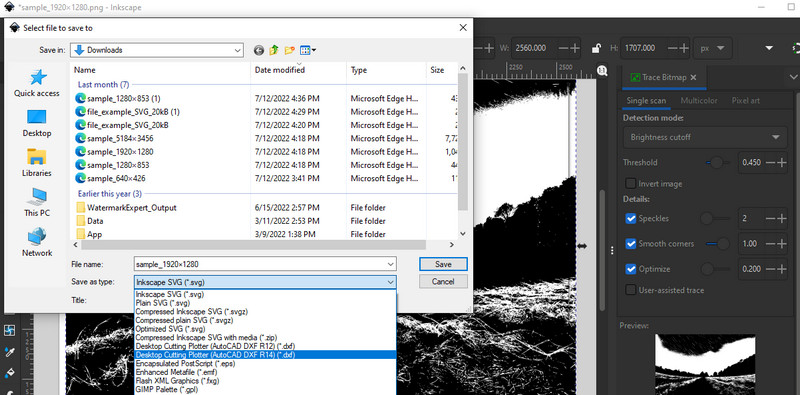
DXF is short for Drawing Exchange Format file created by Autodesk as a standard format for storing CAD drawing models. These image formats rely on vectors to display images we see. Unlike raster images, like PNG, they rely on unique pixels to make up the images. On the other hand, SVG is also a vector-based image that is used for scaling images without losing any quality or resolution. Among plenty of use cases, it comes in handy for web design.
Meanwhile, there are instances when you need to retain the transparent background on your drawing and incorporate them into other pictures. In this case, you can convert SVG to PNG with the help of Aiseesoft Free Image Converter Online. This tool offers great features and functionalities, allowing you to convert in bulk and more.
What is the purpose of using DXF?
DXF is a vector image used to store 2D and 3D drawings. They are traditionally for displaying product design. Hence, many architects, designers, and engineers use this file format.
Can I convert DXF to PNG?
Yes. It is possible to transform your DXF files to PNG using a dedicated program. You can use Convertio for this operation. Users can now view their drawings on different devices after converting them into PNG files.
What is the difference between DXF vs. DWG?
Both DXF and DWG are developed by Autodesk for storing 2D and 3D drawings. Also, they are both essential for engineering and drafting. The difference lies in their use cases. DWG files are primarily for drawing. On the other hand, DXF files are used for sharing or connecting to other drafting programs, as its name implies.
Conclusion
To sum it up, converting PNG to DXF can be pretty challenging when you are unsure what program to utilize. If you start making a DXF file from scratch, it will take you so much time. Therefore, you will need a converting tool to assist you. In line with this, we simplify your work by researching the efficient converter software and programs for this conversion. More so, we have also introduced a tool that will likely help you in terms of converting SVG to PNG. Check these tools out and learn more about them by testing them out one by one.

Video Converter Ultimate is excellent video converter, editor and enhancer to convert, enhance and edit videos and music in 1000 formats and more.
100% Secure. No Ads.
100% Secure. No Ads.