It is said that a picture is worth thousands of words. That may be why Instagram and other photo-focus social media become so popular. Also, it makes sense that we are facing so many common image questions in regards to resolution, resizing, and more. It is easy to enlarge a PNG image. However, when it comes to do so while keeping the original quality, the task will become complicated. Fortunately, you can learn the best ways to get what you want from this guide.

PNG refers to an image file format uses lossless compression to store visual content. That is why so many people worry about quality loss when enlarging PNG images. Although Aiseesoft Image Upscaler is a web app, it can meet all your need on enlarging PNG images, such as excellent output quality.
Needless to say, it is the best option to enlarge PNG files online without paying a penny.

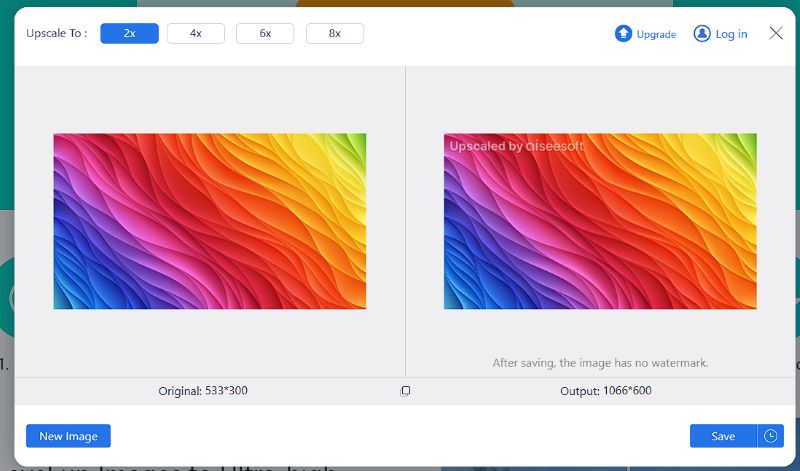
Photoshop is a famous photo editor around the world. Of course, it is able to enlarge PNG images on your desktop if you already subscribe the software. Since it is professional and complex for beginners, we share the steps below.
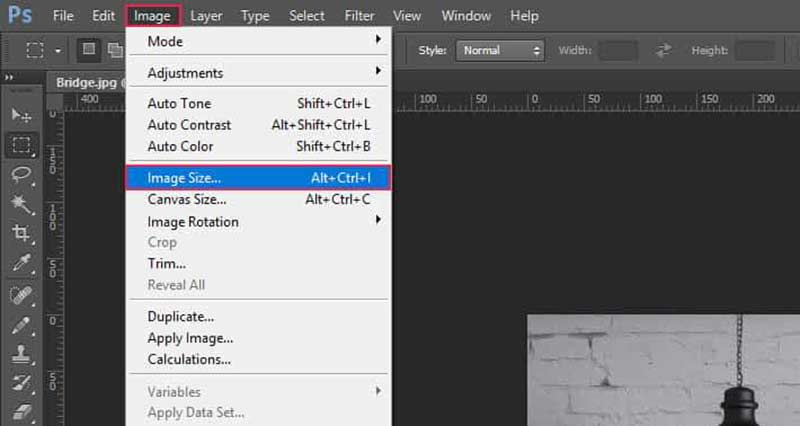
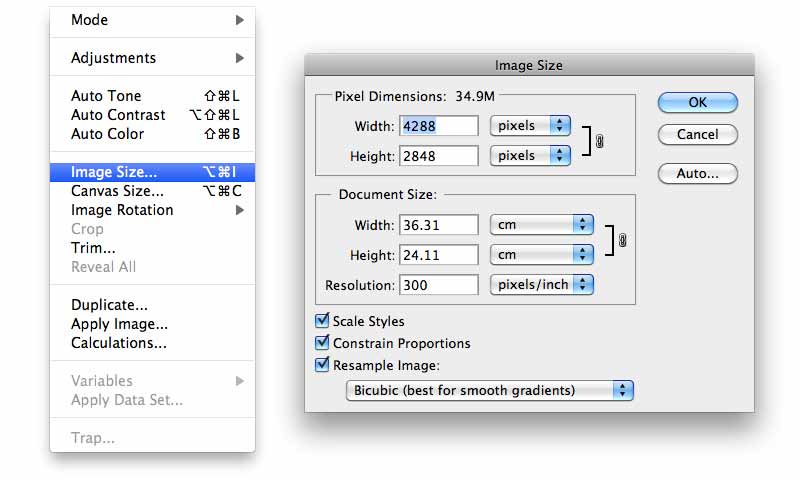
Note: The larger the PNG image, the more space the file takes up on your hard disk. It may take a while to render the PNG if it is very large.
Is PNG image very big?
Since PNG is a lossless photo format, it produces larger file size than lossy image, such as JPG, in the same condition. However, it performs better than RAW and most social media accept PNG images.
Can I reduce the size of PNG files?
Yes, you can shrink the file size of a PNG image by several methods. Firstly, you can downscale the resolution to get smaller file size, but it will damage the quality. Another way to reduce photo file size is to convert PNG to JPG or other compressed photo formats. Of course, it will lose quality as well.
Is PNG the best format to save a photo?
It is difficult to answer and depends on your purpose. If you want to edit the photo later, PNG is good. To free up space, you can convert PNG to JPG and get smaller file size.
Conclusion
Sometimes, you just need to enlarge your PNG images although it will take up more space on your hard disk. Photoshop is a photo editor that has the capacity to do the job without losing quality. Aiseesoft Image Upscaler, on the other hand, is easier to use and not asking you to pay anything. More questions? Please leave a message below.
Change Image Resolution
Increase Image Resolution on iPhone Increase Image Resolution Convert Image Resolution from Low to High Online Increase Image Resolution in Photoshop Increase Photo Resolution Free Online Make Photo Become HD Change Picture Resolution on Android Upscale Image to 4K
Video Converter Ultimate is excellent video converter, editor and enhancer to convert, enhance and edit videos and music in 1000 formats and more.
100% Secure. No Ads.
100% Secure. No Ads.