Step 1
Choose a format for
the output image.

Step 2
Add the image you
want to convert.

Step 3
Download the image file
after converting.
Sometimes when you open or share your favorite photos on your computer or mobile phone, you may encounter the "File format not supported" issue. That is because your device cannot handle the current image file format directly. With Aiseesoft Free Image Converter Online, you can easily convert your image files from any format to JPG, PNG, and GIF. It supports over 30 image file types, such as JPG, JPEG, PNG, GIF, BMP, TIFF, WEBP, ICO, and SVG.
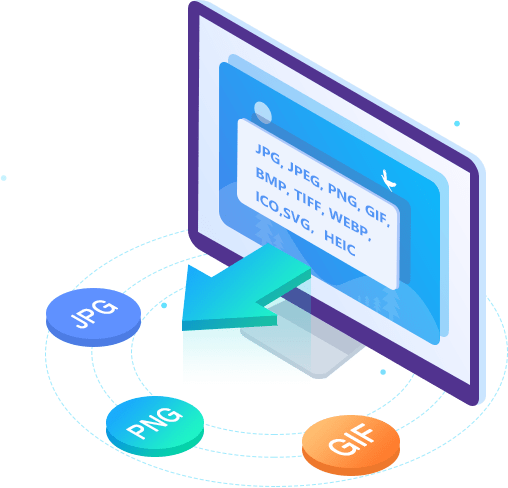

Want to convert a bunch of image files in different formats instead of a single picture? This free image converter can always help you change multiple file extensions at one time efficiently. All you need to do is pick an output format, then drag and drop all images to the adding area above. The whole conversion will complete in seconds. Aiseesoft allows you to convert up to 40 pictures per day.
After the automatic conversion, you can download and check the converted file by clicking the Download button behind the progress bar. But what if you have uploaded quite a few pictures? Don't worry! This image converter makes it possible for you to download and save all converted images on your computer with just a simple click. So, you don't have to go through the trouble of downloading files one by one.
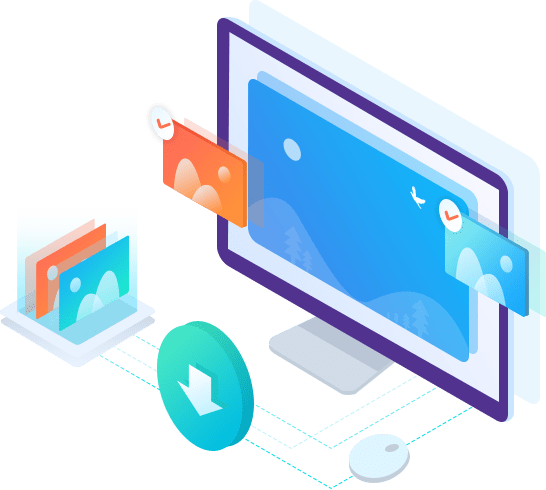
Free to Use
This tool is completely free to use. There will be no ads while converting your images.
Privacy Protected
We respect your privacy. All your photos added to this site will be deleted after the conversion.
No Installation
This web-based product enables you to convert images without installing any software.
1. How do I convert to JPG?
To convert your images to JPG, you can use Aiseesoft Free Image Converter Online to do the job. Go to the image converter on your browser. Select JPG as the output format. Drag and drop the image to the area for adding images. Wait for a second, and the image will be converted to JPG.
2. Is JPG the same as JPEG?
Actually, there aren't many differences between JPG and JPEG. In earlier versions of Windows, a three-letter file extension is required to name your files. That's why .jpeg was shortened to .jpg.
3. Is PNG better than JPG?
PNG is an image file type that usually contains a transparent background or a semi-transparent image. As for JPG, it stands for Joint Photographic Experts Group. It's compressed and lossy. Normally, a PNG image has higher quality than a JPG image.
4. What format are phone pictures?
All the pictures on your phone should be saved as JPG by default. As for iPhone, it uses HEIC to contain the image content.
One-Click to Convert Your Images to JPG/PNG/GIF
Served Users Worldwide
 Add Images
Add Images
It can compress, optimize and reduce any image file to a smaller size with high quality for free.
Enhance blurry pictures, increase the super-resolution of image, and improve image quality in one click.
Remove the background from your image automatically and make your photos look so much better.
Congratulations!
You have successfully subscribed to our newsletter. The exclusive 40% off for subscribers is AISEFOKS . Now, you can copy it and use it to enjoy more benefits!
Copied successfully!