99.8%
success rate
3 mins
average scan time
3 steps
to recover data
100%
secure
| Use USB Recovery Software | 99.8% Success Rate |
| Use USB File Backup | 50% Success Rate |
| Use Previous Versions | 50% Success Rate |
| Use Attrib Command | Lower Success Rate |
Physical Damage
Bent or broken connector, cracked circuit board, water/heat damage, or crushed casing make your USB unreadable.


File System Corruption
Improper ejection, sudden power loss, malware infections, software/hardware errors can damage USB’s file system to cause data loss.
Accidental Deletion
Sometimes, unintended deletion, especially without backup, can result in the loss of whole file or folder. Be cautious of deletion each time.


Electrical Problems
Power surges/spikes, electrostatic discharge, short circuits, or incompatible/faulty USB ports can damage the USB's circuitry or the files inside it.
Formatting Errors
Accidental formatting or formatting errors can erase all data on your USB devices. But generally, this is not irreversible with a powerful USB recovery tool.


Partition Loss
Data loss or file corruption can occur due to USB drive incompatibility with the connected device, such as using an unsupported file system or device.
Virus/Malware Infections
The connected computer can often transfer the virus or malware to USB drives. These malware programs can render inner files inaccessible.


Incorrect Ejection
Improper USB drive removal can lead to file system errors or data corruption. Better use “Safely Remove Hardware” to prevent this.
Aiseesoft is a comprehensive and powerful data recovery software for various USB memory recovery scenarios.
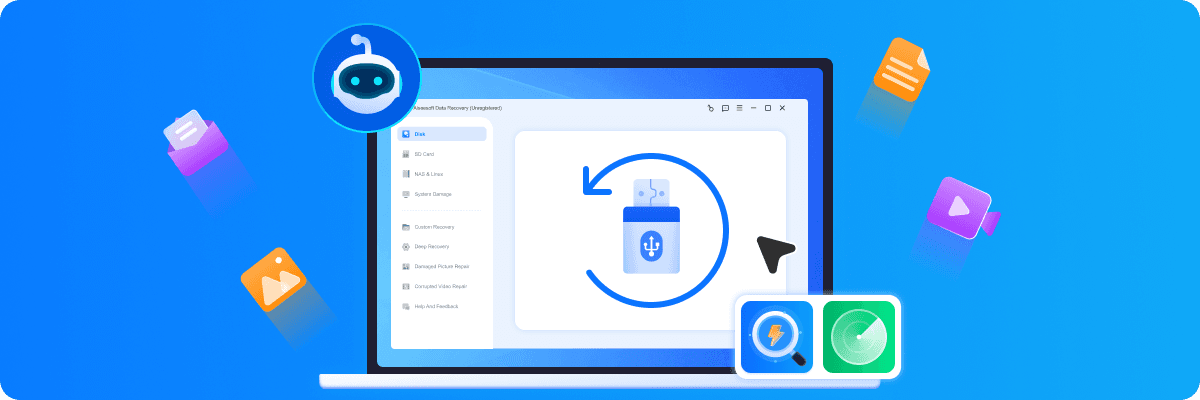
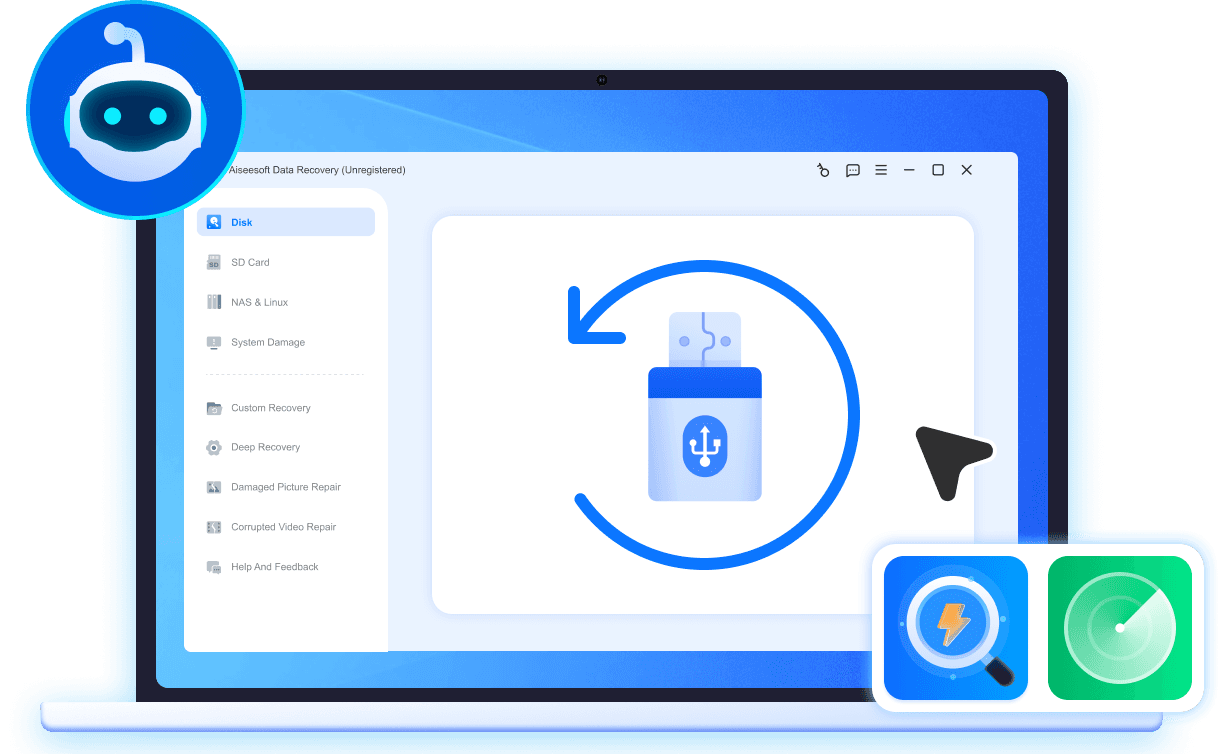




USB Data Recovery
Professional recovery tool to get back USB data.
AI Photo Repair
Adopt AI technology to fix damaged pics on USB.
Quick Scan
Faster than other recovery solutions.
Deep Scan
Search for lost data as much as possible.
Data Backup
Back up data regularly to prevent potential loss.
Wide Compatibility
Support almost all popular file types and devices.
Pen Drives
USB Flash Drives
External Hard Drives
USB-based Camcorders
Portable SSDs
USB-A
USB-B
USB-C
MINI-USB
Micro-USB
Aiseesoft USB Flash Drive can work with a great array of file formats. It also offers preview window for users to see clearly before recovery.
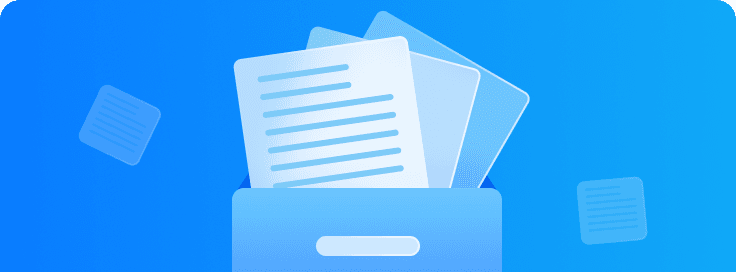
Documents
DOC/DOCX, XLS/XLSX, PPT/PPTX, PDF, CWK, HTML/HTM, INDD, EPS, etc.
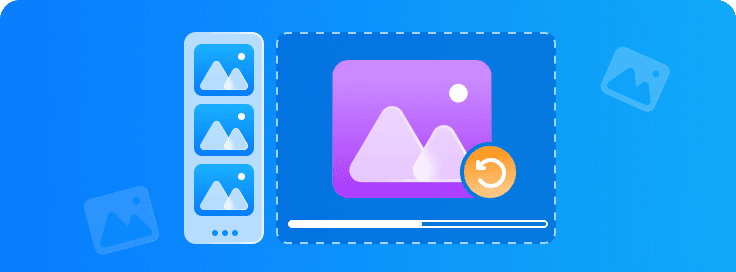
Images
JPG, TIFF/TIF, PNG, BMP, GIF, PSD, CRW, CR2, NEF, ORF, RAF, SR2, MRW, DCR, WMF, DNG, ERF, RAW, etc.
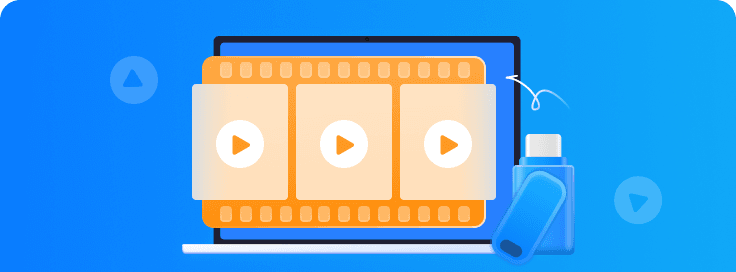
Videos
AVI, MOV, MP4, M4V, 3GP, 3G2, WMV, ASF, FLV, SWF, MPG, RM/RMVB, etc.

Audio Files
AIF/AIFF, M4A, MP3, WAV, WMA, MID/MIDI, OGG, AAC, etc.
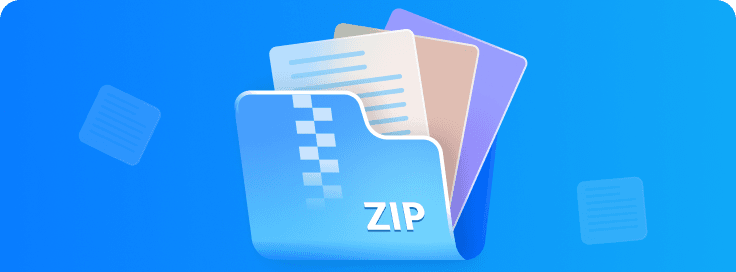
Emails
PST, DBX, EMLX, etc.

And More
ZIP, RAR, SIT, and other data types.
Step 1. Launch this email recovery tool on Mac or Windows computer and choose USB/SD Recovery.
Step 2. Click Scan Disk to scan your USB drive or SD card.
Step 3. Using the Filter function to locate the email file and click Recover.
System Requirements for Windows System Requirements for Mac Switch to Mac > Switch to Windows >
Supported OS:
Windows 11/10/8.1/8/7/Vista/XP (SP2 or later)
CPU:
1GHz Intel/AMD CPU or above
RAM:
512 MB or more (1024MB Recommended)
Hard Disk Space:
200 MB and above free space
Supported Mac:
Mac 10.7 and above (macOS Sequoia is supported)
CPU:
1GHz (64 bit) and Apple M-series chips (including M5)
RAM:
512 MB or more (1024MB Recommended)
Hard Disk Space:
100 MB and above free space
Recover kinds of deleted and lost files from iPhone/iPad/iPod even without backups and passwords.
Remove junk files, memory, duplicated photos, etc, to free up storage and improve Mac performance.