If you want to convert video to AMV for playback on your MP4 player, you've come to the right place for method. Aiseesoft AMV Converter is a powerful video to AMV converter that lets you convert any video file to AMV and MTV format, extract audio track from videos or convert audio files to MP3, MP2, WAV and ALAC. Follow the article below to start converting your videos.
Windows 10/8/7| Requirements
30-Day Money Back Guarantee
1. Download Aiseesoft AMV Converter on your computer. Install and run it.
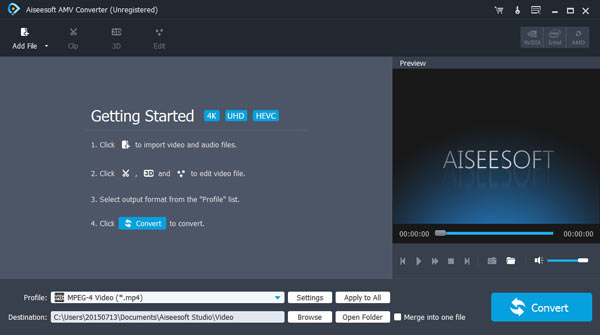
2. Click Add File on the top left. In the open window, select the video files you want to convert and click "Open" button to load videos to this program.
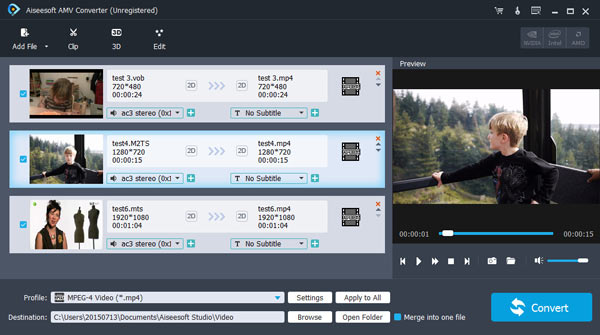
3. For better watching experience, you can remove the black bars from video files with the Crop function. Click "Crop" button on the tool bar to open the Edit window. Drag the yellow border to set the area you want to retain.
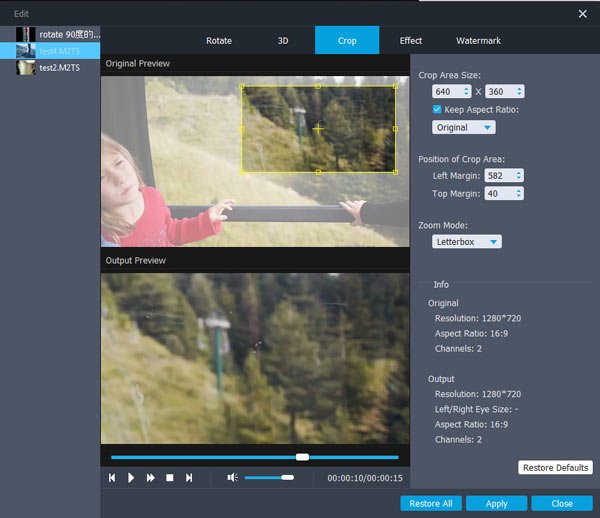
4. Click "Convert" button to start to convert video to AMV format.