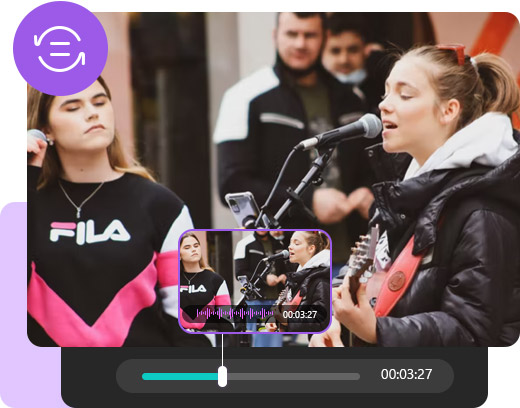
Sync Audio and Video Accurate to 0.1 Second
You got some videos from others but found that these videos' audio tracks are out of sync. How to fix this issue? Aiseesoft Audio Sync may be the best choice for you. This tool can directly slide the Delay bar with your mouse. If you slide to the left, the audio track will move ahead compared to the original. If you slide to the right, the audio track will move backward. Moreover, the changing of the audio track can be accurate to 0.1 seconds.








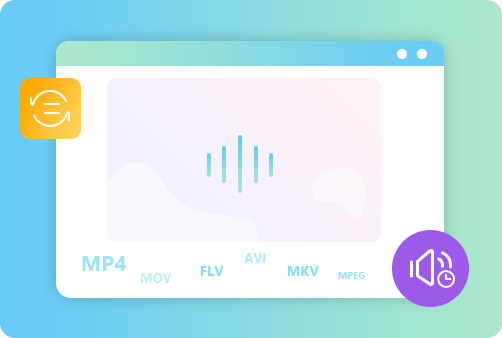
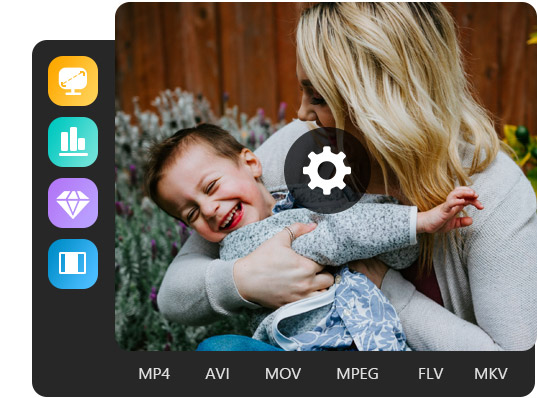






 DOWNLOAD NOW
DOWNLOAD NOW DOWNLOAD NOW
DOWNLOAD NOW

