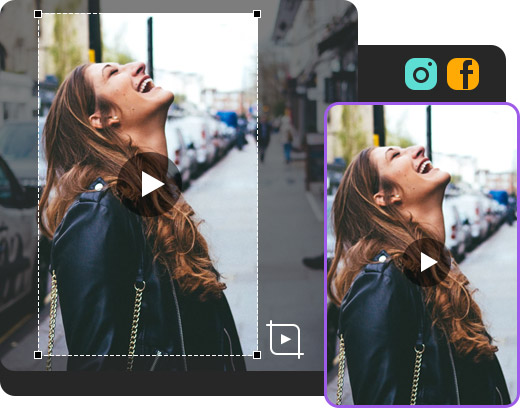
Crop Any Part of Your Video for Free
With this tool, you can make your video any size you prefer and remove unwanted parts for Instagram and YouTube. It allows you to choose an aspect ratio to help you perfectly crop video to suit any social media platform and device. Also, you can manually set the crop area to your desired dimensions.
Support All Popular Video Files
The video cropper allows you to upload any file format, such as MP4, WMV, MOV, 3GP, MKV, AVI, and many others. You can quickly export the result in MP4, AVI, WMV, YouTube, Instagram, and more when you finish cropping.
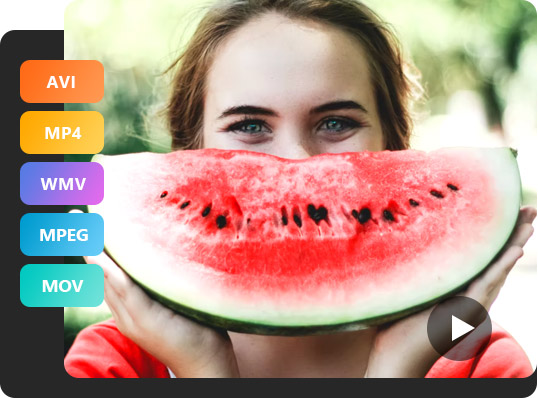
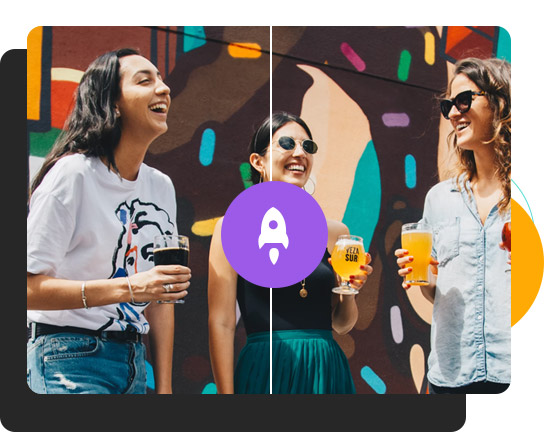
Process the Video within Seconds
This video cropper utilizes advanced processing technologies. You can upload and start cropping your desired area instantly. And no downloads and installations of the third-party tool are required.
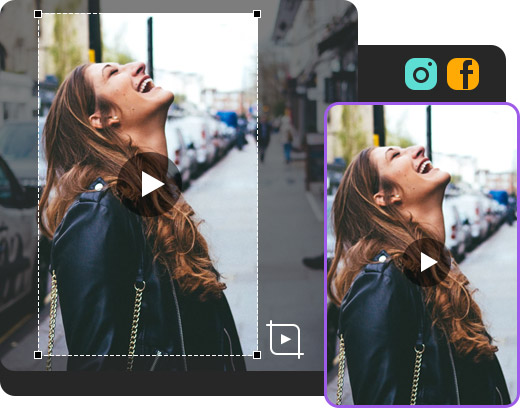







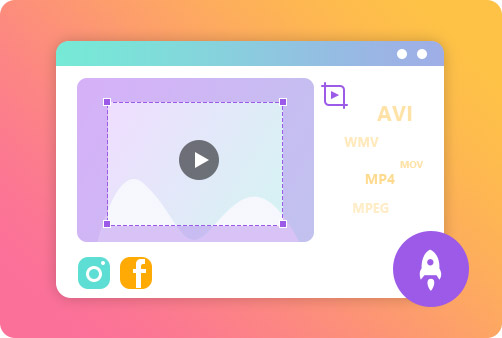
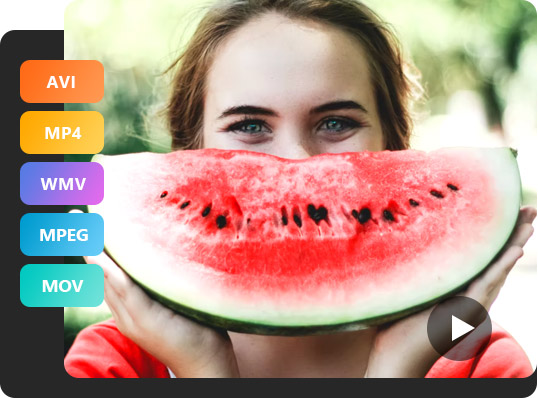
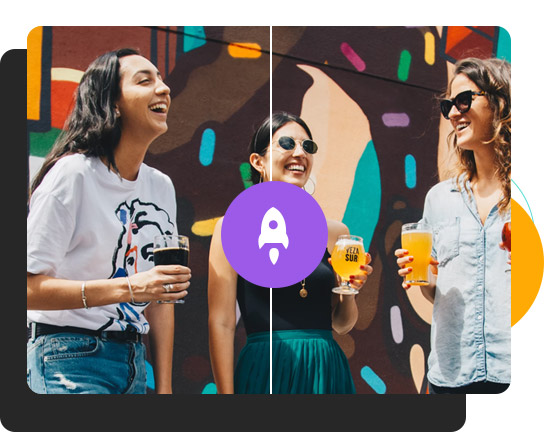





 DOWNLOAD NOW
DOWNLOAD NOW DOWNLOAD NOW
DOWNLOAD NOW




