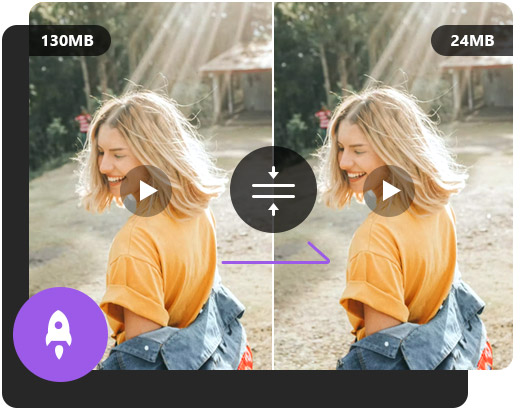
Compress Large Videos with Maximum Video Quality
Aiseesoft Free Video Compressor Online is a powerful video compressor that allows you to reduce large video size to smaller. It achieves the best combination between compression and video quality, so that you can end up with the best video quality while keeping the video size to the minimum as you want. After compressing, it is hard to tell the difference between the original video and the compressed one.
Support Various Video Formats and Resolutions
This free video compressor works with a wide range of video formats, such as MP4, AVI, FLV, MOV, 3GP, WMV, RMVB, MTS, TS, etc. There is no limitation to the input video resolutions. No matter your video stays at 240p, 360p, 480p, 720p, 1080p, 4K or other, it can compress the video to a certain size percentage you want. It helps free up your hard disk space for easy sharing, transferring and storage.
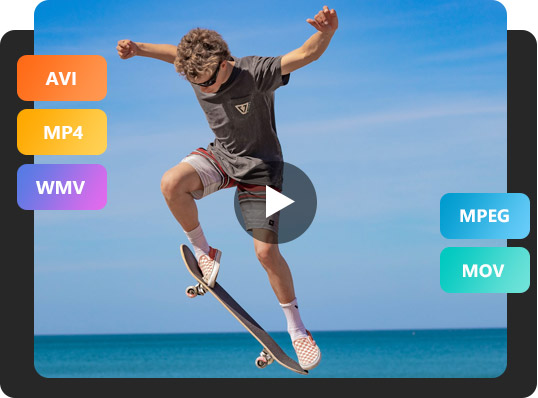
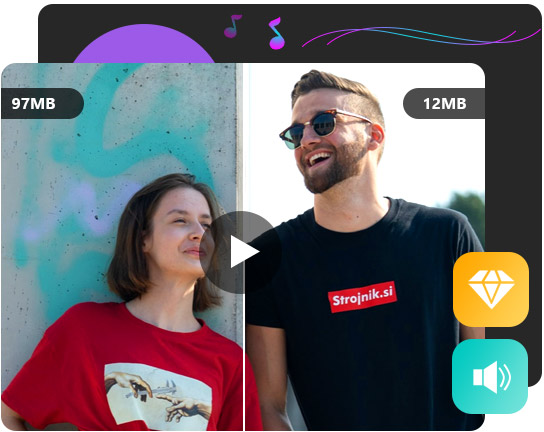
Adjust Video Size, Resolution and Bitrate Intelligently
Aiseesoft Free Video Compressor Online can meet all your demands with the customized video settings. It enables users to adjust video parameters like size, resolution and bitrate. You can move the slider to adjust the video compression ratio and bitrate. There are many output formats you can choose, including MP4, MOV, MKV, AVI, M4V, FLV, WMV, VOB, MPG or 3GP.
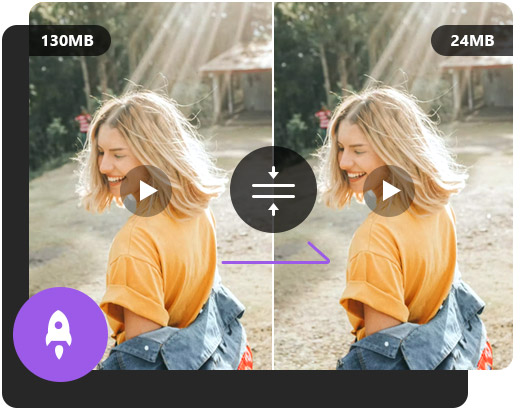








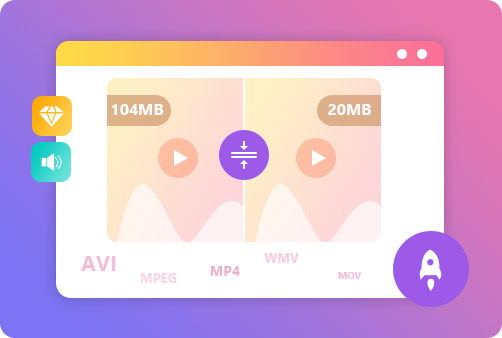
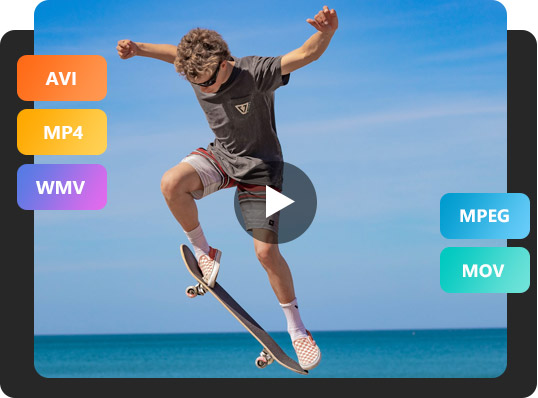
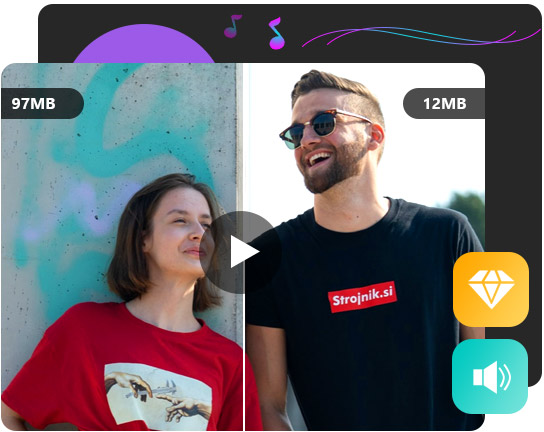





 DOWNLOAD NOW
DOWNLOAD NOW DOWNLOAD NOW
DOWNLOAD NOW





