
MTS is the video format created by HD Camcorders, especially AVCHD Camcorders. These MTS video clips memorize the happiness of trips, parties or some other things like this. However, the MTS format is not compatible with most smart phones. If you want to watch the MTS video on iPhone, you need a professional tool to convert MTS to iPhone compatible MP4 video format.
I strongly recommend you to try Aiseesoft MTS to iPhone Converter, which is the best assisting tool for you to convert MTS/ M2TS to iPhone fast. Then you can freely enjoy the wonderful videos on iPhone.
Step 1 Install MTS to iPhone Converter
Free download this professional MTS to iPhone Converter and install it on your computer.
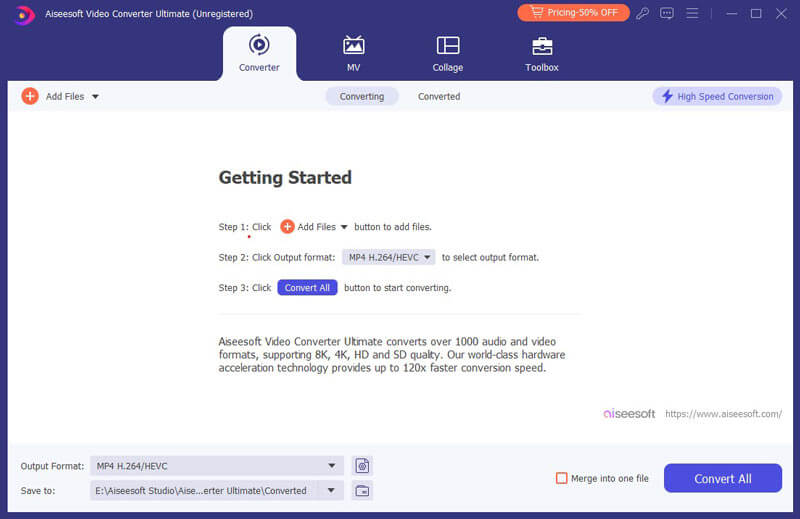
Step 2 Load MTS videos to this iPhone Video Converter
Now you can click the "Add Files" button to select the MTS/ M2TS files. Then all the source MTS videos will be listed on the interface.
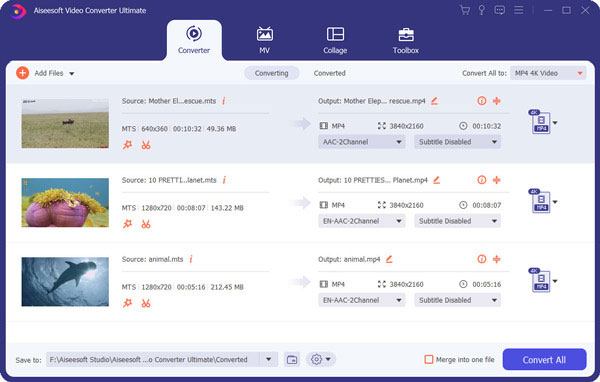
Step 3 Set output format for iPhone
Then you can click on the "Convert All to" drop-down list. In the submenu you will find MP4 with MPEG4 Video or H.264 Video (*.mp4)". There are also some other output formats, you can select any one of them according to your needs.
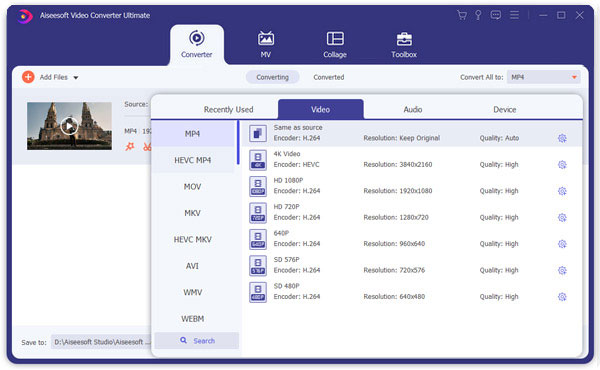
If you want to specify your own output settings, you can click the "Custom Profile" icon to set video encoder, frame rate, video bitrate, resolution, audio encoder, sample rate, channels, audio bitrate, and aspect ratio.
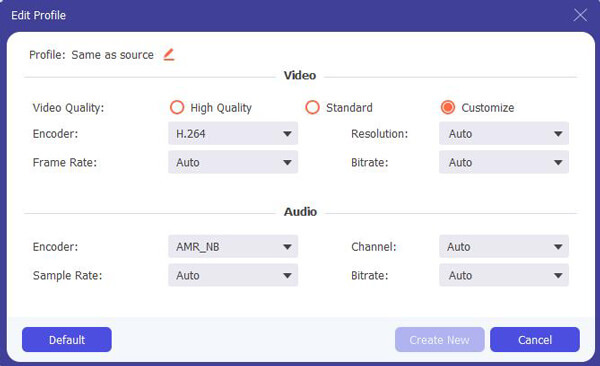
Step 4 Adjust iPhone video effect
If you want to adjust the output iPhone video effect, you can join MTS together, split and convert partial of the MTS file, crop video frame, etc. You can click the corresponding button on the toolbar to enter the "Edit" window.
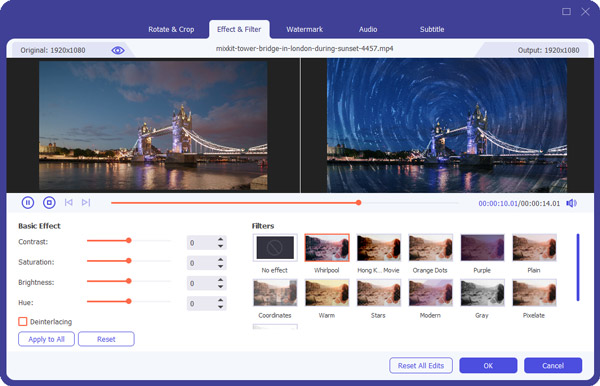
Step 5 Start to convert MTS to iPhone
Click on the "Convert All" button to start to convert MTS video to iPhone.


After conversion you may transfer the output video to your iPhone with the help of iTunes or Aiseesoft iPhone Transfer. Now you can enjoy your favorite footage wherever and whenever.