What would you do to remove dust from your iPhone screen? Wiping by your T-shirt or jeans? That's true both of them can clean iPhone screen immediately. But as time goes by, your iPhone screen will be full of scratches. It will be worse if you do not have protector pasted on iPhone screen. The new iPhone X, iPhone 8 and iPhone Plus was just released, to protect your new iPhone from long-term outside damages, you should focus on this article to learn how to clean iPhone screen and back carefully.

Clean iPhone Screen
There are also different levels of cleaning iPhone screen from daily screen cleaning, iPhone screen disinfecting and the thoroughly iPhone cleaning. You can read and prepare iPhone screen cleaning tools according to your personal requirements.
"I constantly have these fingerprints and smudges on my screen. Even though I have washed my hands with soaps before using iPhone, its screen will be covered with dirties and smudges. I tried to use microfiber cloth to clean iPhone screen, but I still in vain…"
Imaging the surface of your glasses is covered of smudges and fingerprints, will you still use your clothes or tissues to wipe the screen roughly? And your iPhone is much more expensive than glasses. Lint-free cloth is the basic requirements. After that, using some clean or distilled water to clean iPhone screen from grease and dusts should be enough because of its oleo phobic coating that repels oil. But do not soak your iPhone into water or let the water sit on screen for too long. Or ports and other non-watertight parts will be damaged.

Use Soft Cloth to Clean iPhone Screen
- "I bought a tempered glass screen protector, and it came with alcohol wipe to clean iPhone screen before putting on the protector. I have seen many YouTube videos about how to clean iPhone screen with alcohol. But I'm not sure whether my iPhone would be missing the oleo phobic coating, with so little alcohol contained of that screen protector alcohol wipes."
The above iPhone screen cleaning question can be concluded into one sentence. Which form of alcohol is perfect to clean iPhone screen after removing screen proctor? Well, it is the question raised frequently. Using alcohol is a good way to disinfect and keep your iPhone clean from grease and potential bacterium. Actually, 70% rubbing alcohol from any drug store is enough to sanitize iPhone screen. If you only have 99% IPA, it is also fine. But do not leave it on iPhone screen overnight, or you may get a white mark on your iPhone screen. At last, do not use the alcohol you are drinking.
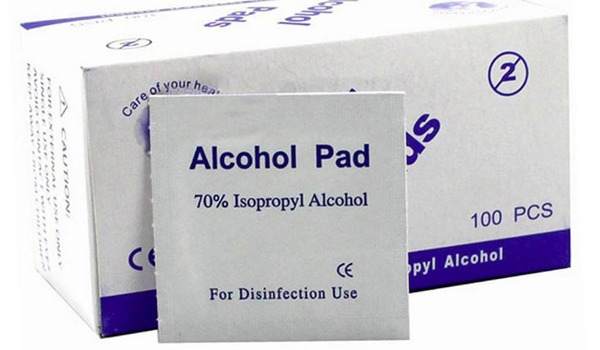
Alcohol Wipes

Avoid of Cleaning iPhone Screen
Note: Remember less is more. Do not use too much water or alcohol to prevent liquid damage.
You can choose the certain iPhone screen cleaning steps from following guide. To clean iPhone screen from simple dust or fingerprints, you can use Microfiber cloth to wipe them off. Or you need to use water or alcohol to remove stains out from iPhone screen safely.
Step 1 Power down your iPhone
Unplug iPhone from a power source and turn off your iPhone manually. Though it seems not matter to clean iPhone screen directly. But you may suffer from iPhone data loss or other worse cases.
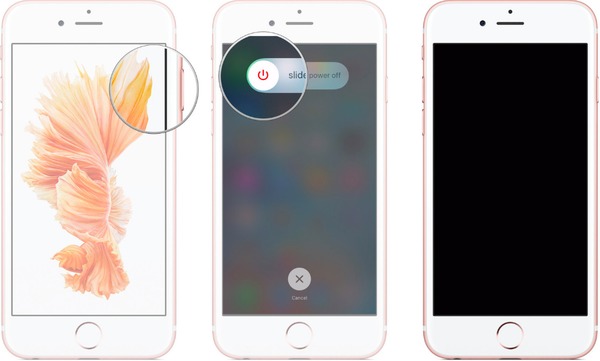
Power Down iPhone
Step 2 Clean iPhone screen with microfiber cloth gently
Use the soft, lint-free cloth or microfiber cloth to wipe off fingerprints and smudges gently from one direction to another direction. It is also supported to use eyeglass cleaning cloth to clean iPhone screen in the same way. Or you can put a few water drops on the microfiber cloth, and then wipe off dusts from iPhone screen. Do not apply pressure or scrub during cleaning iPhone screen.

Clean iPhone Screen with Microfiber Cloth
Step 3 Use rubbing alcohol to disinfect iPhone screen
To sanitize your iPhone, you can use alcohol to clean iPhone screen and other parts like iPhone ear screen and more. Drop or spray little isotropic alcohol or rubbing alcohol on the soft microfiber cloth. Wipe the iPhone screen softly and quickly. You can also clean iPhone screen to start from one end and work across the entire surface to get the streak-free iPhone screen.
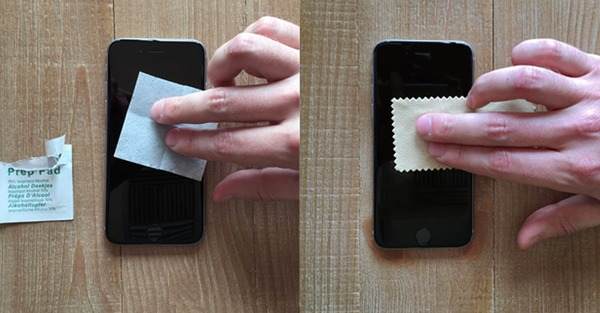
Disinfect iPhone Screen
Step 4 Clean out any gunk from crevices
Though you have cleaned the surface iPhone screen, there are still dirties stuck into the crevices. During this time, you can try toothpick or similar slender but not sharp tool to clear those dirties out. After that, use a Q-tip dipped in rubbing alcohol to clean iPhone screen edges, buttons, connectors and other parts.

Clean Out Gunk from Crevices
With above methods followed, you can disinfect and clean iPhone screen at home with ease. There will be no additional damages and your iPhone screen will not be scratched or broken. And using screen protector can prevent most iPhone screen scratches successfully. After that, you can extend iPhone usage and get the good-look iPhone screen all the time.
If your iPhone just dropped from the high place or suffered from water damage badly during cleaning iPhone screen, how can you save important iOS data back? Or you just sadly to find out that there is system problem occurred, and you have nothing to do with the disabled iPhone. To solve this problem, you can turn to iPhone Data Recovery for help.
No matter you have backed up iPhone files before, and whether your iPhone is disabled or not, you can get deleted or lost data back safely and professionally with iPhone Data Recovery.