We all know that the TIFF image format provides excellent compression and good-quality photos. However, compared to other formats, it consumes a large amount of storage. Luckily, you have a great alternative that provides good compression and high-quality pictures. That is the HEIC image format. HEIC is obviously the choice when you need to use it on your iOS or Mac devices. Here are some great methods for converting TIFF to HEIC. Read through and pick the best option for you.
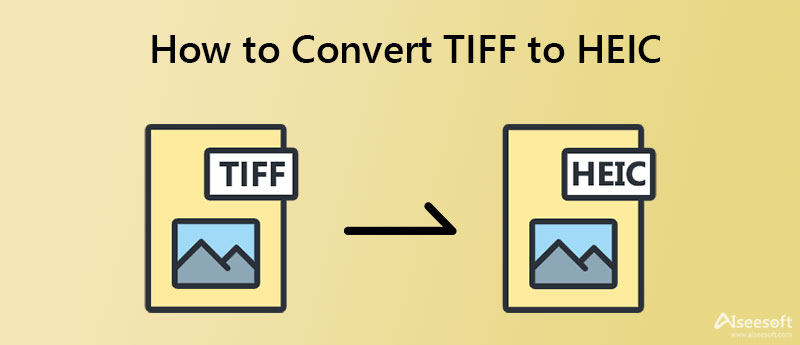
What is a HEIC?
HEIC, or High-Efficiency Image Format, is the standard format for Apple devices. This file type can be easily opened on your iPhone, iPad, and Mac devices. HEIC files are a fantastic alternative for a variety of personal and commercial uses due to their high-quality photos and space-saving features. Whether you wish to save space without compromising the quality, you can have the best of both worlds using this format.
What is a TIFF?
A desktop format for raster graphic and picture storage information is called TIFF, or Tagged Image File Format. It is a handy way to store images that have high quality. Hence, it is the favorite among photographers and graphic artists. In actual fact, it is utilized for high-quality photographs, container files, and even high-resolution scans. Therefore, it is popular in different industries, including desktop publishing, design, photography, and many more. One significant advantage of this file type is that it can serve as a container for JPEGs that are smaller in media size. To convert HEIC to TIFF and vice versa, you could refer below.
Convertio works well with converting TIFF to HEIC or any other format. It is a convenient program since you do not have to install anything on your device. This online tool provides various ways of uploading files. You can upload from your local storage or a cloud service, like Dropbox and Google Drive. Also, users are not required to register for an account. The downside is that you must sign up when your file exceeds 100 MB. Nevertheless, there are custom settings you can take advantage of. Here is a step-by-step procedure on how to convert TIFF to HEIC.
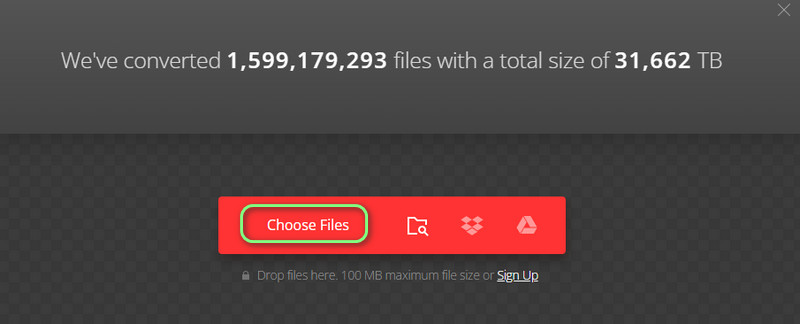
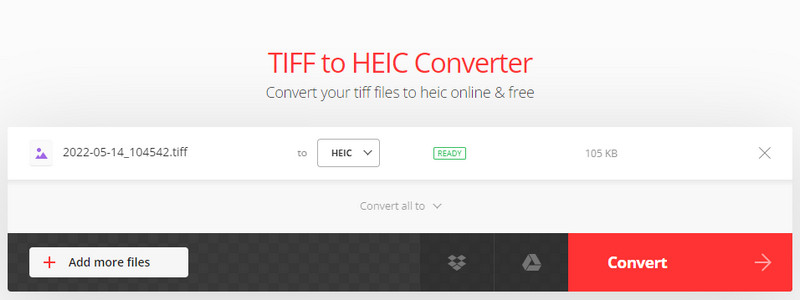
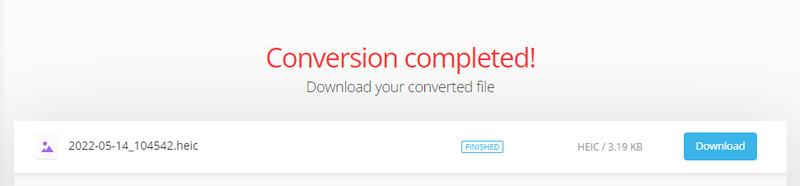
TIFF is, without a doubt, easier to modify and update than other formats. HEIC and TIFF have their fair share of advantages and disadvantages. It boils down now to what you are using them for. If you find TIFF advantageous, XnConvert could help you convert HEIC to TIFF. This program works across different operating systems, like Linux, Windows, and Macintosh. Furthermore, it offers many operations. It works as an image cropping tool, color adjustment tool, photo resizer, and more. On the other hand, rely on the steps beneath to operate this HEIC to TIFF converter.
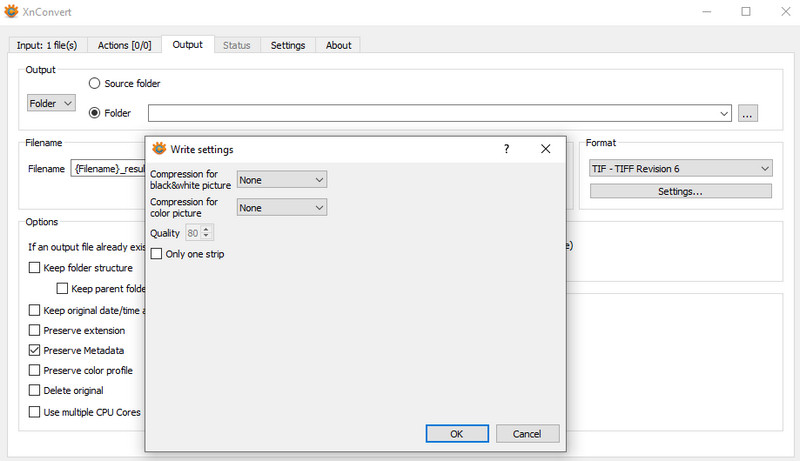
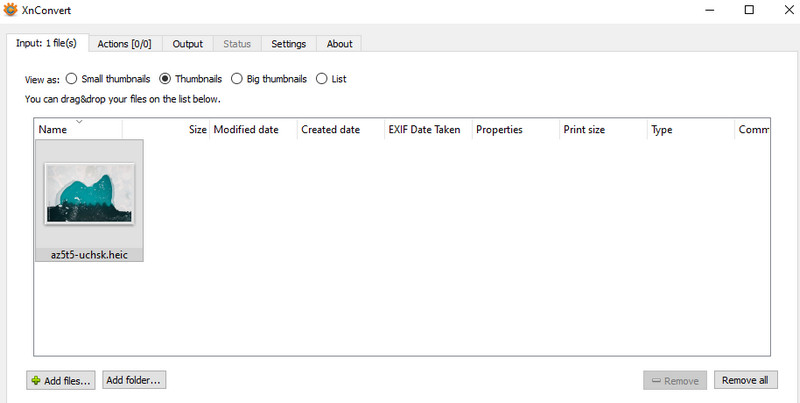
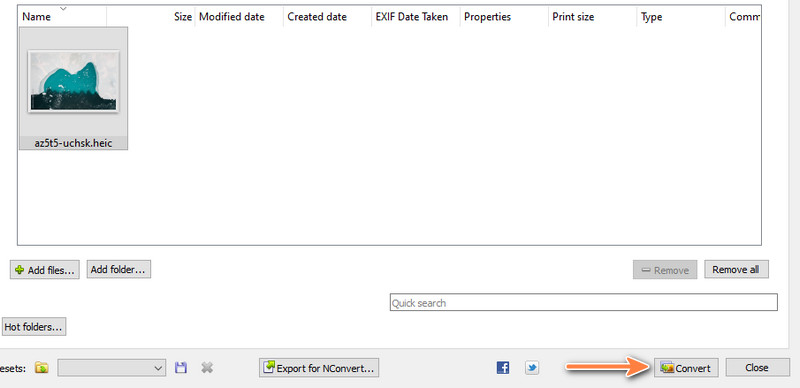
For sure, one of the reasons why you wish to convert HEIC photos is because of its limited compatibility. It is true, though, that this file type makes it useless when you cannot use it on many platforms. This image format is exclusive for iOS 11 and later. If your device or application is not supported, you cannot take advantage of it. Good thing Aiseesoft HEIC Converter saw this problem and formulated a solution. The program enables you to use more compatible formats, such as JPG and PNG.
Not to mention, the tool is compatible with Mac and Windows operating systems. It will be more likely that you want to reduce the file size of your HEIC file. That is why you need to convert them to other formats. The program has your back. On top of that, you can process in batches and adjust the quality as necessary.
100% Secure. No Ads.
100% Secure. No Ads.
How to convert HEIC to JPG?
You can find numerous programs online to convert HEIC to JPG. Yet, one of your best choices is the Aiseesoft HEIC Converter.
What is the difference between TIFF and TIF?
If you see extensions, like .tiff and .tif, these all mean the same. Tagged Image File Format used both these extensions.
Can I switch from HEIC to PNG?
Yes, it is possible to convert HEIC to PNG. You can easily use any program. However, not all of these tools deliver efficient and effective results. Nevertheless, some posts offer HEIC to PNG converters review. Check them out.
Conclusion
To recap, we have discussed the methods to convert TIFF to HEIC and vice versa. Using these programs, you will have no complications converting files. Now, whenever you want to turn your HEIC to JPG/PNG files, try the Aiseesoft HEIC Converter without hesitation.

Video Converter Ultimate is excellent video converter, editor and enhancer to convert, enhance and edit videos and music in 1000 formats and more.
100% Secure. No Ads.
100% Secure. No Ads.