There are oceans of image formats, but only a few of them, such as JPG and PNG, are frequently used. Recent years, HEIC has become increasingly popular among iPhone and iPad users as the native image format on iOS 11 and later. It is able generate small file size while does not damage the quality. The only downside is the compatibility issue. It makes sense that Windows users complained they cannot open HEIC files directly. Therefore, this post lists top 5 HEIC viewers.

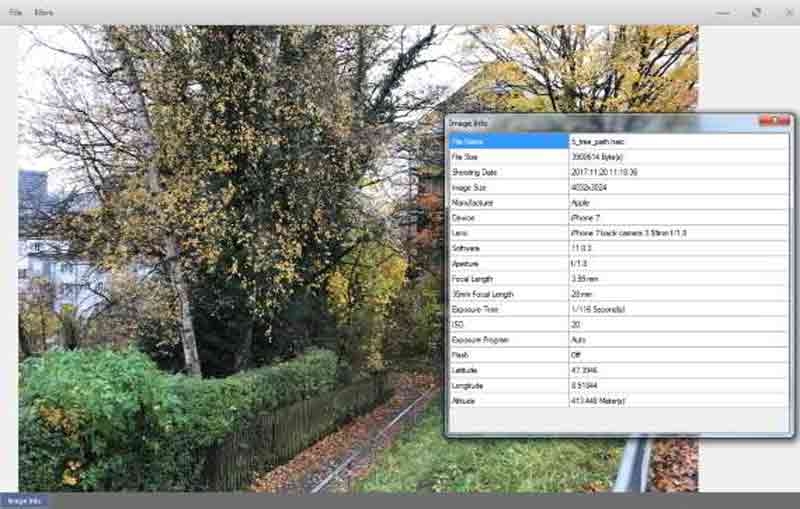
Platform: Windows 10/8/7
As its name indicated, HEIF Utility is a HEIC viewer solution for PC. Since it is an open-source project, everyone can download the software from the official website for free. Moreover, the clear interface makes you viewing HEIC images on Windows with ease.
Pros
Cons
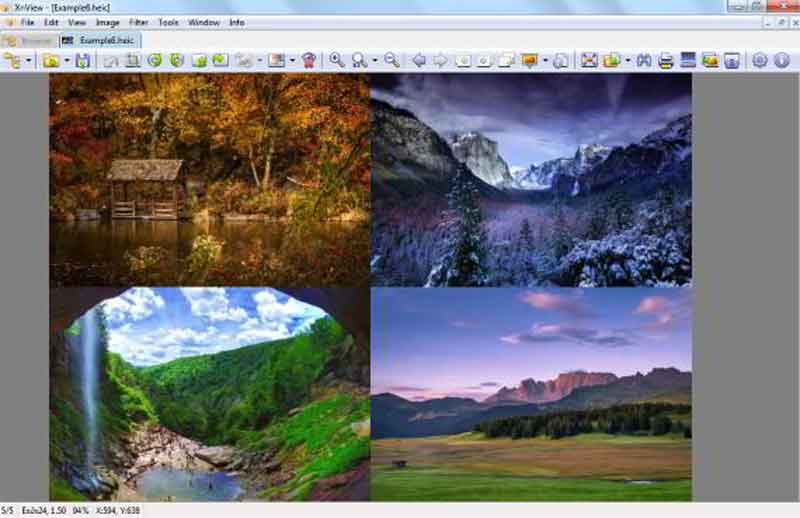
Platform: Windows 10/8/7/XP/Vista
XnView is both a HEIC viewer and an image converter. It can meet your basic need about opening and viewing HEIC images on Windows. More importantly, all features are free to use without any payment or registration requirement.
Pros
Cons
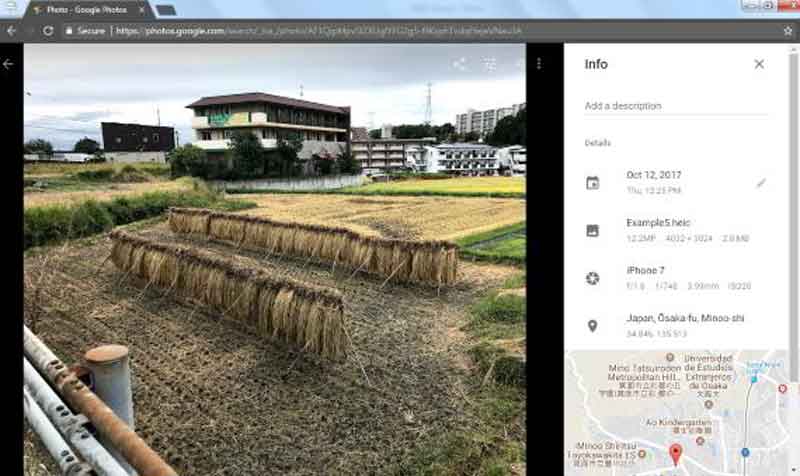
Platform: All Windows with a browser
Google Photos is a cloud-based picture solution. Many iPhone users prefer to back up HEIC on iPhone. Google gives each account 15 free storage. You can subscribe a plan if the storage is not enough. The web version enables you to view HEIC online.
Pros
Cons

Platform: Windows 10 and Xbox
Fast Photos Opener is widely used HEIC viewer and converter for PC. If you have updated you PC to Windows 10, it can open your HEIC images and display them one by one similar to other popular photo formats.
Pros
Cons
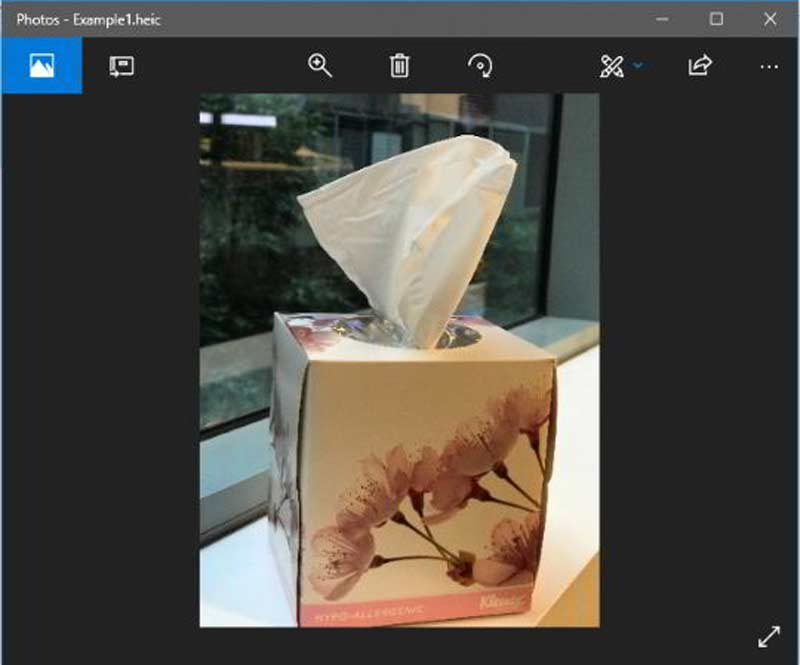
Platform: Windows 10
Since April 2018 Update, Windows 10 has built-in the HEIF codec. It means that you can use the Photos app as the default HEIC viewer. Besides, the app provides bonus functionalities, like image editing and more.
Pros
Cons
There are only a few of photo viewers support HEIC. If you want to view HEIC images everywhere, HEIC converting is another choice. Aiseesoft HEIC Converter is one of the best HEIC converter for viewing HEIC images on Windows, Android and other systems. Moreover, it lets you customize the output easily.

Downloads
Aiseesoft HEIC Converter – Best HEIC Converter
100% Secure. No Ads.
100% Secure. No Ads.
Run the best HEIC converter for viewing HEIC everywhere after installing. Click the Add HEIC button and choose Add HEIC File(s) or Add HEIC Folder to open the images that you want to change.
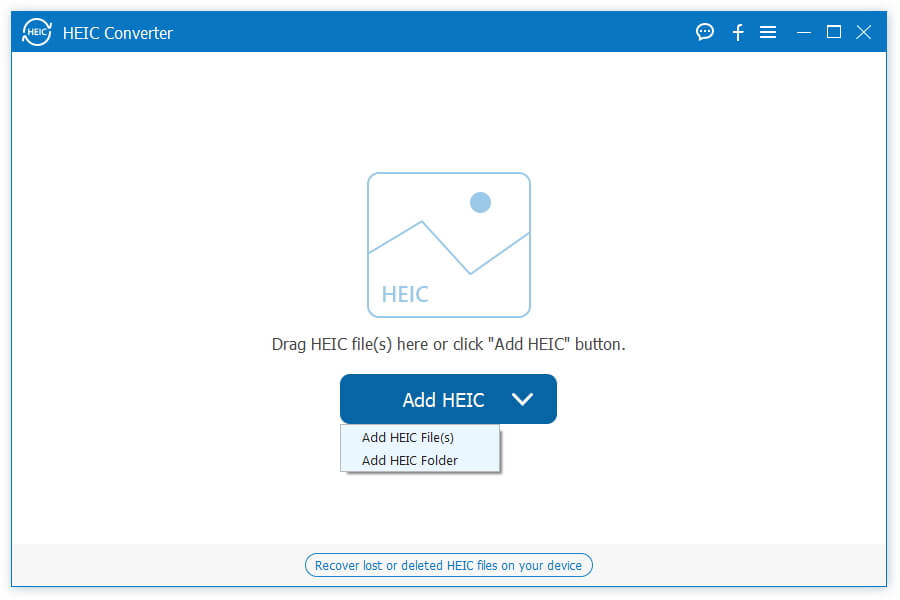
Go to the right panel after photo loading, pull down the Format option and choose JPG/JPEG or PNG. Modify the quality in Quality field. Tick the checkbox next to Keep Exif Data if you intend to protect the metadata.
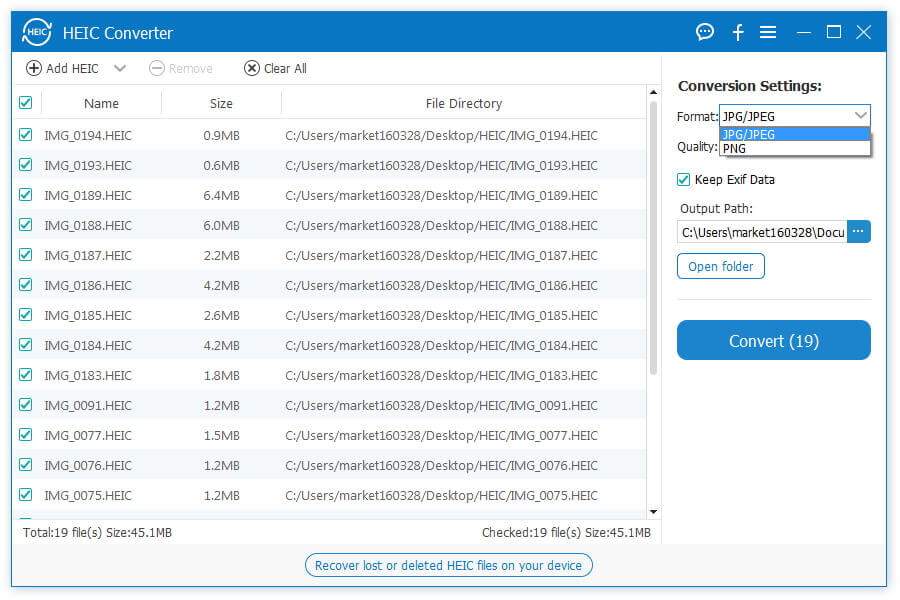
Hit the Open Folder button and set a specific directory to save the output. Finally, click the Convert button to begin converting HEIC for viewing on any platforms.
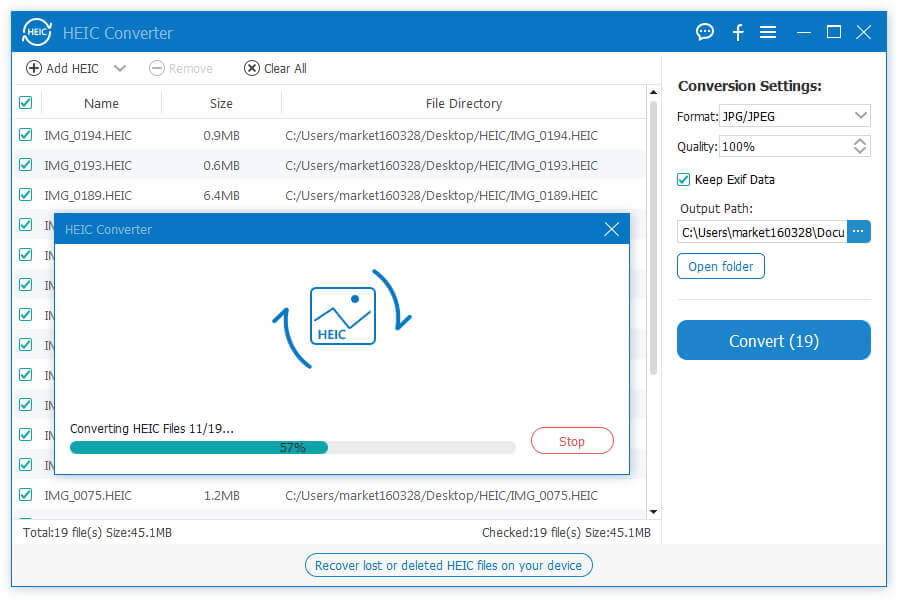

Some people just need to convert HEIC images occasionally. Aiseesoft Free Online HEIC Converter is a good choice. It is free of charge and does not require you to install any software.

Downloads
Aiseesoft Free Online HEIC Converter – Best Online HEIC Converter
100% Secure. No Ads.
100% Secure. No Ads.
Is HEIC high quality?
Yes, HEIC is better than the JPG file format on quality. Not only is the file size half that of a standard JPG, but the image quality is better too.
Can Windows 10 open HEIC photos?
Since April 2018 Update, Windows 10 can open HEIC photos captured by iPhone and iPad. For earlier versions, there is a free HEIF Image Extension in MS Store. Read on How to Open and View HEIC Files to learn more details.
Which is better HEIC or JPEG?
The HEIC format produces better quality and smaller file size than JPG, but the latter performs better on compatibility.
Conclusion
This article has shared top 5 best HEIC viewers for Windows 10 and earlier. They can open the HEIC images and provide some useful features, like management and converting. Another solution to view HEIC on Windows is Aiseesoft HEIC Converter, which can re-encode HEIC to JPG or PNG. More questions? Please contact us by leaving a message below this post.
Heic Converter
What Is HEIC HEIC Viewer Open and View HEIC File Open HEIC Images on Android HEIC vs JPEG HEIC to PNG Converter HEIC to JPEG Online Converters Best Free Heic Converter iMazing HEIC Converter Review Apowersoft HEIC Converter Review Convert HEIC to PDF Convert HEIC to PNG Convert HEIC to JPG on iPhone Convert HEIC to JPG with Google Drive Convert HEIC to JPG Online Convert HEIC to JPG
Aiseesoft HEIC Converter is the professional software to convert iPhone/iPad/iPod photos from HEIC to JPG/PNG on Windows/Mac without compressing image quality.
100% Secure. No Ads.
100% Secure. No Ads.