Making a TikTok video with music is the easiest way to let your video more attractive. And it can also be achieved easily through the default function of TikTok. You can learn how to add music to TikTok videos from this article. Since it has a limitation to music duration of 60 seconds, this post also provides 2 efficient methods to make a TikTok video with music or your sound freely. Keep reading and learn more now!
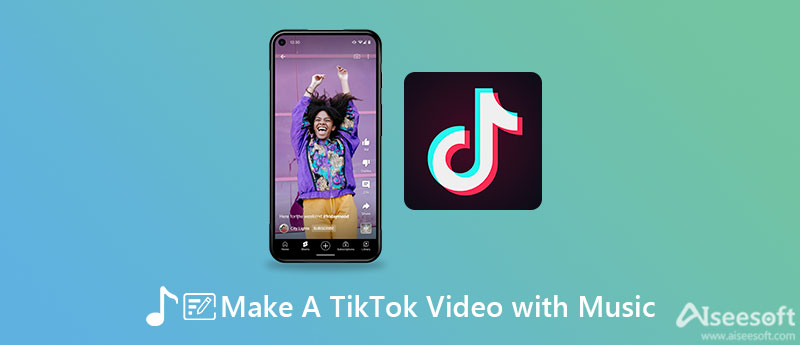
Follow the next steps to make a TikTok video with music through the default function, but you should note that it only supports adding music to TikTok videos for up to 60s.
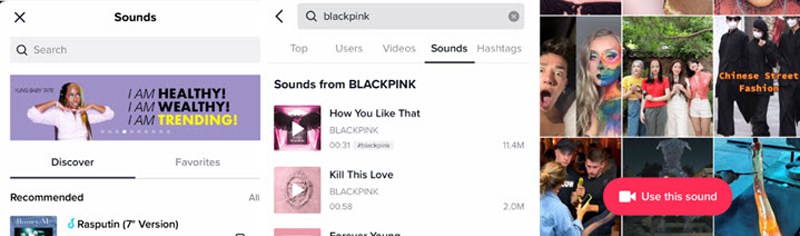
To make a TikTok video with whole music or audio files of more than 60 seconds, you need to rely on Aiseesoft Video Converter Ultimate. It's a powerful and versatile video editor to add music to TikTok videos, edit effects of videos, enhance the video quality, etc.

Downloads
Professional TikTok Editor - Aiseesoft Video Converter Ultimate
100% Secure. No Ads.
100% Secure. No Ads.

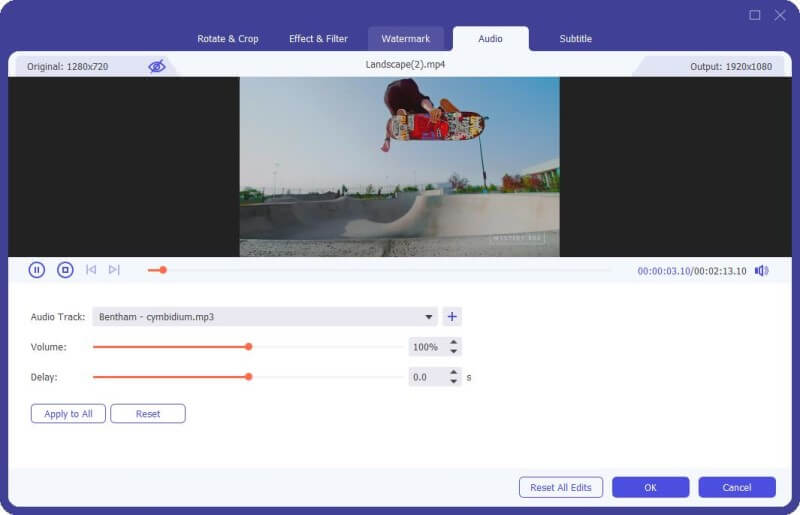

You have known how to add audio files to make a TikTok video with music, but how to add your own voice to TikTok videos? At first, you need to record your voice through Aiseesoft Screen Recorder. It provides a powerful audio recorder with noise cancellation and audio enhancement, which help you make a TikTok video with your sound clearly.
Key features:
100% Secure. No Ads.
100% Secure. No Ads.
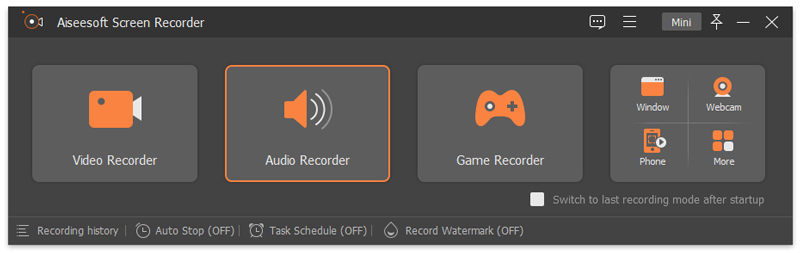
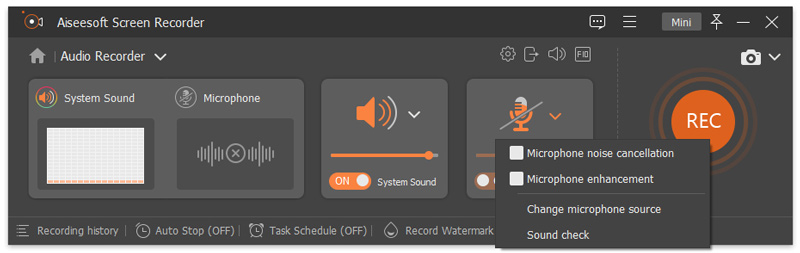
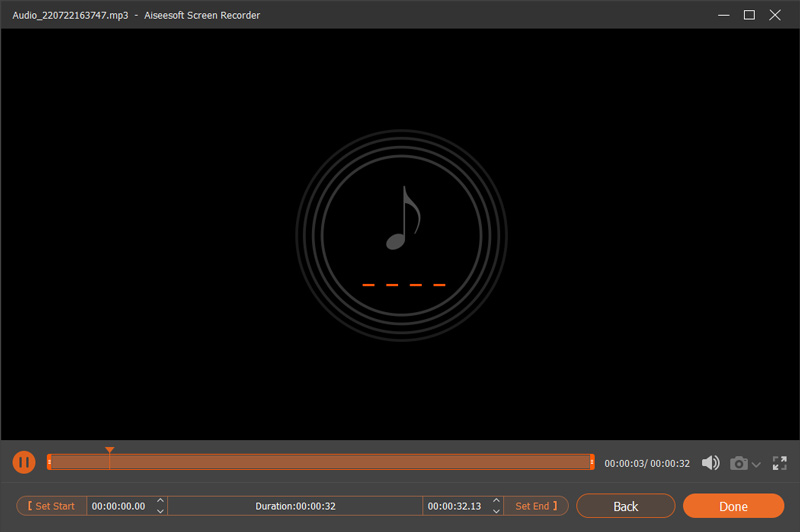
1. Can I make a TikTok video with local audio files?
Yes, you can. Although the default function on TikTok only allows you to choose the music from the library, you can use any video editor to make a TikTok video with any music easily.
2. How to add music to only part of the TikTok video on mobile?
In this case, you need to rely on video editor apps for Android/iPhone. Both InShot and Capcat app can help you make a TikTok video with music on your mobile freely.
3. How to add a music tab on TikTok?
The music tab function is only for musicians or singers to upload their works. So you can only use video editors to make a TikTok video with your music and any soundtrack.
Conclusion
This article has introduced how to make a TikTok video with music. You can simply use the built-in function on TikTok to add the music from the library. To make TikTok videos with any sound, you can use Aiseesoft Video Converter Ultimate to edit videos easily. Welcome to leave your comments below.

Video Converter Ultimate is excellent video converter, editor and enhancer to convert, enhance and edit videos and music in 1000 formats and more.
100% Secure. No Ads.
100% Secure. No Ads.