There are many reasons that you need a powerful photo recovery for iPhone. It is well known that Apple provides iCloud and iTunes to help users to back up their photos; however, not everyone prefers to back up their data regularly.

Best iPhone Photo Recovery
Therefore, we will identify and share the best iPhone photo recovery software for Windows and Mac in this post.
Apple keeps improving the lens on iPhone. Now, users can take super high definition photos with their iPhone devices, which take more space as well. Even your iPhone is 64GB, 128GB or 256GB, the storage is still limited. So, you have to delete your photos frequently to free up space.
An iPhone photo recovery is the professional iOS data recovery software that is available to photos and videos after you deleted them without any backup.
First of all, when you delete your photos on iPhone, iOS will mark the storage as blankness and wait for new data. It means that the deleted photos are still on your device before they are overwritten by new files. An iPhone photo recovery is able to scan your iPhone memory and display the deleted photos.
If you want to recover photos from iCloud or iTunes backup, you have to restore entire backup to your iPhone, which will overwrite your iOS device. An iPhone photo recovery has the ability to open iCloud/iTunes backup and retrieve iPhone photos.
However, what the best iPhone photo recovery software looks like? The criterions should include:
1. A powerful iPhone recovery tool should have a user-friendly interface and easy to find what you want.
2. A lot of factors could lead to iPhone photo loss, so it should be capable of recovering photos from iPhone in various situations.
3. Performance is important and the best iPhone photo recovery must equip acceleration support to speed up the process.
4. The preview feature is necessary for selectively photo recovery. A professional photo recovery tool for iPhone is able to display thumbnails of lost photos.
5. Since the photo recovery rate is pretty high among the best iPhone photo recovery software, they are worth their cost.
If you are looking for the best iPhone photo recovery software, you can learn the list below.
FoneLab iPhone Data Recovery is on the top of our list, because it can meet all your need of photo recovery on iPhone.

Downloads
100% Secure. No Ads.
100% Secure. No Ads.
PROS
CONS
In a word, it is the best option to recover lost photos from your iPhone no matter you have backup or not.
How to Recover Photos from iPhone
Step 1. Install the best iPhone photo recovery
Download iPhone Data Recovery and install it to your PC. If you are using MacBook, get the Mac version.
Connect your iPhone to your computer with the Lightning cable, and launch the best iPhone photo recovery. If prompted, tap Trust on your iPhone.
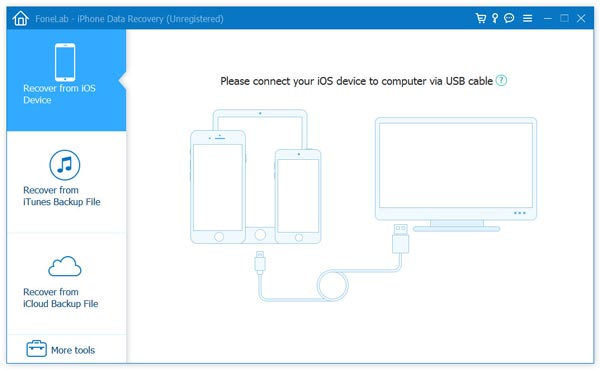
100% Secure. No Ads.
100% Secure. No Ads.
Step 2.Preview lost photos
Once your iPhone is detected, the program will start scanning your device and looking for lost photos. After that, you will be presented the data type window. Select Camera Roll from the left sidebar and preview your photos on the right panel, if you want to recover photos from camera. Moreover, you could also check "Photo Stream", and "Photo Library". (Not sure the difference among camera roll, photo stream and photo library? Check it here.)
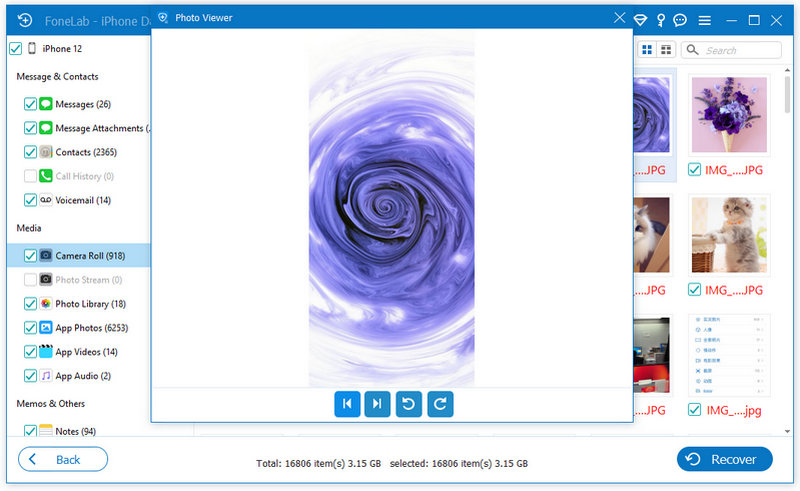
Step 3.Recover photos from iPhone
Check all photos you intend to recover from iPhone and click the Recover button at the bottom right side. Set a specific directory to store the iPhone photos and start iPhone photo recovery. According to our research, it only takes a few seconds to recover hundreds of photos.
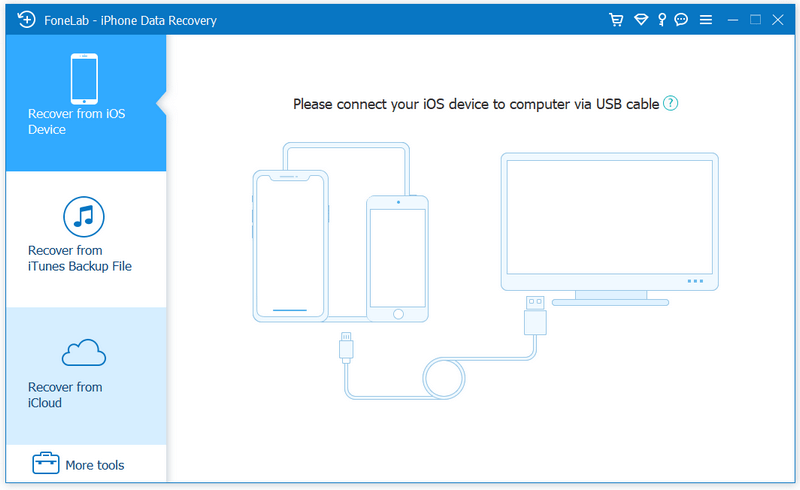
iMobie PhoneRescue for iOS helps iPhone users rescue deleted files. This best iPhone photo recovery does several things beyond that.
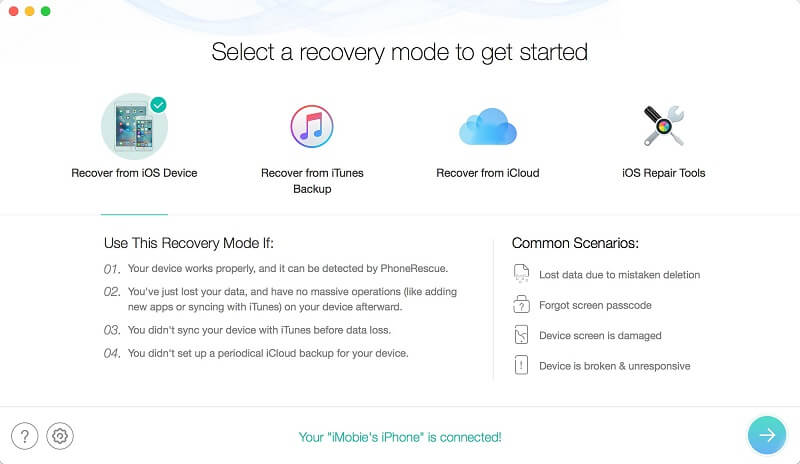
Key features:
1. Scan an iPhone directly for photo recovery and more.
2. Extract files from iTunes and iCloud backup files.
3. Fix various issues caused by system crashing or update failure.
4. Restore lost photos to iPhone or computer.
PROS
CONS
Dr. Fone is another toolkit for iOS that works with all iOS devices.

Key features:
1. Bring deleted photos back from iPhone, iCloud/iTunes backup.
2. Restore lost iPhone photos for using later.
3. Include extensive tools, such as iOS Repair and more.
4. Extract lost photos to hard drives with high quality.
PROS
CONS
iPhone Data Recovery from Tenorshare is the data recovery software for iOS devices.
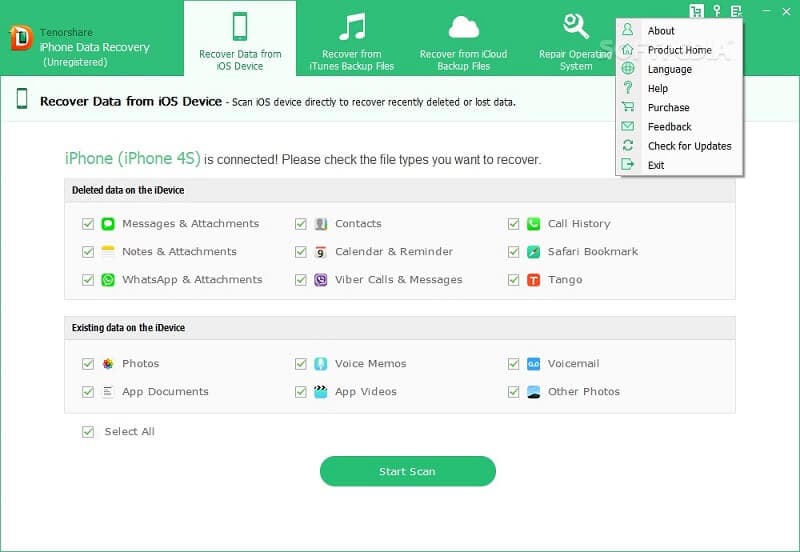
Key features:
1. Restore photos from iPhone, iPad and iPod Touch.
2. Support a wide range of iOS systems including iOS 18/17 and earlier.
3. Work with iTunes to recover lost or deleted photos and videos.
4. Available to the latest iPhone devices, such as iPhone 16/14/13/12/11/XR/XS/X.
PROS
CONS
iSkysoft iPhone Photo Recovery is another effective way to recover photos from iPhone when you deleted important files by accident.

Key features:
1. Offer quick scan and deep scan to find lost photos before they are overwritten.
2. Provide the humanized preview capability to check lost photos on iPhone or iTunes/iCloud backup.
3. Retrieve the deleted, lost, hidden, resized, and even damaged photos quickly.
4. Have tested for the latest iOS systems and iPhone devices.
PROS
CONS
Based on the recommendation and introduction, you must master top 5 best iPhone photo recovery programs. They all have unique benefits and advantages. What you need to do is to pick up your favorite one according to our review. If you have better recommendations, please write down them below this article.
iPhone Data Recovery
Free iPhone Call History Recovery Best iPhone Photo Recovery iPhone Data Recovery Software Reviews Free iPhone Contacts Recovery Software Reviews Free iPhone Notes Recovery Software Reviews Free iPhone Message Recovery
The best iPhone data recovery software ever, allowing users to safely recover lost iPhone/iPad/iPod data from iOS device, iTunes/iCloud backup.
100% Secure. No Ads.
100% Secure. No Ads.