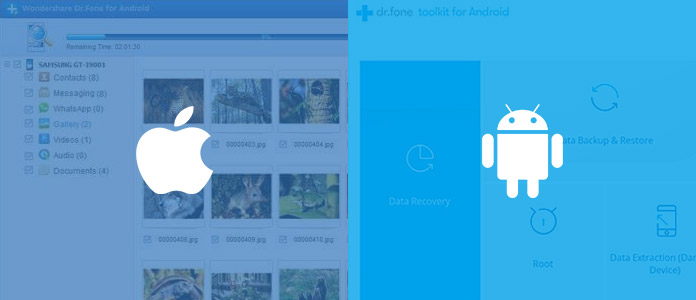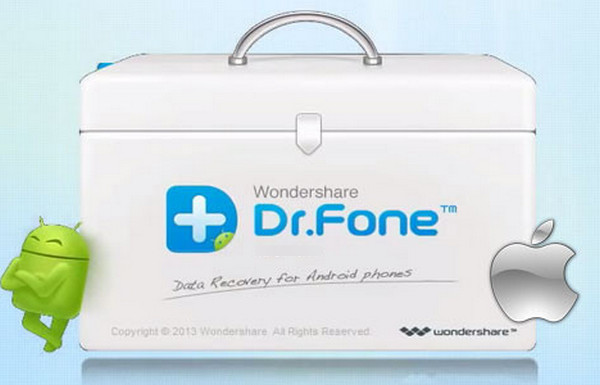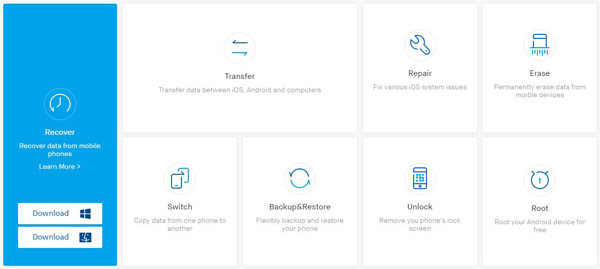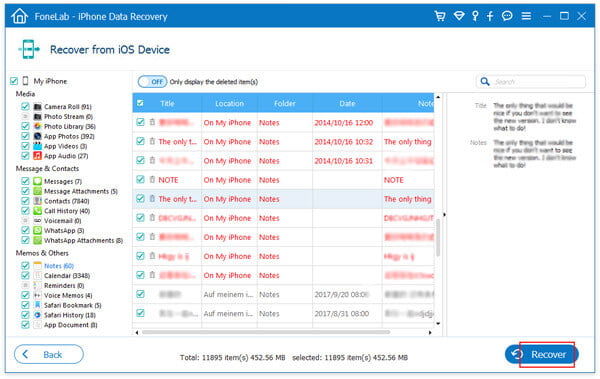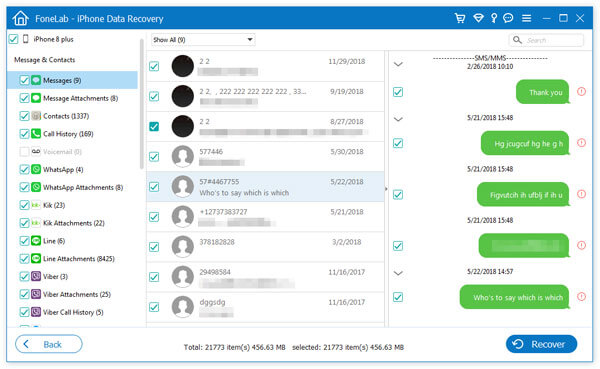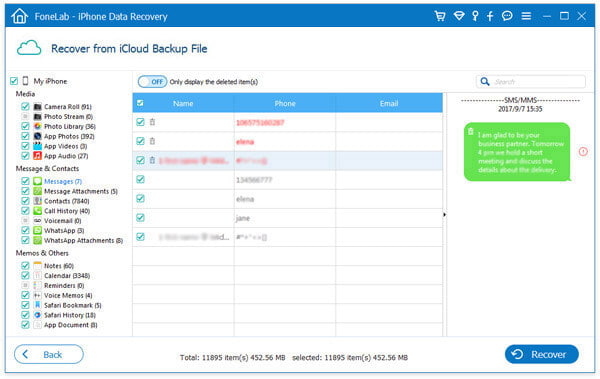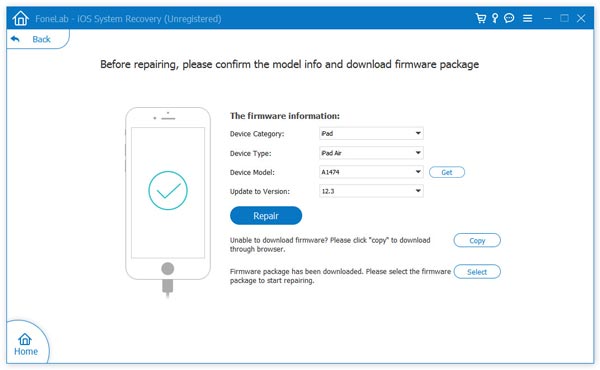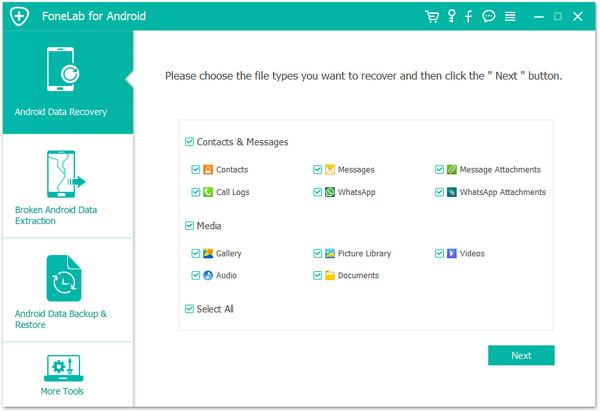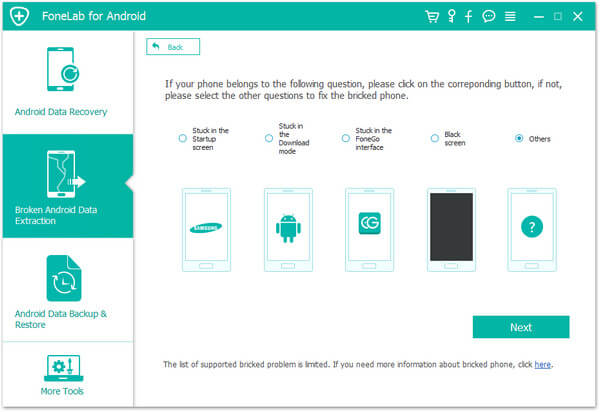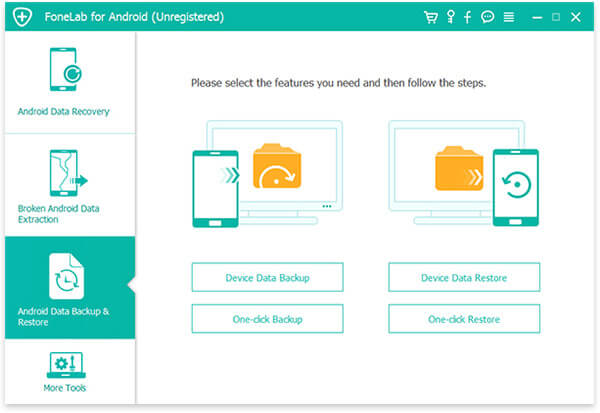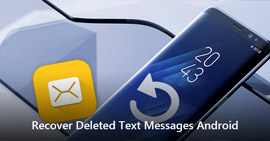Wondershare Dr.Fone Review and Wondershare Dr.Fone Alternatives
Summary
Did you ever used or heard about Wondershare Dr.Fone? This post will give you a simple introduction of Wondershare Dr.Fone and its best alternative (Wondershare Dr.Fone for Android/iOS) to help you recover deleted files from your iOS or Android device.
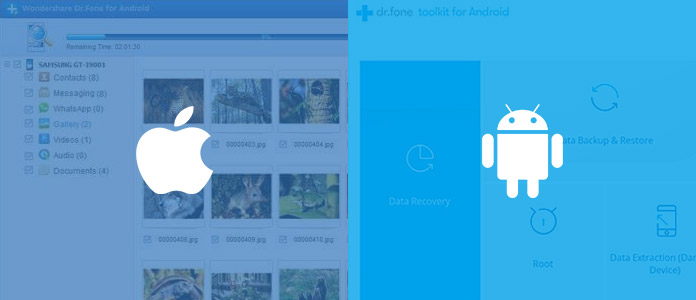
Wondershare Dr.Fone
You may have heard about Wondershare Dr.Fone when you need to recover deleted files from iOS or Android device. Before you purchase Wondershare Dr.Fone for iOS or Dr.Fone for Android, you can read this article to learn more information and then decide whether to buy Wondershare Dr.Fone or not. Wondershare Dr.Fone is the useful data recovery software for iPhone, iPad and iPod Touch as well Android mobile phones. It is used to retrieve deleted files from iOS or Android due to accidental deletion, device broken or stolen, jailbreak, Or ROM Flashing. You can use the recovery tool to recover the data lost even when you upgrade iOS device to the latest iOS 11. But Wondershare Dr.Fone is not the most perfect data recovery program. This article make a review of Wondershare Dr.Fone for iOS and Dr.Fone for Android. In addition, useful alternatives are also recommended to Wondershare Dr.Fone.
Part 1. Wondershare Dr.Fone review
First, we will show you some advantages and disadvantages of Wondershare Dr.Fone. After reading these data, you can get a better understanding about Wondershare Dr.Fone.
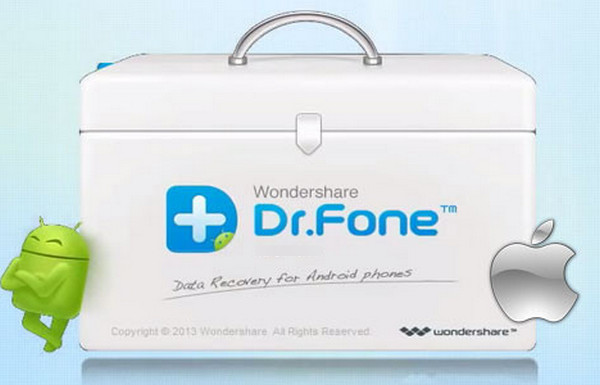
Advantages of Wondershare Dr.Fone:
• Wondershare Dr.Fone enables to recover up to 19 file types including contacts, messages, photos, videos, notes, call logs, voicemail, WhatsApp, reminders and many more. Apple doesn't allow people to read the data of iTunes, but Wondershare allows you to read your backup file whenever you want.
• This software is compatible with iOS 11, iPhone X/8/7, iPhone 7 Plus, all iPads and iPod touch.
• You can recover your lost items by using selective option.
• Handle data loss caused by factory restore, OS update, rooting failure and mistaken deletion.
• Capable of recovering lots of data, including contacts, messages, photos, videos, call logs, documents, audios, etc.
• Support more than 6000 Android models.
Disadvantages of Wondershare Dr.Fone
• Wondershare Dr.Fone is quite expensive and cannot recover all the data.
• It doesn't always recognize iPhone initially.
• Trial version works with minimum ability.
When we talk about Wondershare Dr.Fone, we mainly mean the iPhone/Android data recovery tools. But in fact, Wondershare Dr.Fone is more likely a toolbox which carries many different features, such as iOS data transfer, fix iOS system issues, erase all settigs and contents on iOS device, backup and restore device and more.
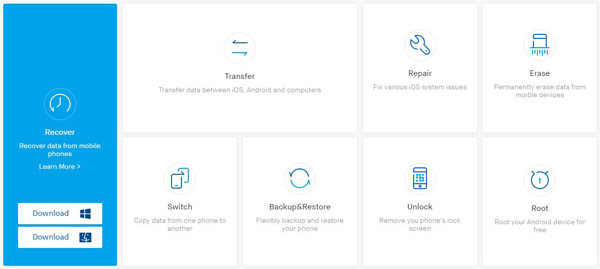
Part 2. Wondershare Dr.Fone for iOS - Best alternative
Here we would like to recommend the best alternative to Wondershare Dr.Fone for iOS, Aiseesoft FoneLab - iPhone Data Recovery. The program is able to overcome the disadvantages of Wondershare Dr.Fone for iOS. It is the most effective and excellent iOS data recovery tool, offering multiple recovery modes, like "Recover from iOS Devics", "Recover from iTunes Backup Files", "Recover from iCloud Backup Files" as well as "iOS System Recovery". In addition, the feature of "iOS Data Backup & Restore" is coming soon. Highly supports all iOS devices, like iPhone/iPad/iPod. You can download the program to PC or Mac to recover deleted files, including contacts, messages, photos, video, audio, WhatsApp messages, WhatsApp attachments, Notes and so on.
FoneLab - iPhone Data Recovery For Mac
- FoneLab is the best iOS data recovering and backing up tool to recover and backup iPhone/iPad/iPod data to PC or Mac.
- Recover deleted iOS data like contacts, call logs, videos, audios, photos, notes, messages, etc. from iPhone/iPad/iPod.
- Back up all types of iPhone data to PC/Mac.
- Support iPhone X/8/7/SE/6/5/4, iPad Pro/Air/mini, iPod touch 6/5 and more.
- Extract files without backup from iPhone directly.
- There is vast difference in price. FoneLab - iPhone data recovery costs $47.97 while wondershare Dr.Fone for iOS is about $69.95. FoneLab - iOS System Recovery only needs $29.97, but Wondershare Dr.Fone - iOS System Recovery requires $69.95.
- No data loss will be caused during the recovery process, 100% secure.
The main four recovery modes for Wondershare Dr.Fone alternative
Recover from iOS Device: In this recovery mode, you can recover deleted contacts, text messages/iMessages/WhatsApp, photos, notes, call history and so on from iPhone/iPad/iPod touch. For iPhone 4/3GS, iPad 1 and iPod touch 4, you are able to recover 19 kinds of data from your iOS devices. You can recover all deleted data from iPhone X/8/7/7 Plus/SE/6s Plus/6s/6 Plus/6/5s/5c/5/4S, iPad Pro/Air/mini, iPod touch 6/5, etc with the full version.
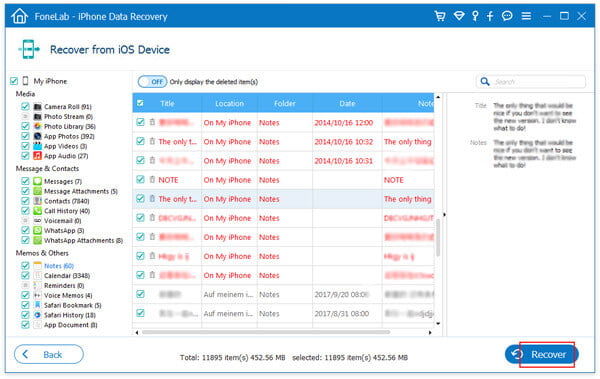
Recover from iTunes Backup File: If your iOS devices is lost, broken, damaged, you can use this mode to recover deleted iOS files from any available iTunes backup file. The software can access all your iTunes backup files and display them in the software interface for you to choose from. This is a useful data recovery mode as long as you've backed up iPhone/iPad/iPod to iTunes. You need to download the latest iTunes version on your PC or Mac.
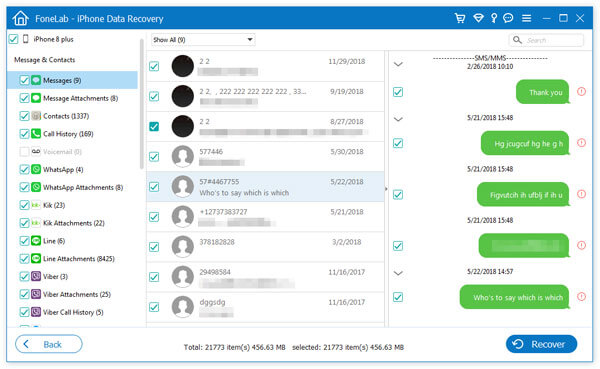
Recover from iCloud Backup File: This Wondershare Dr.Fone for iOS alternative also enables you to recover data from iCloud backup files. With the software, you are able to download the iCloud backup file you prefer and retrieve deleted/lost iOS files from iCloud. You can also retrieve contacts, messages, videos, photos, pictures, iMessages, notes, calendar, reminders, voicemails, voice memo, WhatsApp messages and so on from iCloud backup files.
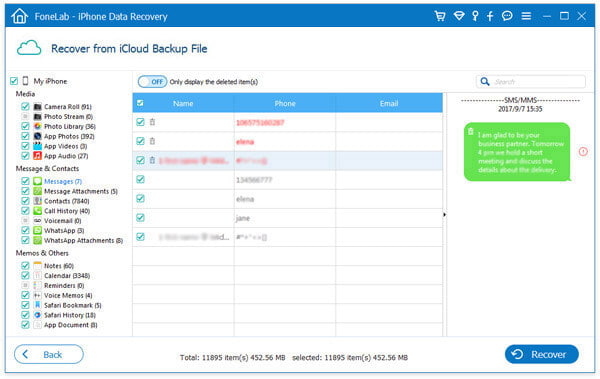
iOS System Recovery: For those people whose iPhone/iPad/iPod is suffering system damaged or crashed, or in black/red/blue/white screen death, this Wondershare Dr.Fone alternative is needed. This feature enables you to fix iOS System easily and safely, without any data loss. After system fixed, you will find all your data are well-arranged like before.
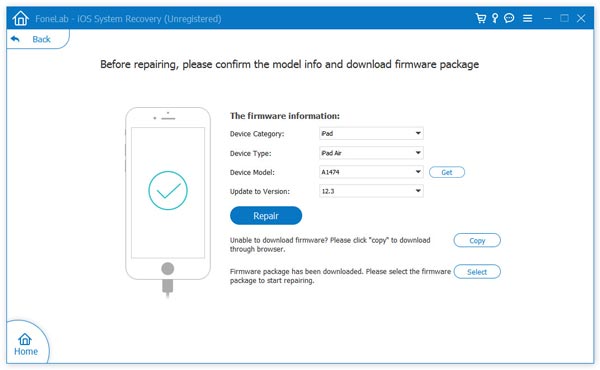
Part 3. Wondershare Dr.Fone for Android - Best alternative
FoneLab for Android is highly recommended here as a best alternative to Wondershare Dr.Fone for Android. It can do exactly what the Wondershare Dr. Fone for Android tool can do. The software is able to let you recover deleted files likecontacts, messages, photos, videos, call logs, documents, audios, WhatsApp messages, WhatsApp attachments from Android running on 2.1 and 6.0. And the FoneLab - Android Data Recovery only costs $39.16, cheaper than Dr.Fone - Android Data Recovery. In addition, FoneLab also provides features like "Broken Android Data Extraction" as well as "Android Data Backup & Restore".
What can this Wondershare Dr.Fone for Android alternative do for you
Android Data Recovery: Recover deleted SMS, contacts, call logs and documents from Android phone/SD card. You can recover deleted contacts, photos, music, videos and WhatsApp file from Android device from Samsung, HTC, LG, Huawei, Sony and other Android mobile devices. Better than Dr.Fone for Android, in Android Data Recovery, photos are categorized as Gallery as well as Pictures. When you put the mouse cursor on one of the media files, you can see the detailed information of the file.
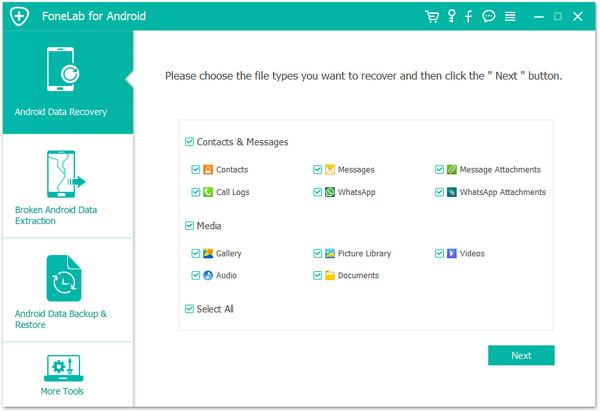
Broken Android Data Extraction: Fix frozen, crashed, black-screen, virus-attack, screen-locked phone to normal. Extract messages, contacts, call logs, WhatsApp, photos, etc. from broken phone. And this feature highly applies to Samsung devices, such as all Samsung phones like Samsung Galaxy S, Samsung Galaxy Note, etc.
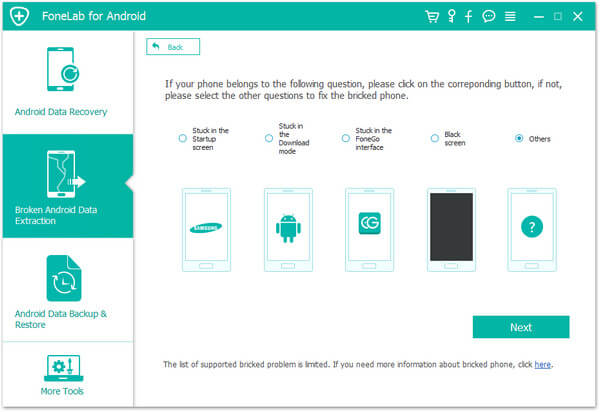
Android Data Backup & Restore: One click to back up and restore Android data to your computer. Preview data in detail before you restore data from backup. Selectively backup and restore Android data without hassle.
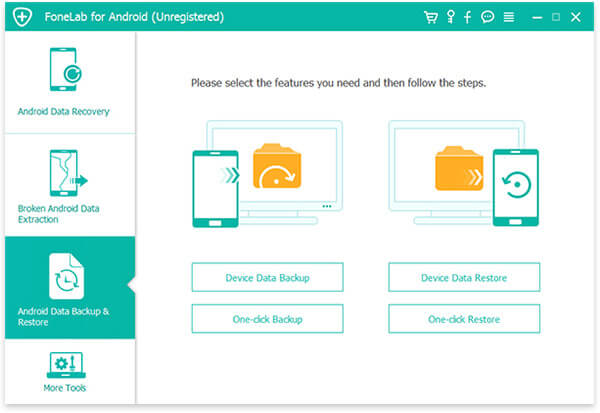
Extended Reading: Best Android Data Recovery Better than Dr.Fone for Android
In this article, we mainly make a review of Wondershare Dr.Fone, including Dr.Fone for iOS and Dr.Fone for Android. In addition, we also offers two best alternatives to Wondershare Dr.Fone. Now you have all the information about Wondershare Dr.Fone. Make up your mind and choose Wondershare Dr.Fone or its alternatives based on your need.