Instagram compression is usually applied to the images you upload on posts, stories, or reels to make everything load better, especially on mobile devices. Since it automatically changes the image size and dimension, it is better to keep a look at it before uploading to avoid having pixelated images. Strengthen your ideas on why it applies the compression and how to fix it immediately by reading the information we add in this article. All of your queries about this topic will have an answer after you have read this!

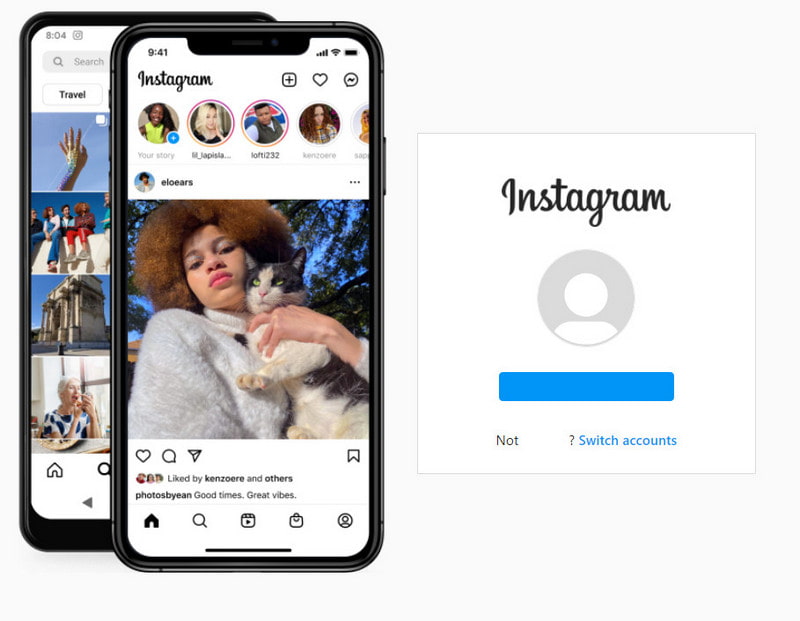
Does Instagram compress photos when you upload them? Yes, it does! When you are about to upload the image on this social media site, it follows a strict standard to help the users and the website bandwidth consume less to make the loading shorter. With the standards Instagram sets, everyone can experience a short-time load up on the image, which helps the server. In that way, every Instagram user's experience improves because the images load faster even if you haven't a strong connection.
After everything, disregarding the standard that Instagram sets could lead to poor image quality and the website's overall performance. It might seem hopeless for someone who doesn't know how to deal with the problem, but you don't need to be! Continue reading the information we add below to give you a walkthrough on dealing with this problem and the best tool you can use.
The Instagram enjoyer commonly encounters things like this. You can prevent such cases by following the standards it sets on each photo, whether landscape, portrait or square-oriented images. Due to its stricter guideline, Instagram tends to compress the image size, which could cost you a loss of quality. There are plenty of ways to deal with the problem. But, first, you must know the Instagram compression quality to apply to the image before uploading them.
The profile picture is the avatar the users use to represent what the account is about. Businesses and company, they usually add here the brand or logo of their organization. Though the dimension is 360 × 360 px, the image displayed on the Instagram profile will be 110 × 110 px, but you will need to make the image size 360 × 360 px the standard.
Posting images on Instagram is generally done by everyone who uses this app on their devices. Knowing the right dimension for the image before you upload it is needed to present or share the image with the best quality. The recommended aspect ratio must be 1.91:1 and 4:5, but the pixels for the images are different; to know what these are, read the standard we enlist below to prevent Instagram from compressing images.
Landscape: 1080 × 566 px
Portrait: 1080 × 1350 px
Square: 1080 × 1080 px
Want to share the wonderful moment of your day? Then you can use Stories to share a video or image within 24 hours. After that, the story will be gone unless you save them as a story highlight on your profile. Mainly, photos not posted in the right compression could show strange images like cropping, zooming, or leaving an area black. So, if you want to avoid this, you will need to make the aspect ratio of it 9:16 and the pixel of it 1080 × 1920 px.
Instagram Carousel is a simple concept created to view more than a single image on their phones by swiping left on a post. Here, you can post at least ten photos in your library and share them with the Instagram community. Usually, the images posted on the carousel are in a landscape, portrait, and square, but their standard differs.
Landscape: 1080 × 566 px; 1.91:1 aspect ratio
Portrait: 1080 × 1350 px; 4:5 aspect ratio
Square: 1080 × 1080 px; 1:1 aspect ratio
Aiseesoft Image Upscaler Online is a reliable online tool you can use to compress pictures for Instagram without compromising the image quality. It automatically resizes the image to make it fit with the standard of the Instagram set with the help of the advanced AI technology it has. Moreover, this has already helped millions of users who need help changing the size of the image they have while making the image quality go higher. Aren't you amazed at it? You can try using the software by following the three easy steps we add.
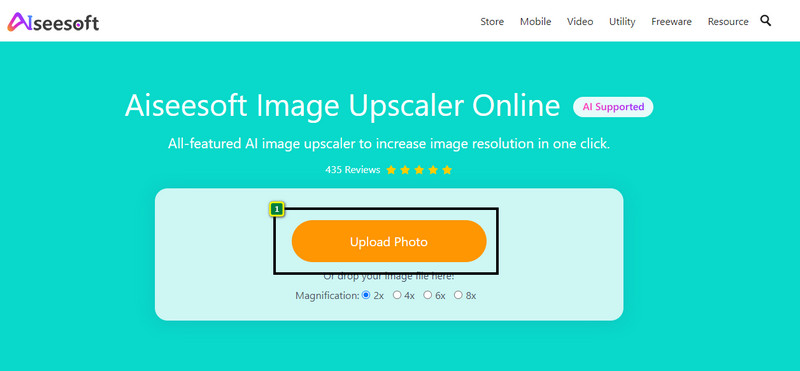
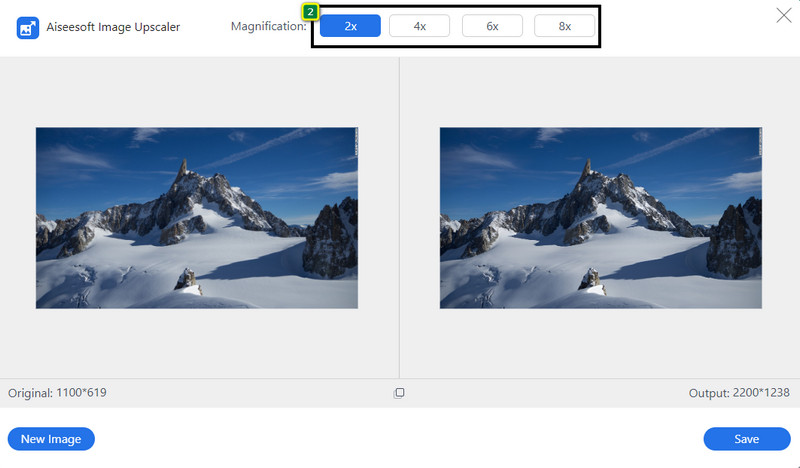
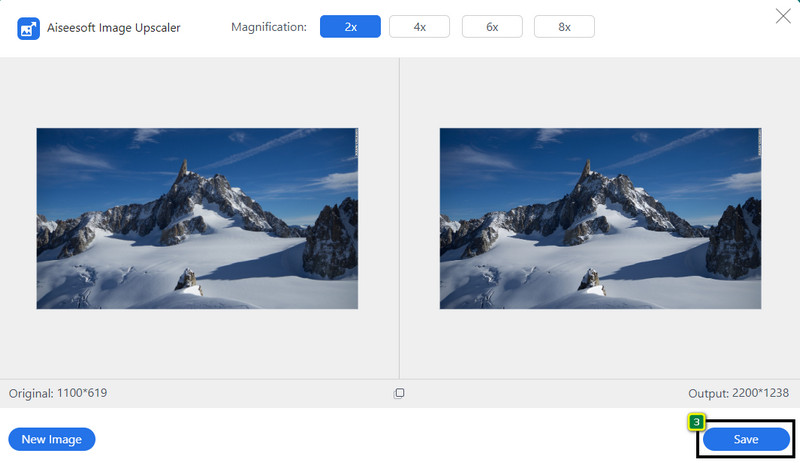
How to compress photos for Instagram?
You can go and use the Aiseesoft Free Image Compressor Online to use it as your image compressor for Instagram. Press the Add Image, and a folder will show on your screen, select the file you want to compress and press Open. The tool will automatically process the file and click Download to have the compressed version on your device.
How to avoid Instagram video compression?
The best way to avoid this problem is by following the standard Instagram set on it. But suppose you've already had the video and want to compress it. In that case, you will need to use the Aiseesoft Video Converter Ultimate, the best compressor on the web. Learn how to compress video in 2 ways by clicking this link.
What is the standard size on Instagram?
Mostly, images in 1080 × 1080 px, known as a square, are the standard pixels for the images you want to post on Instagram. But not all posts you can do on Instagram follow this standard. It is better to search for the ideal to know what it is, or you can read the bar we listed above. If you need to resize your photos for Instagram uploading, click here to learn more details.
Conclusion
Now that you grasp how important Instagram compression is with different standards on each post you make. With the information inside this article, we can assure you that you wouldn't have trouble posting an image with a bad quality if you followed the standard we set. Do you want to share your comment about this topic? List them down in the comment section and discuss them with us!

Video Converter Ultimate is excellent video converter, editor and enhancer to convert, enhance and edit videos and music in 1000 formats and more.
100% Secure. No Ads.
100% Secure. No Ads.