When marketing is needed, one of the best strategies to gather more customers is creating an interactive yet informative video ad that is so interesting that a customer will pick your product over the other. Paying someone to edit a video for you will cost hundreds and can go up to thousands of dollars. Too expensive, right?
What if we tell you that you can do your video ad even if you are inexperienced and within your iOS device? Would you believe it? There is more to know about the LumaFusion since iOS users believe it is the best video editor. Let's find out if the app is the best video editor available on Appstore by reading this article.
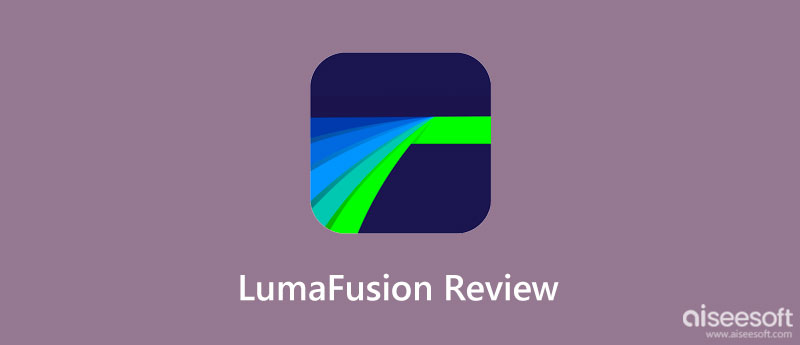
The LumaFusion app is a powerful editor that works with different media files, even if their sources are different. The app is popular to be used by mobile video editors, producers, and even you to portray exciting stories to your audience. It leads millions of users to master the craft of video editing in simple matters because of its intuitive interface designed for touch screens. Even with a portable iOS device, the app can run like a professional app that you can use on desktop devices to perform high-quality video editing. Knowing and understanding the pros and cons of the app is essential, so we added a list below to know about the app.
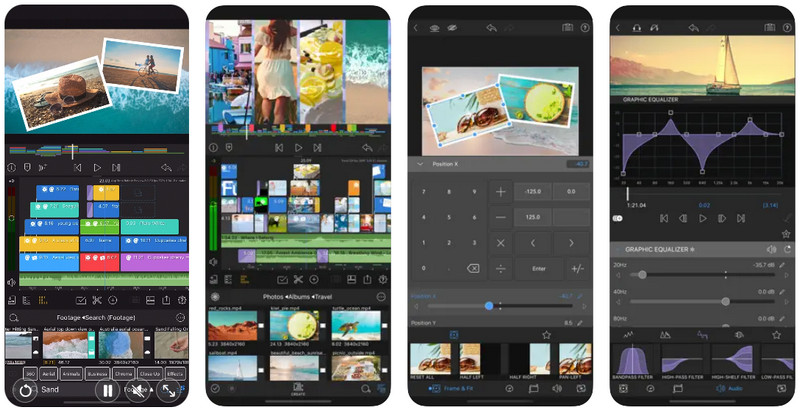
Newly, Luma Touch LLC produces a LumaFusion Android and ChromeOS so that other non-iOS users of the app can use it. Yet, the app is in the beta stage, which means not all of the editing features you can get on its iOS version are available on the Android and ChromeOS versions. Regardless, the app is still considered one of the best video editors to download, if not the best in video editing.
PROS
CONS
LumaFusion's price can range from $ 9.99 up to $ 69.99, depending on the in-app purchase that you want to attain. After you have purchased the app, you can now extend and produce more top-drawer videos with a few tweaks and clicks on the app. If you don't know how this app works, you can go to the how-to videos presented on the app to learn how to perform a certain task.
Is LumaFusion easy to use? Based on experience while using it, the app is amazingly easy to use even though multiple tracks are added for video with audio and for audio-only. Installing this video editor on iOS is an excellent choice for doing impressive videos for different purposes. Even though, at first, users are skeptical about the app because of its features, it proves that video editing that anyone wants to do can be done using a simple device such as a phone.
Moreover, the app offers a way to add a voice-over like what you can get on iMovie voiceover but with a better approach. Adjusting the parameters for the audio is easier because it has a different track for it that most video editors on iOS don't provide. Despite its strengths, the app still lacks some major professional video editing features that you can find on desktop editors. Also, dealing with heavy video editing, the app wouldn't perform as you may expect because it is only a mobile version. But generally, the app is the best in the town for video editing that offers new heights of techniques that will benefit you.
Key Features of the LumaFusion:
LumaFusion vs. Final Cut Pro which video editor do you think is the best for your needs? This chart offers a little information about these two video editors for you. So, if you are interested in which program is the best for your needs, read the following details.
| LumaFusion | Final Cut Pro | |
| vailable Devices | OS, iPad, and Mac, while the beta version of the app works on Android and ChromeOS | Mac OSX |
| Interface | Simple and straightforward interface | Rich and professional level interface |
| Support Plug-Ins | Every AUv3 Plugins | FxFactory Pro, NewBlueFX, Crumplepop, Red Giant, TWIXTOR PRO, Boris FX & more. |
| Supports Split Screen | Yes | Yes |
| Price Range | $ 9.99 up to $ 69.99 | $ 199.99 - $ 299.99 |
This LumaFusion review proves that the app is one of the best editor apps to install and purchase on your mobile devices. So, if you want a video editor on your mobile phone that works similarly to desktop editors, this app is closest to that level. However, some editing features that this app still has not considered being added, which makes sense. In future updates, you will see more added to the app that will improve its performance and offers more features for you to use.
Since the LumaFusion app Android version is in the beta stage, what app do you think works similarly to the app but performs better than its Android version? Vid. Fun - Video Editor is one of the newest video editors that produce high-quality output that could amaze your viewers with the outcome. The app developer adds the standard video editing features that users might need, such as video trimming on Android, cutting, rotating, and more.
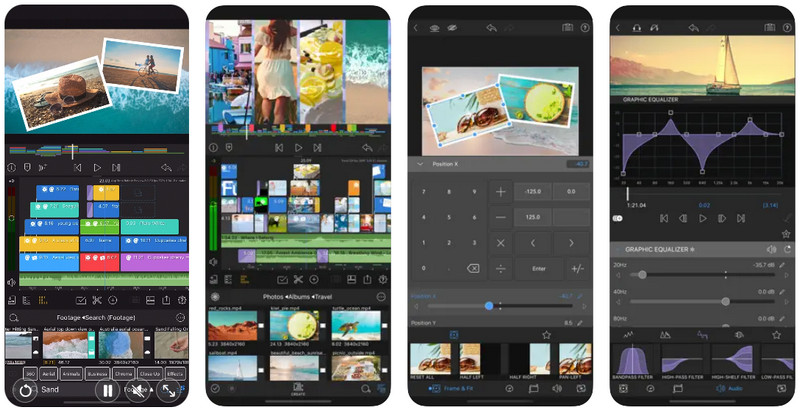
In addition, you can add the best filters and effects available on the app after you download the app. But the question is it free to use? The answer is YES! You can have the app and use it without any limitations for free. Plus, no watermarks are added to the final output, so you can present it professionally. Still not believing what we say about the app? To prove it, downloading it is the best way to experience the app.
Is LumaFusion worth it?
Yes, purchasing the LumaFusion is worth it. Aside from its availability on iOS and other devices, the app offers handy video editing features and functions that are worth every penny. Compared to other editors, this app is the cheapest yet full-featured application you must download on your device.
Is LumaFusion better than iMovie?
At some point, LumaFusion can be a better iMovie alternative in video editing. But in some areas of editing, LumaFusion video editing lacks that are available on iMovie. Overall, LumaFusion is better than iMovie because of the performance and offers that the app can give to users.
Can LumaFusion do 4k editing?
LumaFusion can edit 4k videos with H.264 or H. 265 formats. But the app can't edit 4k videos on Windows because the app isn't supported, so if you want to edit 4k videos on Windows, then you need to search for an editor that can edit 4k videos with ease.
Conclusion
Is Lumafustion free? If you want to download the, the answer is yes, but if you want to use it in a full-featured mode then you must purchase and activate its pro version. As long as you have the app, there is no need for you to be afraid performing video editing on the app.

Video Converter Ultimate is excellent video converter, editor and enhancer to convert, enhance and edit videos and music in 1000 formats and more.
100% Secure. No Ads.
100% Secure. No Ads.