When you search for a solution to bypass your iPhone screen lock, remove the Screen Time passcode, or erase your Apple ID without a password, you may get the Mobitrix LockAway recommendation. It is a popular tool primarily used to unlock iOS devices.
Before using it to deal with a forgotten iPhone passcode, a second-hand device linked with an unknown Apple account, or Screen Time restrictions, you definitely want to know more about Mobitrix LockAway, especially for its safety and success rate. Read this Mobitrix LockAway review to learn all the necessary information.

Mobitrix LockAway is a specialized iOS device unlocker program designed to bypass or remove various types of locks from your iPhone and iPad. The software is developed by Mobitrix, a famous software company known for creating utilities for iOS and Android data management. Mobitrix LockAway can handle 4-digit and 6-digit passwords, Face ID and Touch ID, Screen Time passcode, Apple ID passcode, and more.

The core strength of Mobitrix LockAway is removing the screen lock from iPhones or iPads. It can remove both traditional digital passwords and biometrics. Besides the screen lock, it allows you to erase Apple ID without a passcode, remove MDM, and bypass the Screen Time passcode with ease.

Mobitrix LockAway boasts a high success rate for these commonly used device models and iOS versions. Moreover, the screen lock removal process is often quick. It provides a simple way to complete the whole lock bypass or password removal process. You are offered on-screen instructions to use its functions. LockAway offers broad device compatibility, including support for the latest iOS versions, such as iOS 17 and iOS 18.
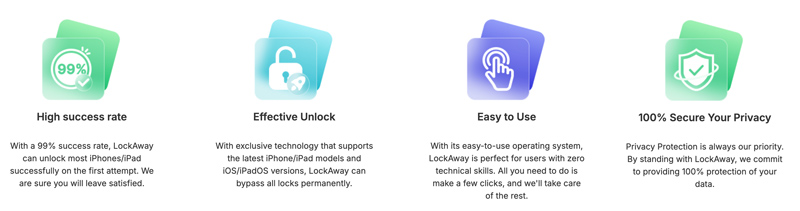
Mobitrix LockAway will factory reset your iPhone to confirm the password and lock removal. The process will erase all your data, apps, and settings. Through our tests, it may fail to remove the iPhone screen lock and Screen Time passcode, particularly on the iPhone 13 Pro Max with the latest iOS 18 and the iPhone 6 with iOS 12. While a free trial is available to check compatibility, you must purchase a paid license to perform the actual unlocking.
Mobitrix LockAway has three plans for individuals and businesses: 1 Year License, 1 Month License, and Lifetime License. You can see the current prices on their official website. They often offer discounts. The listed prices on their Buy Mobitrix LockAway page are usually lower than the standard rate.
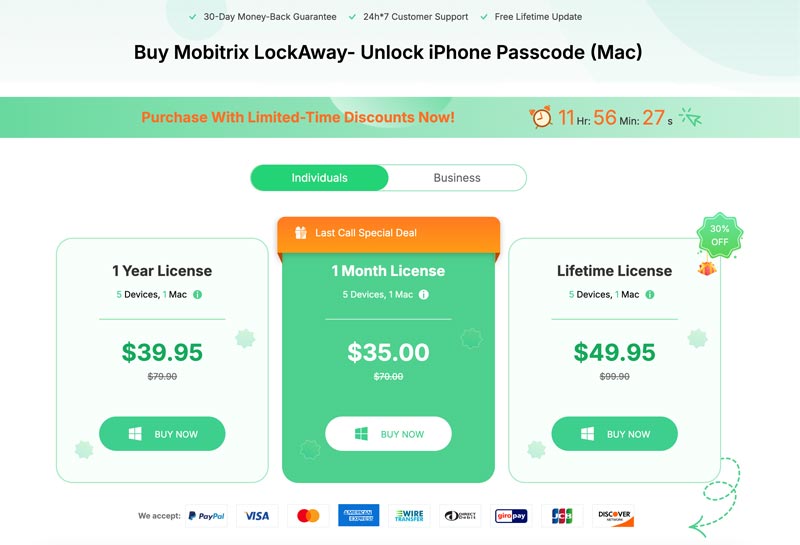
Mobitrix LockAway lets you unlock your iPhone or iPad passcode on both Mac and Windows computers. Download the software from the official Mobitrix website and install it. LockAway is not a hacking tool. It will wipe all existing data and settings on your device for the password removal. So, before using the software to unlock your iPhone screen, ensure you have a suitable backup.
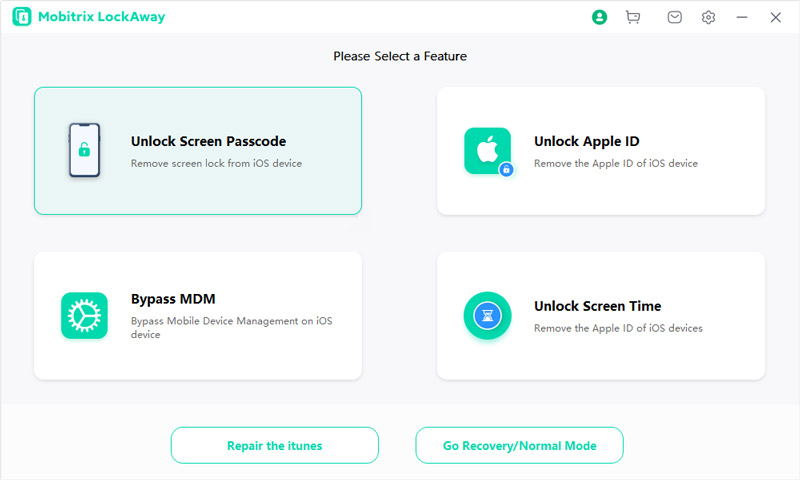
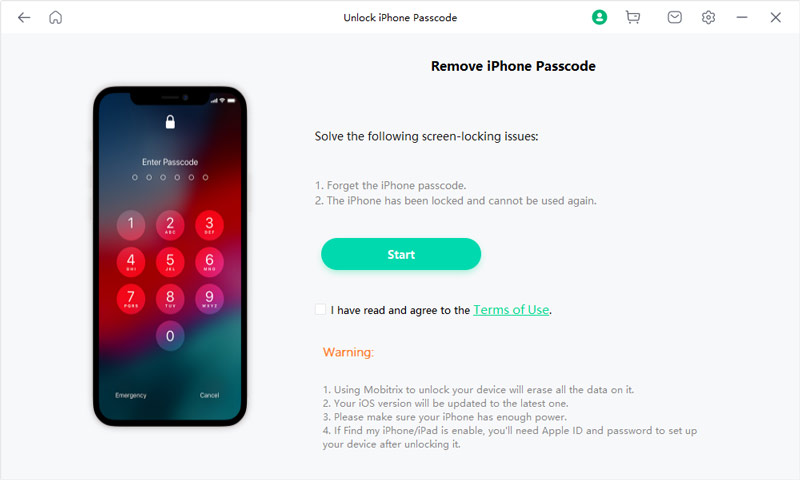

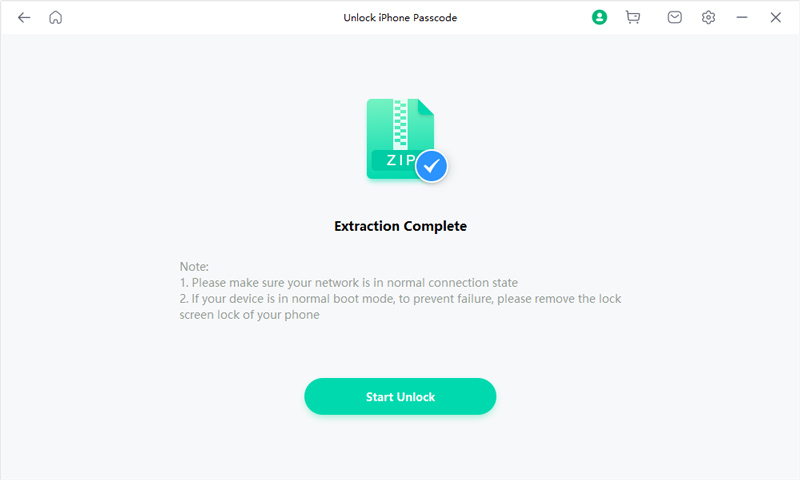
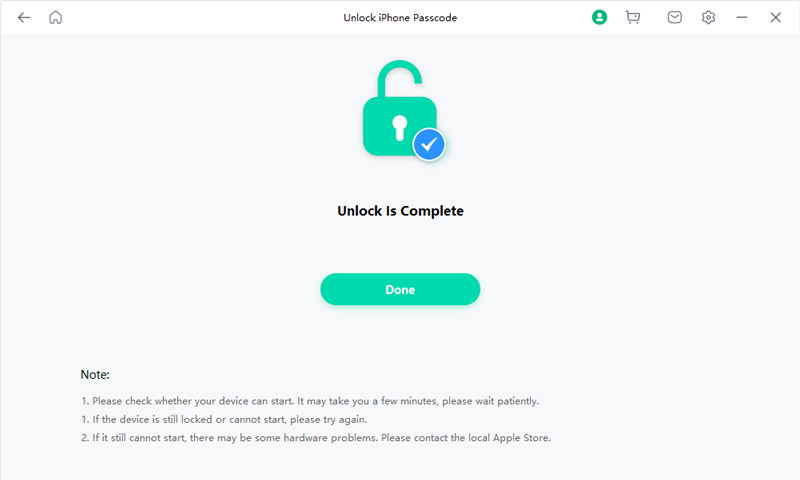
There are several reasons that you might need to look for a Mobitrix LockAway alternative, even though it is a reliable tool for the specific purpose, such as screen passcode removal. For instance, LockAway will be useless if Find My iPhone is enabled. It cannot remove an iOS device from the previous owner’s iCloud account. Whatever the reason, if you need an alternative to Mobitrix LockAway, use the reputable Aiseesoft iPhone Unlocker.
100% Secure. No Ads.
100% Secure. No Ads.
Like LockAway, the alternative allows you to easily remove the forgotten passcode and unlock your iPhone or iPad. Besides, it can remove your Apple ID and password, bypass the iCloud lock, remove MDM profile, get rid of Screen Time restrictions, and more.
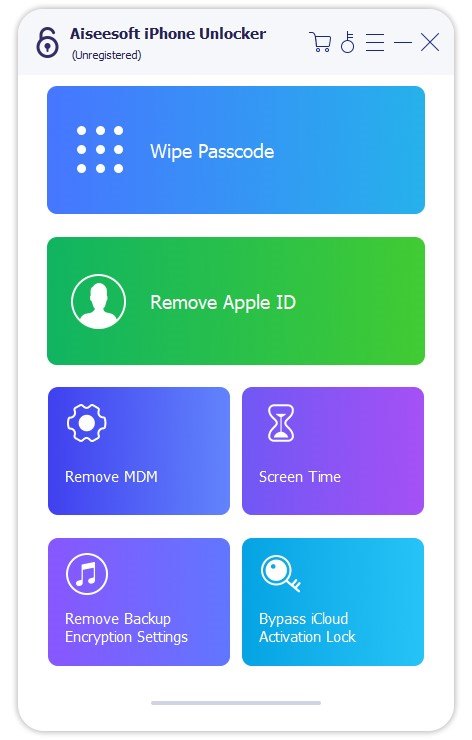
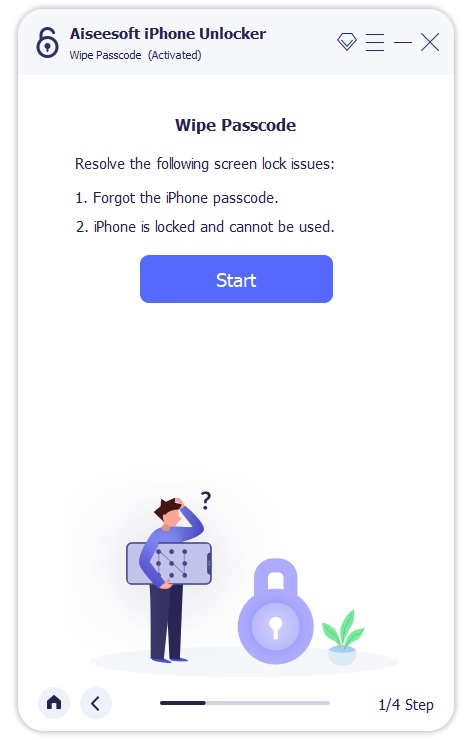
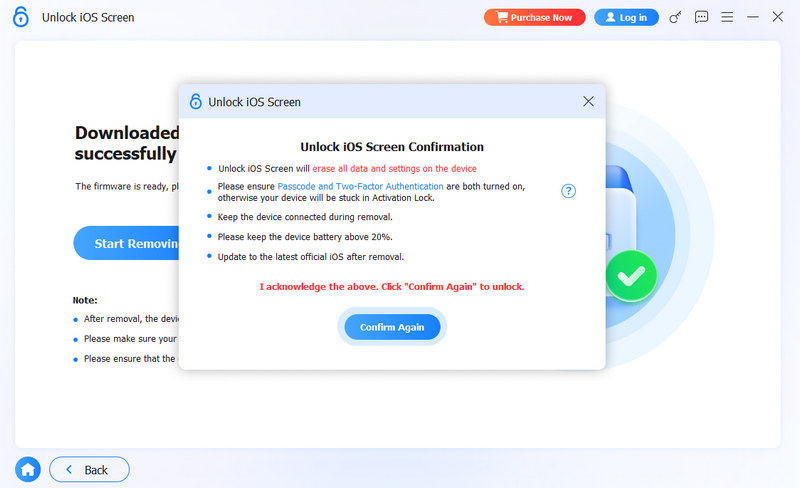
Can Mobitrix LockAway really bypass the iCloud lock?
Mobitrix LockAway claims to remove the iCloud Activation Lock within a few clicks. However, it often fails to really bypass or turn off the iCloud lock. Once Find My is enabled, the iOS device is linked to the previous owner’s Apple ID. The link is stored on Apple’s secure servers, not just on the device. Mobitrix LockAway is more like a powerful tool for removing the iPhone lock screen passcode.
Is Mobitrix LockAway safe to use?
Yes, Mobitrix LockAway is generally considered safe to use when downloaded from the official website. You should not download it from a third-party software sharing or downloading site. An established company develops the software in the mobile utility software space. Mobitrix LockAway is free from malware and viruses. However, it often erases all your personal data during the passcode removal or lock bypass process.
Does Mobitrix LockAway offer a free version for Mac users?
Yes, Mobitrix LockAway offers a free trial for Mac users. You can find and get the latest version from its official website and access its features. However, the free trial does not allow you to unlock a device for free. The free version only serves a specific, limited purpose. It lets you confirm that the software can recognize your iPhone or iPad and is capable of unlocking it. The actual unlocking process is blocked until you purchase a license.
Conclusion
After reading this Mobitrix LockAway review, you can learn all the necessary information about this popular iOS unlocker tool. Generally, you are suggested to download its trial version, test basic functions, and then make your decision if you want to purchase a license. Turn to the recommended alternative if you are unsatisfied with LockAway. When you are locked out of your iPhone, you should ensure you have a recent backup, and then perform the device unlocking action.

To fix iPhone screen locked, wiping password function can help you a lot. And you also can clear Apple ID or Screen Time password easily.
100% Secure. No Ads.
100% Secure. No Ads.