Popplet is a web-based application that helps academic professionals and students produce a detailed mind map about the lesson. Its objective is based on educational purposes, so if you are in line with that, you better use this app. But what makes this app the best choice for creating a chart for school? You should find out as we listed all the relevant information that unfolds information related to the app. Spend 3 to 5 minutes reading this article to understand it more deeply.
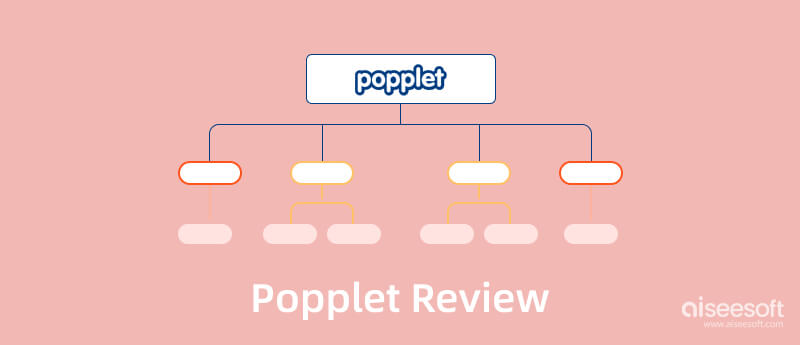
The Popplet app can create a sample framework for educational and related presentations. With it, you can gather your ideas and thoughts and then present them visually by making a mind map, framework, or diagram. Instead of writing your ideas into bullet points, you can fill in the popples when establishing an idea. Even these popples are editable, meaning you can change the label, resize, and change the position of it.
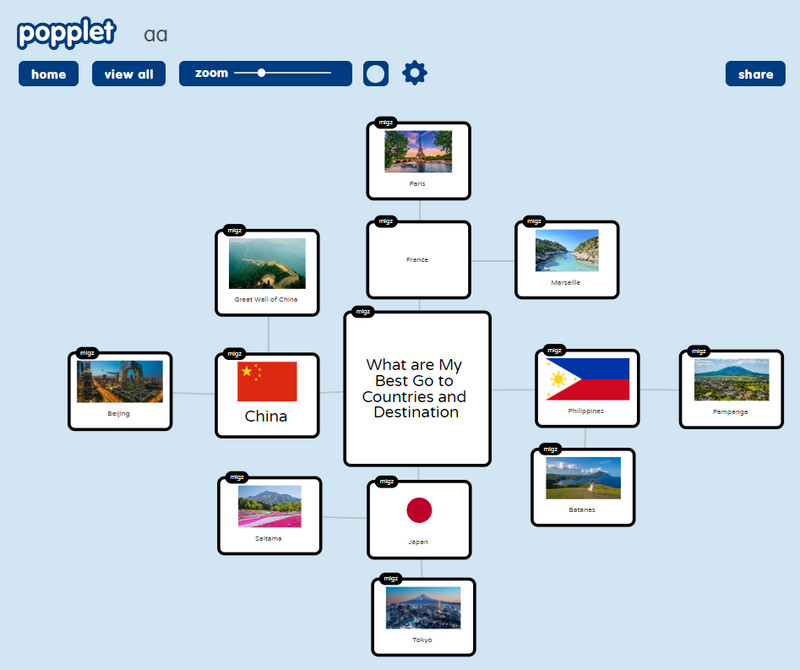
Furthermore, iOS users can download the Popplet mobile version on Appstore, but if you are not part of the Apple community, then use the app's web version. Yet, don't expect highly on the free version since you can only utilize basic kits. So, to remove this limitation, you must purchase the paid version on its main website.
This Popplet review will not cover what the app is about because we will also showcase the key features that amaze its users. Are you interested in using it? You will need to read the key features that make this app better than its alternatives.
Is Popplet free? Yes, the app is free to use on any web browser you have. But there are limitations on the free version, and you can't enjoy using the app with that limitations. To maximize the app's features, you must know the plans you can acquire to use the app without restriction.
Free Version:
Solo Plan:
Group & Schools Plan:
Using the Popplet in the classroom discussion is the best use of it. Teachers, professors, school admin, students, and presenters can quickly create a map of everything they will speak. Learning everything by seeing a picture is much better than discussing it since most people nowadays are visual learners. This way, the connection between the presenter and listener will have a deeper discussion about a specific topic. Moreover, you can also use the app to create an organizational chart to determine each person's position quickly.
PROS
CONS
Though you can create a Popplet diagram on iOS, the tutorial we list below can only be used by app users on the web. If you are a first-timer using it, you better read and follow the steps that we have included so that you wouldn't get lost.
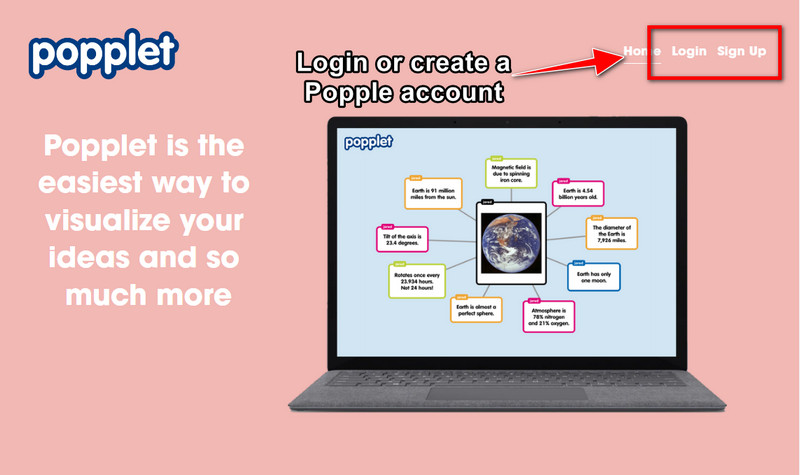
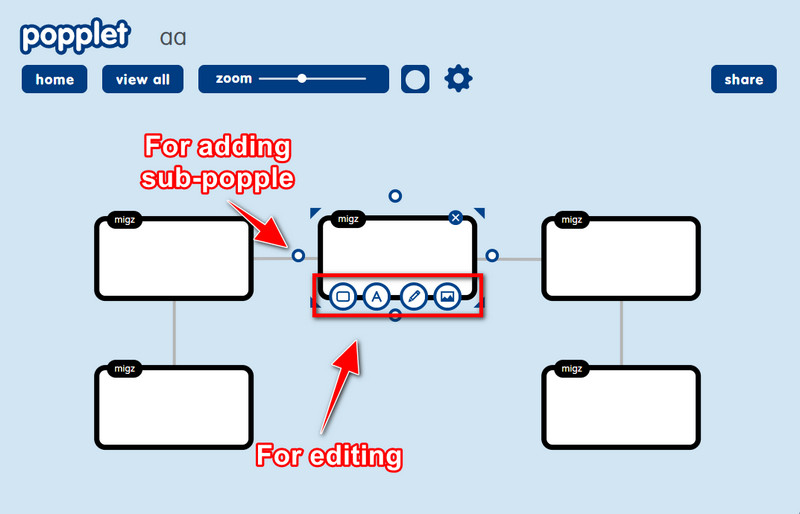
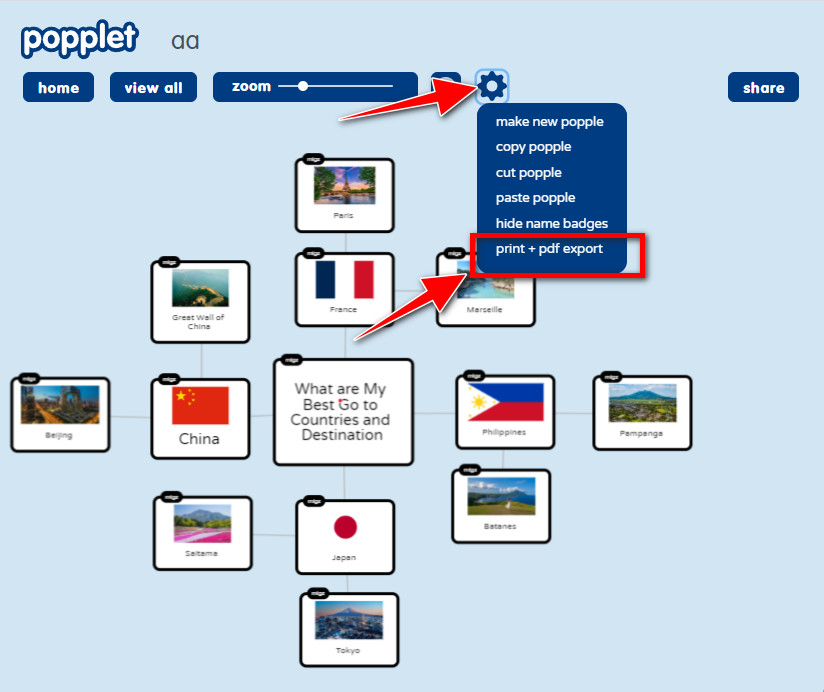
With MindOnMap, you can export multiple edited maps you have created here. There is no limitation in terms of exporting, which excites the user of the said app. Unlike Popplet, you can export the final output as a JPG, PNG, SVG, Word File, or PDF file, which is a lot of choices compared to it. Instead of popplets, the app uses nodes and sub-nodes to create the map you want, and you can also change its theme to make it colorful and visually appealing to the viewer. So, if you want to do more on your map, we suggest picking this up today and creating your best map, then sharing it with us when you have finished.
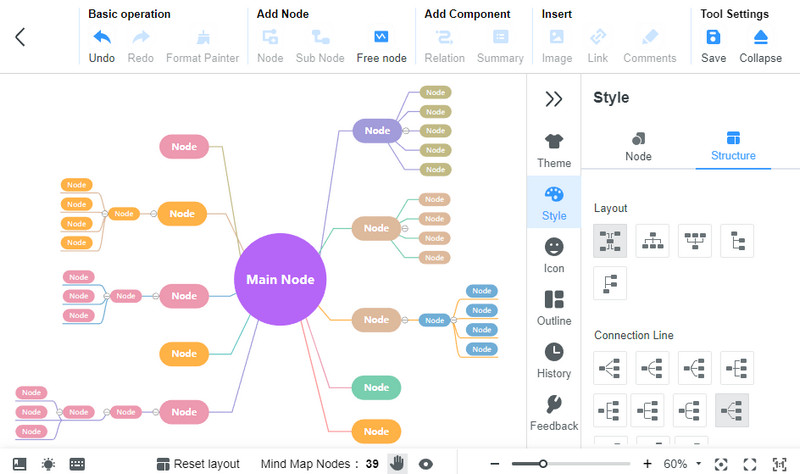
Where can I download the Popplet on iOS?
You can visit the Appstore, type in the Popplet on the search bar, and get the app. It is better to download the Popplet to the official store, such as Appstore, to avoid problems or additional files being downloaded on your phone.
Does creating a PERT chart on Popplet possible?
Amazingly, Popplet can help you create a PERT chart at ease using the popples shapes. Though you will need to do it manually because there are no templates, doing that task is doable on the Popplet app, even if you are using the web version.
What is the disadvantage of using Popplet?
If you are using the free web version, then the main problem you will encounter is you can only create a single map with the app. To continue using the app, you need to purchase a plan that this supports, which will cost you money but isn't high value as others. There are more cons to the app that we have listed above. Read them to know more.
Conclusion
At last, popplet tool is free to use on any web browser as long as you have an internet connection. With the tutorial and review you have read, you can now easily handle and know what the things about the app are. If the app is still not enough for you, you will need to start using the alternative because it fills the gaps that the Popple miss and offers more than creating a mind map. Want to know more about it? Read the info and search over the app on your web browser to use it.

Video Converter Ultimate is excellent video converter, editor and enhancer to convert, enhance and edit videos and music in 1000 formats and more.
100% Secure. No Ads.
100% Secure. No Ads.