You need a reliable IP scanner tool if you get many IP addresses to keep track of. Advanced IP Scanner is a popular IP address tool that can help you keep track of all the addresses on your network and ensure all devices are connected successfully. This post gives you a detailed Advanced IP Scanner review. You can learn its key features, pros, cons, download, price, and other related information.
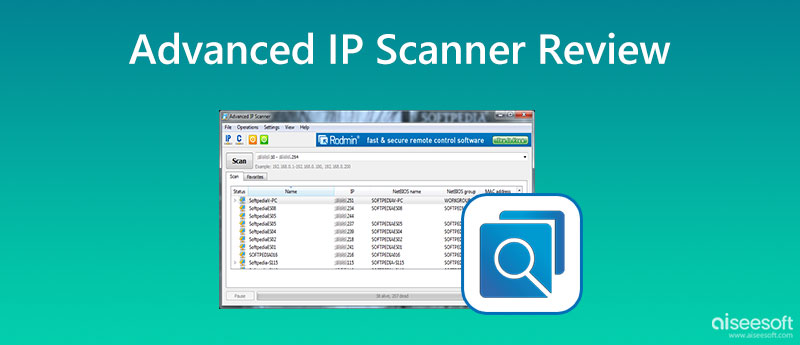
Advanced IP Scanner is a famous IP address tool that offers a convenient way to manage your network through managing, allocating, and filtering IP addresses. You can keep reading the Advanced IP Scanner review to know all the associated information.
Advanced IP Scanner is a free and powerful network scanner that can identify the IP addresses of different devices. It can analyze your LAN in a minute. Advanced IP Scanner can detect and analyze all devices connected to your wireless or wired local network. This network scanner software offers access to various network resources, including HTTPS, HTTP, FTP, and shared folders. Advanced IP Scanner is compatible with Windows 11, 10, 8, and 7 computers. It has a concise and straightforward interface.
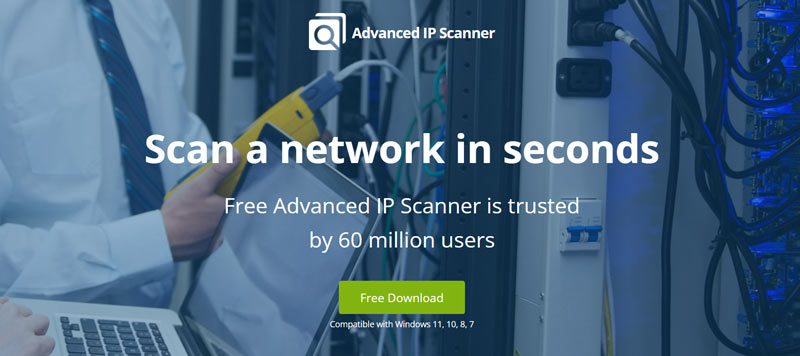
Advanced IP Scanner is mainly used to analyze LAN and access network shares. Its primary purpose is to manage your devices connected to a local network. It can help to keep track of all IP addresses. With its help, you can ensure all your devices are correctly connected. Moreover, you can get remote access to all devices. Advanced IP Scanner enables you to switch on your offline remote computers through the local network. You can remote control via RDP and Radmin.
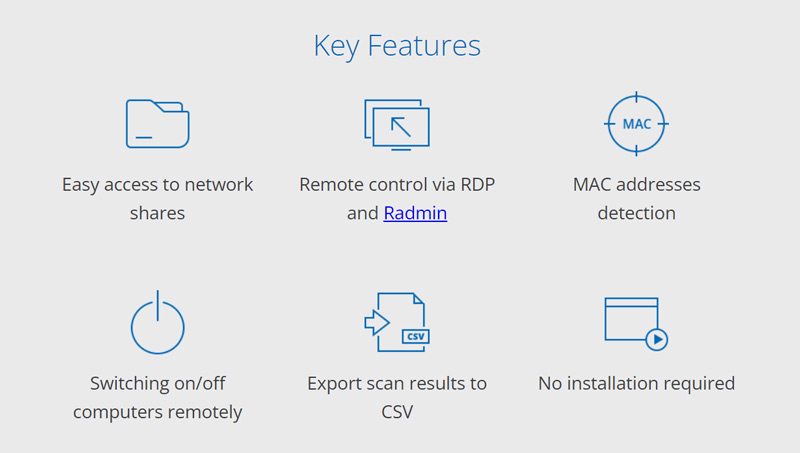
Advanced IP Scanner provides a simple way to detect Wi-Fi routers, shared folders, wireless devices, FPT, and network devices. It lets you perform a file transfer, voice chat, text chat, ping, SSH, and more. It supports Mac address detection. Moreover, it offers Asset Tracking, Cloud Asset Inventory, Capacity Monitoring, Event Logs, and other functions. You can export the IP scanning results to CSV.
Advanced IP Scanner is specially designed for Windows systems. As mentioned above, it is compatible with Windows 11/10/8/7 PC. When you enter its official website, you can click the Free Download button to install it on your computer. Advanced IP Scanner is free to use. You don't need to purchase a license or sign up for an account to use its features.
After you free download Advanced IP Scanner on your Windows PC, you can open it and click the IP button to check what networks your device is on. You can easily verify the specific network address range that you are scanning. Here you can also copy and paste the range of IP addresses you like to scan.
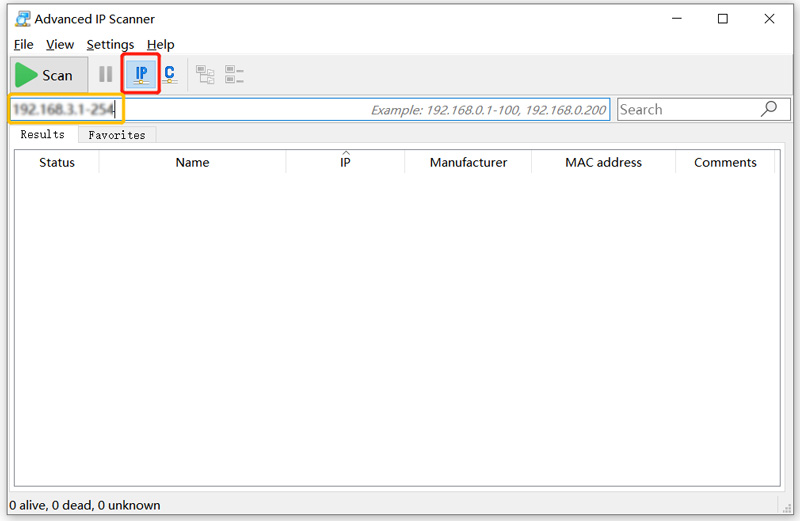
Now you can click the Scan button to start the scanning process of the specified network. Once the scanning is finished, you can get a report that contains the responses from each device, along with other associated information, such as name, IP, MAC address, and more. Advanced IP Scanner allows you to export the report as a CSV file.
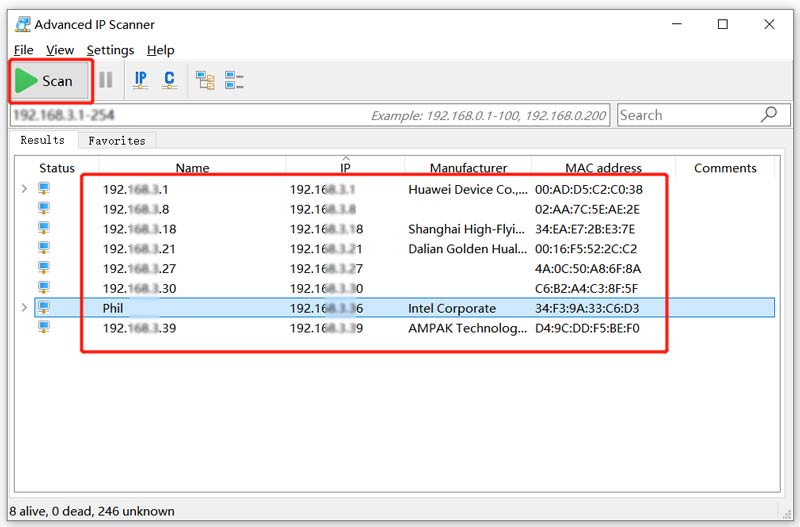
Besides Advanced IP Scanner, many other IP address tools are offered on the market that can help you scan and manage IP addresses. If you are new to network administration, you can also try using the three Advanced IP Scanner alternatives below.
Angry IP Scanner is a popular IP address tool for cross-platform IP scanning. Considering that Advanced IP Scanner does not offer cross-platform support. So Angry IP Scanner can be a great alternative to it. It is an open-source IP scanner compatible with Windows, macOS, and Linux. Angry IP Scanner can scan local networks and the internet. You can export scanning results in TXT, XML, or CSV format based on your need.
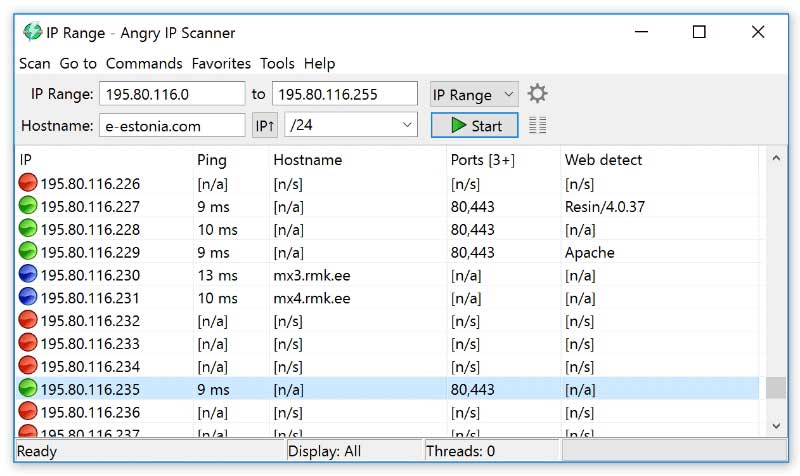
SolarWinds IP Address Manager is an all-featured IP manager tool that enables you to manage Managing DHCP, DNS, and IP addresses. This Advanced IP Scanner alternative supports automated IP address tracking, IP address alerting, troubleshooting, and reporting, cloud DHCP and DNS, API, and other features. It was originally designed to enable network admins to detect IP conflicts and affected systems quickly. It can help to reconfigure IP settings and fix issues. You can download it from the official SolarWinds website and have a free trial to use it.
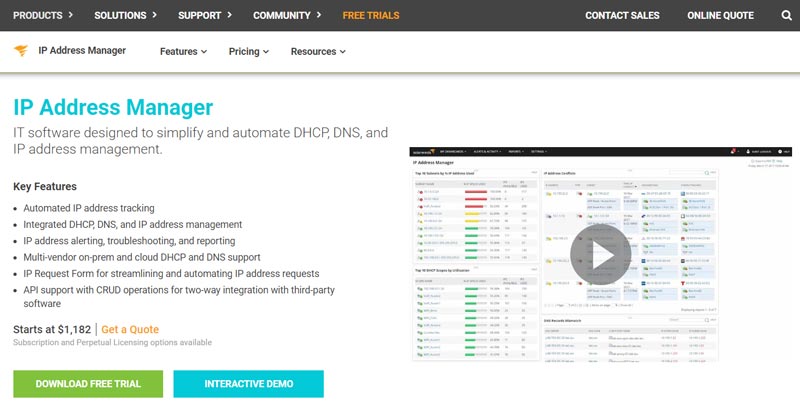
OpUtils is a famous switch port and IP address management tool. It is mainly used to monitor, diagnose, and troubleshoot IT resources. It can help network engineers manage their switches and IP address space efficiently. As an Advanced IP Scanner alternative, OpUtils supports the IP scanning of IPv4 and IPv6. It can scan subnets in your network and identify the available/used IP addresses. It is equipped with over 20 tools to ensure you can better scan and manage your network.
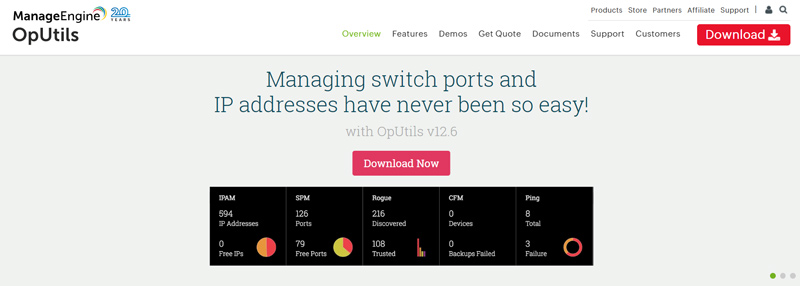
If you want to prevent your IP address from being tracked, you can rely on some IP changer to hide or fake your IP address. Here we introduce you to the powerful AnyCoord. It can help you set virtual IP addresses on an iPhone or iPad. You can use it to change your actual locations for different needs.

Downloads
100% Secure. No Ads.
100% Secure. No Ads.
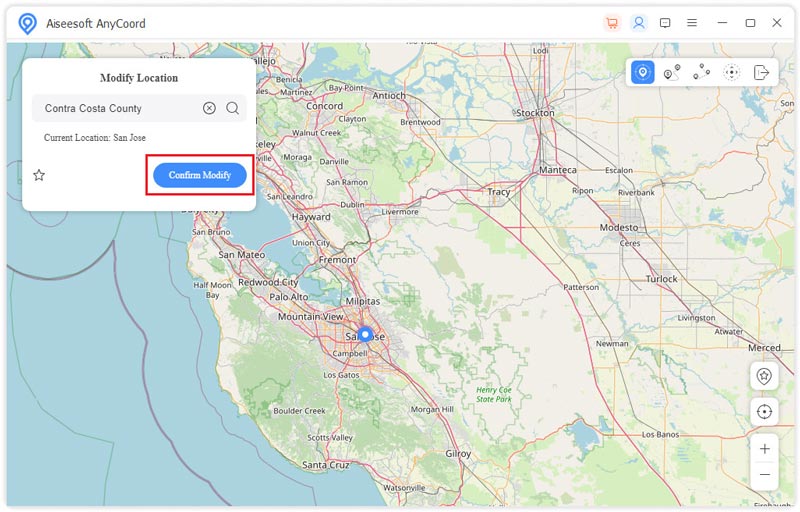
Is Advance IP Scanner legal?
Yes. Advanced IP Scanner is legal and safe to use. It supports Microsoft's highest security standards. All your IP scanning results are safe with it.
How do you configure Advanced IP Scanner?
Open Advanced IP Scanner, click the Settings button, and select Options from its drop-down menu. In the pop-up Settings window, you can click performance, resources, or misc on the left panel to adjust related settings. After you configure Advanced IP Scanner, you can click the OK button to save your changes.
Can Advanced IP Scanner scan ports?
No. You can't scan ports using Advanced IP Scanner. It can only perform network scans. It can only help you retrieve IP and MAC addresses for the devices on your local wired or wireless networks.
Conclusion
After reading the Advanced IP Scanner review, I hope you can have a better understanding of the IP address tool. Please message us if you still have questions about Advanced IP Scanner or the network management.

Aiseesoft AnyCoord can help you hide, fake, or change your GPS location to any other place with ease. You can even plan a moving route if needed.
100% Secure. No Ads.
100% Secure. No Ads.