When you want to change the location on your iPhone or Android phone and search for a GPS location spoofer, you may get the iMyFone AnyTo recommendation. It can help you change your GPS location on iOS and Android devices. This post will give you a detailed iMyFone AnyTo review. You can know its primary functions, where to download, pricing, pros, cons, and other associated information.

Does iMyFone AnyTo actually work? Is iMyFone AnyTo a good location changer?
Before you download or purchase AnyTo, you want to know all the related information about it, including its key features, pros, and cons. You can keep reading to check the iMyFone AnyTo review.
iMyFone AnyTo is a famous location changer mainly designed to change your GPS location on iOS and Android devices. It can help to fake GPS locations to any place you want. Moreover, it can let location-based apps identify fake locations. It uses Joystick to simulate GPS movement freely.
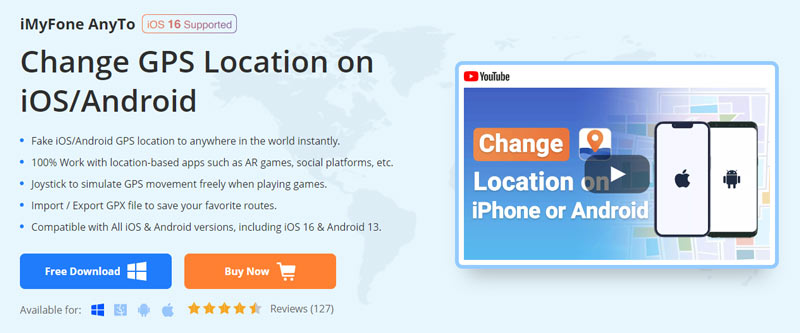
iMyFone AnyTo offers different versions for Windows, macOS, iOS, and Android. You can use it on different devices to spoof your GPS location. iMyFone AnyTo allows you to import or export GPX files to store your preferred routes. This fake location generator supports all commonly used iOS and Android versions, including iOS 18/17 and Android 14.
iMyFone AnyTo is mainly used for changing the GPS location of your devices. When you don't want to share your real-time location with others, you can easily set a fake location. It can be a GPS tester app to test GPS status and fix GPS position. iMyFone AnyTo has three modes to spoof locations, teleport mode, two-spot mode, and multi-spot mode.
iMyFone AnyTo can share virtual locations on social platforms, hide your current location on your iPhone, iPad, and Android phone, mock your GPS location on social and dating apps, create virtual locations for playing games and access geo-specific services, and more.
iMyFone AnyTo lets you plan a route to move at a constant speed. You can easily create a route on its map to customize your movement speed. It's pretty helpful in playing AR games. One significant advantage of iMyFone AnyTo is that it can change GPS location on five different devices at the same time. You can quickly locate the target place by its name or coordinates. In addition, iMyFone AnyTo will store your historical spots. You can easily find and re-select your preferred address.
As mentioned above, iMyFone AnyTo offers different apps for computers and mobile phones. When you want to download it on your Windows PC or Mac, you can go to the official website of iMyFone, and access the Location Changer from the drop-down list of Utilities. When you enter the specific iMyFone AnyTo page, you can click the Free Download button to download it on your computer. To download the iMyFone AnyTo app on your phone, you can free install it from App Store and Google Play Store.
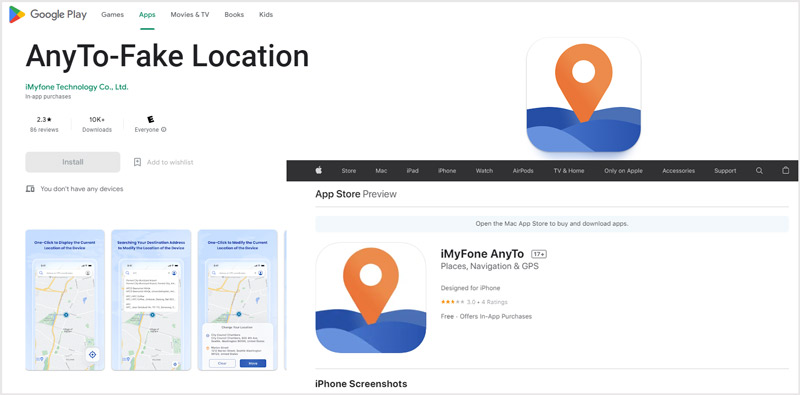
iMyFone AnyTo is not a free GPS location changer. It offers different plans for individuals and business. For instance, you can pay different prices for a 1-Month Plan, 1-Quarter Plan, 1-Year Plan, and Lifetime Plan. Its key features are limited to the paid version. You have to buy iMyFone AnyTo to access them. There are in-app purchases designed in its mobile apps. You will be prompted to buy a license if you are using iMyFone AnyTo on an iPhone or Android phone.
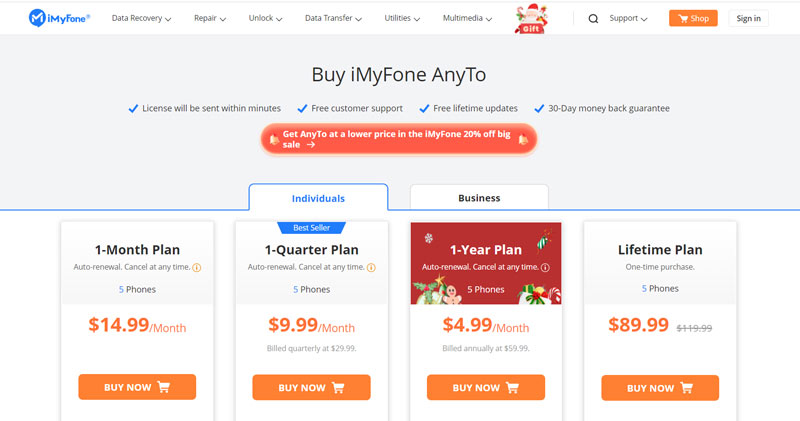
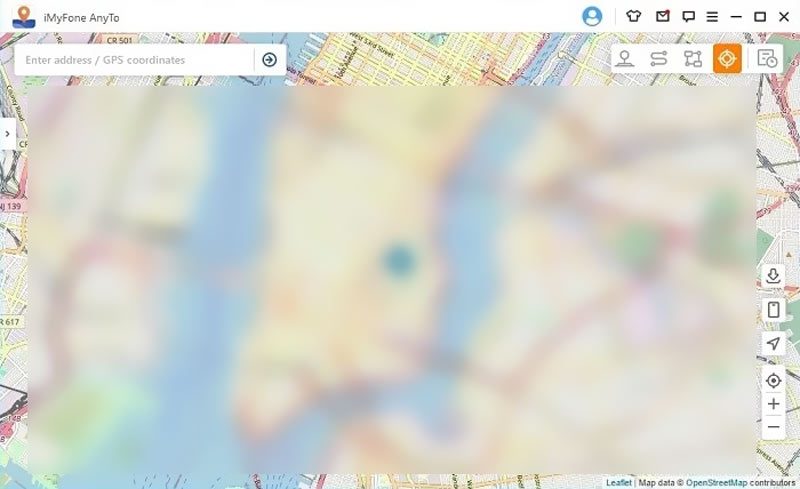
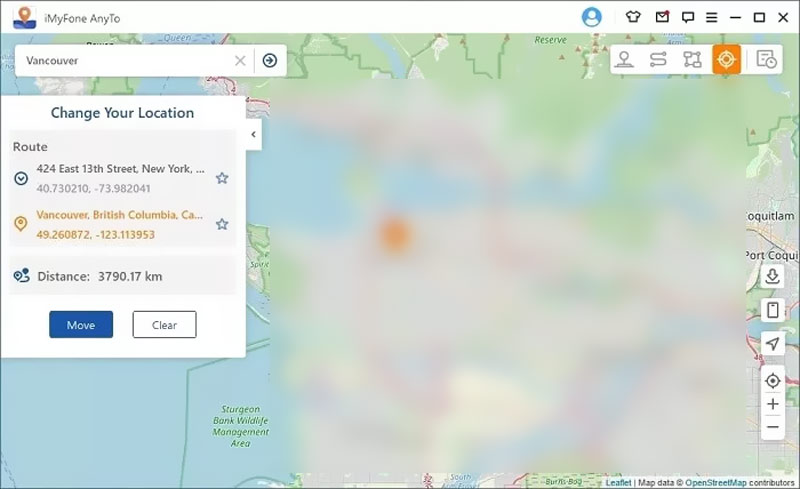
Through our tests, iMyFone AnyTo may easily fail to change your iPhone location. What's worse, it can't support many regions. If you are an Android user and want to fake your real-time location, you need extra permission steps to proceed. If you are unsatisfied with iMyFone AnyTo and don't want to purchase it, you can try using its best location changer alternative, AnyCoord. It carries all GPS location spoofing features as iMyFone AnyTo. Better than AnyTo, AnyCoord can give you a stable location-changing experience.

Downloads
AnyCoord - Best iMyFone AnyTo Alternative
100% Secure. No Ads.
100% Secure. No Ads.
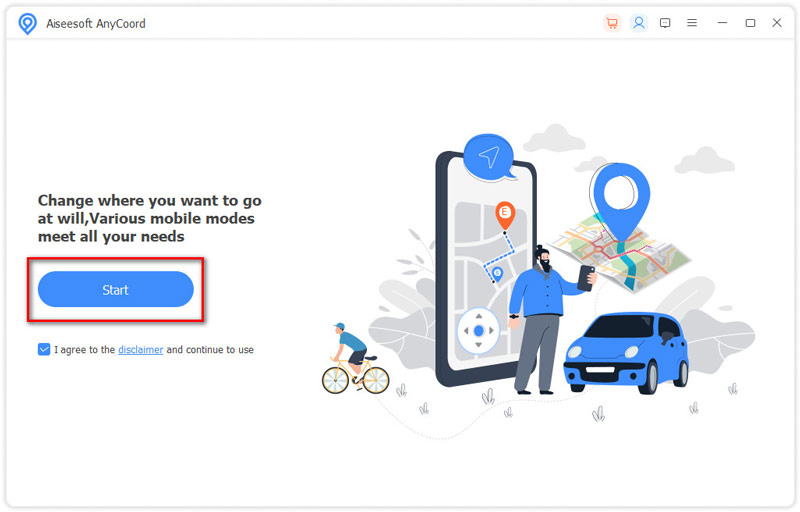
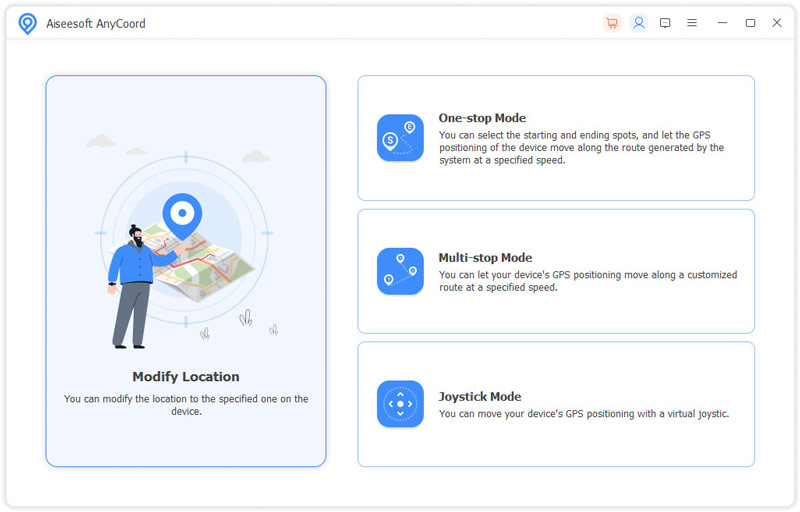
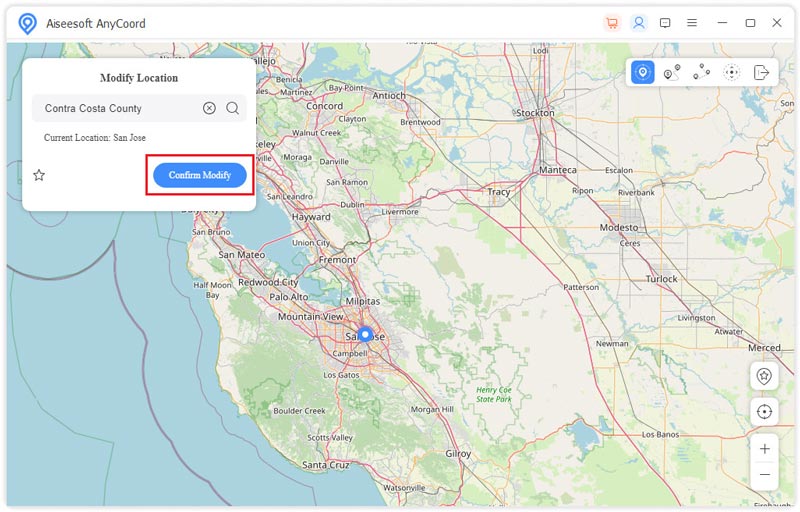
What's the difference between the free and full versions of iMyFone AnyTo?
The feature limits are the main difference between its free trial and the full version. When using a free trial version of AnyTo, you can only use Two-spot Mode and Multi-spot Mode once. You may also access other restrictions. You have to upgrade to a full version to break these limits.
Does iMyFone AnyTo require jailbreak?
No. You don't need to jailbreak your device if you want to change your location on an iPhone or Android phone using iMyFone AnyTo.
How to get back to my real iPhone location?
When you want to recover your actual location on an iPhone, you can choose to restart it.
Conclusion
Many apps on your mobile phone use your GPS data to give you associated location-based services. You can change your location to protect your privacy, update address information, and do other purposes. This post gives you a detailed iMyFone AnyTo review. You can learn all the related information about the GPS location spoofer.

Aiseesoft AnyCoord can help you hide, fake, or change your GPS location to any other place with ease. You can even plan a moving route if needed.
100% Secure. No Ads.
100% Secure. No Ads.