When you want to know a website location or track an individual's IP address, you will need a geolocation tool like InfoSniper. It offers enhanced geolocation services and can help you get detailed information about an IP address. This post will give you a detailed review of InfoSniper. You can learn its key functions, pros, cons, download, price, and other associated information.
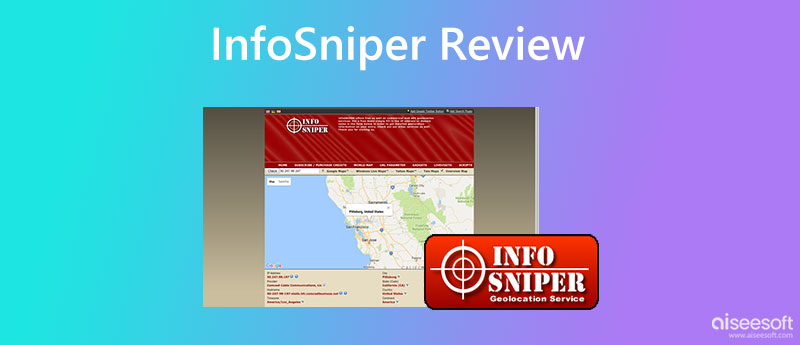
InfoSniper is an online geolocation, mapping, and proximity tool that offers free and commercial web API geolocation services. It can analyze and find detailed geolocation information through the IP address or domain name. InfoSniper can give you a detailed analysis of IP address localization information, including country, region, city, hostname, longitude, latitude, zip code, provider, country flag, and others.
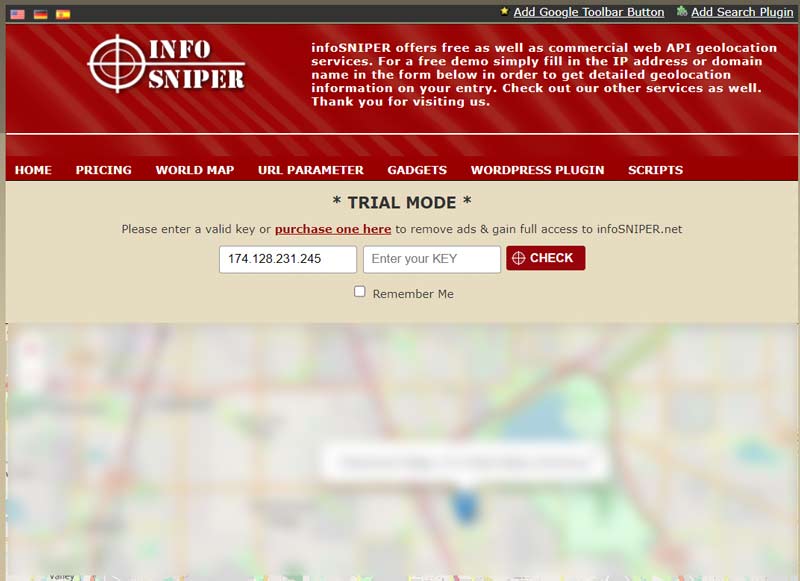
InfoSniper offers some snippets of information about your IP address location. It can show the location through Google Maps, Microsoft Maps, or Yahoo Maps. Moreover, InfoSniper can give you an accuracy of your address, such as some helpful links to get details about the location. Its paid services can give you location services for embedding geo information.
InfoSniper also has a WordPress plugin that offers the latest geolocation, mapping, and proximity search for WordPress sites. It can serve as an interface to InfoSniper's geolocation services. This InfoSniper plugin is mainly used for tracking users of a WordPress-based website. The infoSniper plugin won't store any IP addresses. It will not transmit or pass on the IP addresses to any other third-party services.
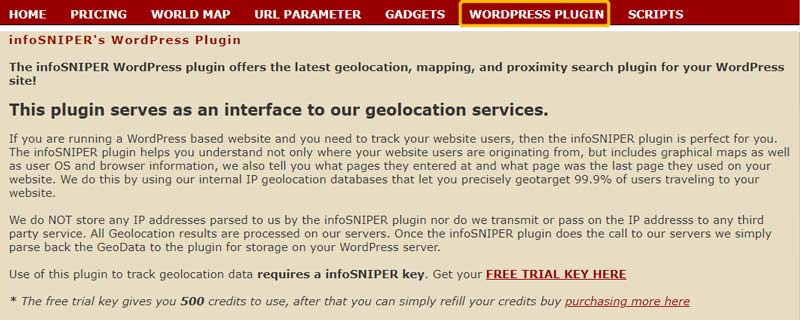
To download the InfoSniper WordPress plugin on your device, you can go to the official InfoSniper website, click the WordPress Plugin tab, and then scroll down to locate the Download link. You can click it to enter a specific Plugins page. Here you can click the Download button to install infoSnifer.
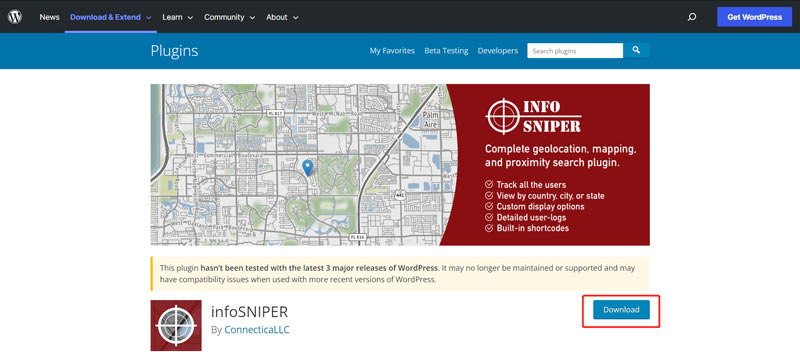
Note that you need a free trial key to track geolocation data using the InfoSniper plugin. The free infoSnifer key offers you 500 credits. After that, you need to refill your credits to purchase more.
InfoSniper offers free and paid regional targeting services. You can use InfoSniper to give regional and location-based services to visitors or customers. When you want to purchase the InfoSniper services, you can buy credits or make a monthly subscription.
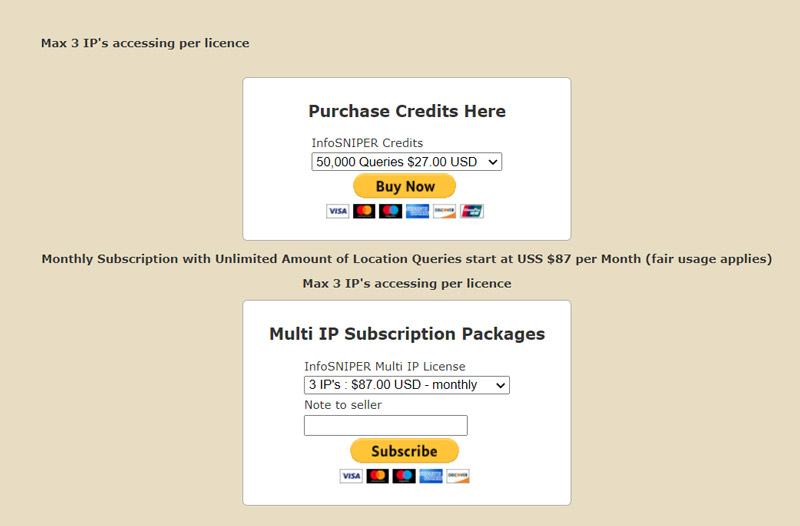
When you enter the official website of InfoSniper, you can enter an IP address or key to get associated geolocation information. InfoSniper will show you the IPv4 address, city, IDD code, hostname, provider, and others. What's more, your current location will be displayed on its map as a blue dot.
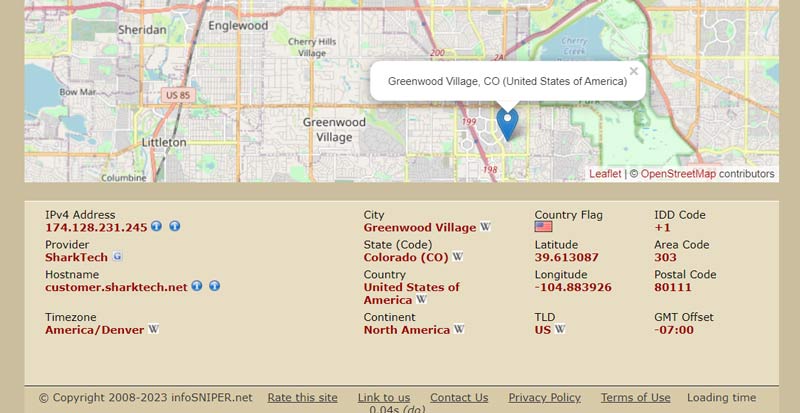
When you want to track someone through an IP address besides InfoSniper, you can rely on some other IP address locators. This part introduces you to three alternative websites that are similar to infosniper.net.
IP2Location offers free IP geolocation queries up to 50 IP addresses per day. You can also sign up for a free account to get 200 IP addresses. It can analyze various information through an IP address, such as country, region, local time, net speed, weather station, service provider, and more. When you enter the IP2Location website, you can enter an IP address and click the Lookup button to use it.
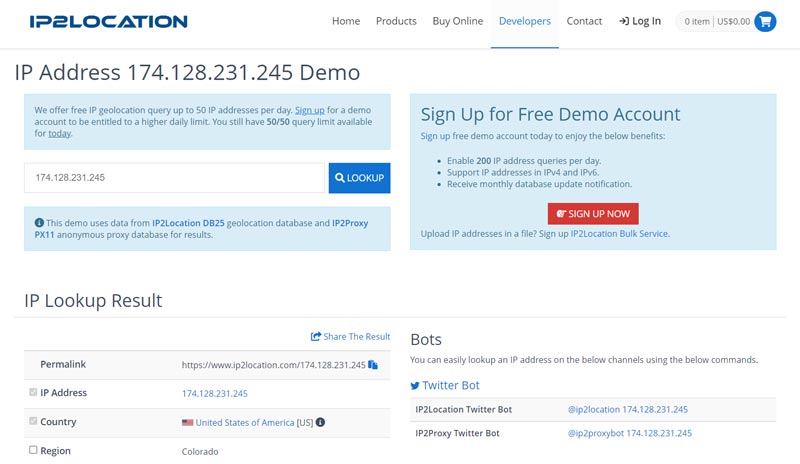
IP Tracer can accurately look up an IP address and easily track a website. It can get down to the region where the IP address is coming from and give you longitude and latitude coordinates, current location, postcode, local time, ISP, organization, host address, and other related information.
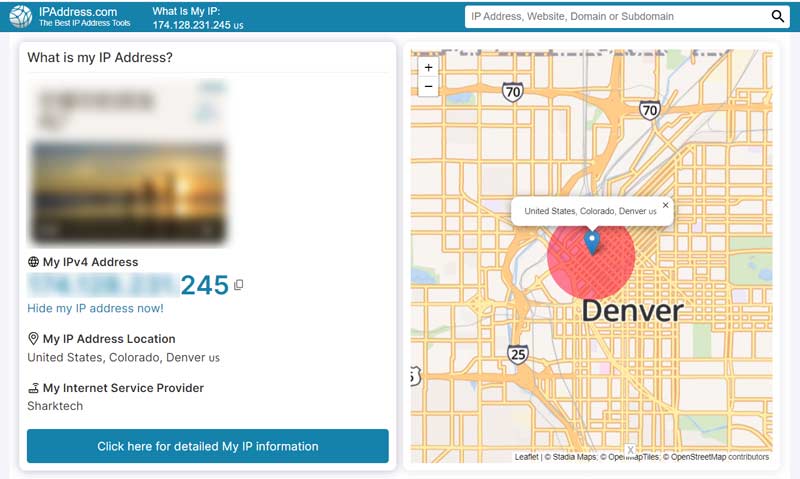
IP Tracker can give you plenty of details through an IP address. When you enter its lookup page, IP Tracker will automatically detect your IP address and list some associated information, such as country, city, hostname, internet protocol, reverse DNS, AS number, local time, latitude and longitude, and more.
If you want to hide or change your IP address to protect your privacy, you can try using the all-featured location changer software, AnyCoord. It can help you set virtual locations on your iPhone or iPad for different needs.

Downloads
100% Secure. No Ads.
100% Secure. No Ads.
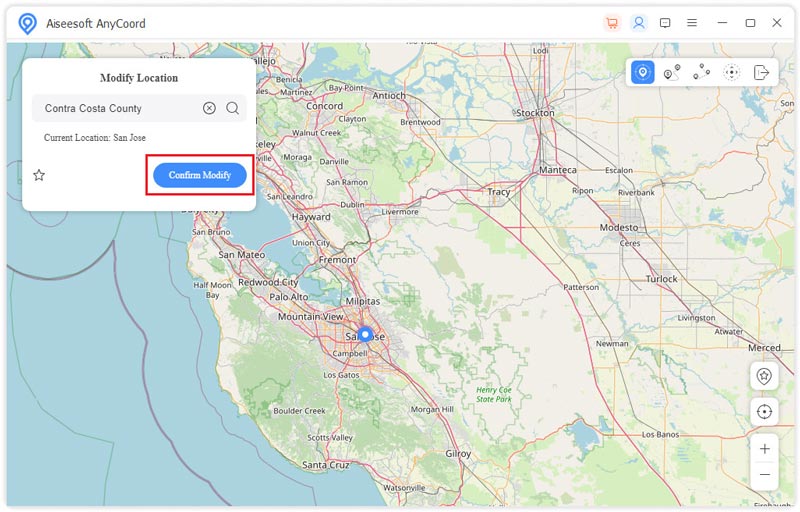
Does InfoSniper support Internet Explorer?
Yes. InfoSniper is compatible with all commonly-used browsers, including Internet Explorer, Google Chrome, Edge, Firefox, Yahoo, and Safari. You can access and use all its features on IE.
Can InfoSniper track phone numbers from IP addresses?
No. InfoSniper and other similar services can trace a particular IP address but not include personal information, such as phone number, name, location address, and more.
How can I turn off location services on my iPhone?
You can go to the Settings app to quickly disable all GPS location services on an iPhone. You can use the Location Services option to stop others from tracking your GPS locations.
Conclusion
InfoSniper is a popular online geolocation and mapping tool. You can use it to look up various details through an IP address. This post gives you a detailed InfoSniper review. You can learn all the basic information about the IP address locator. What's more, we recommend three great InfoSniper alternatives to help you trace IP addresses. For more questions about InfoSniper, you can message us in the comment section below.

Video Converter Ultimate is excellent video converter, editor and enhancer to convert, enhance and edit videos and music in 1000 formats and more.
100% Secure. No Ads.
100% Secure. No Ads.