On some occasions, when sending a video file on Discord, there is some notification that says, "Your Files are too powerful" in a more understandable context, the file you are about to send is too large. In the app, users can share video files of less than 8MB; if you try to upgrade it to a Nitro plan, 50MB is the max. So what should you do if you encounter this problem on Discord? The best solution to this problem is using a video compressor for Discord, which is still used today. So let's get straight to it for you to know more.

| Features | Aiseesoft Free Online Video Compressor | 8mb. video | FreeConvert - Video Compressor | VEED.io | Freemake Video Converter | FFmpeg | Aiseesoft Video Converter Ultimate | Movavi Video Converter | Wondershare UniConverter | VideoProc Converter |
| Ratings | 4.0 stars | 3.5 stars | 4.0 stars | 4.0 stars | 3.5 stars | 4.0 stars | 4.5 stars | 4.0 stars | 4.0 stars | 4.0 stars |
| Level of Difficulty | Easy | Easy | Easy | Easy | Easy | Difficult | Easy | Average | Average | Average |
| Supports Preview | No | No | No | No | No | No | Yes | No | No | No |
| Watermark Added | No | No | No | No | No | No | No | Yes | Yes | No |
| Adjustable Compress Settings | No | Yes | Yes | Yes | Yes | Yes | Yes | Yes | Yes | |
| Prices | Free | Free | Free | Free but the pro version is $ 29.00 | Free | Free | Montly - $ 23.20 Lifetime - $ 49.96 | Premium Personal: USD 54.95 | Annual Plan: USD 39.99 Year Plan: USD 55.99 Perpetual Plan: USD 79.99 |
Year License: USD 29.95 Lifetime License: USD 37.95 Family License: USD 57.95 |
With the fast and multiple video compression it provides, without a doubt, Aiseesoft Free Online Video Compressor can be your video compressor for Discord. There is no need for you to download a video compressor app because this is accessible on any web browser that you have on your device. Instantly, you can shrink the data of the most commonly used video files through the app. Without manually overriding the settings, the AI takes care of the compression and assures you that it wouldn't reduce the quality it detects on the video you uploaded. So, if you want to compress videos, this app is free to use anytime you need, but ensure that you have an internet connection before using it.
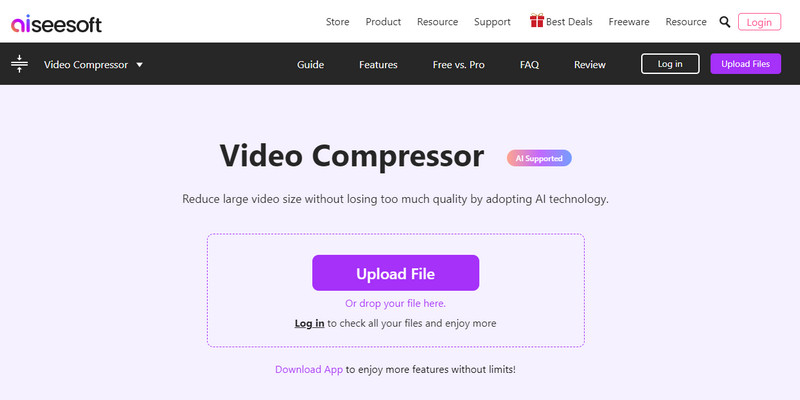
8mb. video is a portable online Discord video compressor that you can access on the web, the same as the first one. This web compressor has a simplified interface that focuses only on compression and nothing more. Here, you can drag and drop the video files you want to upload or enter the URL you like. Unlike other compressors, you can choose the output MB you want to achieve, starting from 8MB to 100. Even with hype-suppressing properties, the app takes its time in compressing, which is slower than other apps, especially when the file size is more significant. Also, some ads may appear on your browser once you have accessed this app.
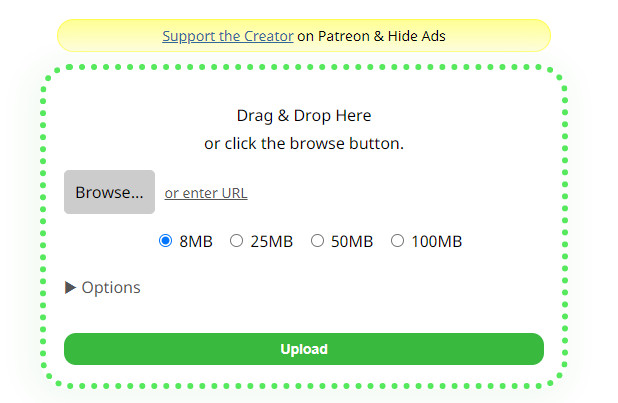
FreeConvert - Video Compressor offers a unique approach to compressing video for Discord. As many say, the app is versatile in compressing; however, there is a 1GB limitation which is more than what you can get on most free apps. Since the app handles compression, you can upload videos with extensions such as MKV, MP4, F4P, RM, WebM, and many more. Even though the app is free to access and safe to use, there are still annoying ads that will take you to a suspicious website that harms the app's users.
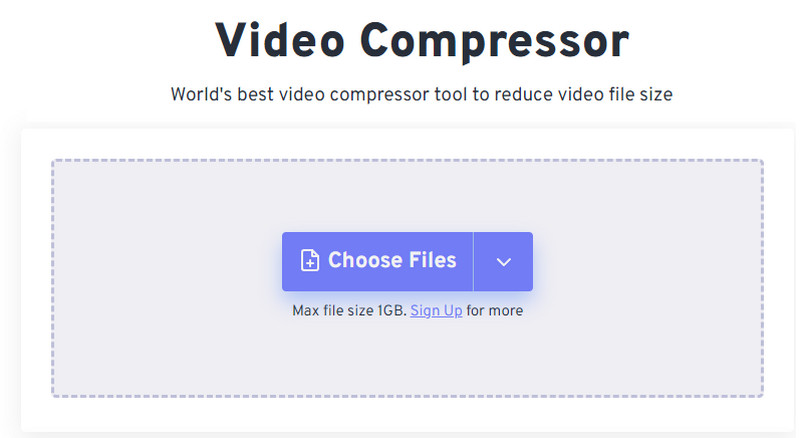
VEED.IO is an extensive online video-compressing app for Discord that you can access. Whether you are a Windows or Mac user, as long as you have a web browser and internet compressing, a video will not be your problem. The app is compatible with compressing MP4, MOV, AVI, and so on with a 20MB or 25MB file maximum file size each file. Even though it is free to access, the app requires you to purchase the pro version if you want to use additional features on the app, but the free version is enough if you only need a simple-based compressor.
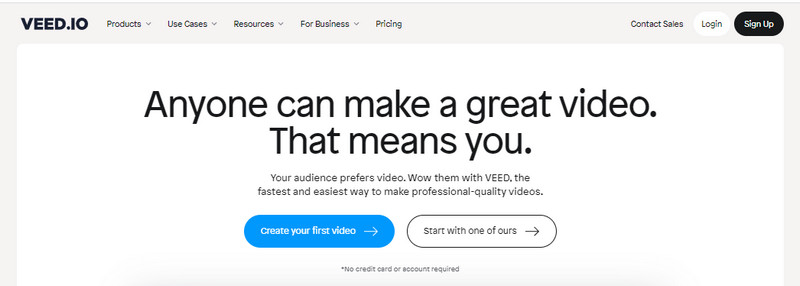
Lastly, the name of the Discord video compressor suggests it all. It is a free app that can help you compress any type of video. Freemake Video Converter is a multipurpose application that you can use to reduce the file size of a video you have downloaded or saved on your desktop. You wouldn't have trouble using this app because of its user-friendly interface. However, the app is only supported on Windows, yet there is no need to worry for the macOS user because the app has a portable web app.
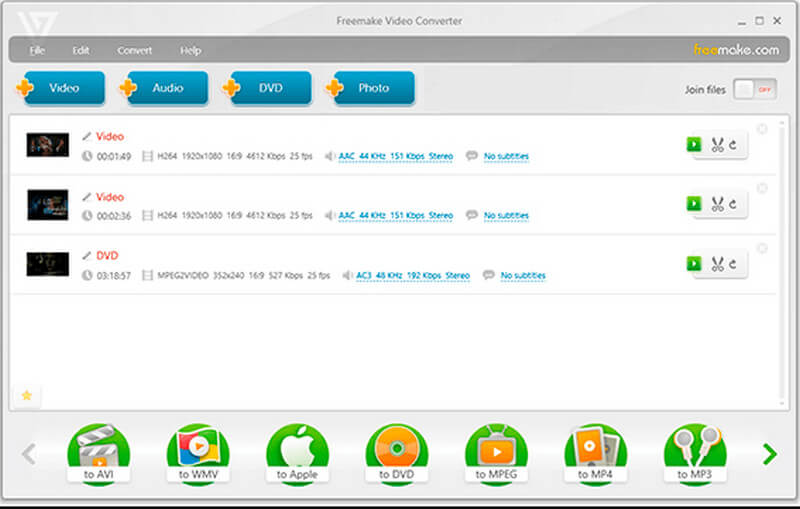
FFmpeg is a CDM-supported MP4 compressor for Discord that you can download for free. Unlike the abovementioned app, this app doesn't require your internet to work, but you will need to set it up. The app is a popular solution for video converting, resizing, trimming, and compressing, and you can also use this to extract MP4 audio. Before doing it, you must understand that it uses codes or commands to perform a specific task. With the wrong code, the app won't work, and it will be useless instead of useful on your desktop. Mastering FFmpeg will take time, but it will be worth it for those who want to try the app.
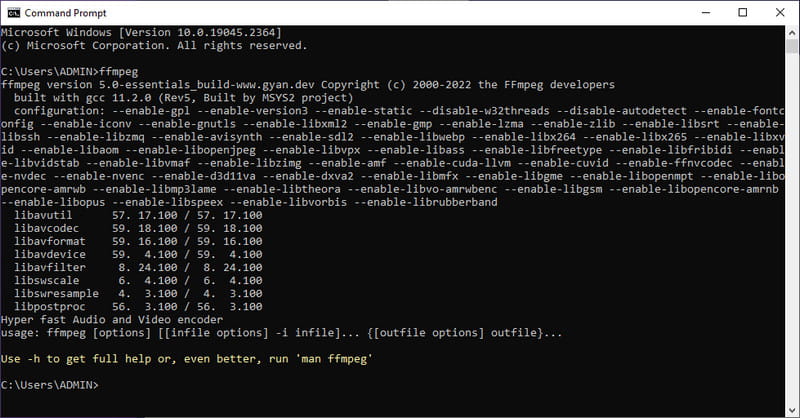
Aiseesoft Video Converter Ultimate is a phenomenal video compressor for Discord that you can download on Windows and Mac. The app has the power to reduce the file size of the video that you have uploaded limitless. What do we mean by that? The app can compress all your video files, and you can take a quick 10 seconds preview to see what the final output would look like.
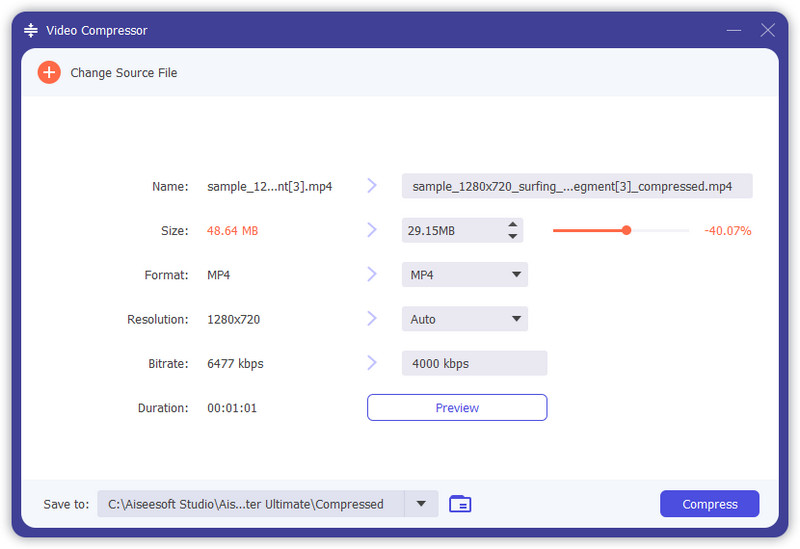
No matter what the extension of a video file is, the app supports all of it. Even inexperienced users can quickly learn how to use this because the app's interface is straight to the point. Speed in compressing is checked, and the app offers more than that. Want to find out what the additional function is? Better download it on your desktop by clicking the download button below.
100% Secure. No Ads.
100% Secure. No Ads.
Movavi Video Converter is another multiple-purpose MP4 compressor on Discord that you can install on your device. Even though the name suggests that it is a converter, there is still more that this app offers, like video editing on Windows and Mac. However, the app only offers a 7-day free trial, and after that, you will need to purchase a plan that this app offers. Once you have purchased it, It will remove the restrictions on the free version, and you can enjoy the app even better.
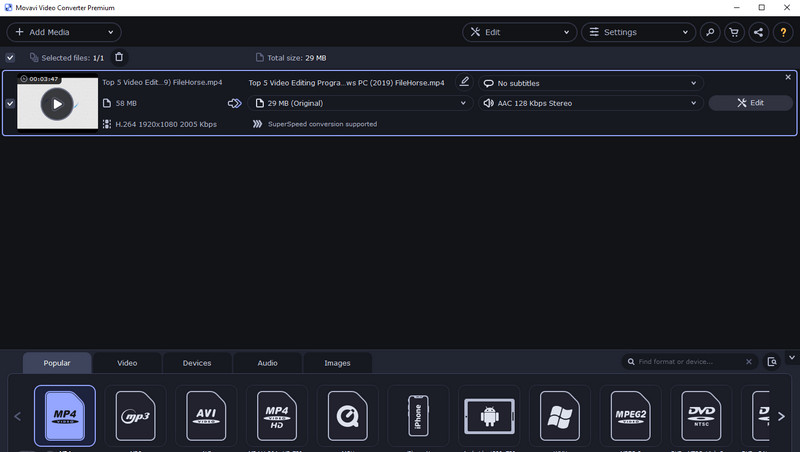
Wondershare UniConverter has a unique approach to compressing, especially when you purchase the app. Here, you can upload videos of any type and minimize them to your preferred file size. There is no need for you to download multiple software on your device if you have this type of app. Even though it is free to download and has a free trial, the app is the most expensive that you can purchase. But is it worth it? Well, it is for you to judge that.
VideoProc Converter claims it is the best app you can use to convert video to Discord size. At any level, users can turn the video into an 8MB file size effortlessly with the help of its powerful compressing tool. Also, you can change the resolution and bitrate of the uploaded file if you want to. If you want to continue using the app, you will need to avail yourself of a subscription plan that the app supports, which means purchasing is needed after the free trial.
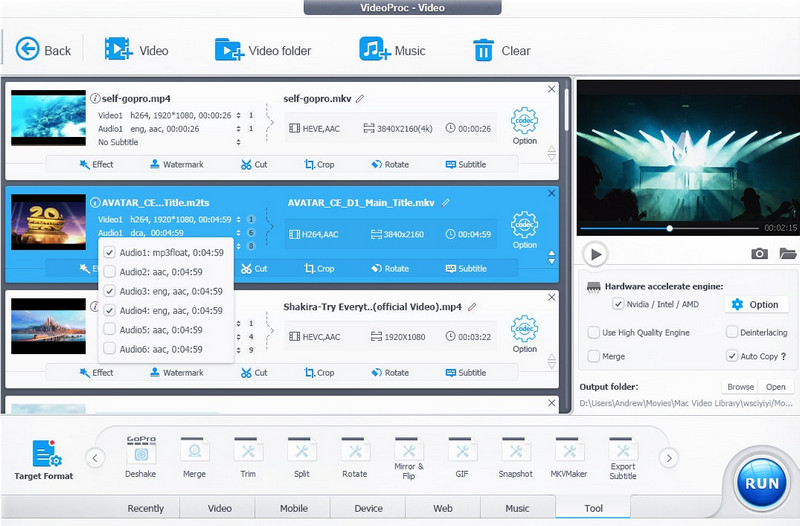
How We Test & Review
All our reviews and selections are done by humans who consider users' perspectives and experiences essential.
Our writers spend hours testing each product, providing unique insights into their features and performance. We ensure all apps and products are carefully reviewed, including tests on various systems, task handling, file support, and task completion time. For paid products, we explore all features in free trials to help you decide on purchases.
Finally, we cross-check results to provide the best reviews and top product lists.
Does compressing video for Discord reduces quality?
There is a visible quality change once you have compressed a video for Discord. But if you didn't overcompress the video file that you want to send over the Discord, then there will be no change in quality that it will apply.
How to record audio or calls on Discord?
In this case, you can use a third-party app to record audio or calls on Discord since Discord doesn't support a built-in function to record audio files.
Why Discord has a video file size limit?
Since mobile devices have a limited capacity in storage and bandwidth, Discord decided not to stretch out the file size to the enormous size and keep it mobile-friendly because the app is dedicated to being used on phones.
Conclusion
How to upload more than 100 MB to Discord? The solution is to compress the video file size with the help of the compressor we have added to this article. So what do you think of the app that we have listed? Do you know better video compressors? If so, you can mention them in the comment section and let us know what you think of this article.

Video Converter Ultimate is excellent video converter, editor and enhancer to convert, enhance and edit videos and music in 1000 formats and more.
100% Secure. No Ads.
100% Secure. No Ads.