Summary
Do you know how to record Omegle videos so that you can keep some interesting Omegle videos forever? Read this article and check the best methods to record Omegle videos.
Summary
Do you know how to record Omegle videos so that you can keep some interesting Omegle videos forever? Read this article and check the best methods to record Omegle videos.
Omegle is a free online chat website. As its slogan "Talk to Strangers" has indicated, Omegle lets users communicate with others anonymously.
On Omegle, you can have a video chat with another person or text message to him/her by using the name "You" and "Stranger". You can randomly pick someone to communicate via webcam.
You are allowed to choose persons with same interests to chat or select a complete stranger to shoot the breeze, or just talk to others. In addition, you can start or stop a conversation at any time.

How to Record Google Hangout
You might have met someone on Omegle, with whom you had a good chat and regret not to record your Omegle video chats.
Worse than that, even if you do get that idea during the conversation, Omegle does not offer you the feature to record any videos or text messages communication on it.
Now you may start to wonder: is there any way to record some interesting Omegle video chat clips?
Actually, there is. To record your Omegle video chats, you can rely on a third-party screen recorder tool.
In what follows, we will share with you the best Omegle video call capture tools, as well as the step-by-step guide to record your Omegle chat meetings.
Screen Recorder by Aiseesoft is a professional tool for PC users to record your screen simply and quickly.
It is mostly used as the best webcam recorder that enables you to capture the video chat and audio on the computer like from Omegle video. You can record in full screen or in customized recording area. Apart from recording
your Omegle chat, this screen recorder also allows you to record Hangout calls, movies, gameplay, and streaming videos, etc. Plus, you can make tutorials with this Screen Recorder.
In order to record Omegle videos, you can follow the steps below. Firstly, free download Omegle video recorder on your computer.
Step 1 Open Screen Recorder
Install and launch Omegle Chat Recorder on your computer. To record Omegle video chat, choose "Video Recorder" feature on the main interface.

Step 2 Set up Screen Recorder
Make all recording settings. You can adjust the recording area as "Full Screen" or "Custom", and set the recorded audio source as "System Sound", "Microphone" or both.
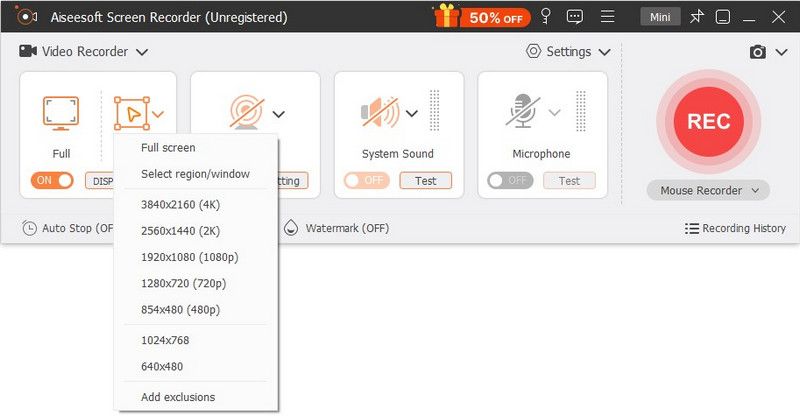
Step 3 Start to record Omegle video
After setting up Screen recorder, go to omegle.com and start a conversation with someone. Meanwhile, click the REC button on the Screen Recorder to start your video recording.
Step 4 Preview and save your recording
When the recording is done, click the Stop button to finish it. You can preview your recording and if nothing is wrong, click OK and the recorded Omegle video call will be automatically saved as WMV format.
Check this video tutorial to record Omegle video:


Apple pre-installs QuickTime on Mac, and most people have known QuickTime as a powerful media player. You can enjoy high quality video content and music within QuickTime.
However, QuickTime is more powerful than you thought, for it is also a video recorder. If you are using Mac and want to record Omegle videos, you can enjoy this pre-installed program conveniently.
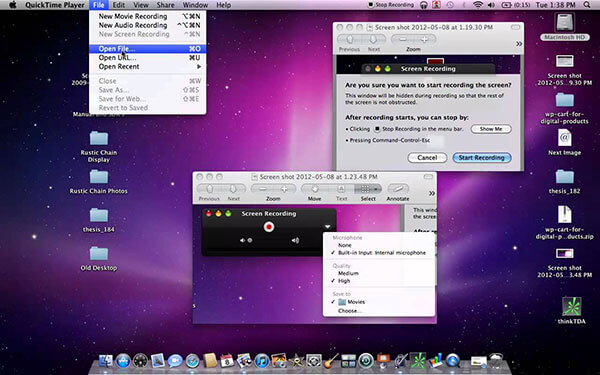
Here are the simple steps:
Step 1 Find QuickTime Player in "Applications" on Mac computer, and launch it.
Step 2 Locate to "File" menu and choose "New Screen Recording" to go to the recording box.
Step 3 Select the option of "Built-in Microphone" or "Internal Microphone", and decide whether you want to enable "Show Mouse Clicks in Recording" option.
Step 4 After settings, access Omegle in your browser and create a new video chat.
Step 5 When the chat window is activated, turn to QuickTime and click on the circle button to begin to record Omegle videos.
Step 6 After the Omegle chat is finished, you can preview the video within QuickTime and save it to your computer.
Omegle chat is a kind of conversation initiated on Omegle, a free online chat website. Omegle enables users to communicate with other person anonymously. Users can have a one-on-one chat with a stranger who is connected randomly. More interestingly, users can select someone with same things as you have added interests. Omegle allows a user to:
In this article, we have mainly showed you how to record Omegle videos with the best Omegle video recorder. If you still have more questions, feel free to leave your comments down below.