Summary
Want to convert AVI to WMV? This post introduces you two quick and easy AVI to WMV converters for you.
Summary
Want to convert AVI to WMV? This post introduces you two quick and easy AVI to WMV converters for you.
AVI (Audio Video Interleaved) is a file format that combines video and audio synchronously. It uses a lossy compression while the compression is relatively high. Although AVI is widely used nowadays and many media files are stored in this format, we always encounter various problems when playing AVI files on computer because of the different compression standard. Some AVI files can't play at all and some others play with no image. So is there a way to play AVI files freely? The answer is yes. We can convert AVI to WMV and then play the converted WMV files on Windows Media Player.
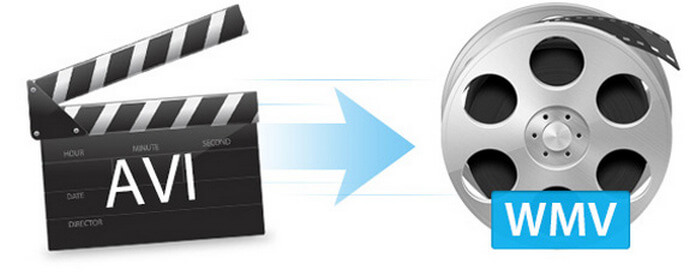
AVI to WMV Converter
Then here comes the questions: how to convert AVI to WMV? You can actually find some AVI to WMV converters on the market, but which one is the best? In the following article, we will introduces to you two methods to convert AVI to WMV, either via the professional video converter software or via online tool.
There are many AVI to WMV converter programs on the market, but the one I recommend is really worth a try – Aiseesoft AVI to WMV Converter. It can convert AVI to WMV with high image and audio quality in fast conversion speed. The user-friendly interface makes it quite convenient to use. Here I will show how to convert AVI to WMV with this amazing WMV converter.
Step 1Download AVI to WMV converter
Free download and install this AVI to WMV converter on your computer or Mac, you'll see the main interface as below.
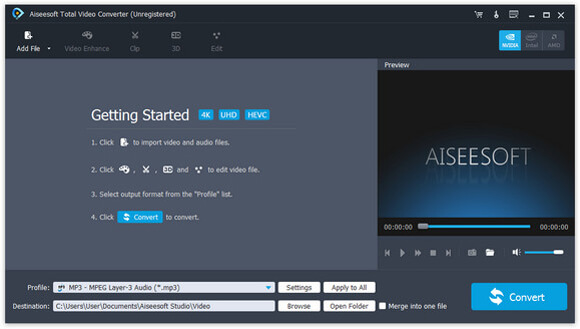
Step 2Load AVI files
Click "Add File" button to add local AVI files to this AVI to WMV conversion tool, and then select WMV as the output file format in the "Profile" drop-down list.
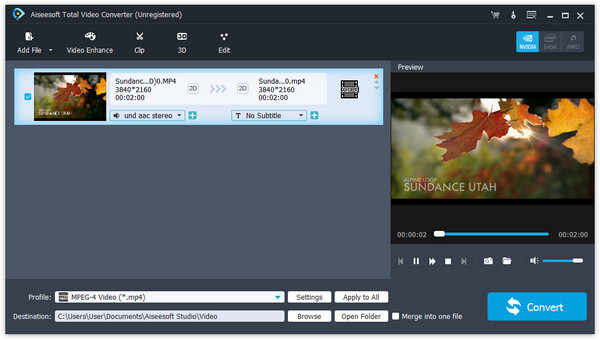
Step 3Edit output video effect as you wish
Before conversion, this powerful AVI to WMV Converter allows you to customize the output WMV video effect. You can clip video length, crop video frame, merge video clips into one, add watermark to video, add 3D effect, and select subtitle and audio track. You can also define output parameters by clicking the "Settings" button to modify Video Encoder, Resolution, Frame Rate, Video Bitrate, Audio Encoder, Sample Rate, Channels, and Audio Bitrate, etc.
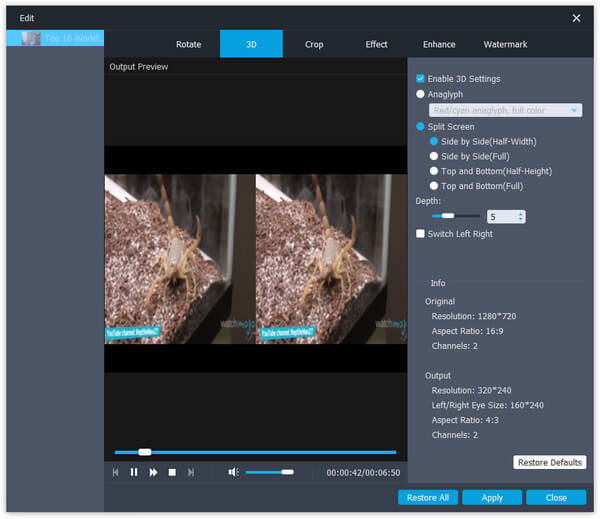
Step 4Start to convert AVI to WMV
After all the settings are finished, just click the "Convert" button to start converting AVI to WMV.
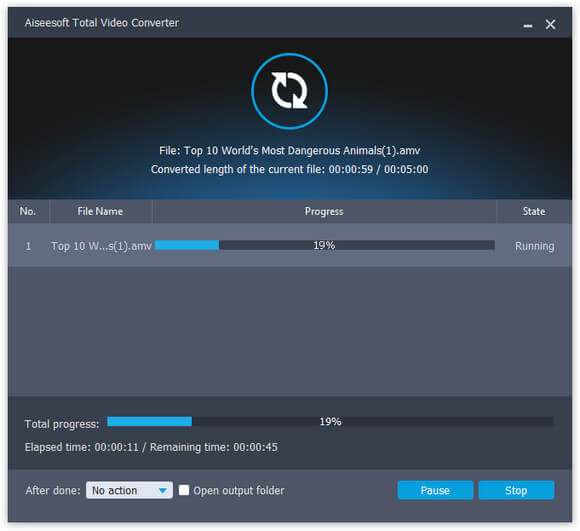
The whole conversion process of the WMV converter will take only few minutes. When the conversion is done, you can play the converted WMV files in Windows Media Player freely.
This AVI to WMV converter is professional and all-in-one converting tool, it can not only convert AVI to WMV, it can also convert AVI and various other video formats to different video formats, like MP4, H.264/MP4 AVC, MOV, AVI, DivX, MXF, XviD, MKV, MTS, FLV, WTV, VOB as well as many HD video formats. You can convert your video files to any video formats with this video converter.
You can also check the video tutorial down below:


Apart from converting AVI to WMV with the advanced AVI to WMV Converter, you can also choose to finish the conversion from AVI to WMV online. This method is more convenient as it doesn't need any software installed. Below we will introduce a online AVI to WMV converter to you. We will mainly introduce the steps on ONLINE-CONVERTER to you.
Step 1Open your computer and get into the this online converter.
Step 2Click "Choose File" to load AVI file to this online converter. If you want to convert online video, you can directly enter the URL of the AVI video.
Step 3Before converting AVI to WMV file, you can give optional settings to the output video. For example, you can set the size, bitrate, frame rate, etc.
Step 4Click "Convert file" to start convert AVI to WMV online.
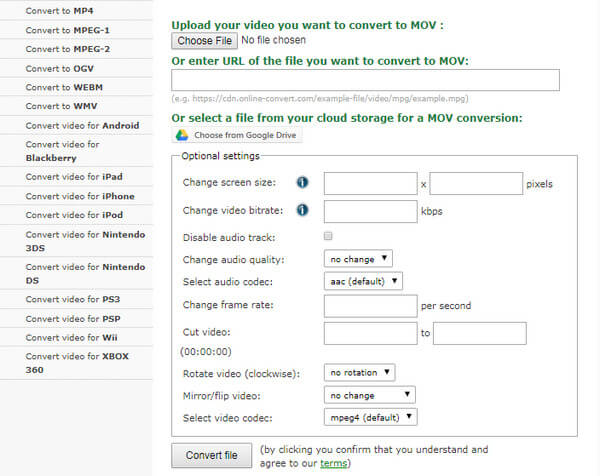
Although it seems easy to convert AVI to WMV online, there are some risks you need to know. Your AVI video will be uploaded online, and might leak to other places. What's more, the converting speed mainly relies on the Internet, which can be very unsteady sometimes. By contrast, it is more recommended to convert AVI to WMV with the professional Aiseesoft AVI to WMV Converter.
In this article, we have mainly showed you two methods to convert AVI to WMV. You can use the professional AVI to WMV Converter to convert AVI to WMV, or convert AVI to WMV online.