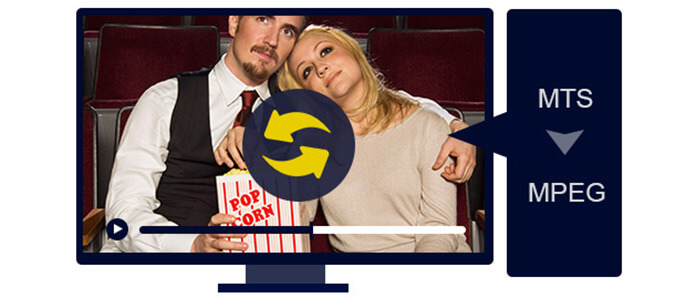
If you have paid more money to purchase a Sony camcorder with 4K AVCHD file, you should know the method to convert 4K MTS to MPEG. In order to take advantage of MTS file, you have to use MTS to MPEG Converters. The article compares different MTS Converters and provides the best MTS to MPEG Converter for you.
There are many MTS Converters online and MTS to MPG Converters from the website easily. But choose the right MTS to MPEG Converter should be a difficult task.
| Program | MTS to MPEG Converter online | MTS Converter Freeware | Aiseesoft MTS to MPEG Converter |
| Video Size | Limitation for 100MB or less | Limited for time or size of video | No limitation of video size |
| Batch Loading | Load one video file at a time | Some support batch loading | Support loading multiple files |
| Batch Conversion | Convert one file at one time | Does not support batch conversion | Convert all videos simultaneously |
| Edit features | No edit features online | Part of the edit features | Further edit the output file |
| 4K video files | Does not support | Does not support | Support 4K MTS/AVCHD files |
In order to watch MTS file on more player like iPhone, iPad, Android phone, or other PC player, you should convert the MTS file to MPEG first. Aiseesoft MTS Converter is the recommended program to transcode MTS to MPEG or convert MTS to MOV.
Step 1 Open MTS to MPEG Converter
When you download and install the latest version of MTS to MPEG Converter, you can launch the MTS Converter and load the AVCHD files from camcorder.
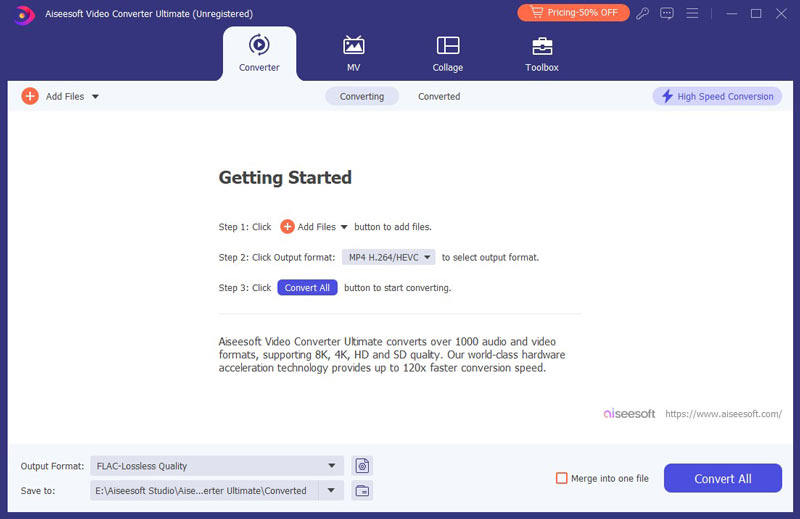
Step 2 Load MTS Converter to the program
After that you can click the Add Files button to load the 4K MTS files to MPEG. You can also drag-and-drop the 4K AVCHD file to the tool.
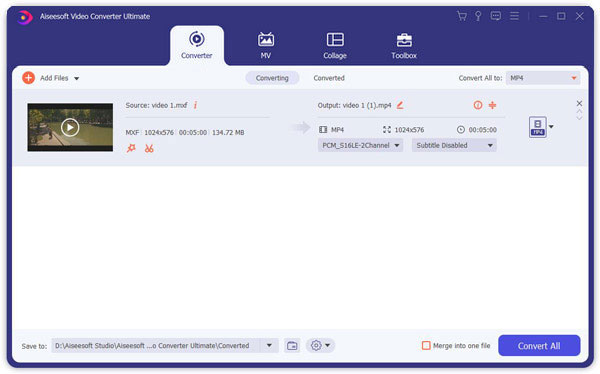
Step 3 Choose the format of MPEG
Choose the MPEG files by clicking the Format icon, you can choose any MPEG formats or devices according to your requirement to turn 4K MTS to MPEG.
Step 4 Select the highest video quality
You can select the highest resolution of the video file by clicking the gear button to convert 4K AVCHD files to MPEG in the best output file.
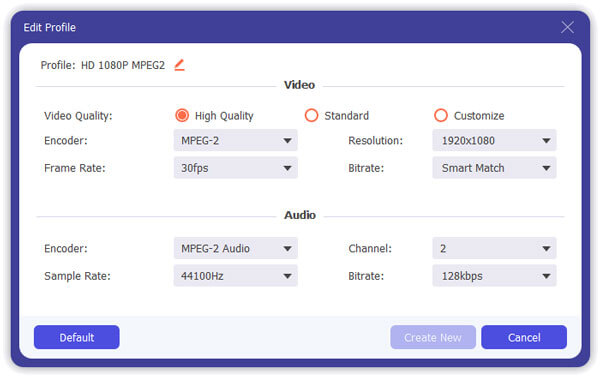
Step 5 Convert MTS to MPEG file
When you confirm the detail about the output file, you can click the Convert All button to transcode the AVCHD files to MPEG for the device accordingly.

Learn how to convert MTS to MPEG from the following video:


If you want to upload MTS file, you should convert MTS to social platform compatible video formats. Here you cna get the clear description: How to convert MTS to AVI.