MTS is the file extension of AVCHD, which is short for Advanced Video Coding High Definition. It is often used as a video format for high definition videos. However, MTS files can only be opened and edited by Panasonic and Sony HD camcorders.
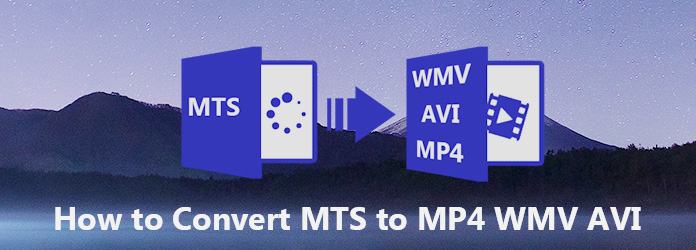
So if you want to play and edit MTS files on other platforms or portable devices, you should convert MTS to MP4 or other supported formats. Fortunately, this article offers 5 easy solutions for you to change video formats in different cases. Thus, you can do as the following paragraphs to convert video from MTS to MP4/WMV/AVI format easily.
- "I recorded some videos with Panasonic and they are saved as .mts files. How can I play .mts files on my Android or upload to YouTube? Is there any freeware that can help me do it?"
- "You need to convert MTS to MP4, WMV, AVI and other compatible formats in advanced. And Handbrake and VLC Media Player programs are two frequently-used MTS video converter freeware you can take."
Step 1 Add MTS file
Free download and install Handbrake on your computer. Run this program and click "Open Source" on the top left corner. Then you can choose which MTS video to import from your local folder.
Step 2 Convert MTS to MP4 on Mac for free
Select "MP4 file" from the drop-down "Format" menu. It locates under "Preset" category. Later, you can manage the output video quality, frame rate and other options. Choose "Start" to convert AVCHD video to MP4 for free using Handbrake.
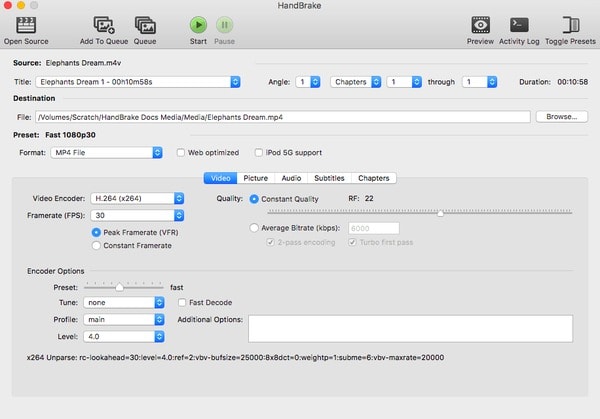
Step 1 Upload MTS video
Complete the installation of VLC Media Player on Windows PC. Launch VLC and choose "Media" on the top left corner. Choose "Convert/Save…" from its drop-down list. Later, click "Add…" to import MTS video.
Step 2 Convert MTS to MP4 Windows free
Choose "Convert/Save" at the bottom of that window. Head to "Convert" page and locate its "Profile" section. Then choose "Video – H.264 + MP3 (MP4)" preset. Click the "Settings" option besides to complete the profile edition if necessary. Later, click "Start" to convert MTS file to MP4 for free.
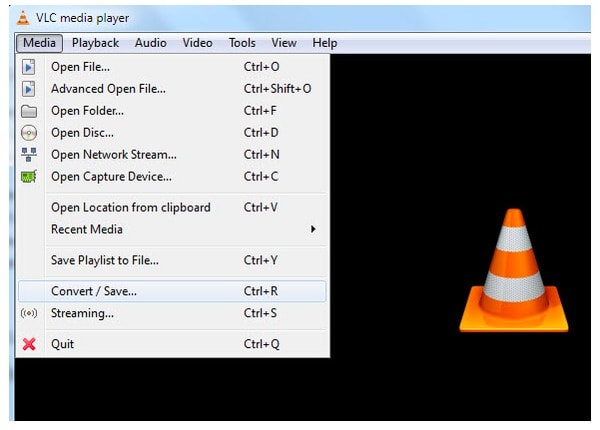
- "I have a JVC Everio HD300 (AVCHD) camcorder. And I am annoyed with the MTS files, for they couldn't be edited on Adobe Premiere. How do I convert an MTS file to a MP4, WMV or AVI?"
- "If you only need to convert few MTS files to MP4, and you do not mind the output video quality, then you can choose an online MTS video converter."
Step 1 Choose "Browse" to pick out a MTS video to Convert.Files
Step 2 Select MP4/WMV/AVI as the output format from "Output format"
Step 3 Click "Convert" to convert a MTS file to MP4 online for free
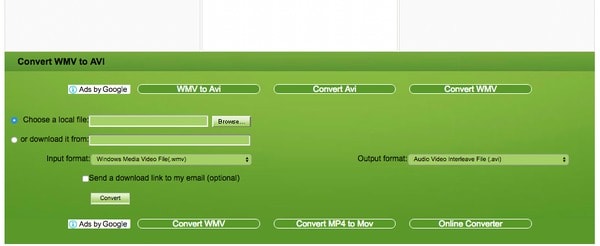
Step 1 Click "Choose Files" to add MTS video to Zamzar
Step 2 Choose "Convert files to" and select your target output format
Step 3 Enter your email address to receive converted files
Step 4 Click "Convert" to convert MTS to MP4 free online
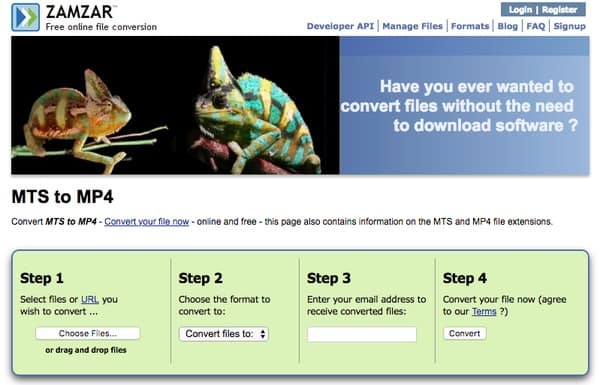
Step 1 Import MTS file from computer, URL, Dropbox or Google Drive
Step 2 Choose MP4, WMV or AVI as the output format
Step 3 Click "Convert" to free convert MTS file to MP4 online

- "I am trying to find an excellent video converter that doesn't have malware. And it can keep the HD video quality. Any advice?"
- "You can run Aiseesoft Video Converter Ultimate to batch convert and edit large MTS files to MP4 lossless."
By using this powerful MTS to MP4 video converter, you can get high-quality output videos and preserve original footages. Moreover, you are able to get much more video editing features before converting MTS to MP4.
Brief Introduction of the Aiseesoft MTS to MP4 Converter
Step 1 Add MTS video
Free download and install Video Converter Ultimate on your computer. You can register with your email address when you are prompted. Launch this MTS video converter and click "Add File" on the toolbar to import MTS video.
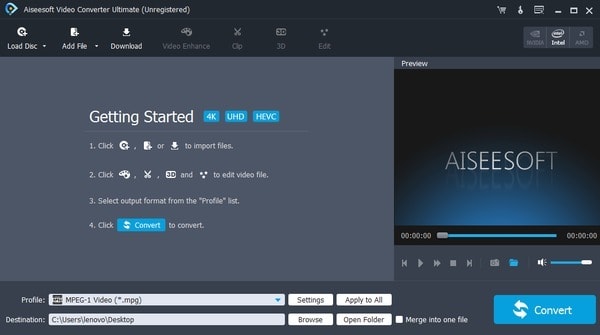
Step 2 Adjust the output MP4 profile settings
Click "Profile" at the bottom. Choose "General Video" and select "MPEG-4 Video (*.mp4)" as the output format. If you want to adjust the output video and audio settings, then you can choose "Settings" option besides.
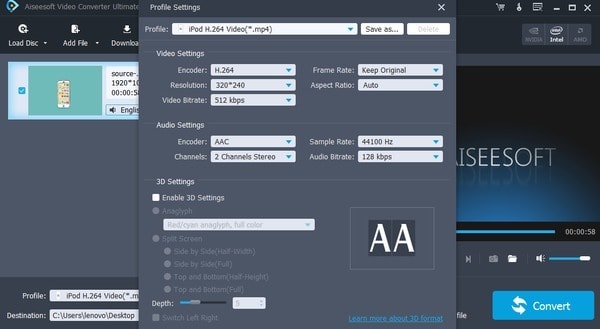
Step 3 Convert MTS to MP4 and other formats with no quality loss
Choose "Browse" near "Destination" to set a new destination folder. Then click "Merge into one file" and select the certain MTS files if necessary. At last, click "Convert" to start to convert MTS to MP4 in batch or singly in high quality.
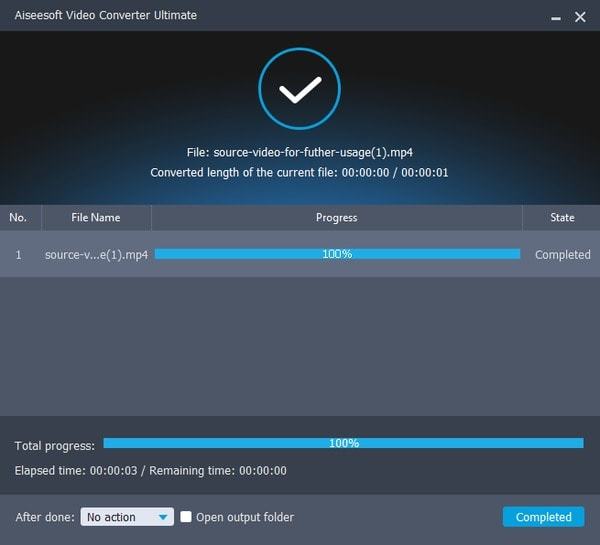
Furthermore, you can apply the video effects in batch as well. And it allows users to preview every small change instantly. All in all, no matter how many MTS videos you need to convert, Video Converter Ultimate can always convert MTS to MP4 in fast conversion speed and high quality output. So why not free download this program to have a try right now?