Do you need to turn DDS to PNG image format because you can't open the photo on your device? Everyone has opened the DDS format because of its build and its popularity. Unlike the PNG, because this image format is widely compatible, it is perfect for high-quality logos, optimizing websites, and texture data, which you can't get in DDS. Even though they are both raster formats, PNG is better overall than DDS. Suppose you are looking for a perfect way to convert your DDS format into a PNG. Come and read the following detailed information we added in this article as we make it easy to read and full of information.
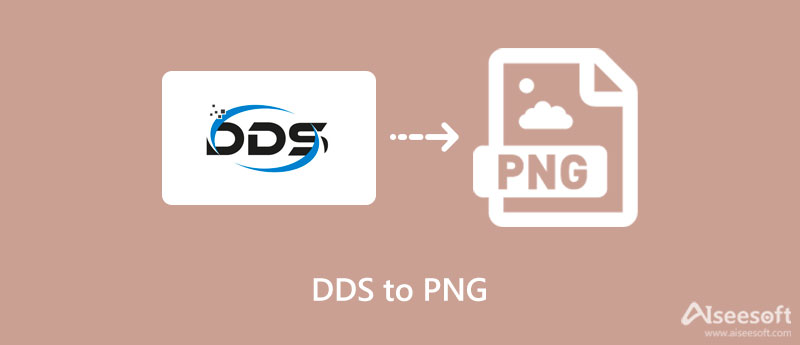
Preparatory to converting DDS to PNG, we need to determine first what makes their image format unique from each other. As we use a comparison chart, you can quickly now determine the origin, purpose, strengths, and weaknesses of the DDS and PNG.
| DDS | PNG | |
| Short for | DirectDraw Surface | Portable Network Graphic |
| Developer of the image format | Microsoft | Independent PNG Development Group |
| Released on | Microsoft DirectX 7.0; March 2000 | World Wide Web Consortium (W3C); October 1, 1996 |
| Purpose of the format | It can contain compressed and uncompressed files. It can store mipmap levels, 3d video games cubemaps, and model texture. | It can contain a picture-perfect image used for logos, posting photos on websites, transparency, or semi-transparency. |
| Mime Type | image/vnd.ms-dds | image/png |
| Strength of the format | DDS has the best compression compared to PNG, especially if you choose the smaller type. Despite the small size, the quality it provides is still considered among the best quality image formats you can have. | PNG is particular about producing a 1-bit transparency image. It is a perfect format to be used for creating and editing branding, logo, and icons that has a smaller size. Due to its build and performance, this is the most likely format used to optimize images on the web. |
| Weakness of the format | Even though the complexity of the DDS is great for loading texture data, users have a problem using this format in compatibility. You can't edit the image in this format on any editor because they aren't supporting the DDS format natively. | Though you can store 1D, 3D, and Cube texture and mipmap like DDS, it takes more time to load the image properly if it contains this data. Unlike what the DDS format can give you, it doesn't have trouble loading all of this information quickly. |
Do you need an AI-powered converter to convert the image DDS to PNG in less than seconds? Present the best solution to you, the Aiseesoft Free Image Converter Online. This converter will need to convert your DDS into a transparent format like PNG and GIF. For professional purposes or those who need help, they can rely on this performance and its effectiveness in transforming the image format you upload.
Unlike other online tools, you wouldn't need to log in before you can use it, and its website is clean; you wouldn't see any traces of ads on it. Fast, reliable, and safe, these are what you can get from this online converter. Do you want to try it? If so, follow the steps we add below to give you the steps on how to use it and start converting your DDS files.
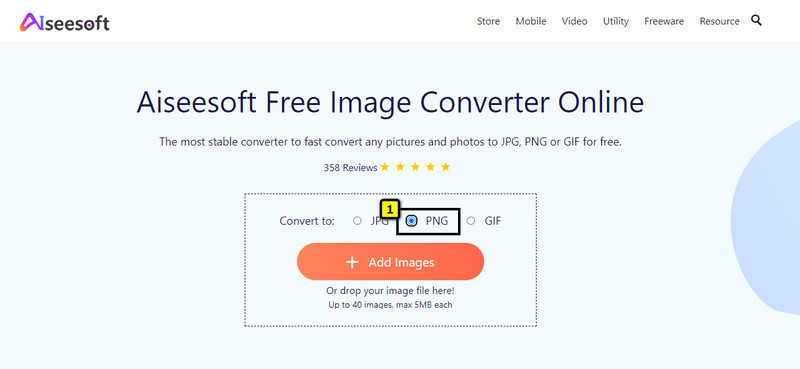

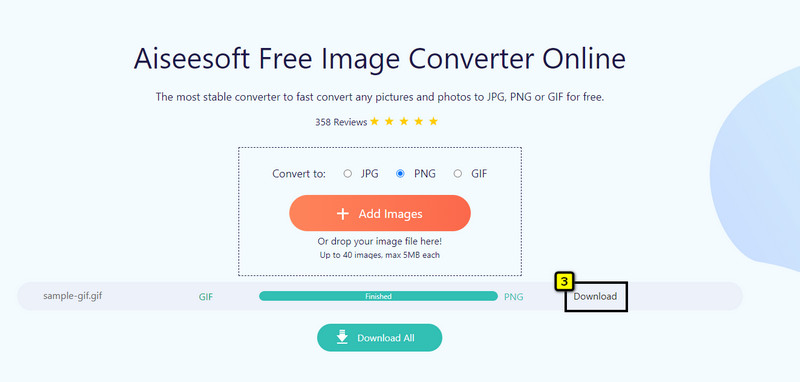
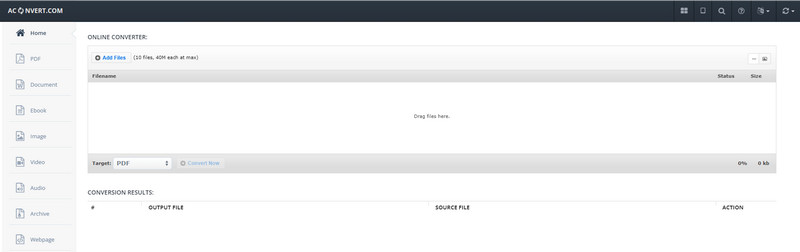
Aconvert can convert DDS to PNG online and for free. This converter can easily convert almost any file or document into a new format. It is an extensional site created to be used to help any user on the web. Also, the software supports built-in batch conversion that can quickly process multiple files into a specific format. Because of its compressed feature, you can quickly learn how to use this software. Though it is easy to use, various ads appear when you visit the official website. If you don't mind the ads, this tool can become handy whenever you want to convert. Follow the steps below to convert your DDS format.
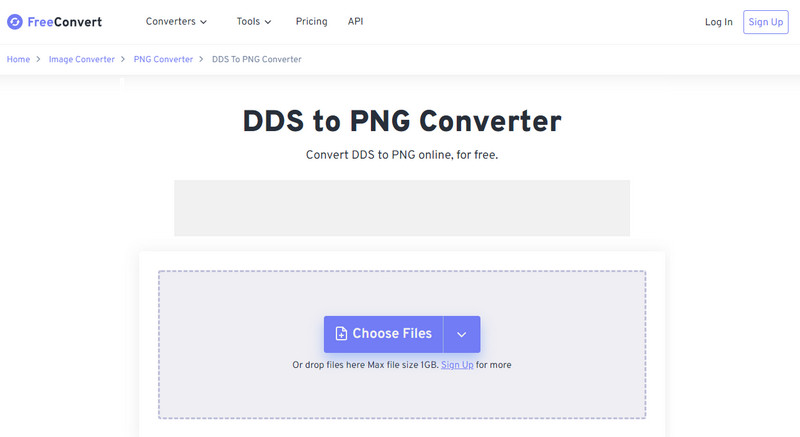
One of the best converters you can use to turn DDS to PNG is the FreeConvert. The name says it all: this online tool is free to use and accessible on any web browser you have on your device. Unlike other converters you can use, this tool has advanced settings you can adjust, which will apply to the picture. Due to the ads shown here, the interface's beauty became less focal of attention. Nevertheless, this online tool can be your dependent solution to your problem. The tutorial will teach you how to use this converter online.
How to convert PNG to DDS?
We have a tutorial for you that could help to change the PNG format into a DDS format easily. Click this article to read the full information we include on how to convert PNG to DDS.
Can I edit the DDS image easily?
There aren't many image editors that support the DDS format. Most tools that supports the DDS format are paid image editor, like Photoshop. One way to not purchase an editor is by converting the format into a PNG or JPG. Many free editors support these formats, unlike the DDS.
Why can't I open the DDS file on my phone?
DDS files aren't compatible with any mobile devices, Android or iOS. You will need to convert the format into a natively supported format to view the image on your device without trouble. Change the format into PNG or JPG/JPEG to view it without a problem.
Conclusion
That said, you can now turn your DDS to PNG easily by following the tutorial we added on the online list here. There aren't many converters that support the format, so we choose three online tools to make less trouble for you. You can use them all, but we highly suggest you use the Aiseesoft Free Image Converter Online because of its efficiency and conversion effectiveness.

Video Converter Ultimate is excellent video converter, editor and enhancer to convert, enhance and edit videos and music in 1000 formats and more.
100% Secure. No Ads.
100% Secure. No Ads.